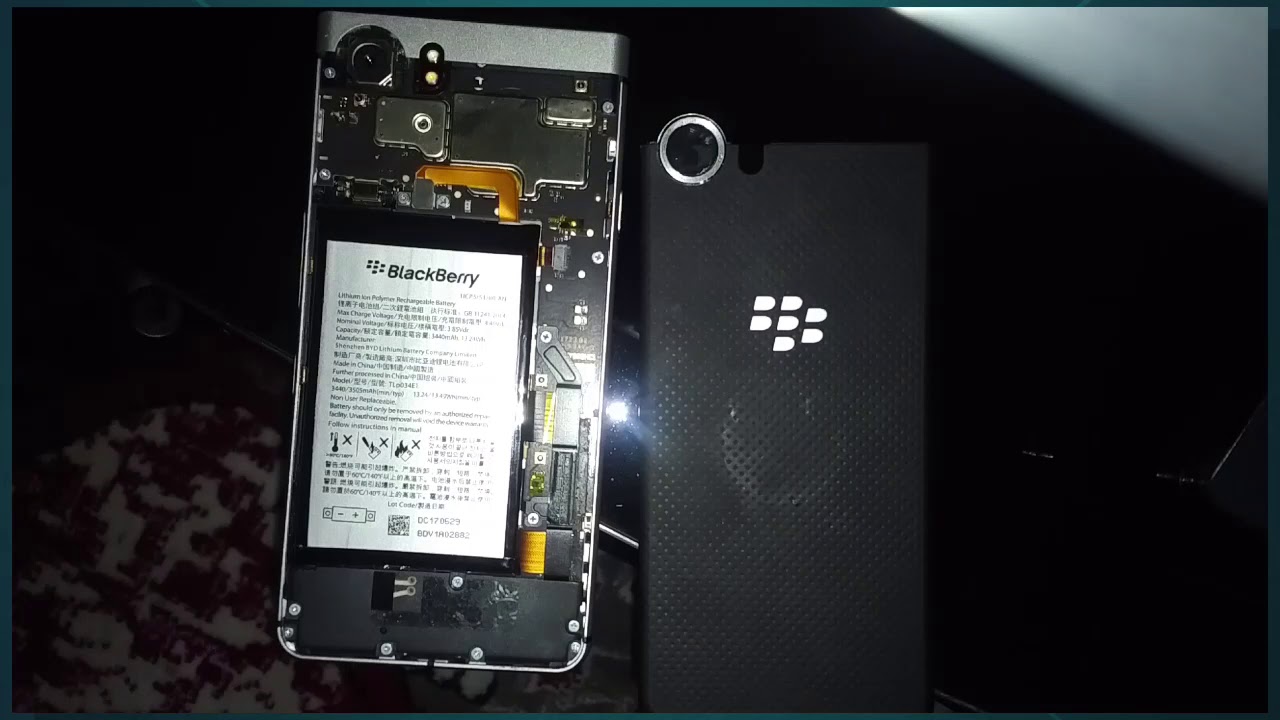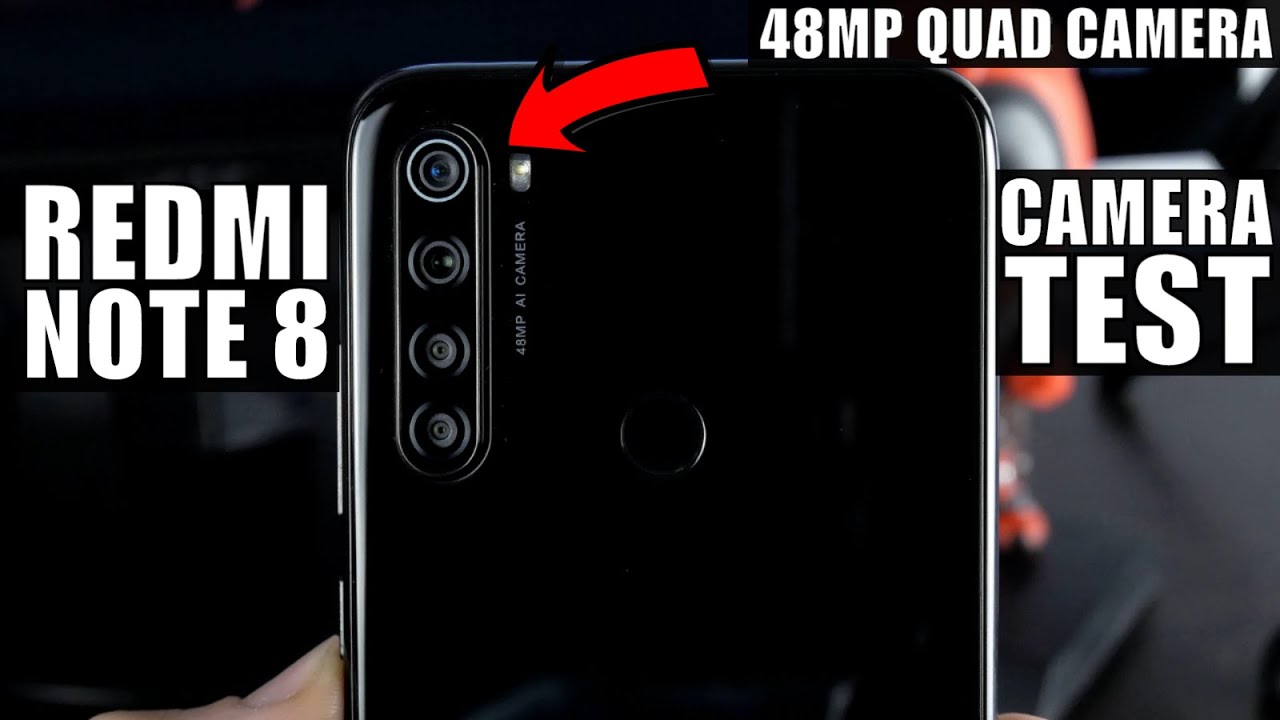OPPO Find X3 Pro | How to Take Professional Quality Photos By OPPO Singapore
Hello, I am Jennifer a professional micro photographer. We have an interest in exploring the unknown and would like to show you the ins and outs of the find x3 pro cameras by conducting two intriguing experiments. The find x3 pro has the functionalities of a professional camera. So today's goal is to see what these features are and how they work. This is the setup for our first experiment. It is a drip system that we are going to use to create images with our find x3 pro.
We will be using RGB, colors, red, green and blue to give it that cosmic feel, but also to test the capabilities of the find x3 pro's 10-bit color. The droplets fall down into this bucket, where this mirror reflects the ripples, and here is where we will capture our images. First, access the expert mode. This mode offers the same settings as a professional camera, so just go crazy with that and see which settings work for you, I'll, activate the 10-bit color. This feature lets you capture, gorgeous full colors in your image and for this experiment we will also use the telephoto lens to get up close with the action let's switch to raw.
With this feature, the find x3 gives you the highest level of quality and more control in post-production. Believe me when I say that shooting raw is a game. Changer, look at those beautiful patterns, shooting with raw generates a flat image and in doing so opens up a world of editing possibilities. Here you see what you can achieve by color grading, a raw image, the colors pop more, and you have a sharper image so far, it's looking perfect right, and I'm happy with the results, but it's time to check out what else the find x3 pro can do. So, let's head over to our second experiment, this set up here.
We are calling our extraterrestrial planet and I cannot wait to see what we can capture using the different lenses. First up is the ultra-wide lens. You can access this in expert mode and once you are at 0.6 times, you are ready to go. Oh, that is looking really cool. The difference with the primary lens is huge.
I'm impressed by how wide this lens can go now, let's jump all the way to the other side of our spectrum, to our micro lens. We're going to use this light box right here to illuminate all the microscopic patterns, details and structures of, in this case, our LI now to our eyes. This might look like an ordinary leaf right. Let's use the find x3 pro micro lens to see just how extraordinary this leaf really is seen what I mean look at all those amazing patterns. This is a world within a world.
Would you even recognize it's a leaf right now as you've seen in these two experiments, the find x3 pro is a beast of a camera with a wide range of lenses and options for you to play with? I still can't wrap my head around the fact that I can shoot with raw just like a professional camera and remember you don't need a studio setup like this to achieve similar results so get out there and explore what you can capture with the find x3 pro you.
Source : OPPO Singapore