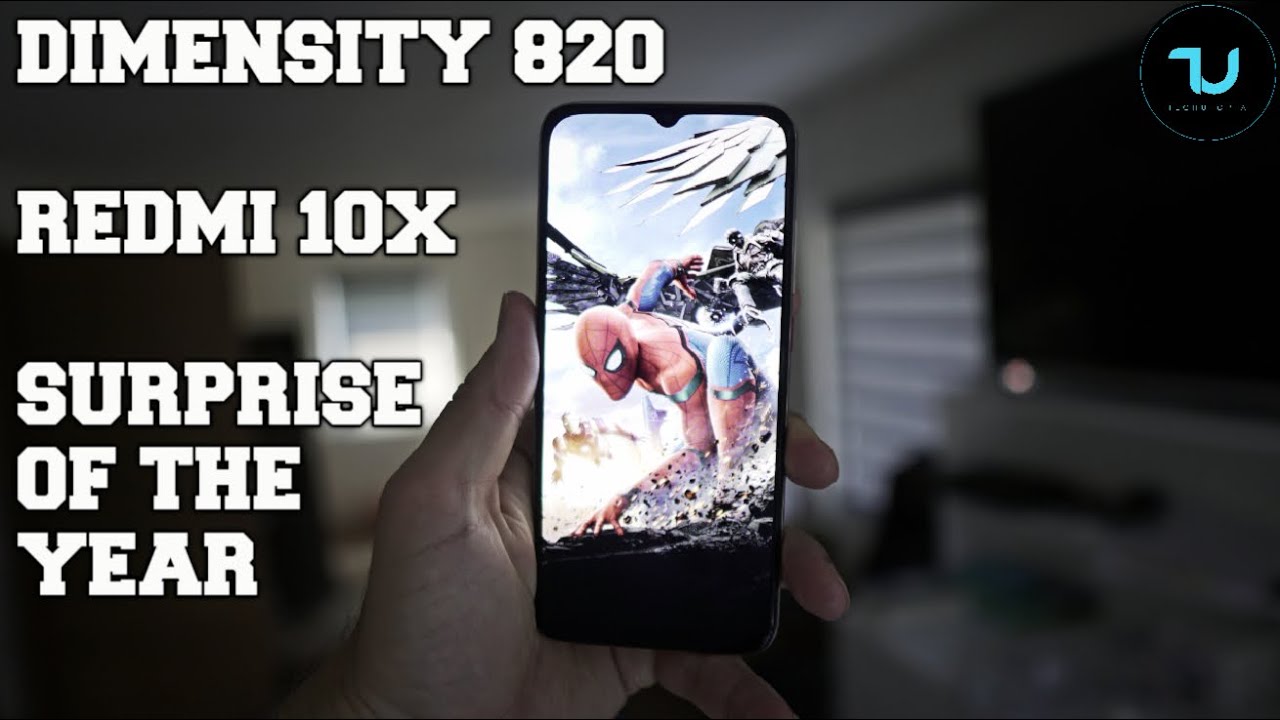Oppo A94 5G: How to insert the SIM card? Tutorial for the SIM cards (Dual SIM) and SD card By phonesandmore
Hello everybody. I want to show you with this video, how you can insert a sim card at Oppo a94, okay, so what we will need is next to the phone, the sim ejection tool, and it is part of the box and, as you have opened, that box, you have seen this black box there and in that black box is the sim ejection tool. You have seen a case here as well, and there is this card here and this card have the pin in it okay. Otherwise, you could use also, of course, the edge of the good old paper clip again. If you have the phone like this, you will find now on the side of the phone. The sim tray and below the sim tray is a small hole in there and with the edge of the sim ejection tool or the paper clip.
You enter that hole purse a bit and the sim tray will come out. Okay. What is very nice here on the sim tray that you are able to insert two sim cards at the same time next to a micro SD card. So, let's start with the first sim card, the first sim card you place here on the outside, with missing corner on the missing corner and the contacts are below and if you want, you can also extend it with the second sim card. The second one comes here in the middle, also missing, corner on missing corner and the contacts are below as well and also if you want you can extend this construction also with a micro SD card for more storage.
Of course, you can use also the micro SD card, just with one sim card. This is how it should look like, and the contacts are also below as well. Okay and after you put back your construction in the phone shake a bit and close it well yeah, that's it! I hope I could help you with this video and answer a question and yeah. Maybe you want you, can leave me a nice comment or give me something. That would be very helpful for my videos.
Thank you so, so much for, and I've created also some other videos if you're interested in or may just subscribe me if you haven't done it before and thank you so, so much and uh yeah, maybe the next time ciao.
Source : phonesandmore
Phones In This Article
Related Articles
Comments are disabled
Filter
-
- All Phones
- Samsung
- LG
- Motorola
- Nokia
- alcatel
- Huawei
- BLU
- ZTE
- Micromax
- HTC
- Celkon
- Philips
- Lenovo
- vivo
- Xiaomi
- Asus
- Sony Ericsson
- Oppo
- Allview
- Sony
- verykool
- Lava
- Panasonic
- Spice
- Sagem
- Honor
- Plum
- Yezz
- Acer
- Realme
- Gionee
- Siemens
- BlackBerry
- QMobile
- Apple
- Vodafone
- XOLO
- Wiko
- NEC
- Tecno
- Pantech
- Meizu
- Infinix
- Gigabyte
- Bird
- Icemobile
- Sharp
- Karbonn
- T-Mobile
- Haier
- Energizer
- Prestigio
- Amoi
- Ulefone
- O2
- Archos
- Maxwest
- HP
- Ericsson
- Coolpad
- i-mobile
- BenQ
- Toshiba
- i-mate
- OnePlus
- Maxon
- VK Mobile
- Microsoft
- Telit
- Posh
- NIU
- Unnecto
- BenQ-Siemens
- Sewon
- Mitsubishi
- Kyocera
- Amazon
- Eten
- Qtek
- BQ
- Dell
- Sendo
- TCL
- Orange
- Innostream
- Cat
- Palm
- Vertu
- Intex
- Emporia
- Sonim
- YU
- Chea
- Mitac
- Bosch
- Parla
- LeEco
- Benefon
- Modu
- Tel.Me.
- Blackview
- iNQ
- Garmin-Asus
- Casio
- MWg
- WND
- AT&T
- XCute
- Yota
- Jolla
- Neonode
- Nvidia
- Razer
- Fairphone
- Fujitsu Siemens
- Thuraya