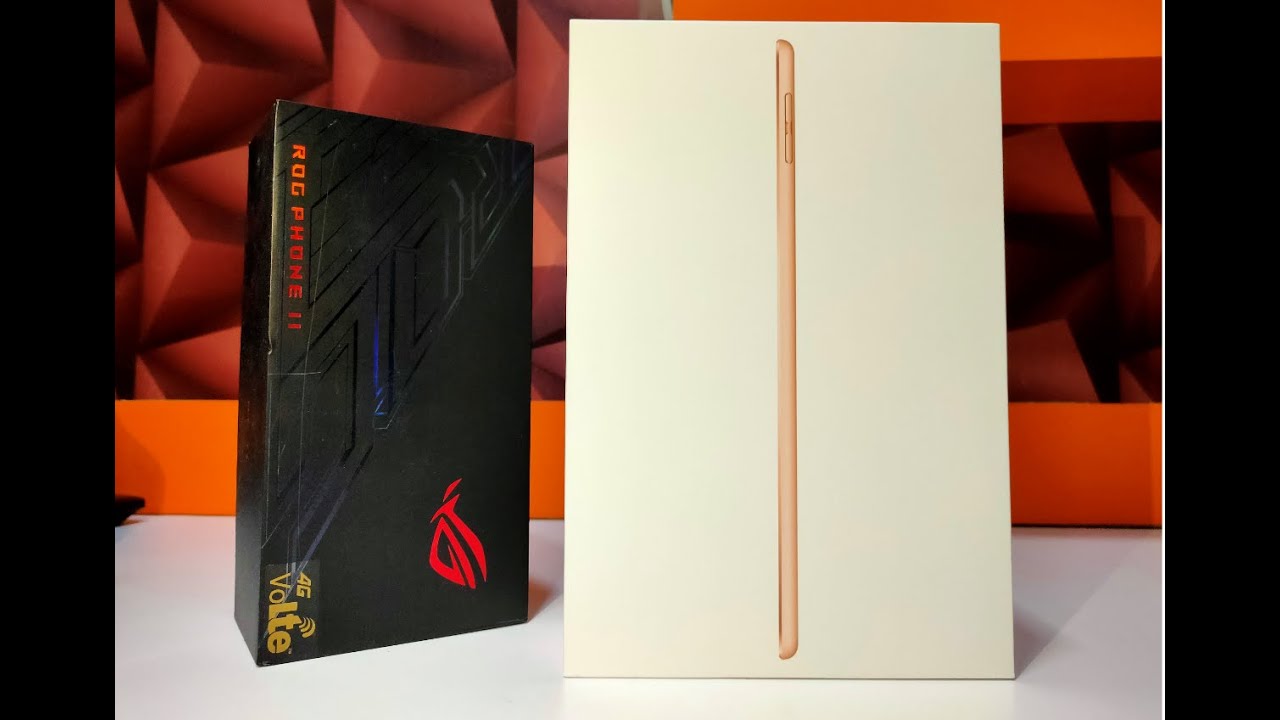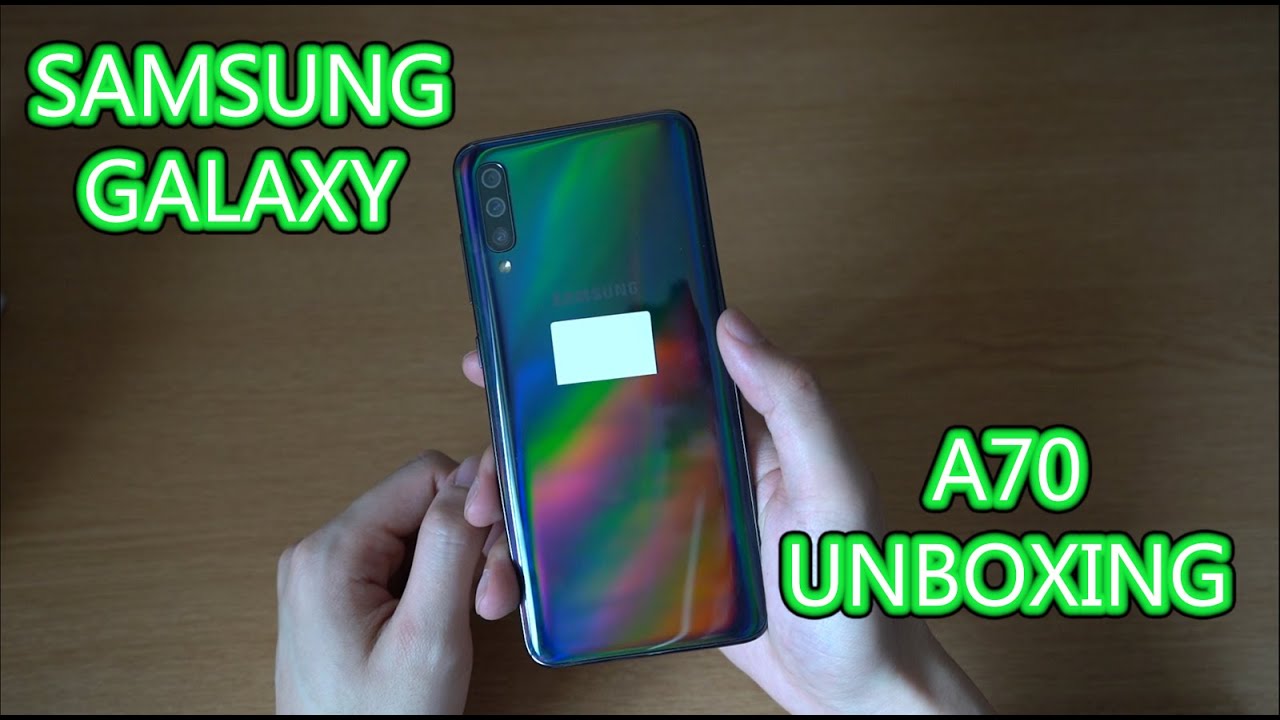How to Unlock Samsung Galaxy A51 for Any Network By H2TechVideos
In this video we're going over how to unlock your Samsung Galaxy a51, so you can use it with any carrier. Hey everyone! Thank you for joining us today. If you want to stay up to date on all the mobile technology coming out and learn, cool tips, tricks and hidden features, make sure you hit that subscribe button down below and tap the bell to turn on post notifications, so you'll be learning every time we post new videos today we're going to walk you through how to unlock your Samsung Galaxy a51, so you can use it with any carrier. The first thing you need to do is go to the settings and swipe up until you get to about phone and right next to IMEI you're, going to write down this number here, you're going to need that number for later on in the process. Next we're going to go home and then go to Google Chrome, we're going to go to the website the unlockingcompany. com, and we're just going to fill out a few prompts.
So first is going to be the manufacturer which is Samsung. Second, is the model, and you're going to go down to galaxy a51 here tap unlock now on the next screen. It will ask you some questions about where you purchased the phone, the country and the carrier specifically, so we'll tap here, select the country and the carrier. In this case it's going to be Verizon click. Next now for this last screen, you will need to enter contact information, so they can send you the unlocking, pin and steps to finish to unlock you're going to enter your IMEI from the first step of the video here and then down here, you'll see what it will cost to unlock the phone.
So normally it's 45, you get a discount, it comes out to 30, and you will get an email within 24 hours, with your unlocking instructions from here you're going to tap order now check out with the credit card and then just wait for your email with the final instructions. One thing to point out is that, on the main page here you do have a web support chat on the side here, and you have a toll-free phone number and text number to reach out to in case you have any problems trying to unlock your phone. So one of the reasons I love this site is that they have that live support, ready to help, and if they can't unlock your phone they will refund your money. So that's awesome now, once you get that email that has the unlocking instructions keep in mind, the process does change from time to time. So you want to refer that email for the final steps to unlock the phone.
I'm going to show you the first thing you'll need to do, which is taking out your old sim card and putting your new sim card so on the left side of the phone here you'll find your sim tray. You will need to go in the box and get your sim tool to open this up. If you don't have this little tool, no problem find a paper clip and just pop it into the side slot there. So you can take out the current sim card you can put in your new sim card in this case I'm putting in a T-Mobile sim card. Okay.
Now it will ask you to restart the phone so make sure you do that and then from here you will need to again reference the email from the unlocking company with the final instructions on unlocking your phone and again, if you run into any problems, go to their website, they unlock the company. com and speak to one of their live reps to help. You finish the process, if you need it hope you guys found this helpful, make sure you like favorite and share if it was helpful, hit that subscribe button and stay tuned for more videos, take care and, as always, have a good one.
Source : H2TechVideos