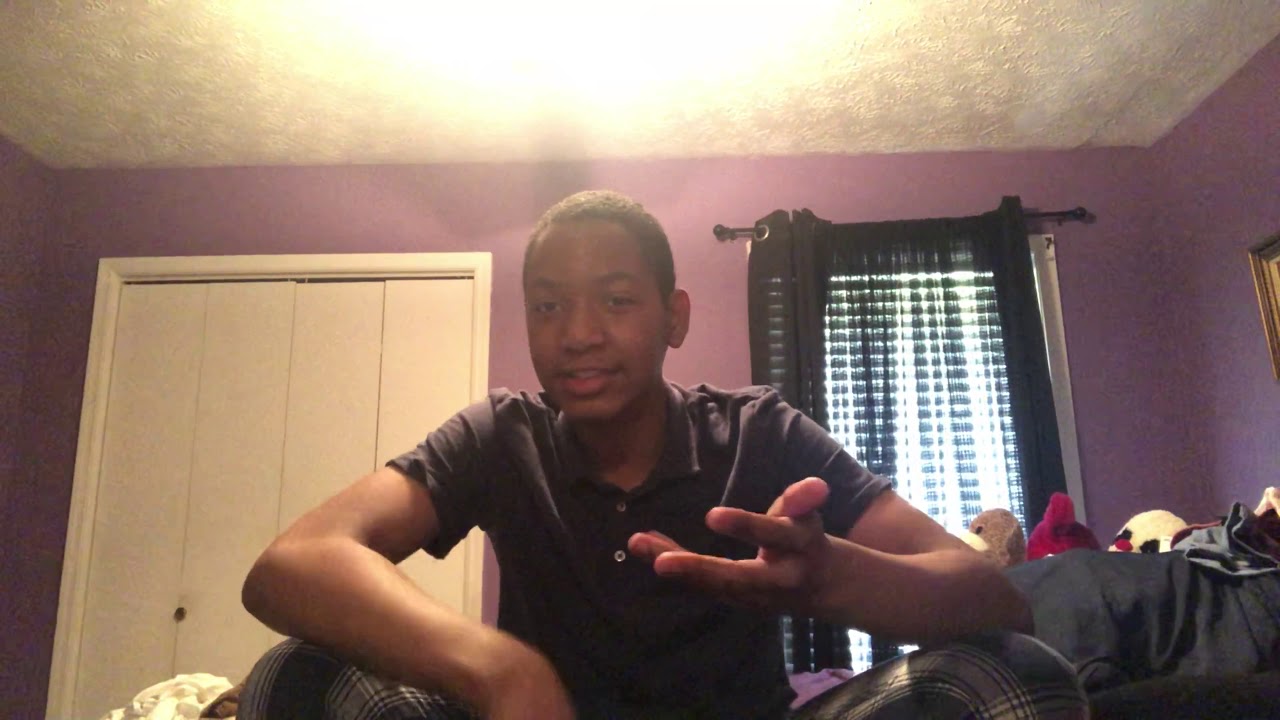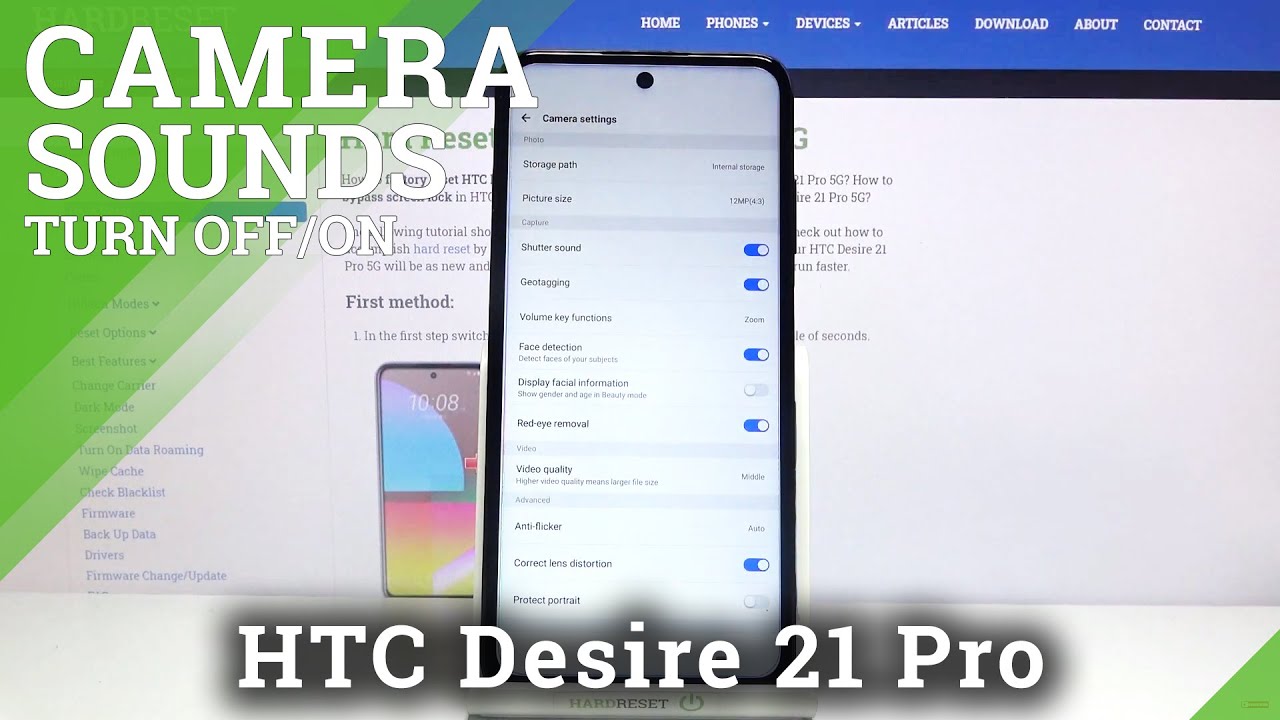OnePlus Watch Vs Xiaomi Mi Watch which one is better and why? By New-Tech
Hello everyone and welcome back to new tech. Today we're going to compare the new OnePlus watch versus the Xiaomi mi watch that we unboxed a while before in today's video, we'll see what they have in silver, and we will run some tests, see which one will work better and if they have anything in difference or in common. So let's go and see what we got. Let's begin with the newest, which in this case is the OnePlus watch, we recently unboxed this device, as you can see very good display and very good colors press and hold to change the watch faces. We have a couple of them already here that are downloaded. So let's choose the one that we think it looks good.
You can see how good the color looks with this a little bore where we can find do not disturb brightness, search device, alarm, clock, torch and settings also, time and date down. We have notifications in the left. We don't have anything uh in the right. Furthermore, we have music and Alipay. If you press the button, you enter the menu where you can find activities, workout, workout record, quick, fitness, heart rate, blood, oxygen, sleep stress, breathing phone calls, music, weather, LEP, wallet, alarm, clock, stopwatch, timer, flashlight parameter settings where we can find Bluetooth, do not disturb function, key passwords languages system and about and with the last, but with the button that we have the second button, you enter the workouts in the Xiaomi watch.
We have again emerald head display very good display as well and press and hold to change the faces same as in the OnePlus and at the top we have notifications down. We have to disturb airplay mode. Furthermore, we have sound vibration, power, setting mode torch settings and time and date more options. Furthermore, we have activity heart rate workout me account uh weather and the right side in the left. Furthermore, we have the weather, Ava reminder calendar plus we can edit some things.
If you press the rotation button, you will enter the menu. Where you can. We can find a lot of options like calls contacts, calories do a disturb settings. We have timer stopwatch calendar calculator, notes, voice, record compass, uh, noise detection, torch sim card me store. Furthermore, we have a lot of other pages that are only in Chinese, including the health, caring options that we have here like energy breathing and all that we will see later, but you can clearly see that in the mi watch we have a lot of more options than we do in the OnePlus.
Let's start the OnePlus. Let's start with some workouts here we have outdoor running in the running, fat burn, run outdoor, cycling, indoor, cycling, open outdoor, walk, swimming elliptical, training, rowing machine, badminton, mounted, cross-country, yoga and freestyle. Auto running is the first option you can see. We can quickly pause with uh upper button. Let's go ahead and set the assignment here and all the things that are required press continue, so we can continue with our run or whatever.
We want to do three. Second countdown, and you can see we have the distance at the top energy used or calories pace, duration, heart rate and the time at the bottom. In the second page, we have energy remaining sentence, and you can see that uh detect the pause, very good sensors for from the OnePlus watch. We have average pace and this is it in the left. We can end the session in the right.
Furthermore, we can control the music like usual. This is all that we get in the OnePlus watch. While we are running down below, we will find hard rate, let's see and wait until we have some results. We will know how many, how to how much time does it take from the OnePlus which we can see right now we have a first result, and we will see later the other watch what it gives us. So you can see it's showing some result.
These are the first result, and we have some statistic down below. As always, all these data will be saved in the app we saw how they are saved when we connect this watch now we have three-second countdowns for the blood oxygen. We have to keep still, as it says, in the watch because it will fail. This is the result for the blood oxygen real time blood oxygen. Also, we can remeasure if we want to do that.
Next, we have the stress again in circle motion. We have to keep still while we are doing these exercises, and it says that is normal. We are not stressed, which is very important. After the stress. We have the breathing exercise, as you can see from one minute, it says to breathe that we will have to breathe for seven times, so we have to go with this circle when it fills up, we have to breathe then, and when it gets smaller, we have to breathe out very self-explanatory, which is a very good option to have in your in today's smartwatches.
This will help you reduce stress and lower your heart rate. This has ended one minute for the breathing exercise. Next, we have the phone calls which we can dial a number, or we can add contacts and other names into it from the app we solve that and how to connect video. These are our recent calls, and here are our contacts here at the music. We can play the music that is from the phone we can play watch music, so we can upload music into the OnePlus watch.
Also, we can connect the Bluetooth headset, so we can listen the music from the watch without the phone near us. This is a very good option in the OnePlus watch, which I find. I find it very useful. If you don't want to have your phone near you, we have the wallets to make a payments' timer for to time things we have flashlight and barometer as well as altimeter, and after that we will find the compass which these are, I think, basic options to have in today's smartwatches. I am shocked when I see smartwatches.
Without these options add the Bluetooth we saw at the settings. We saw the Bluetooth headsets, and we have the function key, which we can customize. We can set and password to unlock the watch uh. I don't personally like to set in a password I like to have quick access to the watch, but if you want, you can do that. So this is the OnePlus watch and all of his options.
Personally, I think this watch is very good for the price that it has. So let's go ahead and see what we got in the next smartwatch back at the Xiaomi watch. We have here calories like we saw before and all the sports that the watch supports. Let's go straight to the menu at the top. You can see we have phone calls, but in the Xiaomi watch we have to insert a sim card in the tech watch pro we just have to connect with our phone, which is much easier.
You can see the heart rate now is measuring. We have a final result. We have average maximum and minimum as well pretty good results and pretty good information as well the rotation button. I find it very helpful in the Xiaomi watch and I would suggest to all the other smartwatches that has rotated rotation button to activate them. You can see we have here, the workouts indoor, cycling, outdoor cycling, walking, training, freestyle, yoga, hiking, high intensity, swimming pool, swimming, etc.
Let's try the running method that we tried in the uh take watch pro. You can see out the running press ready or go. We have again three-second countdowns. We can see the seconds going, burn, calories, heart rate, distance pace. In the first page we have the GPS at the top and also the time we have down below steps which we can see, and this is probably what we have in the watch for the sports and the left page.
We can pause or stop the session, and basically these are a few options that we have and the watch. While we are doing sports, we can see the calories that we did throughout the day. We have the time of the sleep. You can see. The stress measuring which we didn't see in the take watch pro again.
A bunch of these apps are in Chinese. We have here the audio record, which I didn't mention before I think uh. The watch has a lot of options. So I'm sorry, if I didn't know uh tell you something or said something is a lot of option, and probably I forgot. We have the noise detection, which you didn't see in most of the smartwatches.
This is rare, and basically these are the options that we can try and compare with the tech watch pro. We have here all the options that we need to test. We saw both of them being tested. Personally, I prefer the OnePlus watch, even though the Xiaomi watch would win this battle, it has a lot of more options and a lot of more things that OnePlus didn't did even think about it. But again the OnePlus is very good-looking and the display of the OnePlus is what it amazed me so guys this was all for today's video.
I hope you find this video interesting and helpful if so hit the like button subscribe to our channel, and we'll see you next video with another smart device.
Source : New-Tech