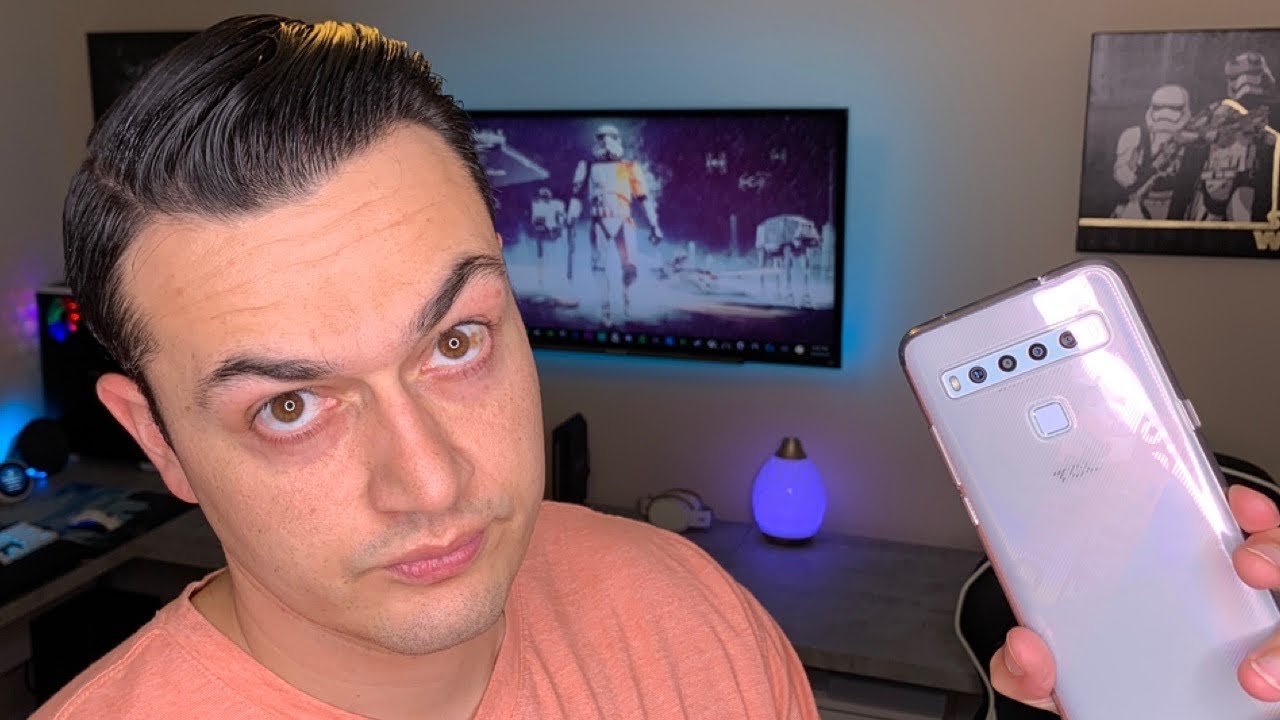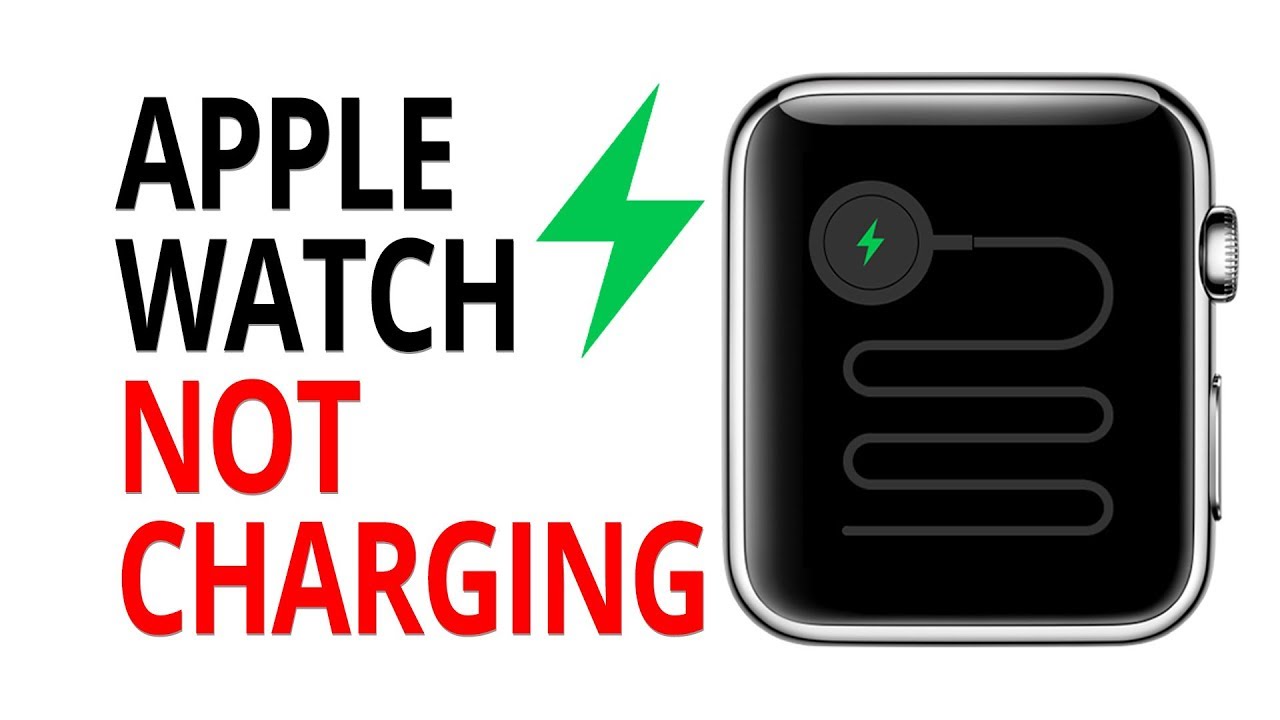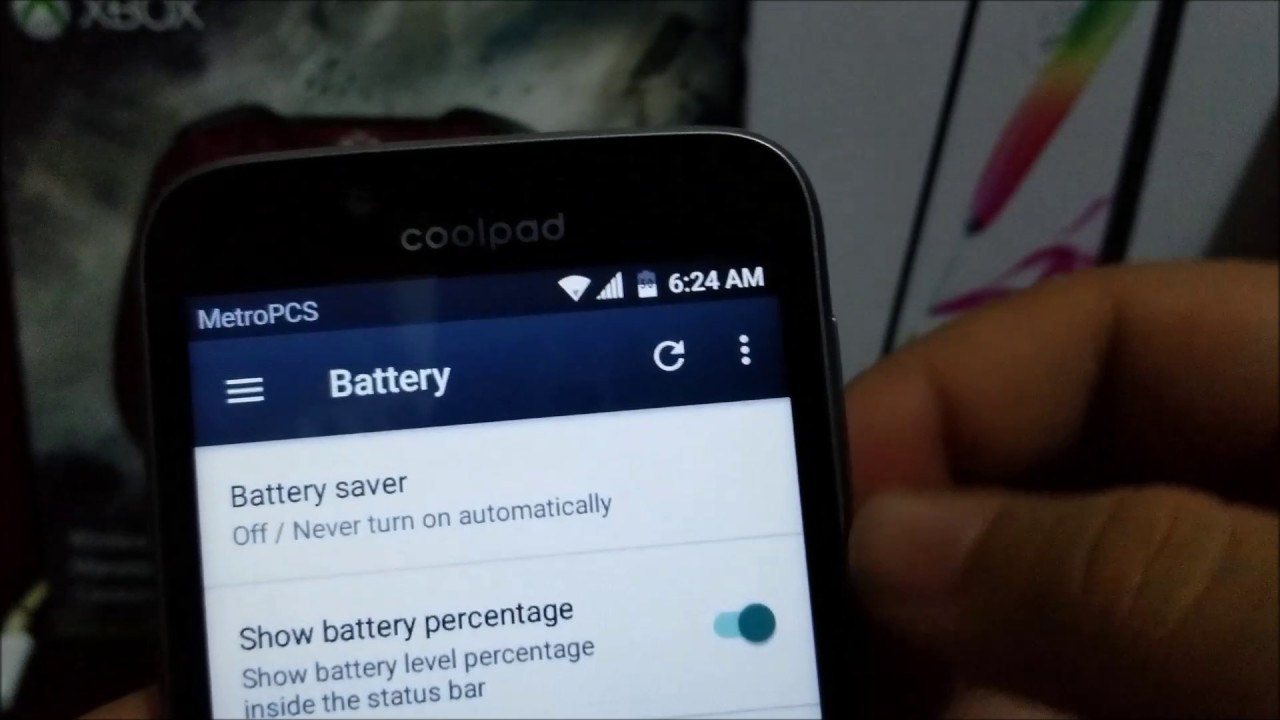They Make TV Phones-TCL 10L Unboxing, Setup, and Impressions By Gamer Heaven
What is going on you guys, ak-40 Kevin here in the gamer heaven TCL, the famous television company has actually made a pretty good entry into the android phone market, with a 250 dollar phone that has quad cams 6 gigabytes of ram, a pretty solid display, dedicated function, button, solid body, good, looks decent battery life, USB c charging port and a lot more. Let's break into this bad boy see if it's any good, all right guys so sliding on in here we are going to be unboxing and reviewing the TCL 10l today, which is an android device. Now TCL is probably most known for their televisions. They started out as kind of mediocre company like insignia or element when it comes to TVs, but over the years they've actually produced some really, really good displays, especially at the last five years or so they've really come into their own with independent backlighting. Some really crisp digital displays, so we're going to see if that kind of display background transfers. Over to this you know entry level, android device all right.
So you have your sim card tool right here. We are going to need that as we are going to be transferring the sim card over from the iPhone 10r, it's recording this video currently to this device so pulling this back. I'm assuming you have your paperwork in here. You know warranty information, oh my goodness. You have a case in here boys that is always nice to get included in the box.
So you have your quick start guide here. Definitely isn't the prettiest thing in the world, no color, but it does have pictures in there quite informative. English is the primary language, relatively small font, though. So, if you don't have the eyes of an eagle uh, you know I'm in my 70s now but 10 years ago, could have read that thing just fine. So you have your safety and precautions.
I don't know why you necessarily need this, like you have your case right here, which is a flexible soft case. It has their catchphrase, display, greatness again, they're known for their TVs, their displays, that's kind of corny kind of tacky to have their low, their uh catch slogan or catchphrase on the back, but you know display greatness. I mean maybe that could be like a motivational quote for you, that each day you wake up, and you display, greatness and uh all the actions of your day uh overall, it looks like a really nice case, though um seems pretty durable, but it's also not super bulky or thick like an otter box or defender case, so pretty nice as obviously the cutout for the quad cameras, and this is for your fingerprint reader. You do have a 3.5 millimeter, headphone jack, so that's a plus that you know 1200 flagship iPhones can't do that, but uh entry level, 250 androids, can TCL display greatness there. It is again they are really marketing.
This thing has your actual device right there in this top box right here you are going to have your charging cable, which I think is USB, but don't quote me on it. Yet yep go ahead and quote me on it now it is USB. Very short. Cable, though this is about a three footer. If that and then in this bottom box down here, you have your brick, which is branded TCL.
Of course, why? Not so looking at the actual device itself, guys slide it out of its condom or sleeve, I guess would be a more oh man, oh boy. I really, really like this kind of holographic pattern on the back reminds me of an old Pok?mon card or something uh. It's a very nice holographic design. So there are multiple colors I'll have pictures on screen. Here I did excuse me.
I did choose the arctic white colorway, and you have your quad cameras up here. I will go over those in detail later. What each one do you obviously have a primary, a micro camera, a wide angle lens and one that's specifically for uh depth perception for portrait mode, and then you do also have dual flash lenses in there as well, which is really nice. So the side has this nice metal trim. It is actually plastic, but it's you know chromed or whatever, which looks pretty cool.
You do have your 3.5 millimeter headphone jack on top and then on the side. You have your screen lock, and you have your screen lock and power button, as well as volume controls on the right hand, side on the left. Furthermore, you do have a function button which is programmable to have different functions for single tap, double tap and hold down. So you can set that to launch a specific app. You can set that to turn on your flashlight and then, of course you have your tray for your sim card, but this does have 128 gigabytes of onboard memory, which is actually pretty good, and this also has a screen protector pre-installed on there, which is really, really nice.
You can see it clear as day right there around the selfie camera, so that's cool. It comes with a screen, protector installed and a case. So that's really cool, and I also do like that. The case is kind of a smoked or translucent, because you can actually see that kick-ass backplate paint job through the case, which is really, really sweet. Let's go ahead and fire this thing up for the first time, all right little vibration to, let me know, she's coming on uh TCL powered by android.
Of course, all right, let's get that sim card in there before we go through the android setup, just your traditional blue screen of android startup. You know it locked. The screen already got the sim card out of the iPhone we're going to pop it into this bad boy. Put this slot here, you're going to be able to expand your memory with a micro, SD card, and you're also going to obviously be able to install your sim card to get this thing up and running. This is an unlocked device, so any of the major care carriers T-Mobile ATT, sprint Verizon, whatever should be compatible.
Oh my goodness! Not if you can't get your sim card in there, but it should be compatible with your device. All right connect to my Wi-Fi, damn, that's good internet all right checking for updates. Installing updates, I have to say a very, very large display the bezels around the side are actually quite small for an entry-level android. I really do like the location of the selfie cam. Hopefully it being offset to the left.
Doesn't you know create a weird effect when you're trying to look at it direct on for selfies and whatnot, so you can transfer your data from Google cloud, an android device or an iPhone device? Are you guys so plugging through the setup process? I did back it up with the iPhone. I skipped all my pictures and videos because I have nothing in there. That's really uh super valuable to me or anything like that. Most of it's just like silly selfies for YouTube, thumbnails and stuff, but I did back up my contacts as that is the most important thing that I want in a new device, and I'm going to set up fingerprint now it always gives you this warning. A fingerprint may be less secure than a strong pattern or pin that's really not the case.
A good fingerprint is probably one of the best biometric security measures out there, even like slightly better than the facial scan on an iPhone fingerprints are pretty solid. That's why the criminal justice system uses them to identify criminals. All right so we're going to set that up now, but first we need to make a pin. So I will say typing on this: it has a pretty underwhelming haptic feedback, which is kind of unfortunate. It just feels kind of rattly and sloppy.
You don't get that perfect sense of vibration when you're typing, which is kind of something that adds to a phone feeling premium or at least high quality, is, is a good haptic vibration. So when you're typing or browsing navigating, it just feels a little more satisfying in your hand, and you can also uh. This also has face scan ID as well. So that's really awesome. This is something that I wish iPhone would do, is had both their facial scan and also a fingerprint, because a fingerprint most the time unless you're wearing gloves or your fingers are filthy because you're, cooking or working on a car or something is going to be more reliable than I'm walking with the face, because if you wear polarized sunglasses, or you have something on your face or the lighting just isn't right like when sunlight's blasting you in the face- or it's really harsh behind you a lot of times my iPhone 10r and prior to this, my iPhone 10 had difficulty unlocking- and this isn't just me saying this.
This is many iPhone users saying it's not a hundred percent. All the time hold your phone 20 to 50 centimeters from your face position face in the square, okay, cool, we're good. You can use fingerprint and face scanning conjunctions, where they're both turned on all time. If you have to choose one or the other, that's really stupid and counter-intuitive. Now, if you have both on there, and you're, you know you're wearing polarized sunglasses, or it's really, really dark, and it's not going to scan your face.
Then you go for the fingerprint or if your fingers or your hands are dirty, or you're wearing gloves or something then use the face ID. That would be really, really convenient all right. So I've heard a lot about this from other reviewers of this phone. Not vision is specific to the TCL phones, again they're known for their displays and whatnot, so not vision from what I've heard isn't great. Now I am going to go into this completely unbiased, so I can give my personal opinion as a tech reviewer but uh.
What the consensus generally has been is that it, it makes photos and videos, look rather unnatural by pumping in a lot of fake contrast and a lot of color saturation to where colors look like you're looking at Fortnite, everything just looks really unnaturally bright and vibrant, which is kind of weird I'll, read what it says to you: guys, use not vision to help improve your multimedia visual experience, which makes your screen image brighter, richer and cleaner recommended keeping it on. You would recommend that considering it's a TCL software program, visual enhancement, automatically contrast sharpness and saturation to make screen images clear with a richer depth and detail and improve brightness for dark scenes when viewing photos or playing videos and in games, it's not going to work, so we're going to leave it on for now over the next month, or so, as I use this phone as my daily, I am going to turn it off for a couple of days. Turn it on for a couple of days. So that way I can get a good idea. You know from watching YouTube videos playing games taking photos if that not vision is actually good or just kind of clunky gimmick that you're going to want to leave off user experience improvement program.
No server skip that. So a lot of the settings that it'll ask you in the beginning for privacy and whatnot, I leave off like um. I leave off like personal data sharing and stuff like that, where it asks you if you want to share your personal information to third parties, I turn all that off. It doesn't do anything for your user experience on the phone and kind of limits, you're still going to get your personal data taken by google in the cloud, but it kind of limits. Some of that which is nice, we're going to go ahead and finish, there's a new version of the software of course.
Well, anytime, you get a new device. You're going to have to install the new firmware, all right sweet. So let's turn the brightness up. That was something I wish I could have done during the setup. Okay, so the brightness isn't great guys, I'm going to say that right up front.
So brightness on things like TVs and cell phones, any kind of uh, LCD or OLED screen are gauged or measured in meats or PPI, and I have to say this isn't great. I have this maxed out at 100, but you know I have a very, very bright halo light illuminating me right now for this video uh, which you know is bright but probably not as bright as direct sunlight during the middle of the day. It's usable, I can see everything on the screen. It's not like it's so dark. I have to squint and get right up on it, but it's not super bright and vibrant.
So that's something to keep in mind which is unfortunate because again TCL famous for their TVs and displays, so you would think that their display would be stellar when it comes to things like brightness contrast and overall uh overall resolution granted. This is a 250 phone, so face ID works, very quick and very efficient. So I'm going through the settings right now, which is the first thing I do anytime. I get a new phone go through the settings top to bottom. Make sure I have everything set up and also get to know some phone specific features, because this being a TCL, so a manufacturer that I've never tested before a lot of times.
They'll have certain features that might be gimmicky, but they might have some actually really useful features that you want to use, for example, this accessory button on the left here now I kind of wish they would have had it over here on the right, maybe above or below the volume slider or button instead of having it on the opposite side, because people from what I've heard often accidentally hit that button, because it's parallel to your screen, lock buttons you might be trying to like to unlock your screen or something you accidentally hit that one so not the best design there. But I mean I personally haven't had any issues yet, but then again, I've only had my hands on this bad boy for a little while so going through the ringtones here. There are two things: I need to point out one their stock ringtones absolutely suck, except for this little banger right here, all right. So, as the kids would say that one is a real banger, that's like something you'd walk into the club in here in the waiting lobby. So that's a good one there, but uh the stock speakers are quite poor.
So there are two ports here down at the bottom, but this is mono sound. It's not stereo sound, so I don't know necessarily if it's just mono sound pumped out of two ports. Technically, you would think that's 2.1 2.0, uh stereo. It's not it's its mono, but um. It also doesn't get very loud and at its very highest volume it gets a little.
Tinny and rattly like it's rattling around inside the case. Also, just reiterating that haptic feedback is not very good. Also, the battery life. I haven't done the usual thing you should do when you get a new electronic device, including a phone. You want to charge it all the way up to 100 then drain it all the way down till near death, so about one to five percent charge.
It all the way up to 100 then down to near death. Again you want to do that. The first three to five times at least that you get a mobile device. It gives your battery cells a little of memory that that's what its entire capacity or range is um. You know some people say: that's not really a thing on batteries anymore.
It definitely is. It's certainly noticeable um I've. I've done, I purposely got devices and not done that. Just ran it from like 40, and I noticed within a week or two. The battery life was noticeably lower.
So that's definitely a thing. They do have some pretty cool, dynamic themes. You see that moving theme there and I have to say just browsing it. I did launch several tabs or windows and Google Chrome like 15 or 16 open tabs at a time which is more than the average person would ever have open in an internet browser, but I did it specifically to test how this phone's going to handle that with its ram optimization. This is running on six gigs of ram, and it seems to actually be optimized for that six gigs pretty well, so this is still on android 10.
However, they plan on upgrading to android 11, which is awesome because a lot of times when you get this entry to mid-level phones, specifically from android, you don't really get the software support to keep the phone fresh and fast and modern, like they cut off the updates or patches for older models, unless you have the flagship phones, so the flagships continue to get android upgrades and stuff, and then the entry to mid-range they're like no, no, if they want a better operating system, they'll just upgrade the hardware which is kind of snaky apple, really hasn't done. That, like I have a 10r which is now a three-year-old device, I still get the same exact operating system as the current generation, iPhone 12s, so android. You know, I'm glad that they are. You know with the TCL continuing to give it software support, so your device doesn't start feeling sluggish and outdated. Over time, I will say I got a couple of surprise calls I had to stop the recording, which is good, though all the way in California.
There was no issue. I asked them how my voice sounded. They said the same is on your iPhone, no difference there um. I could hear them really well, I put it on speakerphone tested that again I had it maxed out for speakerphone, and you know right about two feet away from my head, and it wasn't very loud because of that mono speaker, that is pretty underwhelming by a long press on the main menu you can change the themes, wallpapers or widgets. So right now we have the default.
Google search bar widget, but we'll come over here and add a widget real, quick. We'll do we'll do the radio, which is again a unique feature for this am FM radio, but you have to insert the headphones, and it uses that as an antenna fascinating how that works, but yeah you have to plug in a 3.5 millimeter headphone and that uses uh an antenna to get. You are FM radio. So that's fascinating. I personally don't consume radio.
I never listen to it. Even in my car I do like um, my Amazon, music or whatever that comes with Amazon, prime uh. I don't pay for serious or anything like that. So I'm pretty cheap, but you know if it's already included in my Amazon Prime I'm just going to go ahead and use that so off the bat. I will say initial impression: wise.
The not vision actually works, pretty good. It looks pretty vibrant and colorful and uh. You know the brightness, like, I said, isn't great, but this is just an unboxing setup and initial impressions in about three weeks to a month. I will give my long-term full comprehensive review after being able to take videos and pictures with this uh doing some more web browsing basically using this phone as my daily for the next month in case, you guys are wondering why I have a mouse here. That's so I can actually browse over here, because I do have the stats or full specification sheet for this phone pulled up on this TV here.
So that way I can, you know. If I forget anything, I don't have to cut. I can just look up there. Oh, yeah so display wise. This is a 6.53 inch, lcd, which also has uh HDR and IPS. So pretty good quality.
It's 1080p you're not going to get 1440 or 4k, or anything crazy like that on a 250 phone but yeah the bezels on the side are quite small, which is very, very nice. Browsing super fluid super smooth that six gigs of ram never seems bogged down or anything like that. This phone weighs 180 grams, which is nice because that's a good sweet spot. It's not stupid lights, where it feels flimsy or chintzy, but it also. It isn't also like the brick that knocked debt out on Friday.
So that's good for you, tech nerds out there, the CPU or processor unit. This bad boy is an outscore that is four cores at 2.1 and then another four cores at 1.8 and then the GPU is an arena in this one, uh don't drink it. It's not Drano an arena 610 and the chip set in here is the Qualcomm snapdragon, so snapdragon's in most devices, it's very popular in android devices, so photography and videography out of these quad cameras over here, because I know that's going to be a very big selling point and a very big talking point about this phone. Considering it's 250 dollars and has a pretty good four camera suites in here. So the main camera is a 48 megapixel, and it actually looks incredibly good.
I have a picture of my dimly lit living room with my dog, and it looked perfect like better than my iPhone 10r, which is a lot more than 250 dollars. Granted that's like a three-year-old phone now, then you also have an ultra-wide camera in here, which is only eight megapixels, but it looks pretty good, and you're only going to be using that again for that fish eye ultra-wide. And then you have a two megapixel macro camera, which I have zero experience with because it's only used in certain niche modes and lighting situations. And then you have the two megapixel depth camera, which is specifically for when you're taking portrait photos. It uses that camera to uh differentiate, what's far away or in the backdrop, and then what is the actual subject, so you or the uh beautiful pineapple or whatever it is you're taking close-ups of and then video the maximum you're gonna squeeze out of that back camera.
There is 4k, but at 30 frames per second, so not terrible. I mean 4k 30. Now the selfie cam is a 16 megapixel and if you are recording with the selfie cam you're going to get 1080 at 30. , this does of course have high speed Bluetooth. It also has GPS.
It has a FM radio mode, a NFC scanner, fingerprint scanner, accelerometer gyro meter. So if you're playing like racing games and stuff, obviously all smartphones have that, and then it also has proximity, sensors and a compass so pretty sweet. Now the battery on board here is a 4 000 William hour, which, from what I've heard, isn't too fantastic again. That information will be covered in my comprehensive review in about three to four weeks. But you know I got this out of the box at 46.
I've been playing with it for a little a little over an hour and a half of constant screen time, and it's already knocked it down 10 from 46 to 36. By default,. There is no percentage in the battery gauge, it's just the battery in icon, but I did go in the settings like I said, and I turned on that to where inside the battery logo there is a number in there now, like I mentioned this phone, does retail for 250 dollars, however, is almost constantly on sale and can be had for 200 us dollars. That's what I paid for this one and that is on Amazon. I will have a link to that in the description below and from that standpoint this is a lot of phone for 200 a lot.
You have quad cameras in there, six gigs of ram 128 gigabytes of on-board storage, with SD expansion, a pretty darn good 1080p display the amount of phone you can get bang for buck. Wise nowadays is pretty impressive. So the first time you press the smart key over here, that's what they call this third option button on the side there, the smart key, the first time you go to use it, it pops up an option screen where you can set up what you want it to do, so you can set up different functionalities for a single press, a double press and then a long press or hold down. I probably wouldn't set up launch camera as one of them, because by default you can double tap the screen lock button and that will launch your camera. So I would probably have this specifically if you want to launch YouTube or Netflix, or something like that.
This isn't one of the Samsung smart devices that you can double flick or judo chop. They call it. It turns on that the flashlight that'd be kind of cool. This, of course, does have gesture control. So you swipe up, and you have all your applications here, and then you can add them to the home page.
If you want to swipe down- and that's going to give you your settings again over the next month, I will be doing a lot of videography and photography with this bad boy. A lot of web browsing, a lot of application use and switching and some gaming on there for my mobile gamers, we'll be doing cod mobile pub g Fortnite all the greats. So this does have a dedicated gaming mode which actually optimizes your ram silences notifications in the background, as well as turns off the adaptive brightness. So it's not constantly adjusting due to your room. I would go into the photo settings immediately and by default.
This was off on mine, but I heard on earlier models of this phone that got sent out or same model, but earlier firmware, updates and patches that there was a watermark on all the photos, a TCL branded watermark in your photos, which is ridiculous. So you want to turn that off, and you can't really go to settings and then find any camera settings. You have to go into the actual camera itself and then go to the top left over here and there are settings inside the actual camera application itself. You can't just go to settings and then search for photos. It doesn't have camera settings inside the settings, which is weird.
It seems like you're, pretty limited in your options for video modes, and it seemed like from my initial impressions that you can't get anything over 30 frames per second, even when you're down there at 1080p or 720p, which, by the way I don't even know why they have an option for 480i and 720p. I don't think anybody would really record a video in that anymore.1080P is kind of like the golden standard and then 4k is a nice little treat 2k or quad HD 1440 is uh, also a viable option, the sweet spot between 1080 and 4k, and then also you do have quite a few photo modes though you have. You have a pro mode that lets you manually, adjust things like your f-stop shutter speed, ISO stuff, like that. You have a super macro mode which engages the macro camera. If you just want to take some extremely close up shots, everything's very blurry um, you know outside about four to six inches.
So if you're trying to take some real close-ups, you can use the super macro camera. You also have a portrait mode, which does a pretty good job in both the outward facing camera and the inward selfie camera using the software to blur the background behind you, it's not quite on the level of iPhones. I think their portrait mode is really, really good, but this actually works pretty well, especially for a budget phone. Then you also have an auto mode, which will you know which will automatically adjust things like contrast and saturation automatically choose what lens would be best for your phone for your photo and then some of the more unique or niche modes you have. You have a slo-mo mode, a stop-motion mode which is even slower than a slo-mo.
Then you have light trace which basically keeps your lens open for longer. So if you're taking a picture of a waterfall- and you want that silky look to it or a car drives by, and you want it to look like it's going superfast, so you want the tail lights to uh. You know, look like they're they're bleeding across the screen, or something like that. You can use light trace mode. There is a panoramic mode as well as a high pixel mode, which I don't necessarily understand exactly what this is doing, but I'll play around with it over the next few weeks.
But I guess it just takes super high resolution photos. I don't know so. Overall, I have to say initial impressions wise for 250 or 200, which this can be had for quite frequently is really nice, and also I did some experimenting, both the face scan and the fingerprint both work in conjunction. So it's not like you have to choose one or the other, which is smart. I think they both should be active.
At the same time, I also do think the camera suite is pretty impressive, but for my initial impressions and testing I will say the software does not do a very good job of optimizing or working with bringing out the highlights of the hardware of the actual physical camera lenses in here. It seems like the software is kind of struggling to make those lenses do a good job, taking photos and videos which is unfortunate again. Just my initial impressions, I'm going to go ahead and wrap it up guys if you did enjoy this, and it was informative for you guys, go ahead and shove a thumb where the sun don't shine, go ahead and give a little attention to that red subscribe button in there and give a little tally whack to that notification bell. If you want to be aware, when new videos such as the comprehensive review, come, live, and I'll see you guys in the next one, peace.
Source : Gamer Heaven