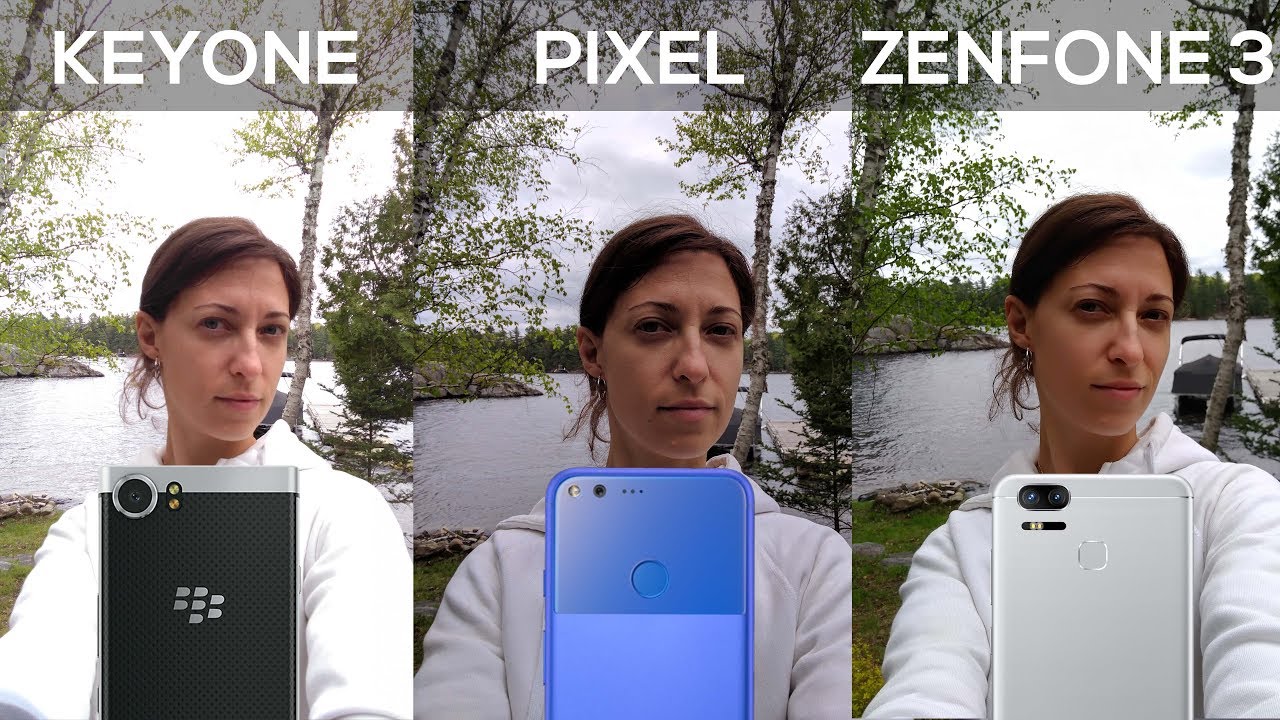OnePlus Watch vs Samsung Galaxy Watch Active 2: Which Watch is Better? By justaguyintech
What's up guys just a guy tech here and today's video I'll be comparing two different smartwatches. The brand new OnePlus watch was just released a couple of weeks ago and one of the best-selling watches from Samsung the Samsung Galaxy watch active 2. The smartwatch domain isn't something new for Samsung, as they have been releasing watches continuously over the past three or four years, and the Samsung Galaxy watch. Active 2 is one of the best-selling smartwatches in comparison. The OnePlus watch is the first watch ever made by OnePlus, so it is pretty new, but how good is it compared to the Samsung Galaxy watch active too I'll, be focusing on three key areas in today's video design features and the battery life, and I hope, by the end of this video it'll help you decide which watch is right. For you also an interesting thing to note here.
The galaxy watches active 2 is compatible with both android and iOS, whereas the OnePlus watch is compatible only with the android devices. So with that being said, let's start off with the design of both these smartwatches. The galaxy watches active 2 comes in two different sizes, 40 millimeters and the 44 millimeter. You can also choose between two different styles. You could either go for a lightweight aluminum body with a silicone band like this one right here, or you can go for the pricier more premium, stainless steel body that comes with the leather band.
Furthermore, you can also choose between three different color finishes: black silver and gold, irrespective of the size or style you choose in comparison. The OnePlus watch is available in only one size that is 46 millimeters and also comes in only one style. It features a stainless steel body with a silicon band. So if your wrist size is small, you do not have an option to choose a smaller size. Coincidentally, the OnePlus watch is also available in the same color finishes as the galaxy watch active too midnight black like this one right here: silver and a special gold edition.
As the OnePlus watch features only a stainless steel body, it does weigh a bit. The one plus watch weighs around 45 grams. In comparison, the stainless steel, 44 mm version of the galaxy watch active 2 weighs 42 grams, whereas the aluminum 44 mm version weighs just 30 grams. The weight of the smartwatches is a key area when you're deciding which smartwatch you should go for, because it is something that you'll wear on everyday basis, and you will feel the weight on your wrist. So it is really nice to see a lightweight aluminum body option being offered by Samsung.
In order to set up the galaxy watch, active 2, all you got to do is download the galaxy variable app on your phone. It is available on both android and iOS and then turn on the watch by pressing the power key after that, all you have to do is just open up the app and then select the device you want to connect and then just follow the on-screen instructions. If you want to set up the OnePlus watch, download the OnePlus health app on your android device and then hold down the power key on the watch for two or three seconds to switch it on once. That's done open up the OnePlus health app and click on the plus sign to add a device and wait for the watch to be detected after that. Just follow the on-screen instructions.
The galaxy watches active 2 is equipped with a super AMOLED touchscreen display that supports 360 by 360 pixel resolution. The display itself is sharp multicolored and looks really nice in comparison. The OnePlus watch features 1.39 inch, OLED display that supports 454 by 454 resolution. The OLED display is very colorful and very bright compared to the amulet display on the watch active too to wake up the display on both the watches, just raise your arm or press any physical button, and then you can see the time the display goes off as soon as you lower your hand, and this is actually good as it saves your battery. The one huge advantage that the watch active 2 has over the OnePlus watches.
It features an always on display option. Surprisingly, the OnePlus watch lacks this important feature. The screen sizes on the galaxy watch 2 vary depending on the. What size you choose. The digital rotating bezel on the galaxy watch.
Active 2 is one of the key differences in terms of design when compared to the OnePlus watch. The black border around the galaxy watch. Active 2 display is a digital bezel that lets you scroll through menus or widgets, which is a really nice feature to have, as it makes navigating across the UI very easy. Unfortunately, there is no digital bezel on the OnePlus watch, so the only way to move across the UI or interact with the app is to rely on the touch screen gestures, as both the smartwatches display supports touch screen. You can use the touch screen, features like swiping down to access, quick settings, swiping left to access widgets and to access notifications.
You have to swipe right on the watch active too and swipe up on the OnePlus watch. Both the smartwatches have two physical buttons on the right hand, side and what these buttons do varies depending on the watch. The galaxy watch, active 2 has an oval shaped back button and a circuit shaped home button, which also acts as a power key pressing. The power key opens up the app list and double tapping. It opens up a special function which you can set in the app in this case Bixby the digital Samsung assistant, whereas a long press on the back button opens up Samsung pay to make contactless payments with your watch in comparison.
The OnePlus watch also features a power key on the lower right hand, side, which also acts as a special function key which can be set in the app. It also features a main dial button, which can be pressed to open up the app list and also can be used as a back button. Unfortunately, you cannot make payments from the OnePlus watch as it does not support NFC payments like Samsung watch. Also, there is no digital assistant of any kind on the OnePlus watch, so you cannot use your voice commands. You can also find the various fitness tracking, sensors and heart rate sensors.
On the back of both these smartwatches. You can also change the watch faces on both the watches by holding down on a particular watch face or using the respective app on your phone. The OnePlus health app supports 50 watch faces as of now, whereas the Samsung Galaxy wearable app supports more than 200 watch faces as they support third party watch faces. Also, the watch straps on both these smartwatches can be swapped and changed to any other 20 mm or 22 mm watch trap of your liking. Both these smartwatches are also water resistant up to a depth of 50 meters, so you can use these watches while swimming the galaxy watch.
Active 2 runs on ti zen OS, which is developed by Samsung itself. The ti zen OS is still not as good as the Google Wear OS, but it does work. Fine adapting to this OS may feel a bit uneasy at first, but as you keep using it, you'll suddenly adapt to it easily. In comparison, the OnePlus watch runs on the OnePlus watch OS, which is based on real-time operating system. The OS is pretty new, and it certainly makes the whole software feel smooth and fast, but because it is new and just built currently, OnePlus does not support any third-party apps, like of google, various or ti zen OS support, which basically means you're stuck with pre-installed first-party apps as ti zen OS supports third-party apps.
You can download apps that you like, for example, Spotify to stream, music or third-party YouTube player app that lets you play YouTube videos in comparison. You can't do any of this on an OnePlus watch. All you can do is manually copy songs to the OnePlus watch and then listen to them like any other smartwatch. Both the smartwatches alert you when you're getting a phone call, and you can accept it or reject it. The speaker and the microphone quality on both the watches is good, but they really found the call quality and the watch active 2 to be a bit better.
I've taken calls through both these smartwatches and the caller at the other end, had no problem in hearing my voice. The smartwatches. Also, let you, when you get messages and notifications from different apps on your phone, and you can reply to those messages from your watch itself. Even here, the OnePlus watch seems to be lagging behind because, as of now, you can use the reply back option only with 5 apps, which are all listed on the screen. Right now and the most frustrating thing is you can't reply to the standard SMS messages on the OnePlus watch, which is very surprising? The watch active 2 certainly is a bit more advanced here, as it gives you a much more interactive experience than the OnePlus watch, because you can use the replay back feature on so many apps, including standard SMS messages.
The galaxy watches active 2 also has another huge advantage over the OnePlus watch, because it supports LTE or cellar connectivity on the stainless steel model. What this basically means is you'll be able to handle calls receive or send messages or stream music from your apps without having to be near your phone or rely on Bluetooth. Unfortunately, the OnePlus watch lacks this feature. Both these smartwatches are designed for fitness, heart and stress tracking. The watch active 2 can monitor and track 39 different workouts, whereas the OnePlus watch can track 14 different workouts right now.
Both the watches feature accelerometer barometer compass and an inbuilt GPS. The galaxy watches active 2 features and heart rate sensor at the rear, which can be used to measure electrocardiogram readings in comparison. The OnePlus watch also features the heart rate sensor, but in addition to that, it also features a bled oxygen sensor that will detect the oxygen level in your blood. It is the same kind of sensor that is now found on the brand-new Apple Watch Series 6. The readings are on par and accurate.
Both these smartwatches have automatic activity tracking functionality, which means the watch will immediately start recording a workout session when it detects a sudden spike in your activity. This is really helpful in scenarios when you just take the stairs to work or when you're cycling or jogging back from college to your home right now. The OnePlus watch can auto track only walking and running, whereas the watch active 2 can auto track 7 different workouts. So as of right now, the watch active 2 certainly seems to be a bit more advanced here in terms of fitness and workout tracking. The watch active 2 features, a 247 my battery for the 40 mm model and a 340 my battery for the 44 mm model, whereas the one plus watch features a 402 my battery according to Samsung.
The watch active 2 should last you for 4 days, but the watch active 2 on heavy usage doesn't last 4 days. It does last a day and a half and in moderate use. It should last you 2 days. This will change and will be even lower if you do consider the LTE model and the always on display feature in comparison. The OnePlus watch, according to OnePlus, offers an amazing 14 days, battery life on one single charge, and I'm really happy to say it is true.
I haven't charged my OnePlus watch over the past 10 days and I still have around 40 battery left, which is simply outstanding. A quick 20 minutes touch can give you a one-week battery life, but, however nice all these sounds do remember. The OnePlus watch is able to do this because it doesn't have an always on display feature. It doesn't support, LTE or cellular connection and doesn't support all the other features. As the watch active too, the galaxy watch active 2 is more expensive than the OnePlus watch.
The 40?mm Bluetooth version of the watch, active 2 costs, 249 us dollars and the 44?mm Bluetooth version cost you 269 us dollars. The LTE models for the watch. Active 2 are even more expensive. The 40 mm LTE model costs, you 279 us dollars, and the 44 mm LTE model costs you 299 us dollars in comparison. The OnePlus watch makes your wallet feel happy as it is available only one version that is the 46?mm Bluetooth model, which retails for 159 us dollars.
The price of the OnePlus watch is hands down one of its best-selling points. So now that have gone over everything that these boat smartwatches have to offer. The question is, which smartwatch should you buy if you're someone who is looking for a budget friendly smartwatch with sleek premium design and amazing, two-week battery life and the all-new bled oxygen sensor and a fast UI, then the OnePlus watch is what you're looking for. But what holds me back in recommending this watch is the lack of digital assistant. It comes in.
Only one size does not support contactless payments, the half big software, which does not support third-party apps and just basic fitness tracking OnePlus promises, much more advanced fitness tracking of 108, different workouts, GPS and general performance improvements in the coming months. But as of right now, it does seem to be a basic fitness tracker with some smartwatch capabilities in a smartwatch body. It is an okay first attempt from OnePlus, but I would suggest you to wait until the updates roll in before you buy, but if you're someone who is okay to spend a bit more, and you're looking for a premium designed lightweight fitness-focused cellular connectivity, smartwatch, which is compatible with both android and iOS, then the watch active 2 is a smartwatch you're. Looking for the watch is equipped with the ECG feature, that alerts you if it detects irregular heartbeat, and it also has powerful sensors, which means you get precise data and the built-in GPS is perfect. It can also automatically attract seven different workouts, and you can choose over 30 different workouts or activities to track.
So, if you're, looking for a pure fitness experience with almost all the usual smartwatch functionalities, including third-party app support digital assistant contactless payments, then the watch active 2 is perfect for you. So that's it guys. Those are all my thoughts on the OnePlus watch versus the Samsung Galaxy watch active 2. I really hope this video helps. You decide which watch is right for you do.
Let me know down in the comments which watch do you prefer all the links related to this video will be down in the description. Also, don't forget to smash that like button and subscribe to the channel if you haven't already. Most importantly, thank you for watching, and I'll see you guys in the next one until then take care and stay safe peace.
Source : justaguyintech