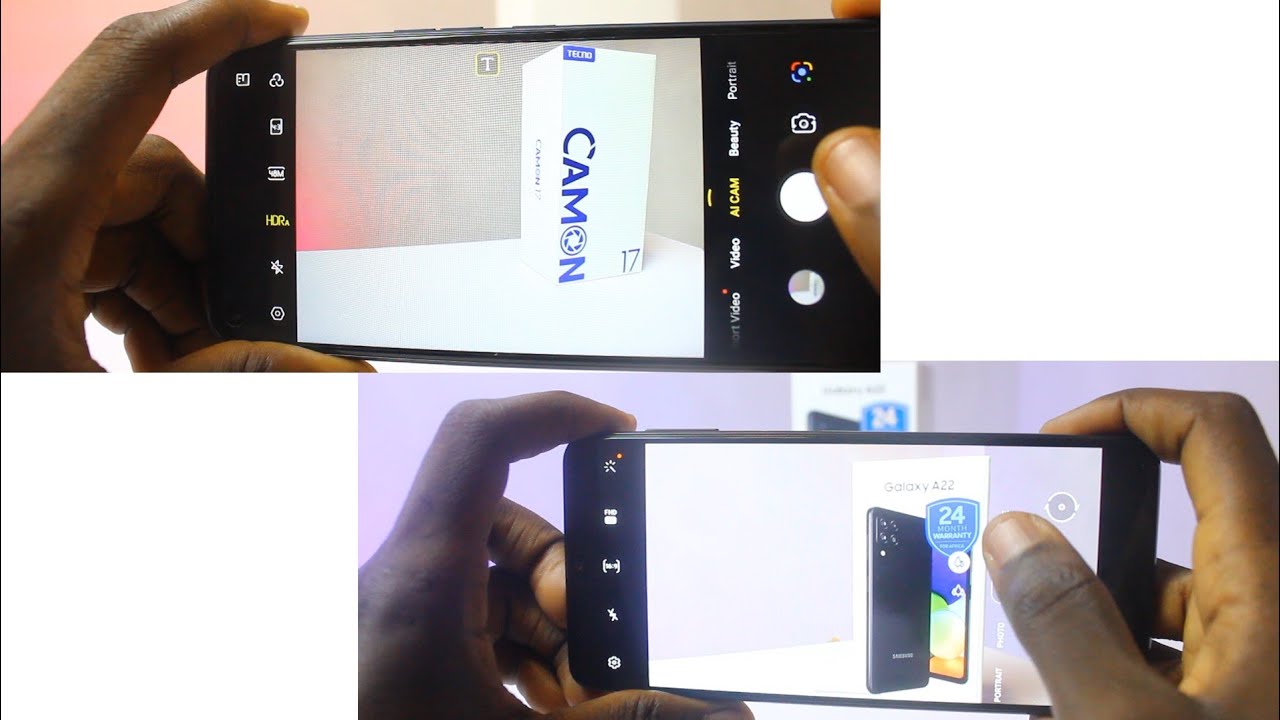OnePlus Watch Day 88 By The Man With Two Watches
All right day, 88 with the OnePlus watch it just ran. An update did some face changes. You notice now the dates on top and the Bluetooth notification is right there on the bottom. As far as AOD, I'm not seeing any major changes. Yet I am hoping that when you click do not disturb AOD turns off nope. They haven't fixed that yet, but there is a timeout feature after five minutes.
AOD does turn off. That's the box. We don't need that anymore, but after you do, the latest upgrade have to re-synchronize the watch. So we just go the OnePlus health app, follow the instructions or do that make sure your device displays the pairing screen if it doesn't tap here. So basically we have to go to the watch.
Swipe down, go to settings scroll down about, so there's the version 301 GB, 11b 62. , so go to settings system pair on your phone. The current mobile phone will be disconnected and personal data alarm clock settings exercise will not be safe man. No, I don't want to do that. I shouldn't have to repair the phone here.
Let's do this swipe down. OnePlus is disconnected OnePlus watch pairing screen not displayed in your device. So that's the thing. I really don't want to lose my data, although I did synchronize it right before, so I should be okay, let's see yeah it pretty much got everything. Ah, there we go tap and pair and connect yay pair with one plus Bluetooth code.
Allow all right! Thank you, OnePlus for fixing that, and now I have the connection icon. Okay, that was easy. Well done, OnePlus. So now we can go to manage device settings device, update, it'll check for updates and say that I have the latest version: w301 GB underscore 11, underscore b, 0.62 so features; okay, the dial, design and layout of the system, interface, buttons, volume control and many other pages have been optimized cool design, optimize the design, details of a wave of dials, look better and add basic information such as states optimize, the layout of some interface buttons, making the operation more intuitive and convenient noise number three. The newly designed volume control function makes adjustment easy and convenient number four optimize.
The remote control camera interface, improve accuracy and speed of GPS positioning good long press on the watch face to enter watch face editing mode precautions, make sure your watch was fully charged to 40 yeah mines was at 70 something okay. So if we long press on this watch face nope see if this one has any settings nope this one nope this one, okay, AI stylus, looks like we can get some settings for this one. So we can change the design and that's about it. Try volume settings. So if we go to music, oh that's much easier! It was this really tiny.
Little thing: cool, very nice. There's all my music! Please connect Bluetooth, headset, okay, that is much better on the volume control. Oh, you can't yeah. You can't long press, and you can't do the buttons, but that's all right. It still has a flashlight.
Then, as far as settings Bluetooth, headset, it'll connect- I don't have it connected right now, display and brightness, always on display style. Still the same for echo, motion, neon red pin, loop and fireworks raised awake, looks the same. Auto brightness set screen time off same eight seconds, or you can set it to go off. I guess yeah, it's three to eight. So that's the same, sound and vibration.
Okay, so that volume control is the same, but the one for music changed, mute mode, looks the same after mute mode is turned on. There is no ringing reminder for incoming calls, alarms, notifications and timers vibration, alert, smart wake up, motion, beeper turn on and off, motion peeper. Okay, that's new Bluetooth, disconnect reminder. After the watch is disconnected from the mobile phone. It will be okay, I think that's a new feature.
So that's nice! One thing, I'm hoping is they've, updated the notifications and made it. So when you clear the notifications on the watch, they clear the phone, let's see if the phone finder still works, yep still works. Okay. Well, let me play around this a little more and see what other new features I can find, but so far that yeah the biggest change right there on that face and then also when you go under settings, and you switch for Bluetooth, headset volume, you saw that vertical volume, and I'll have to play around with the watch faces to see which other ones they've made changes to cheap monitors. Yeah, there were 50.
, I'm not seeing any new watch faces as of right now, this one's still one of my favorite that led one ah, that one's not bad the kinetic one. If we swipe, we should see the LED yeah classic, led it's not interactive, which is a bummer. That's why I've been using this one, the rainbow tracker, because when you tap on it, it quickly gives your stats kind of cool. Let's see if it kept my sleep data from last night, it did about sleep, monitor, wear your wash okay, that's new! Well, that's not new, sorry measuring stress which is kind of eh. It's all right! Well, there you go, that's the update that they just released and again this was update, w301 GB 11b62, so just some minor updates on the watch faces.
But if I see anything else I'll, let you know oh yeah, camera control. Let's see how that works, that ins' camera, please keep watch Bluetooth connected and active phone camera all right take a photo okay here we go, and it worked all right. So it looks like they've fixed some things on that and that's about all you can do for taking a photo, but still that's kind of cool that that remote works, but you have to be in the camera app ready to take a photo. Otherwise, it won't work all right, two for two layouts of some interface button. So just some subtle bug fixes here and there I was really hoping they were going to fix this bug where you go into, do not disturb and AOD stays, and it looks like they haven't fixed that so, basically, if you're going to go to bed at night, the watch face is going to go on.
But if you just click that and dim it, it's really not that bad, but if it does bother, you have to go under settings display and binary brightness and click that right now, which is kind of weird, normally in most smartwatches. As soon as you click goodnight mode, it would automatically turn off AOD. That's how the Apple Watch and Samsung and several other watches function. Well. Thank you so much for watching just a quick update on the OnePlus watch that I've been wearing for now 88 days and I haven't worn it every single day because sometimes my kids wear it just wanted.
To be honest with you. Let me know your pithy thoughts about this wearable and, if you think it's been worth 159 dollars so close uh at times, I've still felt I'm very much a beta tester again. Those first two, almost three weeks with the OnePlus watch, were really, really rough uh. The other flaw that I didn't mention I don't know if I've mentioned it, yet I've tried to do the auto-detect when working out. I can't get it to work if you can get it to work.
Let me know: I'm going to try again later this week or next week, but that's something that I have not been able to work get to function. However, in that update, they did mention that they made some GPS tracking updates. So hopefully, that's fixed cross. Your fingers, thanks again for watching puffy comments down below I'll. Have another video really soon goodbye.
Source : The Man With Two Watches