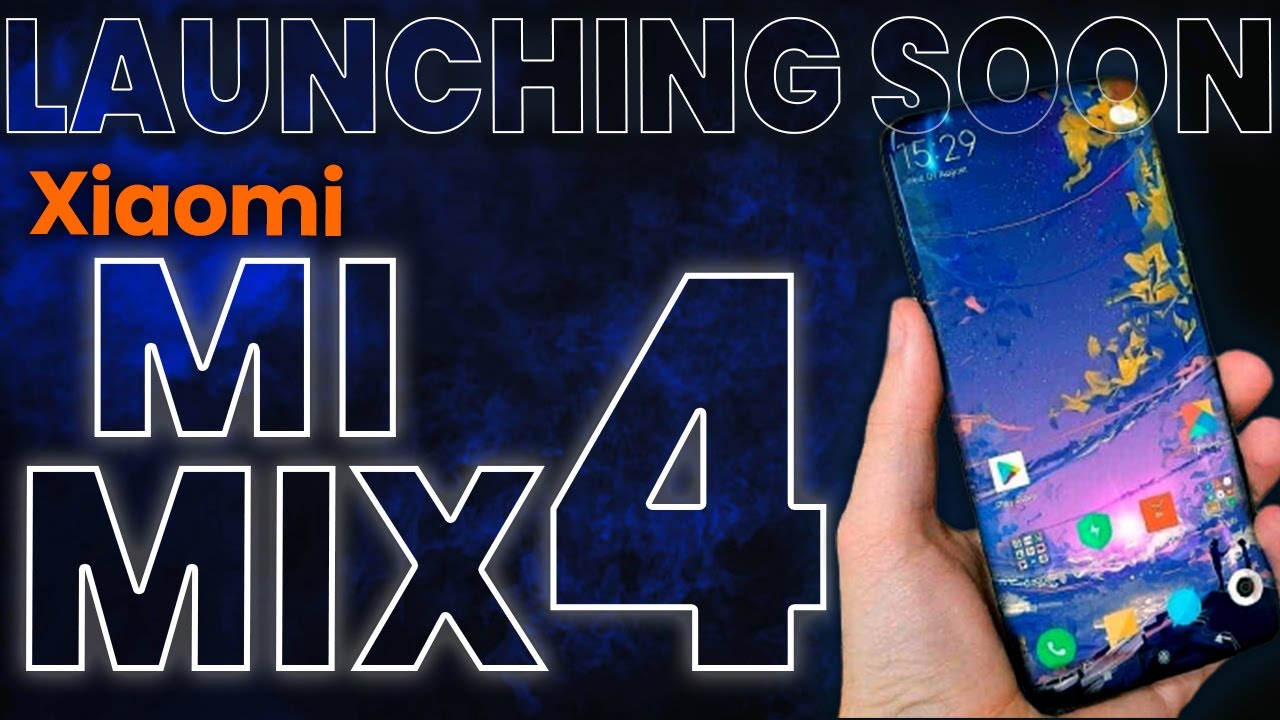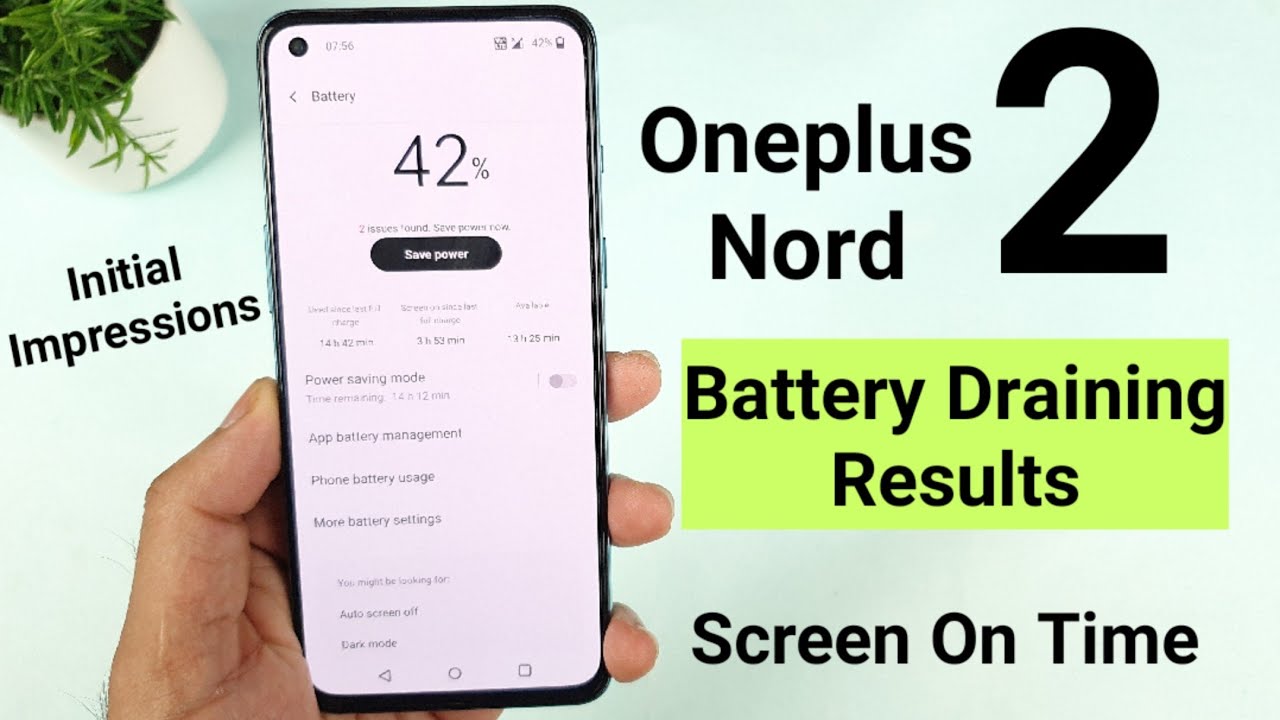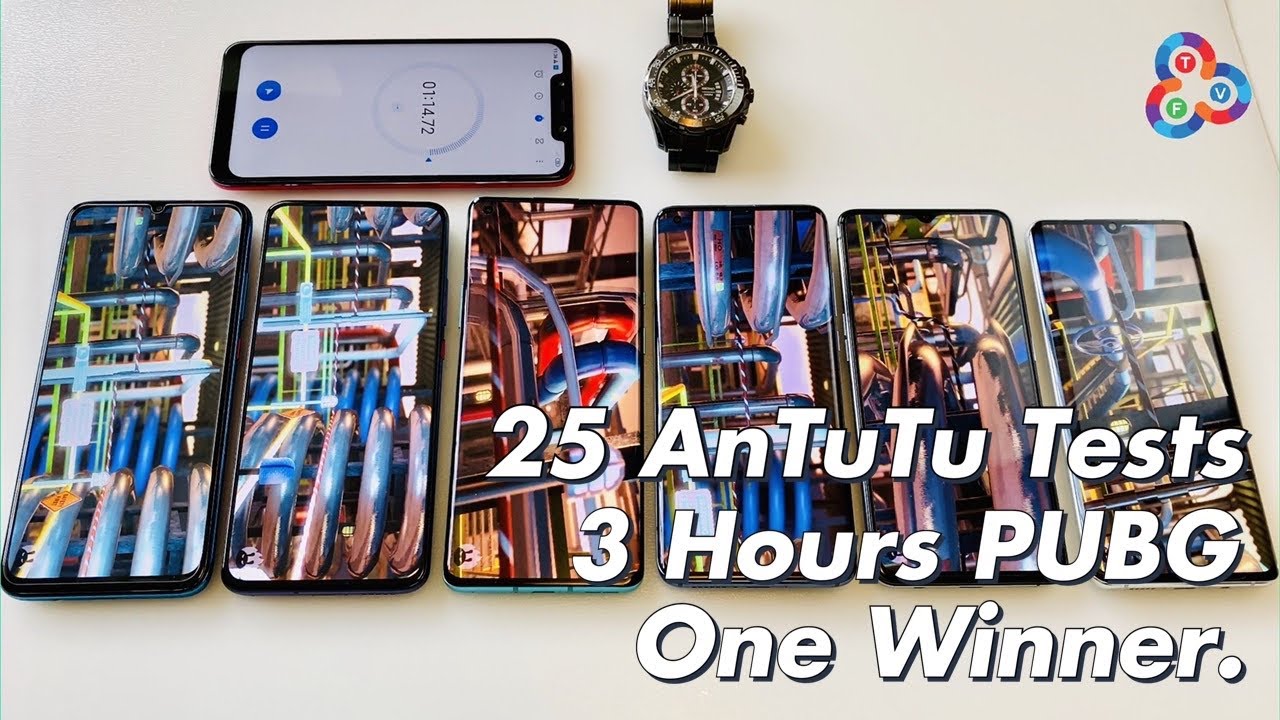OnePlus Nord vs Pixel 4a Camera Comparison! By Sam Beckman
If you're in the market for a budget android phone, then arguably, two of the best options hands down are the OnePlus word and the Pixel 4a. Now, generally speaking, we'd consider the OnePlus word to be the go-to for speed and performance and the Pixel 4a to be the go-to for images. But sometimes we make assumptions and these assumptions can be wrong from time to time. So for this video I've taken both of these phones out and about in a range of what I would call average use case scenarios, and we're going to put the results side by side to see how these phones perform head-to-head. So, let's jump over to the desk and dig right in okay, we'll start where I always tend to start for my camera comparisons, and that's because these are the type of photos that I tend to find myself using my phones to capture most and that is a portrait photo of a person, so we're using each phone's respective portrait mode. We've got the OnePlus on the left and the Pixel 4a on the right.
The first thing that I notice is that the Pixel 4a has struggled with edge detection quite a bit more in comparison to the photo taken on the OnePlus. So under my ear on the left there, you can see that a bit of that background has come into focus and the falloff on the top of my hat is also not quite as nice as the much more natural looking fall off on the top of my hat, with the image taken on the OnePlus. Now as well as that, if you look at the bottom right of the image taken on the Pixel 4a, you can see with that paving because it's a fairly similar shade of color to my jumper. I guess that has been brought into focus as well, so the edge detection with the photo taken on the OnePlus word is a heck of a lot cleaner than what we're seeing with the image taken on the Pixel 4a. Now that could be something to do with the fact that the pixel only has one standard lens on the back of the phone, whereas the OnePlus does have a depth sensor as well, so that could be what's helping out with this spotless edge detection, with the photo taken on the word, but moving away from edge detection and in terms of clarity, you can see that the image taken on the Pixel 4a is much sharper than the one taken on the OnePlus and keep in mind.
There was no face retouching or skin smoothing effect with all the images taken on the OnePlus word, and yet you can see that the image in general is a fair bit softer than the one taken on the Pixel 4a. You can see with the details in my mustache and also with my facial hair as well. That's just a heck of a lot clearer compared to the image taken on the word in terms of color. Both phones are doing a pretty similar job. It's slightly warmer with the image taken on the OnePlus word compared to the cooler tones of the Pixel 4a.
But again both look pretty accurate compared to what it looked like in real life. Now we do also have the option of shooting wide angle portrait photos with the OnePlus. So I thought I'd show a quick comparison here, just to give you an idea of how wide that portrait photo is compared to the fairly cropped in photo taken using the standard lenses on both of these phones. Subjectively speaking, so this is just my opinion. Take this with a grain of salt, but I don't love the look of wide-angle portrait photos.
It just looks a little unnatural compared to that more cropped in look, but again, it's nice that we have the option here with the OnePlus word. Here's another side-by-side comparison using the portrait modes on these phones- and you can see it is a fairly similar story, particularly when it comes to the skin. Smoothing that you can see with the image taken on the OnePlus word again, you can really tell the difference when you look at my facial hair, which is just a little blurry with the image taken on the OnePlus compared to the image taken on the Pixel 4a. Now the Pixel 4a has done a better job in terms of edge detection. With this particular scenario, you can see both photos when you're looking underneath my right arm.
They have brought that part of the background into the image which isn't too big of an issue, and there is a slight blur issue, just above my left ear, with the image taken on the Pixel 4a. But aside from that, really there's not a lot comparing the two phones when it comes to edge detection. In this scenario, so I think from looking at these two different portrait photo scenarios. For me, I've learned that the edge detection is better on the OnePlus word, but the overall image, sharpness and clarity is better on the Pixel 4a, which do you prefer. What is your priority when it comes to taking a portrait photo? Let me know down in the comments below which of these two phones is your pick for portrait photos now, taking a look at images taken in good lighting conditions using the main sensor on the back of these phones, and I would say straight out of the gate that there is very little difference between these two images.
The OnePlus is again shifting to the warmer tones, whereas the pixel is shifting into the cooler tones. That is something that you can fix within seconds when you're editing your photos, if you're just about to post them to social media, so it really isn't too much of an issue there, but in terms of image, clarity and overall dynamic range- I would say both phones are doing a pretty similar job. You can see lots of detail in the clouds in the sky there in particular, neither phone is blowing out that part of the image which is great. The image taken on the OnePlus is more contrast, I will say, and more saturated as well. If you look at the building in particular at the bottom left of each photo, the pixel has quite high shadows in comparison to the shadows or the darker elements of the image taken on the OnePlus word.
But when it comes to versatility, we do have the ultra-wide lens on the OnePlus. And yes, it is a fair bit softer compared to the main sensor. So that's something to keep in mind, but it is nice to be able to have that flexibility when you're in an environment you can just switch over to that ultrawide grab a photo and happy days. Obviously we have no way of emulating that sort of experience using the Pixel 4a or any pixel phone up to this point. So if you are after versatility, then the OnePlus offers a heck of a lot more compared to the Pixel 4a.
Now here's a two times digital zoom photo using both phones, and I want to show you that, even though neither phone has a dedicated telephoto lens you're, getting pretty good results using just digital zoom with these phones to my eyes, it actually looks as though the image taken on the Pixel 4a in this digital zoom mode is actually slightly warmer compared to the one taken on the naught which is different compared to the previous comparisons. If I get my eyes right in there and look at the details of these images, I think, if you look at the lines on the left side of that building in the middle, the image is actually slightly cleaner on the OnePlus compared to the Pixel 4a, which is actually a little noisy in that particular part of this image. Alright, here's another side by side of photos taken in good lighting conditions, and you can see a similar story in terms of contrast with the image taken on the OnePlus note, there is a lot more contrast with that image compared to the slightly flatter image taken on the Pixel 4a. So, for example, if you take a look at that rock on the bottom left of these images, you can see with the one taken on the OnePlus word. There is no detail in the shadows.
There same goes for the rest of the image as well, and you'll find this for all the images taken on the OnePlus word. Any dark area tends to be lost in terms of detail, and you won't be able to see it, but it will look like a fairly clean photo because there's no noise or grain in those darker areas of the images, whereas on the Pixel 4a, you will get a much flatter more natural, looking image, which is ironic, given that pixel phones have been known for their nice punchy. Looking photos, it still looks very punchy, but we just have lots of detail in the darker areas of the images. So, if you're someone who enjoys editing your photos after the fact before you post them, wherever you're posting them, then you're going to have a much easier job of it. If you're, using the images taken on the Pixel 4a all right, here's a really nice side by side- you can see I've gotten in close to this flower on the ground there.
This gives us a good idea of overall image, contrast and saturation and how each phone handles these sorts of scenarios with lots of vivid colors. First thing to note, though, is that with the OnePlus we can actually get closer to our subject. It has a shorter minimum focusing distance compared to the pixel. This is as close as I could get to the flower on the pixel and the OnePlus, and I wanted to show that difference to you, because if you're someone who enjoys macrophotography, then it's something to keep in mind now you can see with the image taken on the pixel. The entire image looks really well-balanced in terms of saturation and detail.
Those yellows are popping in the middle there. The pink of the petals is flowing nicely all the way through. Compare that to the image taken on the OnePlus word, which still looks fantastic, but that pink isn't as consistent across the petals, which is strange. Now, funnily enough, the OnePlus also has a dedicated macro mode, and switching over to that, it just looks like trash sure you can get a lot closer to whatever subject you're, taking an image of, but man, it's so mushy and there's a lack of vibrancy and clarity, and it really just pales in comparison to the image taken on the main sensor on the OnePlus. Now moving to an indoor close-up photo- and I wanted to include this in this video just so that we can compare two main things: firstly, the natural both of each phone- that is how blurry the background is when you get nice and close to a subject and also how these phones perform in slightly less optimal conditions.
So it's still daytime outside. Obviously, we've got some indoor lighting, but this is where cheap budget phones tend to really start struggling in terms of capturing nice, clear and clean images. So I thought it'd be helpful to be able to see what the indoor photos look like on both of these phones so similar story to the outdoor photos as well, where the darker areas of the image taken on the OnePlus word. They have been crushed a little more in comparison to the darker areas of the image taken on the Pixel 4a. Now, when it comes to the lighting of this photo, the front part of the sharpener, the closest part to the camera, was actually the darkest part of the image it was receiving, really not a lot of light compared to the rest of the sharpener.
So keeping that in mind, you can see that the front of the sharpener on the Pixel 4a is a lot more consistent with the rest of the sharpener and then looking at the front of that sharpener on the OnePlus word, and you can see it is quite a bit darker and a little mushier as well, compared to the other parts of that sharpener. Now that red of the sharpener with the image taken on the word is a lot punchier more saturated compared to the more orange looking sharpener with the image taken on the Pixel 4a, this is actually an orange sharpener. I just remembered so the Pixel 4a has actually done a better job in terms of accuracy, but again, overall image. Quality is very good. With these two phones, I would say the main difference is that the Pixel 4a likes to lift those shadows, whereas the OnePlus likes to give you a more contrasting look straight out of the camera.
Now onto some selfie portraits and funnily enough, I would say that the story kind of flips around compared to what we saw with those initial portrait photos using the rear cameras on these two phones. So with the OnePlus, we are struggling with edge detection, a fair bit more compared to the image taken on the Pixel 4a. Just taking a look on the right side of my hat there, and you can see a little of that background- is coming into focus along with my hat there, whereas on the Pixel 4a, there is a slight issue there, with the top left of my hat, but again overall, it's a much cleaner, fall off and edge detection compared to what we're, seeing with the selfie image taken on the OnePlus word now similar to all the other photos, the OnePlus has got a punchier contrasted image compared to the flatter look of the image taken on the Pixel 4a, and I would actually say it is sharper as well with the image taken on the OnePlus word, which is again interesting, because the opposite was true, with the portrait photos taken with the rear cameras. So again, it's just a matter of comparing. What do you like? Do you prefer a punchier contrasted look, or do you prefer having a cleaner edge detection for your selfie portrait images? Now we do also have that wider angle lens on the front of the OnePlus word, which is a great feature to have seriously underrated.
In my opinion- and you can see, we aren't able to use portrait mode alongside that wide-angle lens on the front of the phone, so that is a little of a shame, but just comparing the two you can see. You really do get a fair bit more into the frame when you switch over to using that wide-angle lens moving to another side-by-side portrait, selfie comparison and I think, we're seeing a slight improvement in regard to edge detection with the OnePlus note here in comparison to the previous photo, though, if you look at my right ear there, there is a slight issue with the falloff, where a little of that background is slightly visible and in focus we're actually seeing a slightly similar issue with the top left of my hat with the image taken on the Pixel 4a, where again, a bit of that background is sort of a bit faded and in focus, so both phones not doing an amazing job in regard to edge detection. With this particular scenario, now that said, the image taken on the OnePlus word is overall a lot brighter than the one taken on the Pixel 4a. My main focus when comparing these photos is the subject and me as the subject, I tend to look a little darker, not as great not as popping in the image compared to the selfie image taken on the OnePlus word. The one taken on the word is really nice and sharp.
If you look in particular at my mustache, you can see a lot more detail in the hairs there compared to the image taken on the Pixel 4a. Now that brighter look that OnePlus has given with the image taken on the word might be what's resulting in the slightly worse performance in regard to dynamic range, you can see we're losing quite a bit of detail with the branches and leaves there on the top right of the image. You probably wouldn't even know that they're there only that we have the image from the Pixel 4a, which is showing them quite clearly in the background there all right. So those are all the daytime side-by-side comparison, images we're now going to move into low light, we're going to be using nights cape on the OnePlus word night sight on the Pixel 4a and seeing how both of these phones perform in less optimal lighting conditions. So as we cycle through these images, I'm not sure if you'll be able to pick up on this after YouTube, does its thing with compression, but, generally speaking, the pixel photos are a bit brighter than the ones taken on the OnePlus word.
Now we'll say that the OnePlus wasn't able to nail every single photo. There are some photos where it's just blurry and unusable, whereas the Pixel 4a was able to get it right every single time. But that said, looking at these images on a big screen- and I have noticed that when the OnePlus does nail it, it actually is a sharper image compared to what we have on the Pixel 4a. Now that said, the images taken on the word using its nights cape mode are more contrast compared to those taken on the Pixel 4a. The Pixel 4a tends to prioritize just giving you a really bright and well exposed photo, whereas the ones on the OnePlus word, they still look great, but those darker areas of the image have been pretty much completely lost.
The Pixel 4a photos are quite a bit cooler compared to the warmer tones found with the images taken on the OnePlus word, but I have to say both phones are doing a pretty decent job. You get a cleaner but darker image overall, with the images taken on the OnePlus word, but you get a brighter, but slightly noisier result with the images taken on the Pixel 4a alright. So those are all of our image comparisons. Out of the way we're now going to move into some video tests, we're going to start by doing a vlog style test using the front-facing cameras all right here we go with a video test using the standard lens on the front of the OnePlus word, we'll do a test with the wider lens in a moment, but I'm just holding the phone with my hand here slightly reached out from my body as I'm walking along things to look out for here. Are you know, image quality, also stabilization and audio quality as well? How does this sound to your ears right now, all right now, switching over to the front-facing camera on the Pixel 4a.
One thing to keep in mind straight out of the gate is that when you're shooting videos using the front-facing camera on the Pixel 4a, the resolution caps at a maximum of 1080p, so immediately we're going to see a bump down in resolution compared to the videos captured using the front-facing cameras on the OnePlus word. But it's not all about resolution I'll, admit so again. Look out for the image quality stabilization and listen to the audio quality as well, when you're, comparing these two phones so now, switching over to the wider angle lens on the front of the OnePlus word. This, in my opinion, is such a great lens to have simply for the fact that, if you're in a group scenario- which, admittedly we're not doing too often these days- but when you are, it's so nice to be able to capture a wider field of view and get more people into the frame. But the question is: do image.
Quality, audio quality and stabilization take too much of a hit when switching over to using this lens for video purposes. Now, in terms of image, quality and stabilization, I would say that there's not a lot of difference between these two phones and in fact I said that resolution doesn't matter when doing the Pixel 4a test. But really that is the biggest difference between these two phones is that the video captured on the Pixel 4a is quite soft in comparison to the video captured on the OnePlus word. My face is a lot mushier and softer compared to the videos taken on the OnePlus note, and that is simply down to its resolution. Audio quality to my ears sounds pretty similar between the two as well.
I would say that there's a slightly different EQ being applied to the different phones, but in terms of the clarity of my voice, I think both are doing a pretty decent job, which one did you enjoy. The sound of, let me know down in the comments below alright. Let's now switch the surrounding cameras'll do a similar test, but this time with the rear cameras on both of these phones alrighty now switching to the rear camera on the OnePlus word. This is the main sensor, so the best image quality that you'll possibly get when using the rear cameras for video on the back of the OnePlus word. But again, how does this compare to the previous tests in regard to image, quality, stabilization and audio quality, as well and now on to the rear camera on the back of the Pixel 4a again, comparing it to what we just saw from the OnePlus word? What is the image quality like? How does this sound to your ears in regard to audio quality, and how does the image stabilization look as well really interested to compare the video quality when capturing videos using the rear main sensors on the back of these two phones? Now with the word, we also have a mode called super stable, which I've just switched on, and I wanted to do a quick test with this mode on to see if it improves the stabilization immensely and makes this ridiculously smooth and something that would be great for capturing video with and whether it has any sort of negative impact on image quality as well and, finally, switching to the ultra-wide camera.
On the back of the OnePlus note, obviously, in terms of versatility, this phone has the Pixel 4a beat, but can you switch to filming videos using the ultrawide on the back of the word and be confident in the quality of the images and the audio that you're capturing? That's what I want to find out by capturing this little test now again, YouTube compression may be an issue here in what you're able to see, but looking at this straight out of camera on this big screen, I will say that you are seeing a big drop off in quality when you switch either super stable on or if you switch over to filming, with the ultra-wide lens using either of those modes, resulted in much noisier images compared to the quality that we're able to get out of the main sensor on the OnePlus word in particular. Now to my eyes, I also couldn't tell a discernible difference between the stabilization when using the super stable mode on the OnePlus word. So the fact that you're getting a lower quality image means I would just always leave that setting switched off you're, getting fine stabilization with the main sensor on the OnePlus word as it is without that setting on, and whilst it is nice to have that ultra-wide lens on the OnePlus word again, there is a pretty steep drop off when it comes to image quality, comparing it to the main sensor. So, unless you're desperate to capture a larger field of view, I would always stick to filming with the main sensor on the OnePlus word, if possible, but then just comparing the main sensors on the Pixel 4a and the OnePlus word. I would say similar to what we've seen with the image comparisons.
The OnePlus word video quality is a bit more contrast compared to the really nicely exposed, even image that we've seen captured on the Pixel 4a. Like you look at the side of my face with the video taken on the OnePlus word, and it's almost blown out, it's that contrast compare that with the really evenly exposed video taken on the Pixel 4a, and I would say that subjectively. So again, this is my opinion. I do prefer that really consistent, look with the video taken on the Pixel 4a compared to the one captured on the word in terms of clarity and sharpness. I would say both phones are fairly similar in that regard, and the last thing is audio quality, and I would say that again, both phones are doing a pretty decent job.
Here I think stabilization is a bit smoother with the video taken on the word, but as a result we're seeing some of those sort of jello artifacts in the background. So that's something to keep in mind, whereas the stabilization with the video taken on the Pixel 4a, it is not as smooth it's a little more natural looking, but I think, as a result, we're not seeing as many of those jello warp artifacts in the background and that's it. That is the comparison of the cameras on these two phones in most of the average use case scenarios that you'll find yourself in let's head back to the studio now and discuss our final thoughts. So what did you think of the comparisons I'm going to give you my thoughts in just a moment, but before I do type down in the comments below which images and videos you preferred in the differing scenarios pause. The video, if you have to done cool here, are my thoughts overall.
Yes, I would say that you get more consistent results from the Pixel 4a, but I was pleasantly surprised with how well the OnePlus performed in a lot of the different scenarios. You do also have more variety in regard to camera selection on the word, in comparison to just the one rear camera and one selfie camera on the Pixel 4a. So that is something to keep in mind, but I will say with all the other lenses and cameras on the word. Aside from the main sensor, you ain't getting great image quality out of them, but at the end of the day, if you were pressing me to choose just one of these phones to take with me into a scenario where I'm going to be taking lots of images, then hands down, it would still be the Pixel 4a, and I don't think that's going to come as a huge surprise to many people. It's just more reliable, and I'm pleased way more often with the images and videos that I capture using the Pixel 4a in comparison to those that I capture using the word.
But at least you now know that if you buy a word you're, not getting a horrible camera setup and there are so many other great aspects of the phone that it's still a standout budget device, how do I do? Did you agree with me or was I way off? The mark definitely feel free to. Let me know down in the comments below, but aside from that, hopefully you enjoyed the video. Thank you all very much for watching, and I will catch you later. You.
Source : Sam Beckman