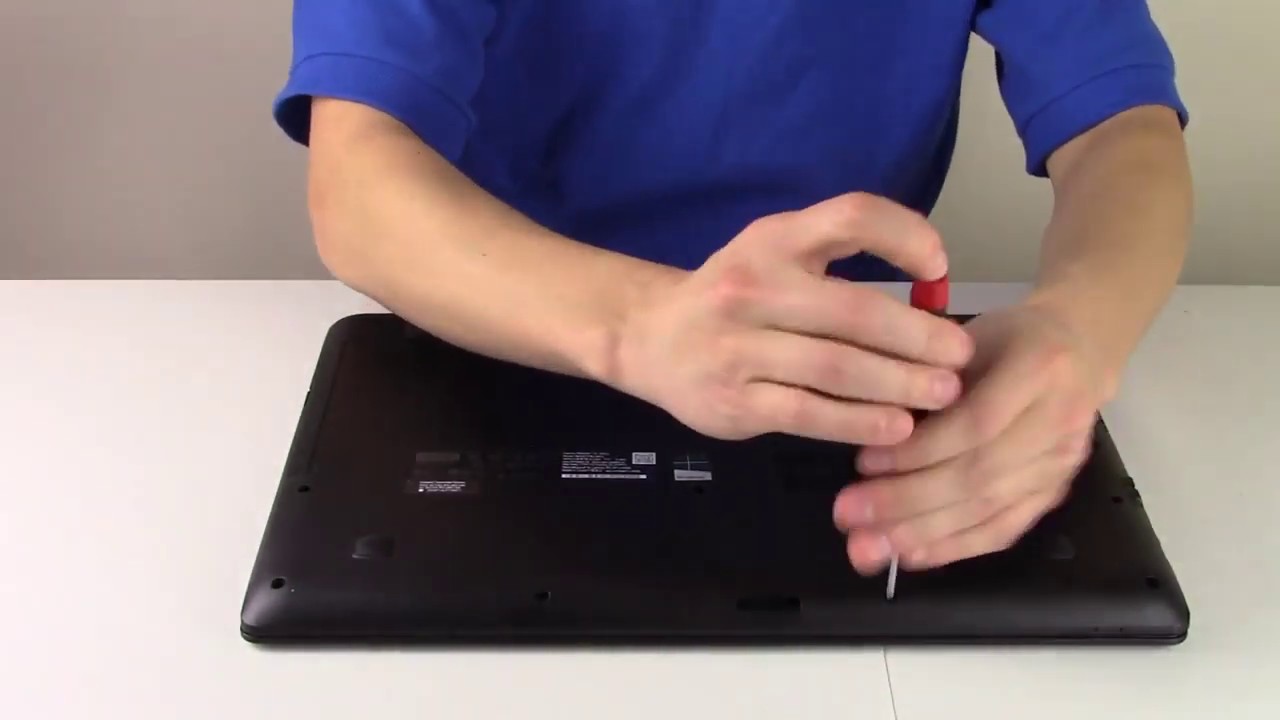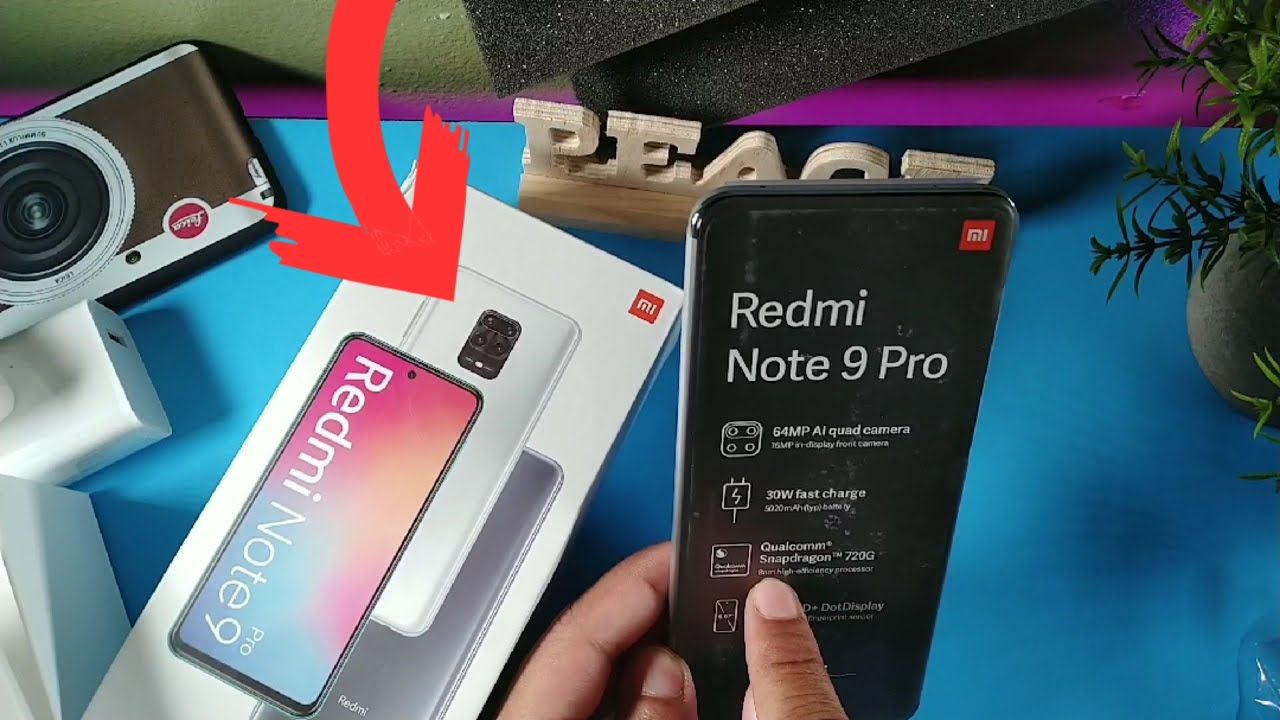OnePlus 9R Camera Review By TechwithUsama
Hi guys welcome to the full camera review of uh the OnePlus 9r uh. I just got my hands on this phone and I thought let's make a camera review. First so uh on the OnePlus 9r, you can record 1080p at 30 frames per second videos from the front camera at max. This phone does not offer a higher resolution or frame rate for its front camera. Now this video looks quite stable to me. The colors are quite good, but uh.
You guys have to be the judge for this one. You have to drop your own analysis and comments in the comment section down below now in this camera review, I am going to show you the images and videos shot in all the possible modes on this phone, and I have a small request that uh. Please make sure that you help me cross 50 000 subscribers as soon as possible. Let me take you through the camera hardware now, and then I'll show you the camera app, and then we'll start the camera view with the images shot on the rear camera of this phone. Let's go ahead now.
The main camera on this phone is a 48 megapixel, Sony, mix, 586 sensors. Yes, a year-old camera sensor that OnePlus also used on the OnePlus 8t. This camera sensor can record videos up to 4k and 60 frames per second. So that's one advantage. It's an optically stabilized camera too other camera details of this phone are right on your screen.
It uses the image processing of the snapdragon 870 chipsets, since you all know that this is not just a camera review. This also serves as your ultimate guide to the camera of the OnePlus 9r, so uh. First, you can launch the camera application. I'm just going to give you a go through of all the features in the camera application. Now here you have the ultrawide camera, it's a 0.6 x, ultraviolet camera and this is a normal camera, and then you have the 2x zoom off this phone. Now at the top.
First, you have the timer the flash. This is the macro camera clicking on this icon will activate the macro camera on this phone, and then we have uh. The four is too three, which is the default ratio and resolution. You can also change it to full screen and also change it to one is to one which is useful for the Instagram images all right. So if you click on this options button right here, you can change the resolution to 48 megapixels by default.
Your phone will capture 12 megapixel images, but if you want to capture higher resolution images, that is how you are going to change it. Remember in the 48 megapixels more the zoom or the HDR do not work now. Next up we have the video mode. Once again, at the top, we have the flash. We have the super, steady mode for the videos, and then we have uh the nights cape video mode.
We have the video portrait mode, which can basically blur the background. While you are recording a video and then here we have the resolution options. First, you have the frame rates you have 30 and 60 frame rates for 1080p. You have 30 and 60 frame rates for 4k resolution as well as you can see. If I just click on the 4k resolution.
Right here I mean uh I'll have to disable the portrait video mode, and now you can see that the 4k 60fps is available on this phone, and from here you can change the aspect. Ratio to 21 is to 9, or you can just keep using. The 16 is to 9 screen ratios. Now, one good thing on this phone is that it's capable of recording 4k at 30 frames per second ultrawide videos too, and you can switch between the wide and ultra white cameras while recording a video. You can also pause a video, and you can also capture an image while recording a video using this button right here.
Moving on, we have the slow motion of this phone. The slow motion works for the rear camera only and right at the top. You have the resolution options you can switch between 1080p at 240 frames per second or 720 at 480 frames per second. The slo-mo unfortunately does not work for the front camera right here we have the panorama and then, in the end we have the time-lapse: option moving towards the right side. We have the portrait mode.
We have the white portrait mode, and then we have a slightly cropped in portrait mode on this phone. The nightscape works for the rear camera only, and thankfully it works for both the ultrawide and the wide cameras on this handset and right here at the top. We have the tripod mode. This will basically uh increase the amount of exposure. It takes up to 8 to 30 seconds to capture an image and then, in the end, we have the pro mode.
ISO white balance. We have the shutter speed. We have the auto and manual focus right here, and we have the expo here right here at the top we have the formats you can switch between JPG and raw formats on this phone right. Here we have the histogram and uh. If we just take a look into the settings of this camera application at the top, we have ultra short HDR.
The smart scene. Recognition is kind of an AI which optimizes the camera frame for the current environment or situation. The mirrored selfie. If you want to change the behavior of the shutter button, the focus tracking and all other such options are available right here and by the way you can also customize the watermark on this one. As you can see that I have set my own name right here in the watermark settings of this handset now, obviously uh.
One drawback of this camera application is that it can not record 1080p at 60fps or 4k at 30 frames per second videos from the front camera. Otherwise, it's a quite nice, and it's a feature-rich camera application. Now I have taken a huge number of images on this uh phone, and I am just going to start off this camera review with my own rear camera images. Take a look at an ultra-wide image. First, this is a good overall image.
It lacks details, but that's what all the ultrawide cameras lack the colors are fine shadows appear a bit dark. This one is the image in the normal 12 megapixels mode. Colors are much better in this one. The details are high. Shadows are a bit dark, but not too much dark.
Thankfully, the image is well saturated, the same image in the 48 megapixel mode now shadows are too dark this time. If you look at the area around my right eye, you will find the shadows too dark. The image doesn't have boosted colors, like the normal mode. Details are definitely better in this one. This is a wide portrait mode image.
The subject is nicely separated from the background. Skin tone is soft in this one, and this one is portrait close up. This image is too much soft. I believe it could be a bit sharp. The edge detection is quite good in the portrait mode.
Images here are the ultraviolet, normal 48, megapixels and portrait mode images side by side. The normal image has the best color composition. The 48 megapixel image has the best details. One thing that I personally find quite good in this phone is the matching overall color tone across all of its camera modes. Let me know which image out of these is your favorite.
Here's another ultrawide image. This image lacks details and shadows are dark enough to make the dark green color look black in a normal image. The green plants on the front are quite visible. They are not as dark, but when I switch to the 48 megapixels mode, the dark green plants become kind of black. Once again, this image does have nice details, but the dynamic range here is not so great when compared to the normal camera mode, you can clearly see the difference between the color of the sky, the color of the plants, the normal mode image has a higher saturation and much better dynamic range.
The ultrawide mode has an even better color of the sky, but, as I said earlier, the dynamic range is quite poor in this one. Let me show you some more ultra white versus the normal and then the normal versus high-res images. You guys be the judge here and let me know what differences do you find, in my opinion, capturing the images in the normal camera mode is going to be the best choice. The high-res mode doesn't give you any practical advantage, except for providing you with slightly higher details and the ultra white camera. Well, it's just fine for bringing more stuff into one camera frame.
Otherwise, it's not such a great ultra-wide camera. The rest is going to be your own choice. Here I did capture 3x and 10x images from this camera and the result is right there on your screen, a series of rear camera images is now on your way in the normal rear camera mode. The phone does a great job. If you have ample light indoors, the camera is not going to disappoint you.
It can nicely sludge the background when needed. The shadows do appear darker at times, but overall I was quite satisfied. The depth effect in the images comes out quite good and impressive. It captures the reds very well as well. If you are capturing outside in the broad daylight, this camera is going to impress you further.
The color accuracy can be seen here in all the outdoor images edge detection is too good. Shadow management is better in the for daylight. The dynamic range is also on point overall, I, like the main cameras, normal 12 megapixels mode, while capturing these images outdoor make sure to drop your own analysis down in the comment section below the macro. Camera is just fine. I am not a fan of macro camera, so those of you who are interested in the macrophotography the result of the OnePlus 9r is right there on the screen.
For all of you. Let's take a look at the nights cape images in the night mode and extremely low light. The OnePlus 9r is not a great camera phone. It can take good night scrape images at times, but it is going to suck most of the time it can make. The images appear greenish at times, and sometimes it just blows off the light, and sometimes it can definitely surprise you as well, and now we reach the selfie performance of this phone is fine.
To be honest, I find the details quite good. The saturation is very well-balanced. I do not find the images going too much pink or too much pale. So that's quite nice. The edge detection in the selfies is also good and the portrait mode selfies come out.
Equally good. Selfie choice also varies user to user, so make sure to drop your own analysis of the selfies down. In the comment section with this, we reach the videos. Now we have an optically stabilized camera on this phone and the video stability in almost all the resolutions, except for the 60fps modes, is great on this phone resolution and color composition is something repeatable, but as far as the video stability goes, these handheld videos taken on the OnePlus 9 all prove themselves. I have short videos in all the modes available on this phone watch.
The videos- and I will catch you with the conclusion now so, and it's time for the conclusion. OnePlus 9r brings an average camera. It's not a flagship camera by any means, but it's better than many mid-range phones out there. The 9r has incredible video stabilization. It has a fine main camera and a good front camera as well, but it's not great when it comes to capturing the high-res photos, the nights cape images and the ultrawide images.
That's where this phone needs further improvements. Otherwise, it's a feature-rich camera that can easily fulfill your everyday needs. You are free to disagree and leave your own thoughts below hit the like button and subscribe. If you haven't already done that with that being said, I will sign off and see you all in the next one.
Source : TechwithUsama