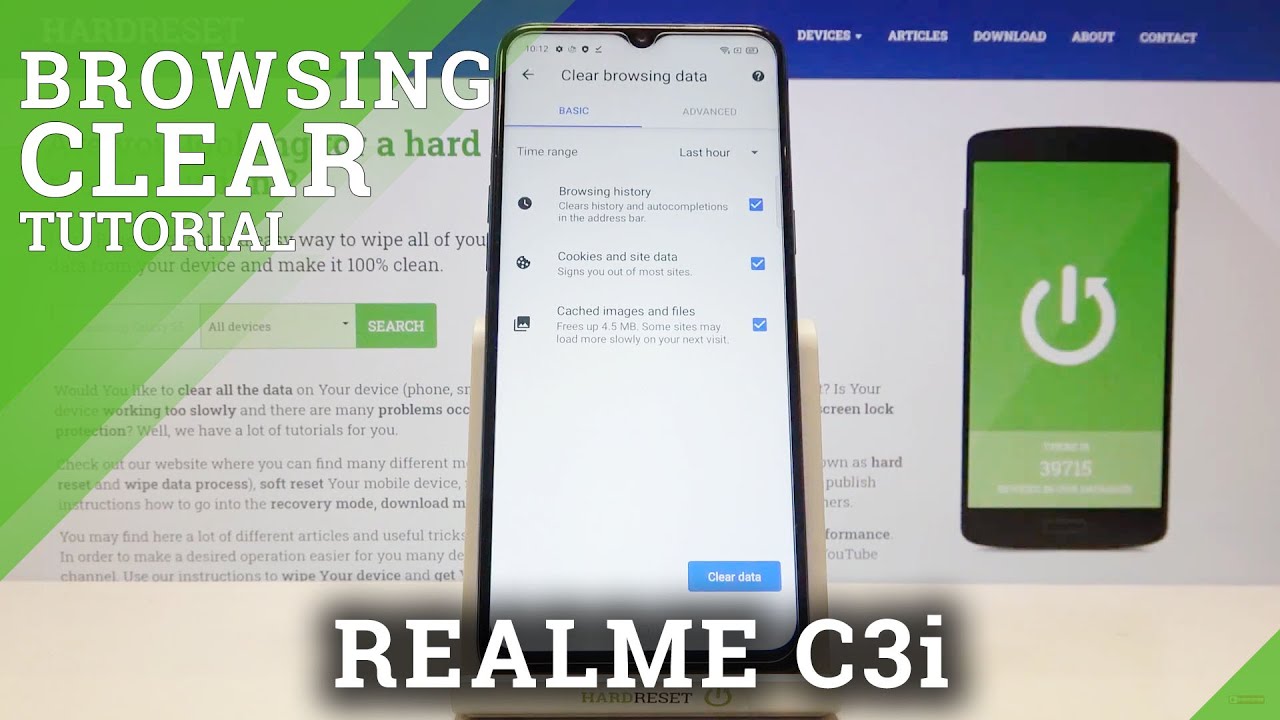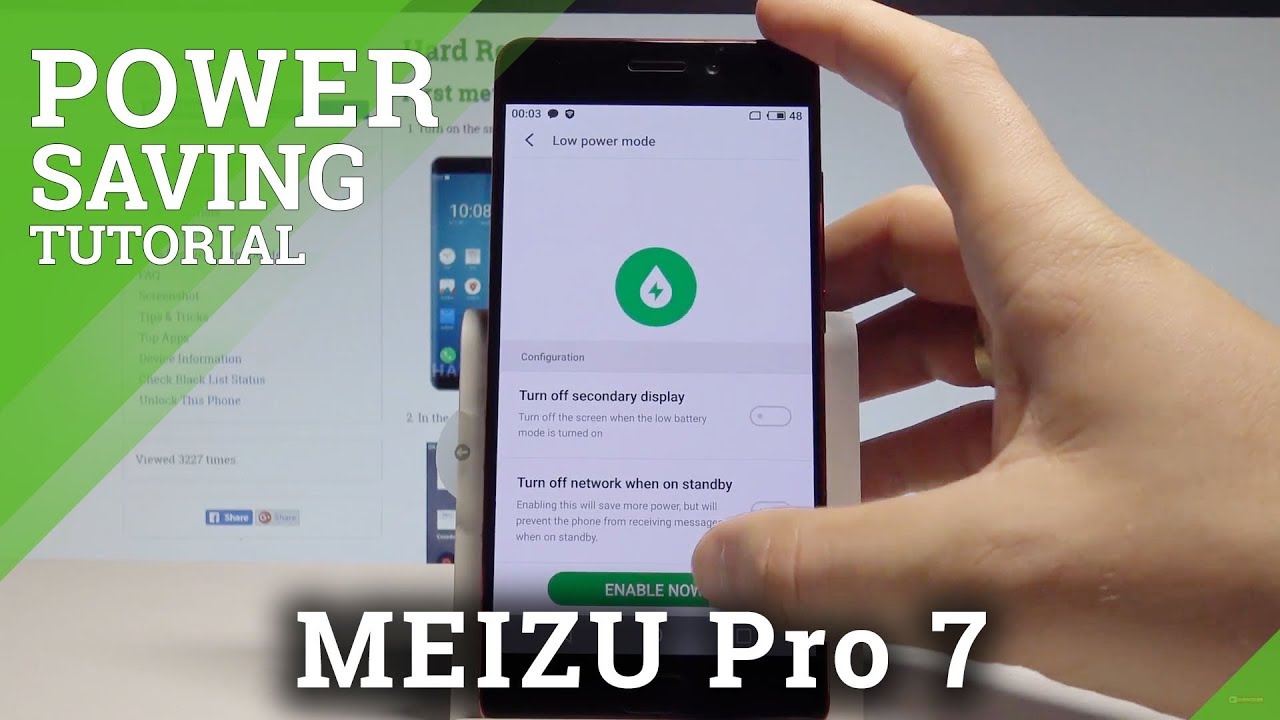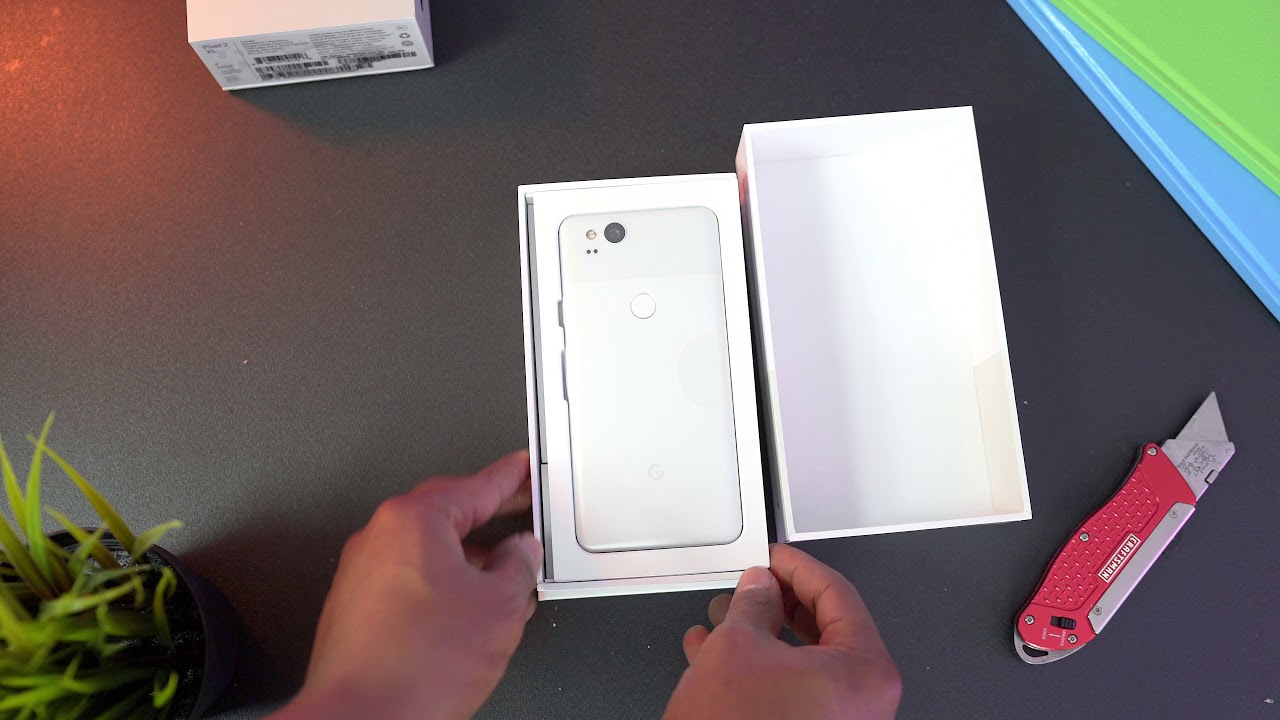OnePlus 9 Unboxing and First Impressions By Tekno Talks
Hey guys welcome back to the channel techno talks here, so today I have another unboxing video for you all, and this time I'm going to be unboxing the OnePlus 9 5g. So in front of us, as you can see, we have this big red box and this is their signature color for OnePlus and their devices, it's just red the red cables and all that, and so they did go ahead and give us another huge box which is all red all around, except for the writings and stuff that they wrote on there, which is a black color, so um for comparison. Let me go and get my s21 box real quick, so these devices are supposed to be the same size. Uh there's the OnePlus 9 is a tad bit bigger with a 6.5 inch display and the s21 is a 6.2 inch. But personally and generally you would think that this wouldn't make a huge difference, but guess what the OnePlus box is just huge. It's just way thicker way longer way taller and everything in every aspect is just huge.
So you know when apple and Samsung were thinking, let's say: go, let's go ahead and say that we're thinking about the ecosystem, let's take a take-out all these things. OnePlus went ahead and just made their box bigger and just adding more stuff to it. So now that we're done talking about the box size and everything, let's go and check this device out so in front of it. It says OnePlus, 9, 5g, and then it also says co-developed with Hasselblad. So Hasselblad, as you might know, Hasselblad is a camera company and OnePlus has partnered with them for their new camera system, on their OnePlus, 9 and 9 pro.
So on the right side, we do have an OnePlus logo and then on the left side, it just says it has the Hasselblad logo, so the back portion of it. Let's go ahead and get closer uh. We have, it says one plus eight, and then it also says if I can manage to focus on there. So it says one plus a five g, and then it says eight gigabytes of ram, because that is the variant that I got, and so we are getting a good ram with this. So let me go ahead and get my knife, and I'll go ahead and get back to you all real quick, so I can cut the tape off of it.
So I went ahead and got my knife real, quick, my unboxing knife, which is the Jerry rig knife, and so let's go ahead and take the tape off. So we have tape on both sides of this, and so let us take it off real, quick. I can manage to okay, this side's off, and now we have this side right here: stick the knife in there and boom so pretty easy, just tape on to the sides and also the thing that I couldn't show you all, because it was a focusing OnePlus, 9, 5g, ram, 8, gigabytes, uh, 128, gigabyte, uh storage and I have the winter mist color. I believe the winter mist looks the best. Personally, that's the one that I like and that's why I went ahead and got that one.
So, let's go ahead and open this and first up before we check out the phone, let's check out this top portion so right here, the top of it there isn't anything except for the camera cut out right there, and then it also says something right. There just gives like this number. So let's put that to the side and let us go ahead and check out the box. So the box is huge again, it says, never settle, and then it also says- and then we also have her phone right here so never settle on the bottom. I believe that OnePlus could have actually cut down their box size.
I don't know why they always make it big. It actually is a really nice unboxing experience, but I feel like they could have at least like taken this portion off, but whatever, let's not question them, we'll just go ahead and check out their beautiful devices that they keep releasing. So first up, let's take the device out, and you can already see the beautiful color that it has. It's like this little purplish, pinkish color, which looks really nice uh, put that to the side so, and then we can take off. I believe this comes off.
Yep. There's this little pull tab right here. Take this part off put this over here and check out the accessories. So pretty cool thing this year. As you might know, apple and Samsung have removed the charging bricks from their devices, but guess what OnePlus did they went ahead and put a faster charging, brick inside their device? We have a 65 watt charger charging brick right here.
The device supports 65 watts, and it also supports 15 watts of wireless charging, so pretty cool, but the charging with the brick is just great 65 watts. I don't think I've owned a phone that has done above 25 watts and that's probably my s21 right there. So I'm going to go ahead and put this to the side. That's something to admire. It's really nice that one post did keep their charging brick this year as well, and then we also have a pretty nice red, cable standard, red cable.
That OnePlus always has the USB to see which is really nice to know. So, let's put these back inside the box and again this charging brick is just awesome, so put this there and let's go ahead and check out this right here, so this top portion that I took out, they should have something inside it right there. We just open that up and boom get everything out, and that is about it. So let's go ahead and put this to the side and check this out. So we have some.
We have a welcome thing right here, so it says: welcome sim ejection tool, and then we also have our little letter that OnePlus always puts in their devices. So I'm not going to go ahead and read this uh if you all want, if you'll, go to put the thing right here, the letter right here, and you can pause the video and read it, but I will not be reading it I'll check this out later. Probably I don't want to make the video longer and bore you all out with that quick start guide. Nobody needs this, put that to the side. Safety information.
Nobody cares about that either highest sir value. All that stuff forget this, and we're here for the main thing right here: the stickers who don't like some pretty cool OnePlus design stickers. So we have the OnePlus logo, and then we have their uh. I guess their thing, the quote that they always say never settle and then OnePlus logo with the name OnePlus black and red, and then we also have a one, two small one plus logos, a black and a red version. So that's pretty cool.
I will definitely be using these stickers and now let us check out the main attraction that we are here for the OnePlus 9 5g, so right away, uh it's in this little sticker thing right here and let's go and check it out. So it says: NFC detection area, that's where the NFC is, and then it also gives you the rings, the of the coils that are inside it for the wireless charging the front uh there are some things notice place your sim in the sim card. Tray then insert and all that so forget about that, and then it also gives you a fingerprint sensor, uh information right there. So that's where your fingerprint sensor is personally, I don't think I like, where they put it. So, if you all remember the s10 series of Samsung, they also had theirs pretty low like this and that's why they had to get it higher on the s20 and the s21 and so OnePlus doing this.
I don't think they really thought about that, because that is not the best location, because when you're holding your phone like this personally having it like up here, is better but down here. That's just that just put some strain right there and that'll probably get annoying and painful, maybe not painful, but it'll start to hurt a little after a while of using it. So now that what that we're done talking about that, let's go ahead and take a sticker out and admire this phone, real, quick, so boom and boom. Now that that's off, let's take this sticker off, I don't know why they still put it on there. Just put it onto that plastic portion and boom.
Just look at this beauty. Look at that shine right there. So I know this is a fingerprint magnet, but that is okay. This just looks beautiful. This looks great and this is a really nice color, and then we also have our camera, which looks really nice with the Hasselblad logo right there, and then it also has the triple sensors, which look really nice.
So we have our two pretty wide a pretty big sensor, so we have her wide and ultra-wide and let's go ahead and talk about some of those cameras right there. So our wide camera is going to be a 48 megapixel wide camera, so the normal camera, the main camera, and then we also have a 50 megapixel ultrawide camera, and then we also have a 2 megapixel right there, monochrome camera. So I'm not sure what a monochrome camera is. I don't think I've ever used it on a phone, but we'll go out and see what it is in this. So we also have our punch hole, cut out right there, which is a 16, megapixel, selfie camera, so pretty good, it's an it's higher than the one found on, I believe uh, the s21 and the s20 Fe.
So pretty good that we have a 16 megapixel camera, but we will have to test out all these, so they also include a screen protector which I will probably be keeping on for now. I will take it off later when I do get my tempered glass one, but let's go ahead and admire this phone again. Just look at that color. It just looks beautiful, and personally I think this is the best color that I've gone on any of my phones. Usually I tend to go for like darker colors, like gray and black, and having a change having.
This is really nice. So now that I'm done talking about that, let's go ahead and talk about some of the other specs that are on this. So we have the snapdragon 888 chipsets with eight gigabytes of ram, and I believe you can get a 12 gigabyte ram model when you go for the 256 uh storage area, I'm not sure again, but that's what I saw and that's what I remember, but it's a faint memory. So don't take my word on that. So it is a 6.55 inch display so diagonally, it's pretty nice size. Personally.
In my hand, it already feels pretty good. It is a little thicker uh. It feels a little thick, but that is okay. Furthermore, it does feel really sturdy in your hand, and it doesn't feel like it's going to fall out, and then we also have a 4 500 William hour battery. So that's pretty good, and it will probably last you the whole day.
So let's put that down like that and then again, the display resolution is a 1080p uh 1080 by 2400 this 2400 display. So that is a 1080p display, and that is really nice to know, and it also has a, I believe: 90 hertz display 90hz refresh rate display the OnePlus 9 pro does have the 120, which is really nice, and I hope I will be able to get my one hands on the OnePlus 9 pro pretty soon and make a video on that. So now that I've done all the talking about the specs and all that let's go ahead and get this phone set up, so I'm going to go ahead and turn it on, and I will get it set up and once I do that, I will be getting back to you all. So, okay, I thought it didn't have juice for a second, but it does so. I'm going to pause the video right here and get back to you all in a little, so I finally got the device set up and let's go ahead and admire this beautiful color once again, and now that I have gotten it set up, let's go ahead and check out some settings on this phone and also one thing I'd like to say before we begin is that when I said the screen, refresh rate was 90 hertz.
I was wrong. It is 120 hertz on both the OnePlus 9 and the nine pro, so they do ship with 60 hertz standard, and we will go ahead and check out those settings and change them in a little. So before we begin that, let's go ahead and check out this design real quick. So we did check out the color and I did talk about it a lot but other than that. We also have our switch right here, which is the OnePlus is, I guess, special switch for notifications, which is really nice, and I wish other companies uh did implement this.
So only apple and OnePlus have it so far, and it would be nice if Samsung and google or them the other companies did it as well. So we have our volume rocker right here, and then we also have our power button right here. So before we begin, let's go ahead and check out the types of screen locks, so we have our password our pin, and then we also have our fingerprint, which works per really. Well. It also works when the display is turned off.
So let's go and get it right there, one second, so it works when you're always on display is on, and then it also works perfectly like that. So now that we're done with that, let's go ahead and check out some settings on here. So let's go to settings and then let's go to display. So in our display we have comfort tone. We have our adaptive brightness I'm going to keep that on, but I will go and turn it down a little just for this video.
For the sake of this video uh, so comfort tone automatically adapts, screen color based on ambient light to ensure comfort, comfortable display effect and in different environments. So I'm going to go ahead and turn this on. So this is similar to true tone on apple and then also what Samsung has for their devices. But let me go and turn it off for now for the video, so sleep, I'm going to go ahead and keep it on 10 minutes. We also have 30 minutes, but 10 minutes is good enough.
Advanced screen calibration refresh rate and, as you can see right there, our refresh rate is at 120 hertz and which is what I'd recommend so don't use 60 hertz the battery is big enough, and it will probably last you for a long time. So we also have a vibrant color effect, ultra video resolution, which we will go ahead and turn on again: uh video, color effect, vibrant color effect. Let's turn that, on vision, comfort, we have all these manual turn on automatically. We'll probably keep this off for now, uh reading mode dark mode. So let's go ahead and turn this on real, quick and boom.
That looks really nice, but since it does show my face right now and like shows the camera and stuff that might annoy all, so I'll, go and keep it off for now, but I am definitely going to be turning that on. So, let's go and bin display font size display scaling status bar auto rotate screen, which I'm going to go to keep off, because I believe that is for the home screen, and then we also have our screen saver, which I will not turn on, so display is pretty nice, and then we also have a lot of customization, so OnePlus devices are known for the customization, so OnePlus is similar to like, let's say the nova launcher and stuff. So it's not like Samsung's one UI home display um it's different because you can change the icons. You can download an icon pack and, as you can see right there icon packs. We can download more from the store, and we can actually change them without needing a new launcher.
Also, system icons, round square tear draw round rectangle. We could all change those. I will be keeping them on the original for now, because it does look really nice, and then we also have our two fonts right here. I believe you can add more fonts, but for now we only have the one plus sans and the robot which I'll be keeping on the robot, because it is a little thicker and bigger so accent, color uh. We can change it.
We can make it blue. Furthermore, we can make it blue another, a lighter, blue and then a lighter and a lighter, and then we have a green yellow. This and personally, I'm going to go ahead and keep it on the original, the red and black, which does look really nice, and then we also have our lock screen and ambient display right here. So we can change our clock on ambient display, which is going to be your always on display. So we can go ahead and go here, and then we can do insight.
Okay, so this one looks really nice. We can do text clock, bold, digital, one, digital, two, digital three and some others, so I'm going to go ahead and keep it on clock on ambient display, and I'm going to keep it for this one right here. So wallpapers, let's go and check them out, but I will probably change it. So we have a bunch of wallpapers which look really nice, and then you can also add wallpapers, like I'm going to be using wall wallpaper. If you don't know what that is it just changes wallpapers as the day goes by it'll, get darker during the night, and then it'll be lighter during the day and whatnot.
So I will probably be using that we also have our fingerprint animation. So we have all these effects right here: uh, let's go ahead and check out cosmos, real quick, and this is what we have normally energy cosmos- oh, that one I'm gonna, keep it on ripple. So that looks really nice, and then we also have our horizontal right, which I will keep blue. I have checked that setting out before we have our canvas and all that, so let's go ahead and get back now. So, as you can see, we have tons of customization on these sounds of vibration.
We have all our sounds: Dolby Atmos, which I will most definitely be enabling which it is already, so that's pretty nice uh phone ringtone we'll go ahead and change. Those later touch vibration. The haptics on this device are really nice, and they are perfect, but it is a flagship device. So it's normal for it to be like that security and lock screen. So we have our fingerprint, and then we can also have faced unlock, but I will not be setting it up because it is a 2d facing lock, and it's fast, but it is not secure.
So it's not really secure. It's pretty secure for what it is, but I am not going to be turning it on for now. So we also have our battery settings battery saver battery optimization right here. You can optimize it for all your apps and optimize charging, so you can optimize charging reverse-charge, oh yeah, so this also has reverse wireless charging. So I could place another device on here, and I could be charging it.
So let's go ahead and check this out real quick, so I'm going to go ahead and turn it on put the device down and get a s9 plus right here and let's go ahead and see yep wirelessly charging, as you can see right there. So let's take this off and check this device out. So it's probably not going to be really good for other devices, because I have had experience, I'm not sure how OnePlus works, but what Samsung? It really just eats up your battery and doesn't even charge the other device up too much, and that's why I usually just use it for my watch or my butts. My galaxy butts, so bedtime mode reverse-charge last full charge, and then it also shows you all the screen usage. So that's pretty nice a lot of battery settings.
We also have our storage and I do have 128 gigabytes. I did use some already. I did download some apps digital well-being and parental control, so I'm going to go and say show your data. Furthermore, I do want to see how much I use my device, which is really nice, and then we also have our Google services utility system about phone and all the other things. So this is on android 11.
, which is the newest android that you can have, and it so far looks really smooth. So my first impressions are already perfect on this and I really do like it. So it's been a couple of minutes and so far it's going pretty good. So let's go and check out the cameras now, so I'm going to go ahead and say, while using the app and all that so, okay. So now that we got that uh, as I said, we have three cameras, so 48 megapixel wide camera, so the normal camera, and then we also have an ultra-wide.
So this is going to be a 50 megapixel, and then we also have our zoom, which is a digital zoom, and then we also have our monochrome camera. So we also have a 2 megapixel. I believe mono, chrome, camera, and I'm not exactly sure what that is, but I can test it out later, so we have our portrait mode which looks uh. I guess this will be pretty good. Furthermore, I want to see if I can take a portrait of another thing, so I'm going to go ahead and do that real, quick okay, so I got the picture of that and let's go ahead and check them out real, quick, so portrait mode uh, this isn't the best like way or the location to take it.
So these probably won't turn out perfect, and so this is not the best testing environment, but I will go ahead and just check out these features that it has so two to seven feet. Depth effect, I believe you can change the effects uh later in the once you take the photo. You can also do your ultrawide, and then we also have nights cape. So this is our night mode, our pro mode. So we can change everything like your ISO and then your shutter speed and all that which is really nice, and then we also have tilt shift.
So I guess this just like focuses on like one area: I'm not exactly sure what that is, but it will be nice to check it out later, so our recording options, real quick I'd like to say that this phone can record at 8k 30fps right there. So let's go ahead and check out these settings real, quick AK 30fps. It does not go up to 60 and let's turn on HDR, so HDR only works with, I believe 4k uh, 60 or 30fps. Yes, only 4k 30fps, so I'm going to go ahead and turn off HDR and turn on 4k. This is a little annoying.
I wish I could click it and then turn it off. Okay. So we have all these settings and, as I said, we have our AK setting at 30 fps, which is better than what Samsung has Samsung, provides AK at 24, fps and right here on the OnePlus. We just saw that it has AK at 30fps. So let's go and go back to 1080p and check out the other settings.
So 1080p is only at 60 fps right now. We also have a 21 by 9 aspect ratio. So if you all want to use that so now, let's go ahead and go to the settings so ultra shot HDR smart scene recognition, that's pretty nice just changes the colors, I guess, based on that mirrored selfie photo if you want to have it like that, focus, tracking, high efficiency, video histogram, horizontal reference line, custom modes grid, uh, shot on one plus watermark and then shutter sound storage location. So we have all these cool settings right here, and it is personally really nice that we have all these settings, and we can access them all from here. We also have a slow motion, which does so, let's get closer, which does 728p at 480fps or 1080p at 240fps, which is pretty good panorama, and then we also have our time lapse.
So all these settings are perfect, and I will be testing this camera out, and I will be giving you all my impressions on this I'll, probably be posting it on Twitter as well. I will leave a link down below to my twitter handle, if you all want to check it out. I'll, probably do that in a week or so after. Furthermore, I do my uh video about this device of talking about it after a week like what I like and what I dislike, but so far, I can't really say too much about the camera. It's going pretty good feature-wise.
It has tons of features just like Samsung devices, but I have not tested it out, but it does look pretty good for now, especially since they did all this branding with Hasselblad, and they also partnered with Hasselblad, which is a camera company. I believe their cameras are probably going to be way better than what we had last year and are probably going to be up there with the competition like with Samsung and iPhone with apple. So that's going to be it for this video um. If you enjoyed this video, don't forget to like and subscribe and see in the next one.
Source : Tekno Talks