OnePlus 9 and 9 Pro: Unboxing, comparison and setup By Pocket-lint
Hey guys came here from pocket lint, and we're now officially in phone season 2021, and that means lots of new smartphones to check out and the latest ones from OnePlus are here: the OnePlus 9 and the OnePlus 9 pro. We have them both and a bunch of the new accessories and while you're here, if you could tickle that, like button hit, subscribe and tap the notification bell, that would be super-duper anyway. On to the unboxing. Now, as has been customary for the past couple of years, the two new phones come in bright red boxes and these are a little different. There's reflective red writing on the front to replace the black, and you may have just noticed the Hasselblad name on both boxes, but we'll get into that a bit later, and the two phones OnePlus sent us an official case for each phone, one in the Kevlar carbon weave and the other in the traditional sandstone black plus the new 50 watt warp charger. Now, unlike the last model, this wireless charger can deliver 50 watt speeds and comes in a box with an USB cable rather than having a tethered proprietary adapter that you can't unplug.
That means you can use it with the warp charge. Adapter that comes with the phone and to keep it cool. There's a fan on the underside, and if you happen to charge your phone at night, you can program it so that it charges your phone quietly. While you sleep now, assuming they'd be virtually identical experiences, I decided to unbox both of these phones side by side after lifting the lids. The first thing you get to is the cardboard sleeve containing the paperwork, you'll notice here again, there's a Hasselblad icon, each with different camera specs next to the logo.
Now inside there are a few guides, including contact information for customer services in various countries and what seems to be a tradition in the lift, the flap card, with a personal message from OnePlus CEO, Pete LAU, thanking you for purchasing the phone and welcoming you to the OnePlus community, there's also a classic OnePlus sim ejector tool. That seems way too happy with itself just look at those eyes. It's the same in the nine pro box. So, let's move on next, the two phones. We have a silver morning mist on the nine pro and a sort of lilac winter mist on the OnePlus 9.
They lift really easily from their cardboard cradles using the film tab. So we get rid of those cradles, and we'll see the first difference here and that's with the included case, the OnePlus 9 pro ships, with the light gray matte finished silicon case, while the regular OnePlus 9 has this transparent case. We've seen on a few recent models, both ship with the iconic USB to USB, cable and both shipped with a 65 watt warp charge. Adapter what's different this year, however, is that this is warp charge 65t. That means the charger can keep those 65 watt speeds going much longer, so it will refill your battery in under half an hour.
What's more, these adapters are power delivery compatible too, so you can use them for whatever you want to whether it's tablets or laptops, and it can get up to 45 watt speeds with those. So, while OnePlus hasn't gone down the route of not including charges in the box, it has given you ones that are useful for more than just the one device to make it as versatile and user-friendly as possible. The extra case is shipped pretty simply without any extra nonsense, and the carbon option has a lovely soft finish, while the sandstone has that drippy gritty texture, similar to the first OnePlus phone now, these particular models feature quite a glossy finish that gradients into a matte frosted look at the top, but they both feel quite shiny and slippery so case, actually isn't a bad idea at all. Now what I like is that they look like they belong in the same family. There's parity in the design around the camera, housing with the metallic rings around the primary lenses and the color matched panel, and even the placement of the additional lenses.
All that's different really from a design standpoint is the placement of the Hasselblad logo. Now the OnePlus 9 pro is slightly bigger, or at least slightly taller than the nine most other details are exactly the same as the button and port layout. They both have the same type c, port, speaker and sim tray arrangement on the bottom edge, and they both have the same alert, slider and power button placement on the right, and that means the volume rocker is on the left with an easy reach of a thumb. There are some differences, however, look at the screen, and you'll notice. The nine pro features curves on the edges, they're subtle, but they're there, and the pro has a metal frame.
While the nine has this metallic plastic frame or as OnePlus calls it fiberglass infused polymer, whatever that means now setting it up is pretty standard. Once you choose your language, you'll be asked to pop your sim card in which means ejecting the dual sim tray and clicking your sim card into place and then sliding it back in again, you'll also be asked to connect to Wi-Fi before the rest of the setup happens. The next step will be googled's own restore process which can use an old android backup to bring in your apps and details, but I'm skipping this for now, because OnePlus has its own switch app, which I think is better personally, especially if you're keeping old text message conversations stay tuned for that process, because I'll show you that in just a few seconds now, once you've signed in to your Google account chosen your default search engine activated Google Assistant and set a pin code you'll get to the fingerprint registration phase, where you can scan your first fingerprint for unlocking using the in-display fingerprint sensor. It seems like quite a thorough process, by which I mean it takes a couple of minutes to complete. Then you choose your default font, go through the navigation gesture tutorial and hey presto you're set up so with OnePlus switch.
If you have an android phone already download the switch app from the play, store and open it to allow all the necessary permissions, OnePlus phone will have a notification that prompts you to use the switch app so open that now, when you've opened the switch app on your old phone it'll, ask you to scan a qr code that your new phone generates. It uses it to connect wirelessly to your new OnePlus. Then you choose which items you want to copy across. You can choose contacts, messages and calendar events as well as media and apps, confirm that and then just wait for it all to copy over and enjoy the way the little men throw the imaginary objects across to their buddies before loading them into the back of the truck very cute. So specs.
Both of these phones feature the snapdragon triple eight processors in either eight gigabytes of ram and 128, gigabytes of storage or 12 gigabytes of ram and 256 gigabytes of storage. The two phones each has a 4500mah hour battery made up of two 2 250 William hour cells with warp charge, 65 t capabilities both support wireless charging. This time too, but the regular model only goes up to the regular 15 watt chi speeds, while the pro uses that new full 50 watt juice from the OnePlus warp charge, 50 wireless charger that we unboxed right at the beginning. Now even the camera capabilities are very similar. This year, both phones feature a 48 megapixel primary sensor, although the pro has a newer Sony sensor than the regular and both have exactly the same 50 megapixel ultra-wide 2, megapixel monochrome sensor and the same 16 megapixel front facing camera.
The only additional camera for the pro is a telephoto zoom lens. Now the Hasselblad partnership is more to do with the tuning and the processing of the images than the actual hardware. Hasselblad, apparently has very strict standards of what images should look like. So that's going to affect the way your photos turn out when you take them. You also get the orange camera button in there and a dedicated Hasselblad style leaf.
Shutter sound when you press the button, it's mainly in the display, where they're different, so the pro features that quad HD plus AMOLED panel versus the full HD screen on the regular, and it's 6.7 inches versus 6.55 inches, but both have that same 120, hertz, refresh rate for ultra smooth and fluid animation. So there you have it a quick unboxing setup guide and a comparison between these two brand new OnePlus 9 series phones stay tuned for the OnePlus 9 pro review, which is coming very shortly. Let us know what you think of these two new devices in the comments below hit, that like button subscribe and tap the little bell to make sure you don't miss anymore. I've been cam, I'm at cam Bunsen on social media, and I'll, see you again in the next one bye for now.
Source : Pocket-lint




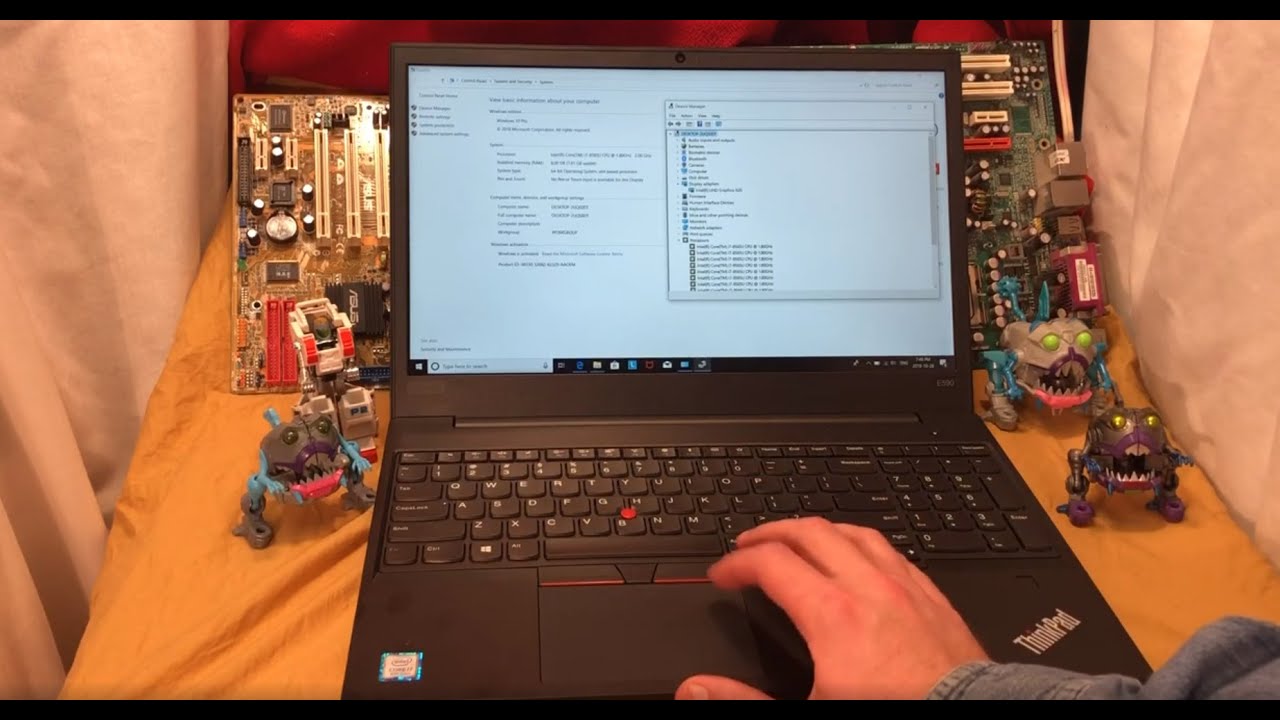



![Meizu M2 Note Review - My favorite phone from China! [6 months use]](https://img.youtube.com/vi/ILbKv3WC8TI/maxresdefault.jpg )
















