OnePlus 8T Unboxing! By Tim Schofield
Hey everyone Tim Schofield here it's time to check out OnePlus's newest device, the OnePlus 8t. They did send it over early for us to check out, and we are going to do an unboxing of it. As you can tell, this is a fairly large box. So there are a couple extras inside that. We'll take a look at the OnePlus 8t pre-orders go live today. I can link to them down below, and then it will go on sale October 23rd, and this is actually the 256 gig 12 gigabytes of ram model, and that will start at 750 also expect a lot more 80.
Videos coming very soon so be sure to click that subscribe button, so you're notified, but let's go ahead and open up and check out the OnePlus 8t here is the media kit that OnePlus sent over ultra stops at nothing, probably going to have the OnePlus 8t, along with some cases, opening the box hello. Let's take this out and reveals the box for the OnePlus 8t and again some cases for it. The hello box contained the 8t reviewers guide. Now, let's take the 8t out of the box along with our two cases that came with it. We'll put these on the device later on in the video, but let's start the unboxing of the OnePlus 8t as usual: simple and clean packaging from OnePlus with the 8t opening up the box, it says OnePlus 8t on the insides.
Now let's go ahead and take a look at what comes inside the box couple things to look at pretty standard guide safety information. However, it does include some stickers, I'm always a big fan when companies include stickers in their packaging, nice work OnePlus and an invitation letter which has the sim ejection tool attached to it. Let's go ahead and peel this off, and if you are interested in reading it, you can pause it. Next. We have OnePlus new warp charge, 65, which is 65 watts of power, which apparently is supposed to charge the OnePlus 80 extremely fast.
It has a 4 500 William hour battery, and apparently it'll charge full in less than an hour at 39 minutes and almost 58 in just 15 minutes. So pretty crazy. The speed of charging you're going to get with the at really nice that they actually include the charging brick in the box yeah, it's a little bulkier than all the standard ones, but of course it's just gonna charge faster. It is USB type c with those crazy charging speeds. Unfortunately, you do not have wireless charging in the OnePlus 8t and then.
Finally, in the box, you have your signature, red and white charging, cable, USB c to USB type c on to what you are here to see the 8t from OnePlus taking off the plastic reveals the new aquamarine green coloring. Now I'm going to go ahead and boot up the device and, let's take a close look at the design down at the bottom. Is the sim tray microphone an USB slot? One of the stereo speakers moving along the right side is where just the power button is and the alert side slider, which is pretty signature for one plus to have I'm a big fan of them can still, including this it's actually really handy to quickly, swap between vibrate ring and silent mode. Here's just a quick look at the camera bump fairly minimal, nothing too crazy and then up at the top. You have another microphone on.
The left side is where your volume rockers are, and that is it. On the back, a close look at that color, it does say one plus there's a bit of a curve to the back for more comfortable holding. However, the front display is flat in case you are wondering about that. One plus logo and a look at that quad camera system on the back. You've got a 40, megapixel main wide angle lens.
You have a 16 megapixel ultra-wide angle, lens 5, megapixel macro lens for that close up photography and then a 2 megapixel monochrome lens. Furthermore, you also have dual led flash a little interesting that they didn't include a telephoto lens. Now, I'm going to run through the startup process. Talk about anything noteworthy. I believe this has android 11 out of the box, so this is the first time going through OnePlus's startup process, while on android 11.
, the 8t has an in-display fingerprint scanner. So let's go ahead and set that on up just go ahead and set her thumb down, lift it on up move it around edge input. So now the edge of our thumb- and I found that in display fingerprint scanners- do take a little of time to get used to that position. You do get more consistent over time. For me, it probably takes maybe a week to get that muscle memory down at the exact same spot, every single time you have the option to choose between standard robot or the OnePlus sans font.
It's kind of up to you, I'm going to stick with the robot. You can also choose between back home recent buttons or navigation gestures. I'm going to go with the gestures. We are all ready to go with the 8t from OnePlus. Here's a close look at the 6.55 inch, 1080p, fluid AMOLED display, and it's called fluid AMOLED because- and I can already tell it's- enabled it's enabled out of the box. It has a 120 hertz, refresh rate.
If we go into advanced there, it is 120 hertz enabled out of the box, which will use up a little more battery. You can bump it down to 60 hertz. If you would like. However, I highly recommend having it on 120 hertz just makes the experience better. The front facing camera does have that punch hole design.
However, you can actually hide it via software. If you are not a fan of it, just hide the front camera with that or for me, it doesn't bother me, I'm going to show it and speaking of that front facing camera is 16 megapixels and if you look very closely you'll notice, there is a pre-installed screen protector on the display nice that OnePlus included that I do recommend that you keep yours on, but I'm going to peel mine off in terms of specs. The 8t has the Qualcomm snapdragon 865 processors, which does mean it has 5g capabilities. Let's quickly test the in display fingerprint scanner set our thumb on down pretty cool wallpaper animation. You can single tap the screen and then set your thumb down to activate.
It does seem to be very quick. Very accurate, slight haptic feedback when you unlock jumping into the camera app. Let's check it out real quick, maybe snap, a quick picture uh! You can do a quick share, long press, the gallery thumbnail to share your moments. So if I take this picture long press the gallery, oh you press and hold, and you slide on one of them whether you want to use quick share, Bluetooth, duo or more. If we go ahead and go to more, it will bring up our share menu.
So this is our wide angle lens. You can go to the ultra-wide angle, lens, of course, to add a lot more to the shot or there is a zoom option.2X. This is digital zoom. There's a Google Lens button built in slo-mo video portrait. There is OnePlus's nights cape mode for that night shot, and you have pro mode, so you can really customize your shot and, as promised, a quick look at these two cases offered by OnePlus.
This is called the quantum bumper case, and this is the classic sandstone bumper case with the cyan color and here's a quick look at one of the cases on the buttons are all covered. The alert slider has a cutout, also cutouts for the charging port and your speaker. Here's a look at the back with that camera module and, finally, the sandstone case, which has a lot more texture than the other one. The other one was smooth on the back. This one has that sandstone texture to it, not necessarily rough, but just adding a lot more grip to your device exact same cutouts all around both of them are actually solid.
Looking, I actually think I like the sandstone one better personally and overall, that is it for now, with the OnePlus 8t drop a comment. Let me know what you think. Full review coming very soon so be sure to click that subscribe button, so you're notified be sure to click that thumbs up and as always guys thanks for watching.
Source : Tim Schofield







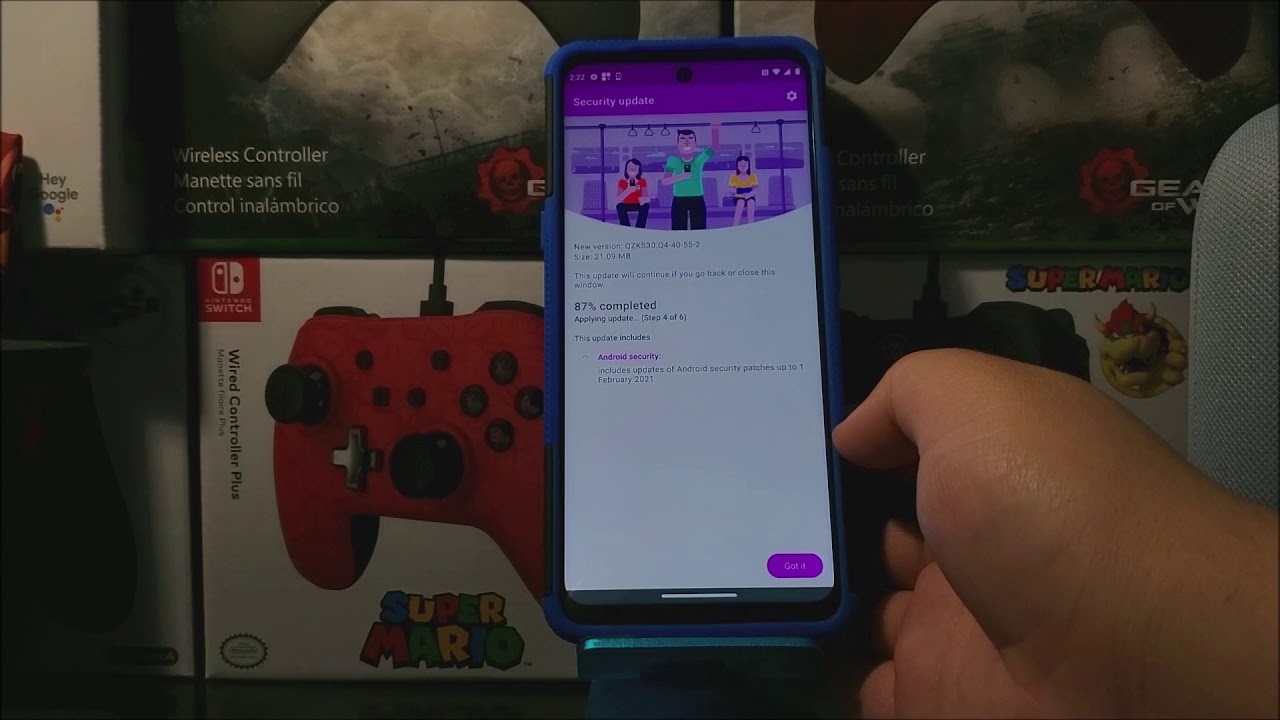



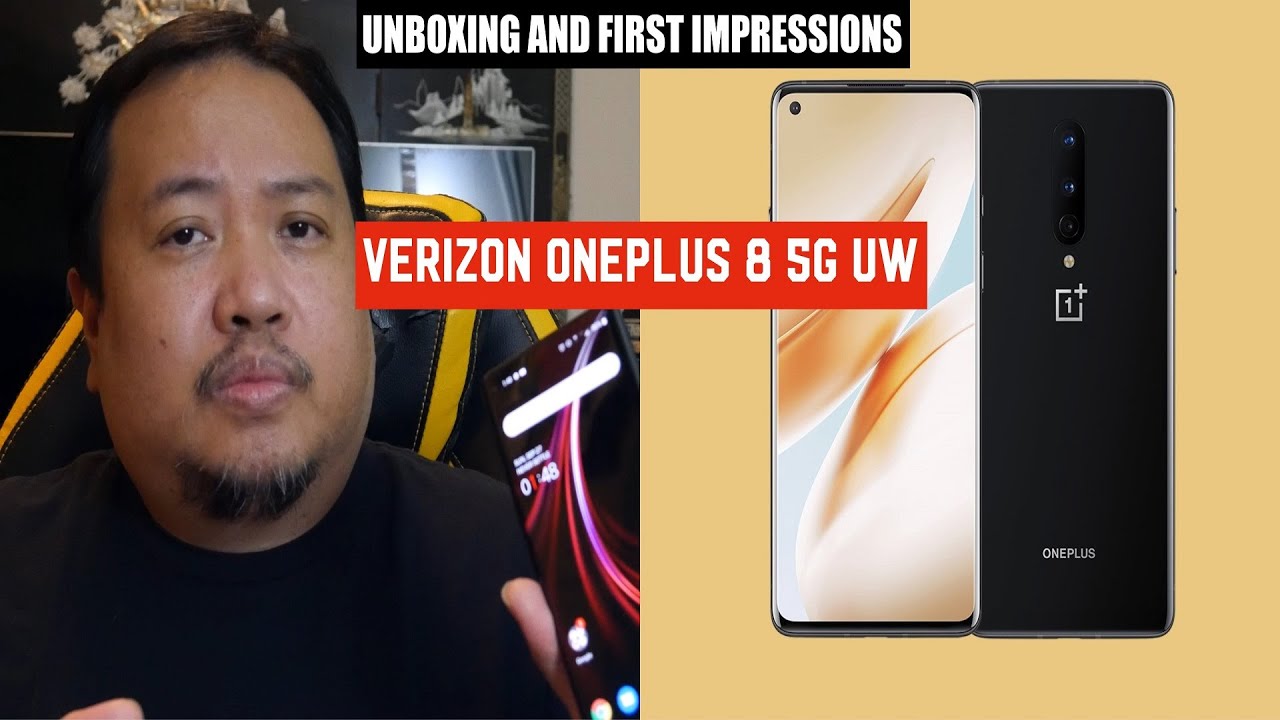




![OnePlus 8 vs iQOO 3 Speedtest Comparison [Malayalam]](https://img.youtube.com/vi/ob5Hay_0hhk/maxresdefault.jpg )









