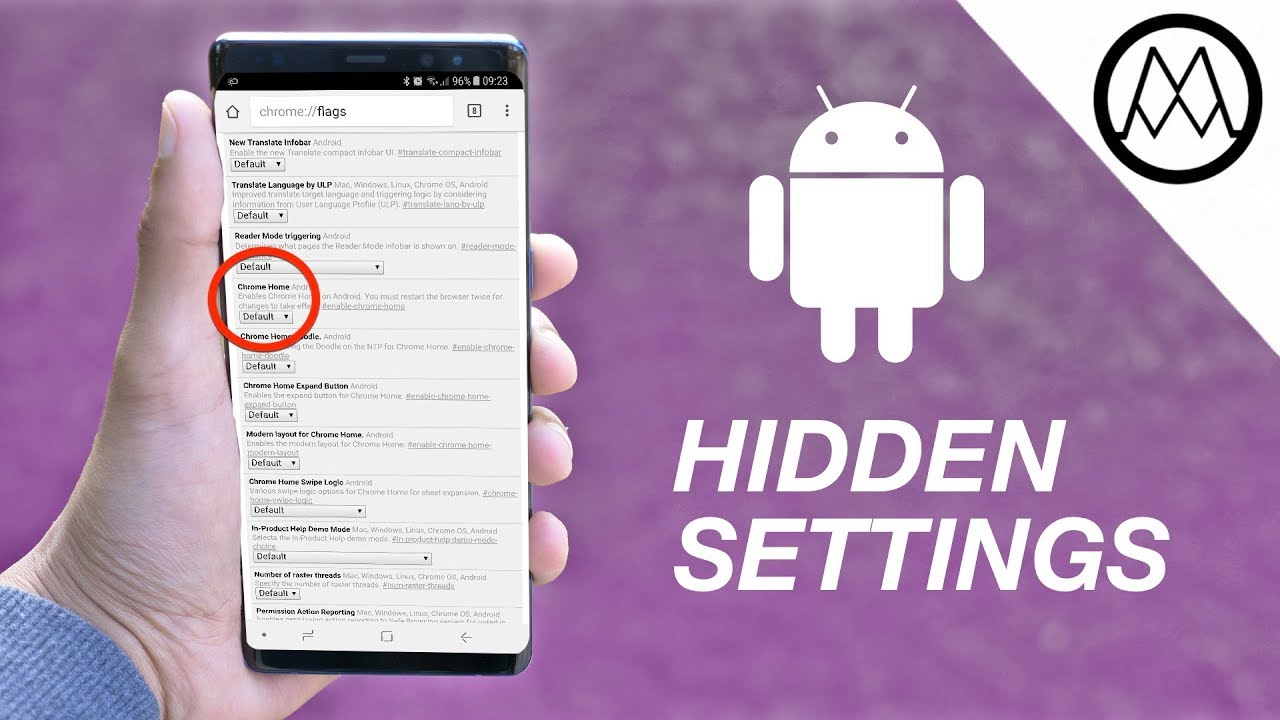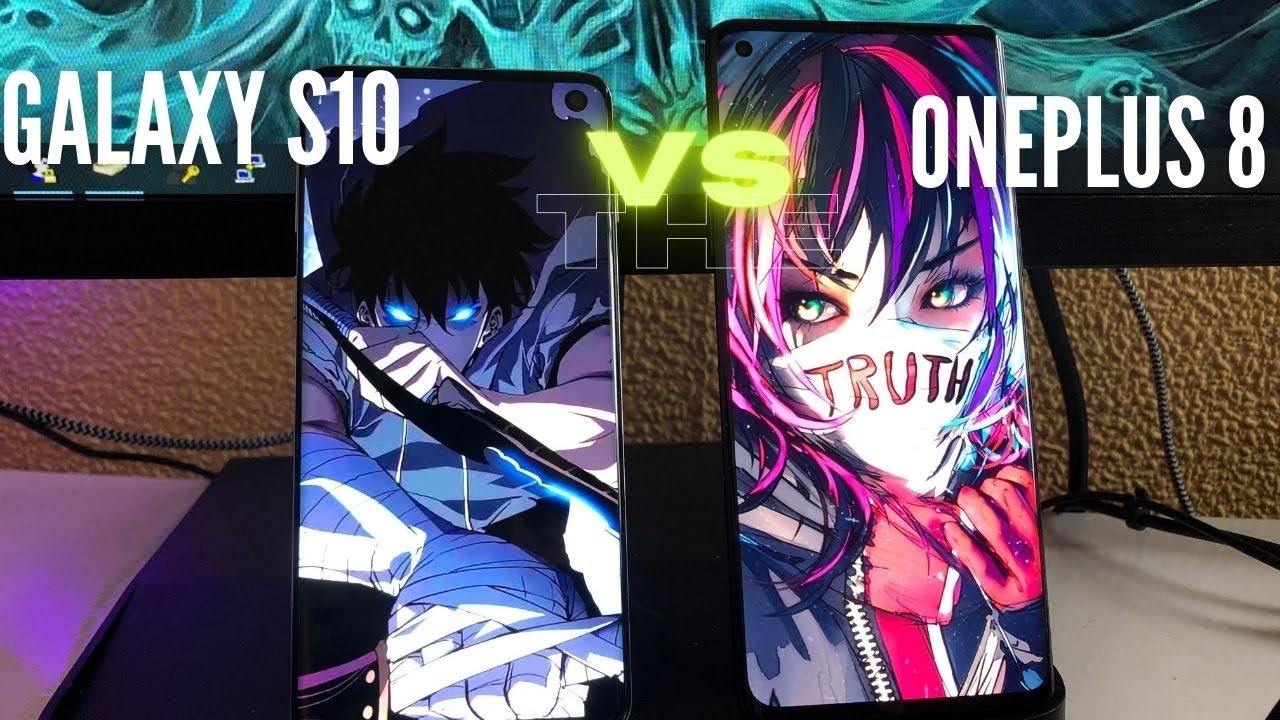OnePlus 8 Pro Photochrom filter Finally Working Again!!! By Velian Speaks Tech
Welcome back everybody welcome here, VST Valencia, welcome back on my channel a while ago. I made that video which showed you guys how you can enable the OnePlus 8 pro control shifts. A while ago, I've created this video how to enable the OnePlus 8 pro controversial. I can't even say it right. A while ago I created this video how to enable the OnePlus 8 pro controversial, photo prompt, see through color filter camera, and I even tested this on this exact very same USB. Stick I'm showing here, but then you know then OnePlus fixed it and apparently you, or I were not able to get it back.
Now I saw on DA that, apparently you know this ADB comment was still working on the oxygen OS 11 developer preview, and you know by the way that I already am running the OS oxygen 11 based on android 11 guys- and I decided okay. Let me just see if this actually by accident is gonna still work on the latest oxygen OS final open, better one, and I think guys yeah, I can say with 100 yeah it did work. So let me just show you guys, so you need to be connected to your phone via ADB. Now, I'm using guys wireless ADB, connect. Okay, you can see my phone is already connected.
Next thing, I'm gonna type is ADB shell. So once I'm doing this, I'm going to be already at the OnePlus 8 pro. We can now see that I am connected to the OnePlus 8 provider ADB, and I have the ADB shell and what we're doing here guys we are pretty much using the very same command. You know we used before, and it is actually the command okay. So once you are inside the ADB shell on your phone, you just need to copy and paste that command and just do it with you today, okay and then wow, you know what now you can see guys that the factory molding back on our phones and if you want to go guys through the photograph camera, you need to press four times.
So I can just do it press once: okay press twice, one more time and the fourth time guys you're going to be in that photochrome and to show you that I'm not kidding. I see here right, okay, you can pretty much see here I mean, apparently it's an USB stick, and you cannot see through and with a product from camera guys we finally have again this ability. So how crazy is that, honestly? I'm not a big fan of this feature, but I know that a lot of people do like this now very important guys how to make sure not to lose this so once you're in the recent menu you just need to hold it and then press the lock, okay, you're gonna, see right now, they're going to be like a locker here right now everything you know you open and close every time you do it guys. This is still gonna, be there, and it's going to work right. So just hope that you guys you enjoy this video now.
The caveat apparently, is that you need to be running home. The latest oxygen OS 11. , if you have the OnePlus 8 or the OnePlus 8 pro guys yeah, I mean I totally recommend for you to go to open better one, but of course that's a decision that only you can take, and I can only help, and we'll see today. I really hope that you like this video guys it doesn't get. You know what to do.
Yeah, maybe I should have said it slower. But okay, subscribe to my channel share the video like it, and we see each other again very, very, very soon, VST over and bye. You.
Source : Velian Speaks Tech









![Samsung Galaxy S20 – Battery replacement [including reassembly]](https://img.youtube.com/vi/KNuvH9JoAIs/maxresdefault.jpg )