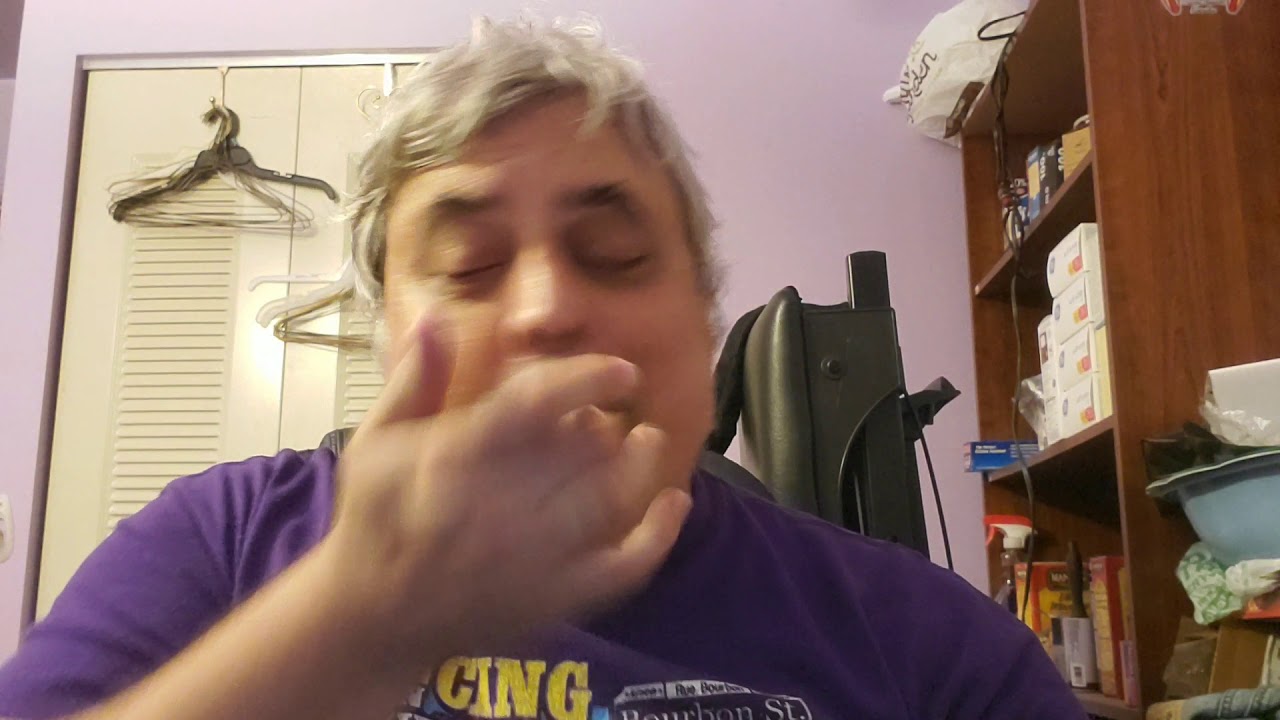OnePlus 8 Pro 5G (Ultramarine Blue) || Unboxing & First Impressions ❄❄❄ By Tech That Out!
After, almost two months of waiting, we finally had the first sale of the one, the seed row. Thankfully I got my hands on the retail unit on the first sale as well. The box is very similar to the one plus 70 series, with one plus. It was written on side. It's really long and red, as you can see, I have the 256 12 GB variant in the ultramarine blue color. Furthermore, it's a very minimal box, only 1 plus texts and just 8 on the front.
Only on one side is a written, 1 plus 8 Pro. So we have a pull tab on the back which can be used to open the phone. Now I feel OnePlus tried to give us a high phone like unboxing experience, but that did not work out exactly, but it's still good that we don't have to use any sharp objects or knives to unbox this taking the plastic cover off. First, we are trying to take the cover off and the box slowly slides out. We are greeted with the 1+8 pro device in the front, keeping that to the side for a while.
Let's just check out what else is there in the box lifting the middle compartment? We get to see the rest of the box contents. So there we go. We have a clear CPU case with an obnoxious never settle branding in the back, then we have thin famous red cable from OnePlus. I would have preferred this to be a USB-C, 2 C cable, rather than USB a 2, C cable, but nevertheless it supports 1 pluses, fast charging, which is called Bob charged 30 T, and here is the warp charge.30 T adapter same as last time by the dimensions of it, but the packaging is better I guess. Then we have a lot of paperwork in the middle compartment.
We have the same ejector tool to begin with. Then we have some funky stickers, Quick, Start, Guide I, don't know who reads that, but still it's there for people who really need it. Then we have some safety information, I, don't know what people should read in that, and then we have the customary invitation letter from Pete himself. Here's a quick look at it. Alright, then we get a new thing, which is plastic.
Recycling I didn't read through it to be honest, but this is something useful, which is the star value. If you want to know, comment down below and I will make a video on the same. This is a new project, cable Club membership card, which just has the URL for the same anyway. Let's keep these to the side and get to the main event taking off the plastic of the 1+8 Pro for the first time, taking the plastic off, we are welcome to buy that satin. Like finish on the blue, back with shimmers, really elegantly, it's really bright, blue and in very bright light.
It gives whitish tone, but here you can have a look yourself at admire this piece of beauty. Now, let's boot this up and by the time I set up the phone, let's have a quick physical overview of the Faunas bed. Looking at the phone from the back, we see the four cameras with the flash setup and the beautiful matte blue finish on the phone going to the left-hand side of the phone. We can see the volume rocker on the top. There is a secondary microphone and a rich kind of shape.
You can see a huge camera bump from the side as well. On the bottom, we have the USB-C port, a speaker grille and the SIM tray and on the right we have the power button, so I have set up this phone and, let's just unlock it, as you can see, that's a very quick fingerprint sensor. Let's get into the display now, you're welcomed by a six point: seven inch, 1440p, 120, Hertz, HDR, 10, plus certified ten bit color 3, that's a mouthful I know, and this is on the spec sheet of the beautiful display of the 1 plus 8 props. The screen feels ultra smooth due to that 120 yards display and, to be honest, it gets really, really bright on the product page. They say it's 1,300 nits that is kind of the highest I've.
Seen on any phone Samsung has around thousand 2100 myths of brightness going into settings. We can have a look to that. We refresh rate and out of the box. The phone is set to 1080p. We can change that to HD+, which is 1440p and I would prefer to keep that photo power, saving mode on, because this phone only comes with a 45 10 milliampere battery, so yeah the phone feels really smooth at first, and you can see there is very less amount of bloatware.
We have been greeted by the Google page on the left, with all the cards and the news you are subscribed to another thing. I noticed on this phone on the first hand, is that the haptics are improved even more over the seventh row, which was already pretty good and yeah. This phone looks delightfully amazing in the dark mode as well so yeah guys. That was the first look at the OnePlus 8 pro unboxing and those were my first impressions, so I will be using this as my primary device for around a week or a little more and let you know about my final thoughts in the review of this one plus a pro. This Reyes hand helps you in the next video.
Source : Tech That Out!