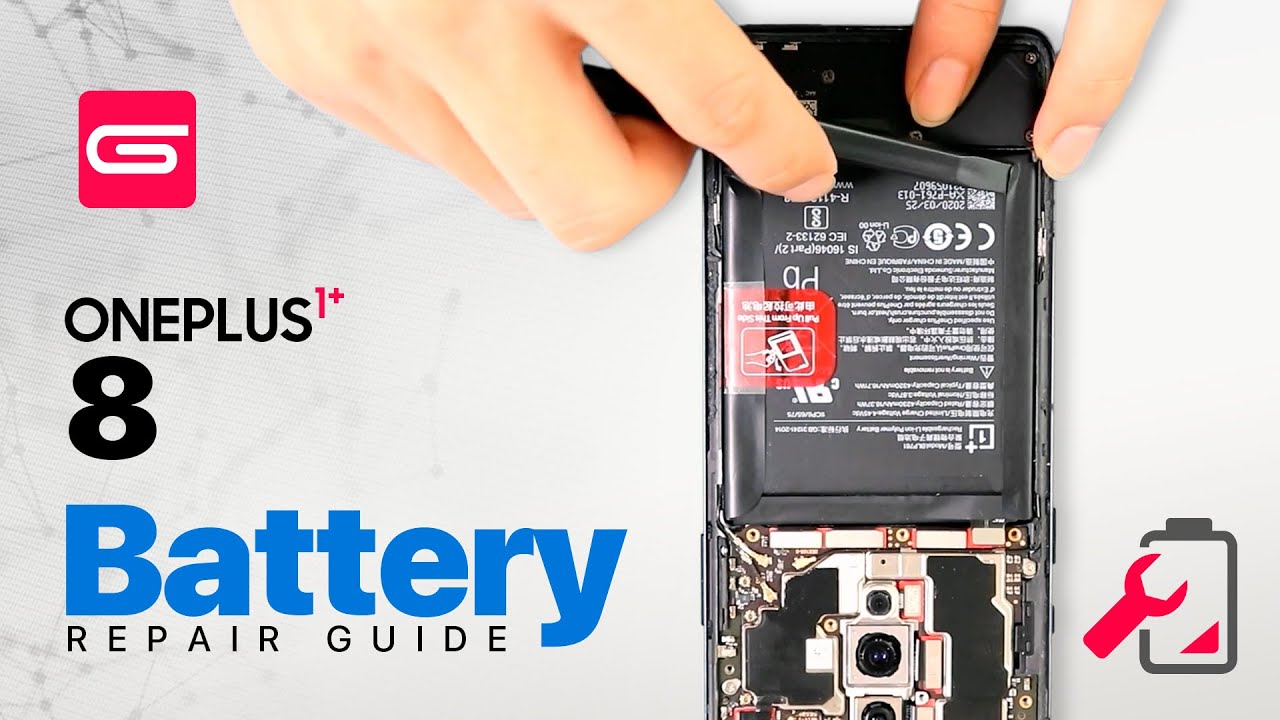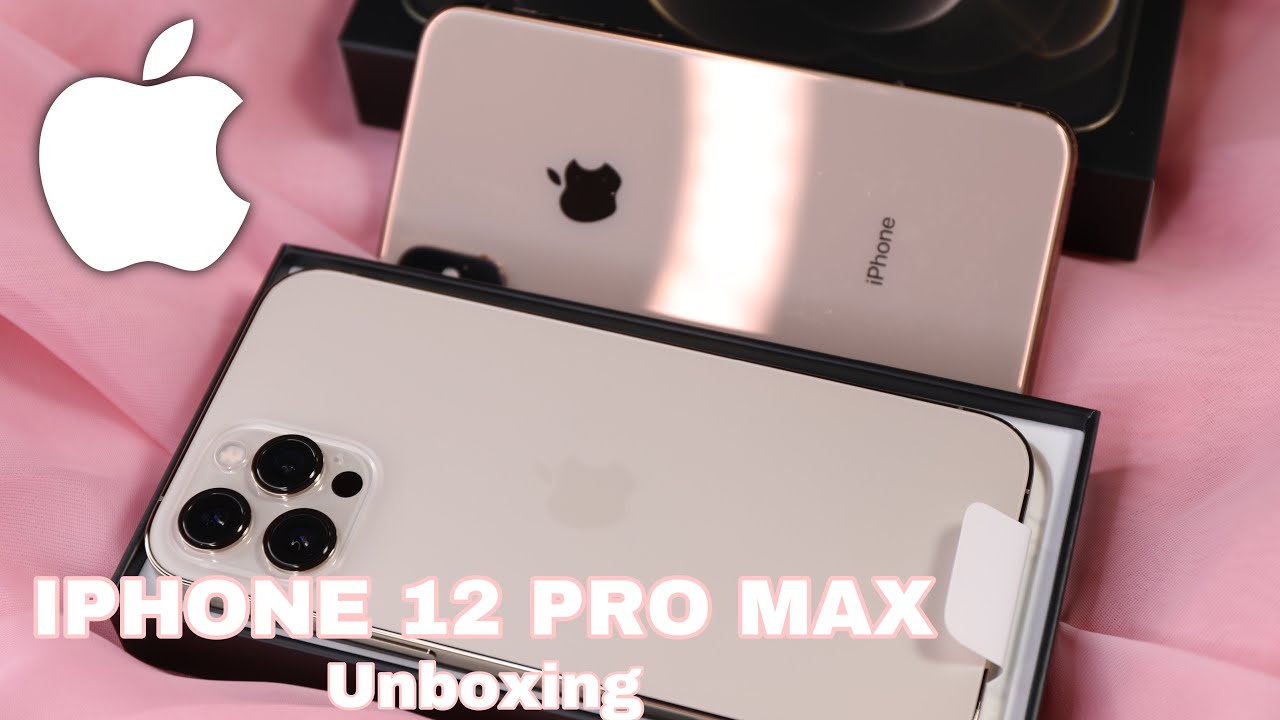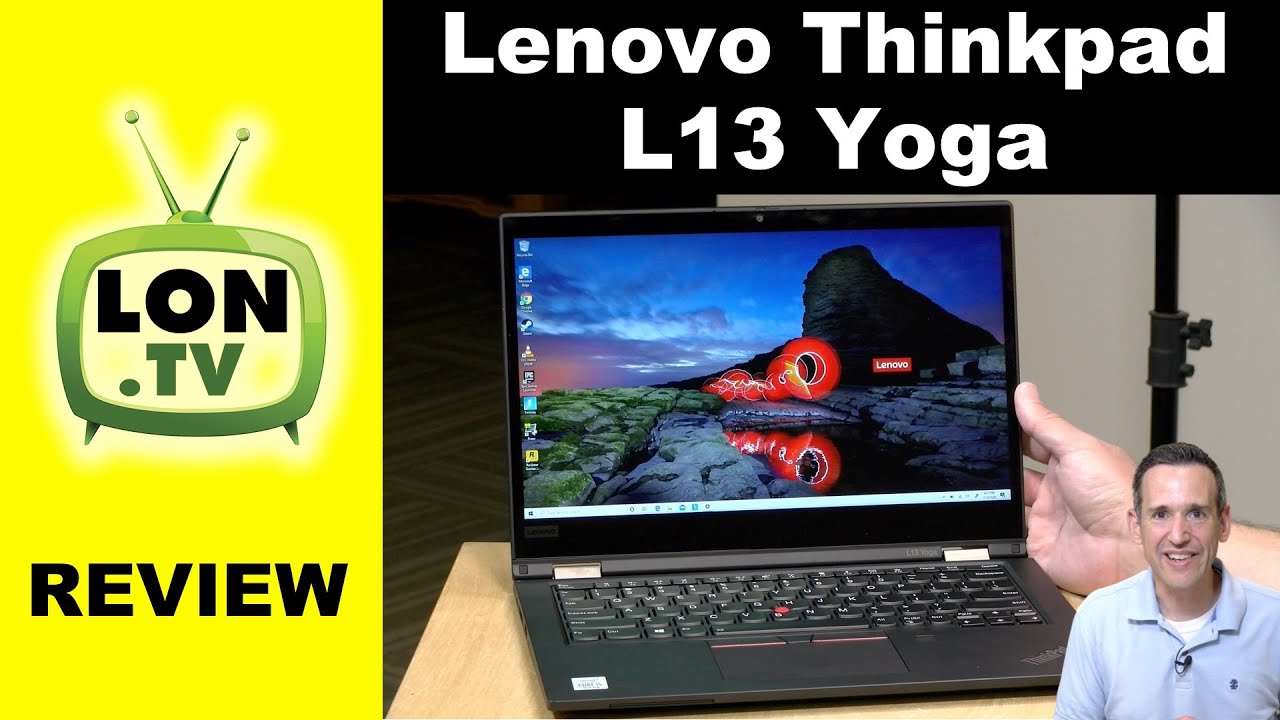OnePlus 8 Battery Replacement By Geardo
Hi everyone welcome back to gear with OnePlus 8 battery replacement guides. Before starting, we need to have the right tools to proceed with the repair which you can find in the description. Let's start it by removing the back cover heat gently around the phone until the master that has you become soft. For this, you can use a heat gun, heat pad or hair dryer, carefully work around on edges, and once you feel the heating is enough, insert a plastic car pride tool and slowly cut the adhesive around in between. You can use a suction cup to lift the back cover to reach the battery. Connector first needs to take the main board protector frame by undoing screws, undo, 11 screws and lift the protector cover using a pry tool, take out the protector cover and disconnect the plug on the left hand, side, which is the battery connector to remove the battery separate black color adhesive two sides and pull it smoothly.
From the right hand, side indicator take out the battery and replace it with a new battery, replace the new battery and add the adhesive make sure the battery has seated orderly and connected next insert all screws back and replace the main back cover make sure it has enough glue on it if not use, b7000 glue or double-sided backup, adhesive hope you have enjoyed the repair guide. Let us know if you have any queries, please like share and comment on. Our videos do not forget to hit the subscribe button. Thank you.
Source : Geardo
Phones In This Article
Related Articles
Comments are disabled
Filter
-
- All Phones
- Samsung
- LG
- Motorola
- Nokia
- alcatel
- Huawei
- BLU
- ZTE
- Micromax
- HTC
- Celkon
- Philips
- Lenovo
- vivo
- Xiaomi
- Asus
- Sony Ericsson
- Oppo
- Allview
- Sony
- verykool
- Lava
- Panasonic
- Spice
- Sagem
- Honor
- Plum
- Yezz
- Acer
- Realme
- Gionee
- Siemens
- BlackBerry
- QMobile
- Apple
- Vodafone
- XOLO
- Wiko
- NEC
- Tecno
- Pantech
- Meizu
- Infinix
- Gigabyte
- Bird
- Icemobile
- Sharp
- Karbonn
- T-Mobile
- Haier
- Energizer
- Prestigio
- Amoi
- Ulefone
- O2
- Archos
- Maxwest
- HP
- Ericsson
- Coolpad
- i-mobile
- BenQ
- Toshiba
- i-mate
- OnePlus
- Maxon
- VK Mobile
- Microsoft
- Telit
- Posh
- NIU
- Unnecto
- BenQ-Siemens
- Sewon
- Mitsubishi
- Kyocera
- Amazon
- Eten
- Qtek
- BQ
- Dell
- Sendo
- TCL
- Orange
- Innostream
- Cat
- Palm
- Vertu
- Intex
- Emporia
- Sonim
- YU
- Chea
- Mitac
- Bosch
- Parla
- LeEco
- Benefon
- Modu
- Tel.Me.
- Blackview
- iNQ
- Garmin-Asus
- Casio
- MWg
- WND
- AT&T
- XCute
- Yota
- Jolla
- Neonode
- Nvidia
- Razer
- Fairphone
- Fujitsu Siemens
- Thuraya