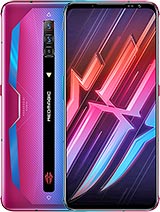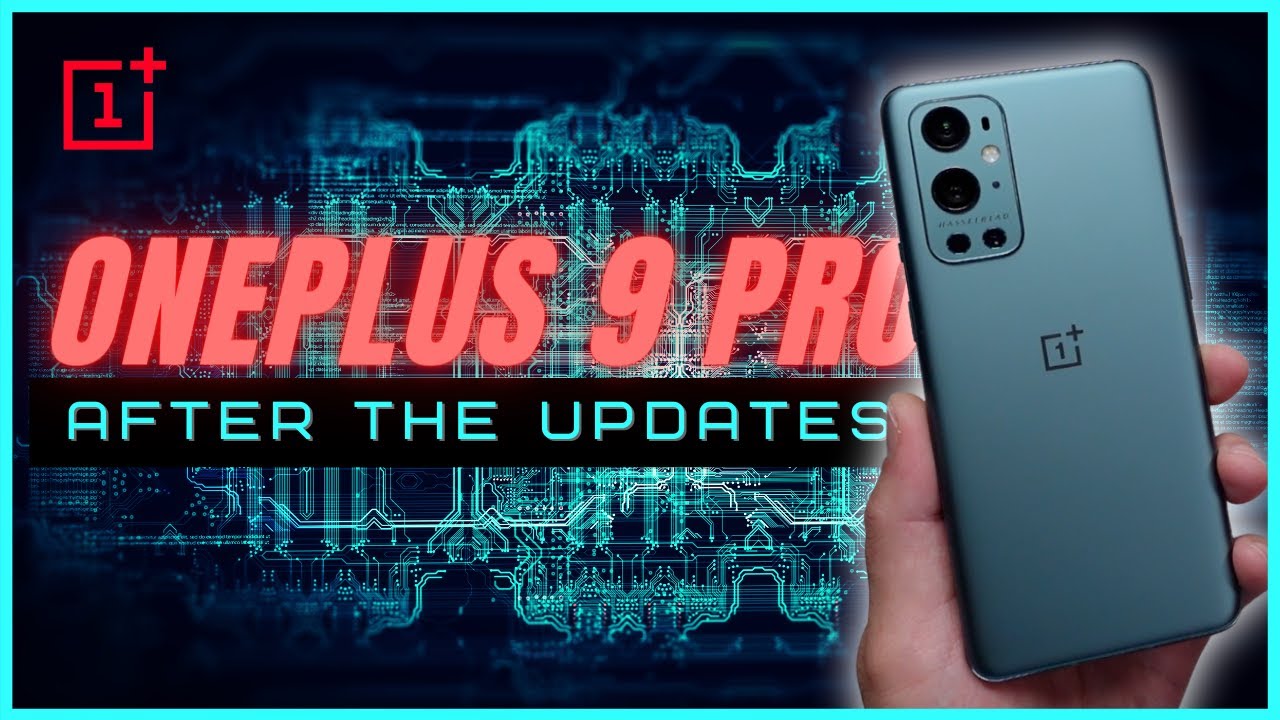Global Rom Install on the RedMagic 6 Pro Tencent Games Edition - Conversion Guide By E-Got Tech
Hey guys welcome back to another video. This is Eric from gets good news for those who bought the Tencent games edition are the china version of the red magic 6 pro. The global ROM has just been released by Nubia and in this video guys, I'm going to show you what to do if you want to convert to that global wrong. So let's get this conversion guide started and just to show you guys on the china ROM or the 10 cent edition version. I am on version 2.63 and if you click on the details, it's all in Chinese, so you don't really know what was updated unless you use a translation tool. So in order to convert to the global ROM, I provided a download link for the Nubia website where you can download either the Europe version or the euro prom or the North America and Asia ROM.
So for this guide, I'm actually going to be using the North America one or the North American Asia version, which is version 412. So you can go to the link directly from the phone or, if you're like me, and you're, using a laptop, you can just download it to your machine. First connect it via USB and copy it to the phone. So let me open up my file manager, guys, and before you actually start guys make sure you back up your files and photos, because this is going to do a factory reset on your phone, so you're going to lose all the data on the phone, and also, please make sure that your battery is charged higher than 50 just so, it won't die on you, while you're updating the phone, and you might risk breaking the phone now for those who use the phone to download the global wrong file. It's going to be in your download folder.
So there it is all you need to do- is press and hold crop or cut and paste it on the root folder. So you should see it at the bottom guys. Now all you need to do. Go to settings, go to system, update click on the top three dots and click on local update. Now you should be able to see that no 669j dash update.
zip make sure that you download the file. That's meant for the red magic 6 pro, because if you download any other file on that site, then you're going to end up with a dead phone. So I chose that one and install now alright. So once the update is complete, it's going to ask you to reboot the new system. So in my case guys it didn't do a factory reset, as I was expecting, but can tell right away.
Some apps are missing you're not going to be able to open some of them. So I think the best thing to do guys would be to do a factory reset before you actually try to update the phone. But in this case I didn't do it so now, I'm stuck with some Chinese apps. That's not going to be functioning correctly. Let's go to system all right.
So now I'm on the English version or the global version, and it's version 4.12 just so. We make sure that this is a fresh installation. Since I already backed up my files, I can go ahead and do a factory reset, so hang on guys. Okay, I'm going to do reset a few moments later: okay, now you're in the global ROM you're going to be able to choose a lot of language options: Netherlands, Indonesia, English Spanish, of course I'll- be choosing English and start. So the global ROM now actually supports Google Pay.
So once you enable it or once you convert the global ROM, you have access to google pay, so you can add a card, but I'll be skipping this one for now, all right guys, so full conversion is done. So I guess now one of the questions that you should be asking is: does the global ROM actually performed better or worse than the Tran or 10 cent roms? So in order to find out, let me install n2, 2n, 3d, mark and I'll run a quick test, and I've also got a couple of questions from the viewers, whether you can use a third-party launcher, so I'll try to download nova launcher. Okay, so, let's open it up? Okay, so, unfortunately guys you can't use the Nobel launcher on the phone opening. It works fine, but when you try to go home, it's going to automatically go back to your default, Nubia launcher. So that's a bummer guy- and one good thing to note here guys- is that since this is an official or a supported method of converting to the global ROM, you will be retaining you rota because we didn't unlock the bootloader.
So when and if a new update arrives at the phone you're going to be getting it automatically, so I've downloaded and two to the 3dmark, let me run and do to now that's installed. Let's go ahead and open up the dedicated game center and good news guys. The bypass charging or the charge separation is actually intact on the global ROM. So let's go ahead and start the entity benchmark. So let's start version 9.0.5 on the global version for the global realm of the red magic 6 pro all right guys. So the test is done.
Let me put up the previous results from the china version, and this is the results I'm getting on the global version. So the scores are not too far apart, so that tells me performance wise that they should be pretty similar and in terms of temperature. The phone got up to 39.6 over the 38.4 on the china version, so again, not that much of a difference, so I'll let the phone cool down, and then I'll be running the 3dmark test, alright guys. So let me run the wildlife stress test again on the rheumatic 6 pro, but this time on the global ROM. So let's start the test in three two one, all right guys.
So the test is done. Stability is still pretty good 99.1 and the scores aren't too far off from the china version that scored a little higher at 5 700, but you've got 586 over here, so not too much for difference, so the phone still performs pretty well and in terms of temperature. It actually got a bit hotter at 50 degrees, whereas on the china ROM, the maximum temperature that I got during my test was around 47 to 48. So overall it performs pretty much the same as the china run. So if you guys are interested in converting to the global ROM, it's now available on the Nubia official website, and if you follow my guide, you should be able to install it without issues on your 10 cent version or your china version of your red magic 6 pro.
So now you get the global ROM, but you've got the 120 watts fast charging, so to prove that this is still working on the phone, even though I am on the global ROM. Let me get that charger real quick, so here's the charger guys 120 watts. Let me plug it in alright guys. So, if you can see here, let me just focus on it. It's charging, so you've got the china version or the Tencent games edition running on the global wrong, but you still retain the 120 watts of fast charging with the 120 watt charger.
So you do have the best of both worlds. You've got the global, ROM, and you've got the 120 watts charging. If you bought or pre-ordered the official global version of the red magic 6 pro, that phone will have the larger 5050 my battery, but the maximum charging that it supports is just 66 watts. So if you're after 120 watt charging, then the Tencent games edition is the way to go and the one great big advantage that the red magic series has over the other gaming phone is that the conversion to the global ROM is officially supported, because Nubia themselves actually provide the global ROM for download. If you want to convert your china version, so let me know in the comment section down below, if you have the china version or the 10 cent version of the red magic 6 pro and will be converting to the global ROM, and if there are any of you having issues with the conversion, you can reach me on Instagram.
Under the same name, he got tech, so I'll end. This quick video here guys. I hope this conversion guide would be useful to you, but until then a soap would be massively appreciated. Please like and subscribe hit that bell icon notification and see you all on. My next one, you.
Source : E-Got Tech