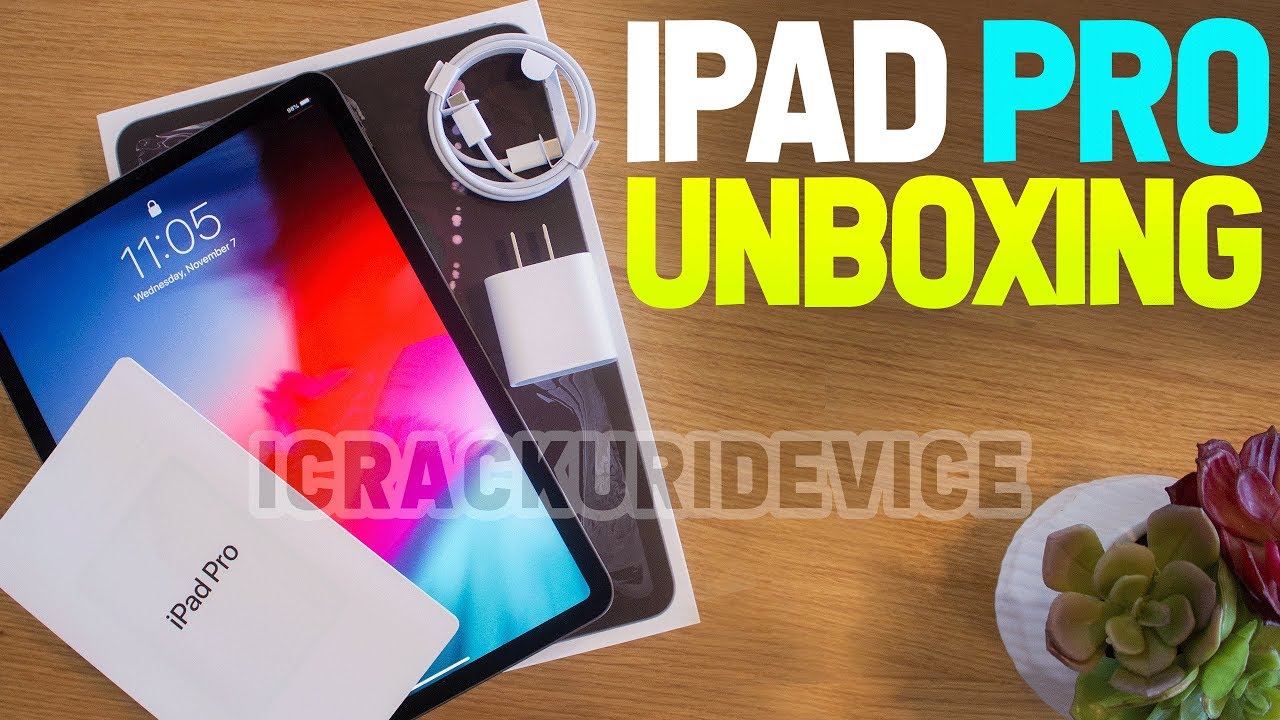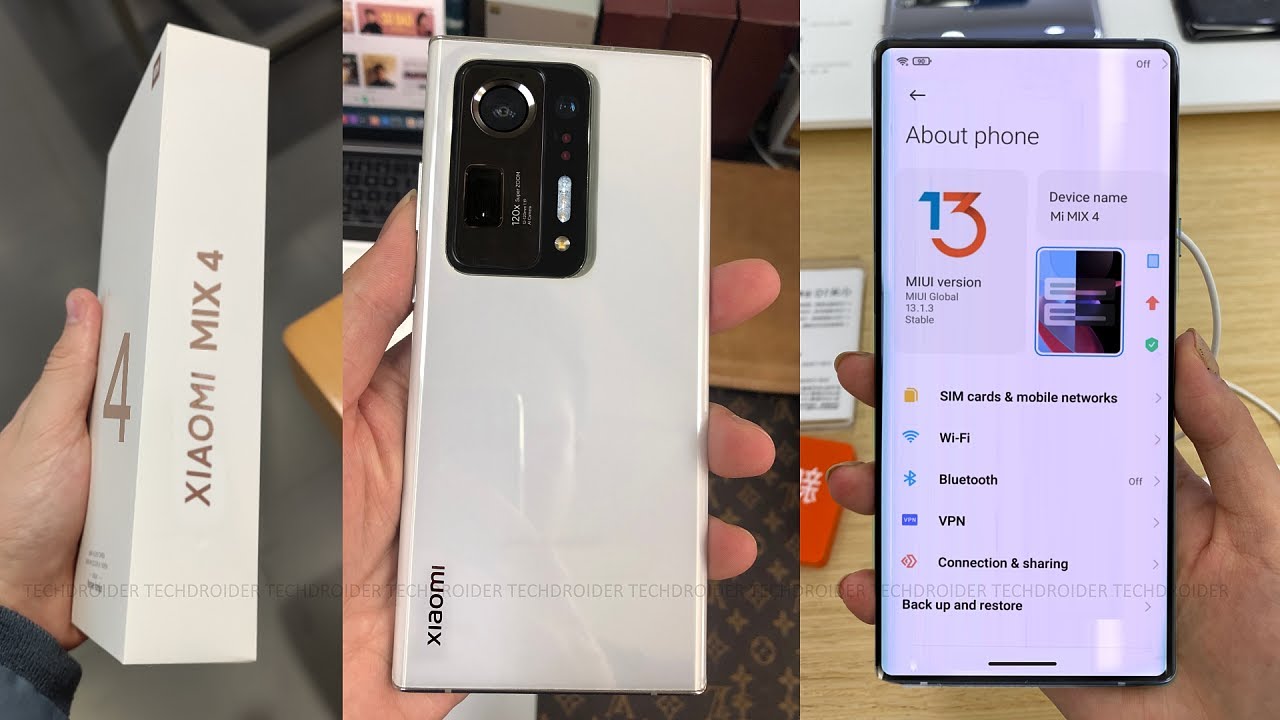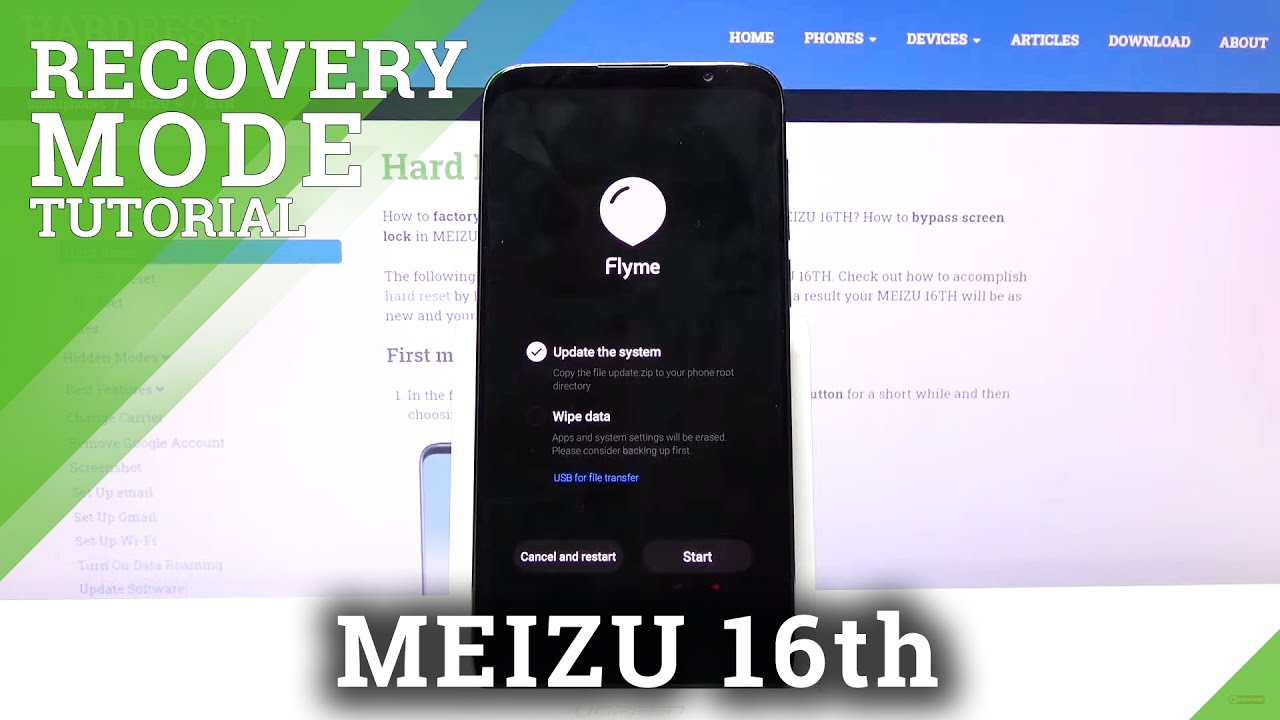NEW iPad Pro 11” (2018): Unboxing and Setup Review! By iCrackUriDevice
Oh, hey, what's up guys welcome to today's video today, I have with me the brand-new iPad Pro here with me, as the 11-inch model. Tanner also is doing an unboxing of the 12 point.9 inch model, but here we are guys just got back from the UPS Store. So let's go ahead and unbox this that even have a little tab right there on the actual FedEx packaging and within it, we have that iPad Pro interesting way of packaging, the sky, but wow. Look at that there we have it guys that is the official box from Apple. No, no, not even required this time around anyway, let's get into unboxing this guy I'm super excited just the front of that looks absolutely incredible. Besides, their pretty simplistic, just saying, iPad Pro with an Apple logo and then on the back.
We just have some information of what this guy is right here. I'm sure why my autofocus isn't working, but we'll have to figure that out in a little anyway, just got a new camera today, as well, so we're playing around with that in any sense there it is guys. Where is that time, this tab right here just go ahead and peel that guy open and just going in a full circle, it broke off, but we can just peel this initial plastic off the side of it right there, and I'm, never actually unboxing I've had before button in case I think we just lift it up from the top right here and let the bottom slide right down. Let's see exactly what happens there, we go setting that guy aside right on top, we have the iPad Pro and wow. This guy is super light that looks incredible.
Let's go ahead and put this off to the side real fast and just get. What's inside the box taken care of again, we just have our typical informational packets. Let's see, what's inside here, real fast warranty, information and then just a quick, get started guide and look at that. It even has face. I'd talked about right on the first one right there, so pretty standard stuff, I'm surprised, no Apple stickers included with this, unfortunately, and then right below.
We just have a USB-C charging, brick right there, as well as a USB-C to USB cable right there, because the iPad now has USB see it. No longer has the Lightning port on the very bottom right there. But here comes the moment of truth, guys, let's go ahead and peel the wrapper off and there it is guys Wow. So it looks like to turn it on. We got a little power button at the top right there, but there we are we're getting started again.
The USB Cat the very bottom looks like two speakers right there, two speakers on the top. We have a single lens camera on the back, but it is a much larger lens reminds me somewhat of the iPhone 10 R. We have then 10 a band right here, actually I'm, not sure if that's an antenna band, because this is just the Wi-Fi model right here, but then we have the smart connector right there. All in all, this looks absolutely beautiful, but there it is guys full edge to edge display. That looks absolutely fantastic.
Honestly. This is one of the sharpest iPads I've ever held. It's super light. I was not expecting that and there we go. Maybe okay, there we go swiping up to get started, let's go ahead and select English United, States and wow.
That pro motion display looks absolutely fantastic. Let me go ahead and set up manually and scroll through the thousands of different Wi-Fi networks until I get to mine. That's what you get for living in an apartment, I, guess just a ton of Wi-Fi connections or ton of Wi-Fi networks right there, but yeah look at the status bar already. That looks super sharp. The time is up in the top left battery and Wi-Fi connectivity in the top right.
We have the date right next to the time right there again, sorry about the autofocus, not sure, what's going on there, but again I'm just going to skip through some of these settings. Actually, you know I'll go ahead and setup face ID, let's go ahead and click continue and here is face. I'd on the iPad Pro, let's go ahead and get started, and we'll Center my face, and I'll just start to move my face right around, sorry. I have to do this kind of off camera. The camera is right in the way, but there we go guys face.
I'd has been set up, and we'll enter a passcode I'm. Just going to do a very simple passcode for demonstration purposes and re-enter the passcode once more, and then we can restore from a backup since I've never had an iPad before I'm going to set up as a new iPad I'll go ahead and quickly enter my Apple ID information right here, and then I'll allow my iCloud to sign-in got a verification text, and now it looks like it's just going to take a few minutes to finish, setting up the iPad, but that is pretty much it guys. That is the unboxing and initial setup of the iPad. There's, probably a couple more steps, but all in all this device looks absolutely incredible. I'm super excited to start using it again.
We have faced ID right up in the top, no not required I love. This aspect of full edge to edge display no more home button. This is what an iPad honestly is supposed to feel like this looks absolutely incredible. It's super easy to grip and hold onto with these a lot flatter edges, I guess but yeah. All in all.
This looks absolutely incredible. I'm super excited to see the home screen here in just a second I'm. Just going to go ahead and skip through the rest of these on-screen steps right here. I really just wanted to check out face ID, interesting I, don't know if it's the iPad or my internet connection or what, but it seems to be taking a little of time to go through some of these steps, but it looks like we're setting up Apple Pay cash now and again, just going through most of the on-screen steps of setting up Apple Pay setting up Siri. If you want to set up screen time app analytics true tone display- and here is finally some quick suggestions, and we should be able to go home right.
There welcome to iPad guys swipe up to get started there. We have its guys that is the iPad Pro and wow. That looks absolutely fantastic again here. It is in portrait mode honestly, I am super impressed. I really wasn't going to keep this guy, but wow man.
This is just beautiful. I- might have to give this guy a chance right here. Oh wow, my location for weather and stuff like that, but man anyway there it is guys first couple things I definitely would suggest doing definitely check if there's any software updates. It looks like this guy shipped on a list 12.1, so it's fully up-to-date, definitely sign in to iCloud and set up face ID and set up a passcode all that just to get started and then get on your way to installing apps, but there we have it guys. That is the iPad Pro in the 10.5. Inch model definitely check out Tanner's video for the 12 point, 9 inch model that one looks absolutely fantastic, honestly.
This feels rather small compared to what old, iPads used to feel like I can honestly easily use a twelve point. Nine inch model, I just got the ten point. Five or excuse me, the 11-inch model this time around, just to do an unboxing of this and first impressions. This looks absolutely gorgeous again control center right there, not too big of a fan of how they got rid of the control center and multitasking mix. But the gestures seem super native and super easy to use.
No more. This, like forefinger crap to close apps, maybe actually, oh yeah, you can. Oh, that goes into multitasking interesting all right! Well, as you guys can see I'm a bit rusty with my iPad gestures, but I'll have to go ahead and learn this once again anyway, guys. Thank you so much for watching this quick video again stay tuned. We have this iPad unboxing.
We have the 12 point, 9-inch, iPad, unboxing, we're also going to be unboxing. The MacBook Pro air that just launched today, as well as the Mac Mini, so a full day of videos to come, stick around and definitely subscribe. If you want to see more unboxing, just like this one anyway, if you like this video, definitely give it a thumbs up subscribe. If you want to see more content just like this, but until next time guys this is Timmy signing out you.
Source : iCrackUriDevice