New iPad Mini (2019): Unboxing and First Impressions with Smart Cover By Jordan Keyes
Hello and welcome back to the channel just a couple of weeks ago, Apple released several new devices, but they didn't really say anything about it. They had this big event, but the event was entirely centered around all of their new services that they're coming out with and the new Apple credit card. But in the few days going up to the event they actually refreshed several of their devices, the iMac, the iPad Air, the air pods and the iPad Mini. This is the one that I was absolutely the most excited about. We had the iPad Mini 2 and that's been several years ago, and that was a great little device, and I've just been on the lookout waiting for a new iPad Mini, so when I saw it coming had to go for it, and actually I've never bought myself, an iPad that had cellular connectivity, and I'm going to be doing some traveling in the extremely near future. So this seemed very appropriate.
So I picked up the 64 gigabyte, iPad Mini Wi-Fi + cellular in Space Gray. Now the other interesting thing about this new version is, in addition to the Space, Gray and silver colors they've actually got a gold one as well. I did not go for that, but seriously thought about it. I also just because you can't have an iPad without it. Furthermore, I bought a smart cover to go with it.39 bucks, for this feels like a bit of a ripoff, but still I've always been a big fan of the Apple. Smart Covers probably would have been money better spent to buy a knockoff on Amazon or something, but it'll get the job done.
The other really neat and interesting thing about this. New iPad and I'm gonna start opening it because I can't really wait any longer. Several new interesting neat things. First, it has the same eight twelve Bionic chips that you'll find in the newer iPhones iPhone 10s, 10r 10s max. So like the phone that I carry in my pocket all day every day, this has the same chip inside it and, what's more, it works with the original Apple Pencil I'm a little confused why they didn't make it work with both, and I'll.
Probably try it with both just to be sure, but I'm pretty certain that it only works with the original one, and I was very lucky to be able to find this. It was at the bottom of a box from when we moved because I haven't used. It maybe I'll use it on this new one. By the way, this is the new iPad Mini in the box. You also get lightning cable, as you would expect unfortunate to see them still using lightning on the newer one, but that is still one of those things that distinguishes the pro I suppose it's some documentation and probably some stickers there you go stickers, I'm, never gonna use and a little charging brick that again, I probably won't use, but it is a 12 watt, USB power, adapter 5.2 volts at 2.4 amps, but to get back to it the sort of meat and potatoes of package. This is the new iPad Mini in the space gray color that almost everybody is gonna, end up going for, and actually that feels maybe I'm just sort of throwing myself off here, but it feels thinner than the previous iPad Mini.
But again it's been: it's been quite a few years since the last iPad was made and the one that I had before was the iPad Mini 2. So this is like three generations beyond that and gosh how many years anyway, I'm going to go ahead and power it on, but this is another Apple device, so you'll probably be pretty familiar with what you're going to get out of this, and while this is starting up, I'm going to go ahead and get this Smart Cover out of the package has a handy little handle on the back here. Oh, and it's already ready to set up there, go not much to the unboxing here. Just stick it on the side and close it open it fold it up like origami when you're ready to use it select, English United States. Do the quick start using my iOS device of choice, and actually it already popped up and said we set up a new iPad.
It continued waiting for iPhone position, this image in the frame it says it is finishing on the new iPad enters the passcode of your iPhone. That's it has to love that new setup process. Super quick super easy now I do not currently have a sim to put in this. I will probably take the sim out of my secondary device and put in there just because I've got 10 gigs of data on it and I don't use the secondary device. All that much might be nicer to have something just a little larger, especially when I'm traveling on a plane, something that I can very easily.
That's interesting, maybe I'm doing something wrong here, but this Smart Cover is not working particularly well. You put it in the origami position, and then it's supposed to kind of sit there, but it keeps sliding off very, very easily. I may just have a defective when it does click in place very tightly, but it falls off almost immediately as soon as you put any pressure on it confusing anyway. The rest of the setup is traditional, and I do have to set up touch ID, because this device is one of the few that does still come with touch ID. Very quick, very painless, not a big deal, maybe I'm missing something but again, I.
Think the older iPad Mini had a toggle switch for notifications, and I'm, not seeing that on here. You do still, of course, have your volume buttons. Here. You have the power button on the top headphone adapter. That's going to be really handy to have, especially on a plane, lightning, port and speaker on the bottom.
But again you don't have a speaker on the other, nothing on the front facing simply because this is not a pro. This is just an iPad Mini. Let me go ahead and go through this restore process set up my Apple ID and everything, but just very early impressions. I cannot complain about it in the slightest. It does have an awful lot of bezels, and I've gotten very, very used to using the newer iPad that doesn't have, quite so large bezels, but I.
Think it's going to get the job done. It's a very decent size, it's larger than my phone, so I can stick it in a bag, but it's smaller than the iPad Pro or than a laptop. So it's something I can take and be able to consume content, as well as maybe responding to emails and messages. I'm, okay, with this oh yeah, we've got that true tone display, also see it without see it with you can see it does change color a little, maybe yeah. You can kind of see that on the overhead camera, and it's restoring from the iCloud and while it's doing that, I'm going to continue to mess with this Smart Cover.
As the Smart Cover I mean it locks the screen and unlocks it and everything, but then you're supposed to be able to wrap it around the back, and you can see it does magnetize to this. So it's staying where it's supposed to be, but as soon as I set it down I kind of built yeah. This may have to go back to the store. I may have to return it or exchange it or something, because it's not staying on there at all, so I'll probably be making a quick run to the Apple Store this week, just to see if they can take care of that, because that should not come off nearly that easily. That is highly disappointing, and we're back a few minutes later.
It is actually in the process of restoring a whole of the apps. This might have been a mistake, doing the restore from a phone that I use all the time, but it's installing just all kinds of apps that I had on my other iPads and everything. So I can't exactly show all those things I'm kind of curious. If it's going to install the test, lab I, don't see it on here, I, don't see it showing up in the search, so I'm, guessing that it's just the app is not available for the iPad, but the screen looks great, as you would expect everything scales nicely, and it seems to be decently bright, I. Take it all the way up, and you can see just how bright the screen gets.
I don't plan on using it outdoors, but it would be nice if it did work appropriately out there. So I'm going to assume that it will, I forgot to mention it does have this SIM card tray here on the side at the same side, that has the volume buttons, so that is where I'm going to have to eject it. To actually put my sim in when the time comes, I'm definitely going to have to take this back, and I'll. Probably just take the iPad Mini with me and show them. You know hey by the way when I barely touch it, it falls off and I, don't really trust it.
So can we try it with another one? It looks like this. One may actually have come damaged if you can see it right here, so it could just be that I got a defect from the factory. It could be any number of things, I, don't think I installed it wrong. I mean the installation process is. Is that but yeah I'll, probably just run by the Apple Store and see if I can swap it out tomorrow, not really a big deal, but so far loving the size, the speed, of course it's got the same processor in it, that's in my phone, so that should not be a problem and I think this will make an excellent addition to my travel backpack.
So if there's anything else, you'd like to know about it, let me know down in the comment section below: there are two different storage options for this and I think the pricing starts at 399. I saw it 389 on Costco's website. So if you have a Costco membership, you might even be able to get it. Cheaper I ended up going with a cellular version, which was like 529 and I. Think it goes to 256, gigs of storage, I, think I've got that number right, and it's more expensive when you buy it with more storage, obviously, but I'll put links to where you can find it down below on other sites that are not Apple, because I do have affiliate codes with those other places.
So if you happen to buy one of them- and you want to buy it from Apple- that's great if you want to buy it from B&H or Best Buy or wherever else, that's great too. If you don't want to buy one, don't buy one, that's cool too, but I am definitely going to enjoy using this for work related stuff. Helping to make videos for the business I did forget to try it out with a pencil. So let's see how that works. I should be able to just plug it into the Lightning port and have it work there.
We go took just a minute, but it says Apple Pencil would like to pay with your iPad, let's go ahead and pair, and it does say that it is charged. So now should be able to use this as a stylus to go back and forth between screens. A second just go into notes. Yep I'm able to write on the screen using the original Apple Pencil, probably got a cover, this cat Peck on but yeah that was quick and easy and with a proper drawing app I'm sure this would work a little better, but for taking notes and things that would actually be great touch. I'd is superfast and responsive I'm.
Signing in to my YouTube account and playing back a video on this. It looks great. It sounds fine I'm, not gonna, say that it sounds great, but more often than not, I'm going to be using this with headphones, so just having the speaker firing out of the bottom like this. That would be obnoxious if I were trying to watch the videos like that, but if I'm traveling or something using headphones using earbuds I'm sure this is gonna, be just fine and of course the performance so far has not been a problem. At all, I mean it's installing tons and tons of apps and not being bogged down in the slightest, so I'm looking forward to using this quite a bit moving forward just got to new smart cover for it, because this definitely ain't going to do the job I, just I, just don't feel comfortable with that at all either way.
Let me know what you think of the new iPad Mini. Is it a worthwhile upgrade if you have the iPad Mini 4? Do you think it's worth the additional three hundred dollars? Just, let me know what you think down below, but if you're new here make sure to subscribe to the channel, so you get notified whenever I put out new videos, and if you like this one hit that thumbs up button lets me know that this is the kind of video you like seeing, and I will see you again next time.
Source : Jordan Keyes



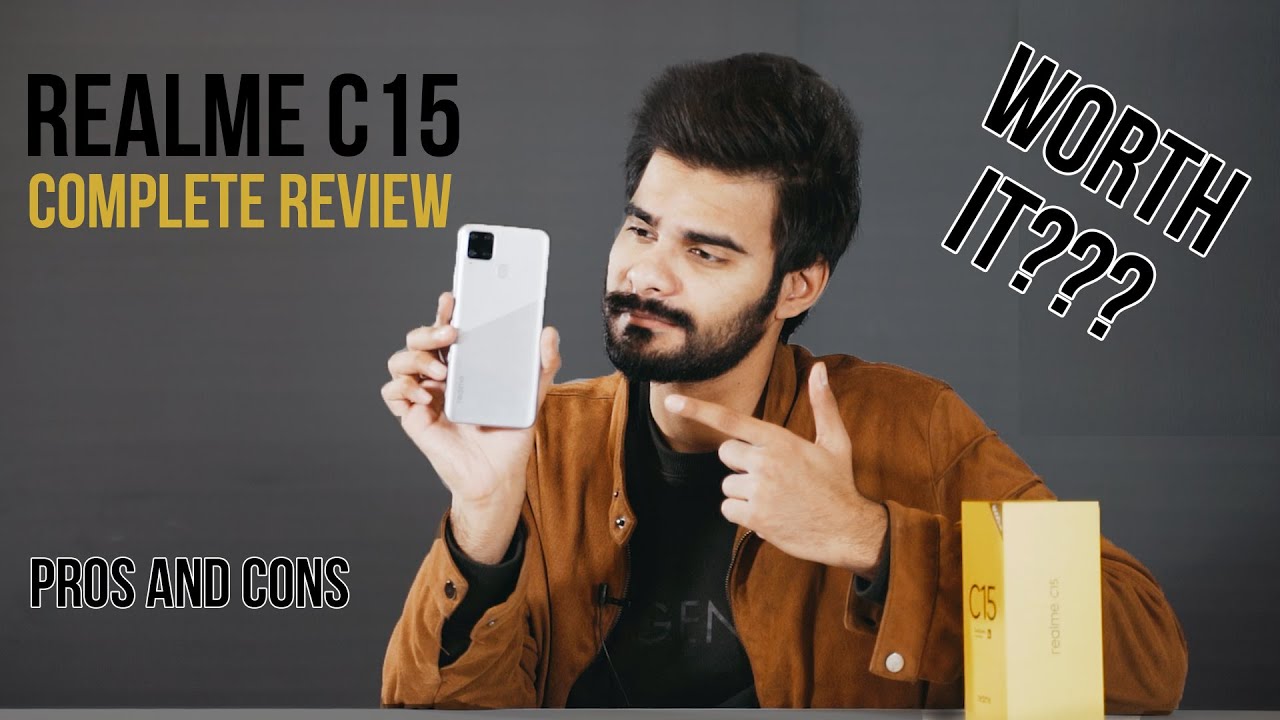





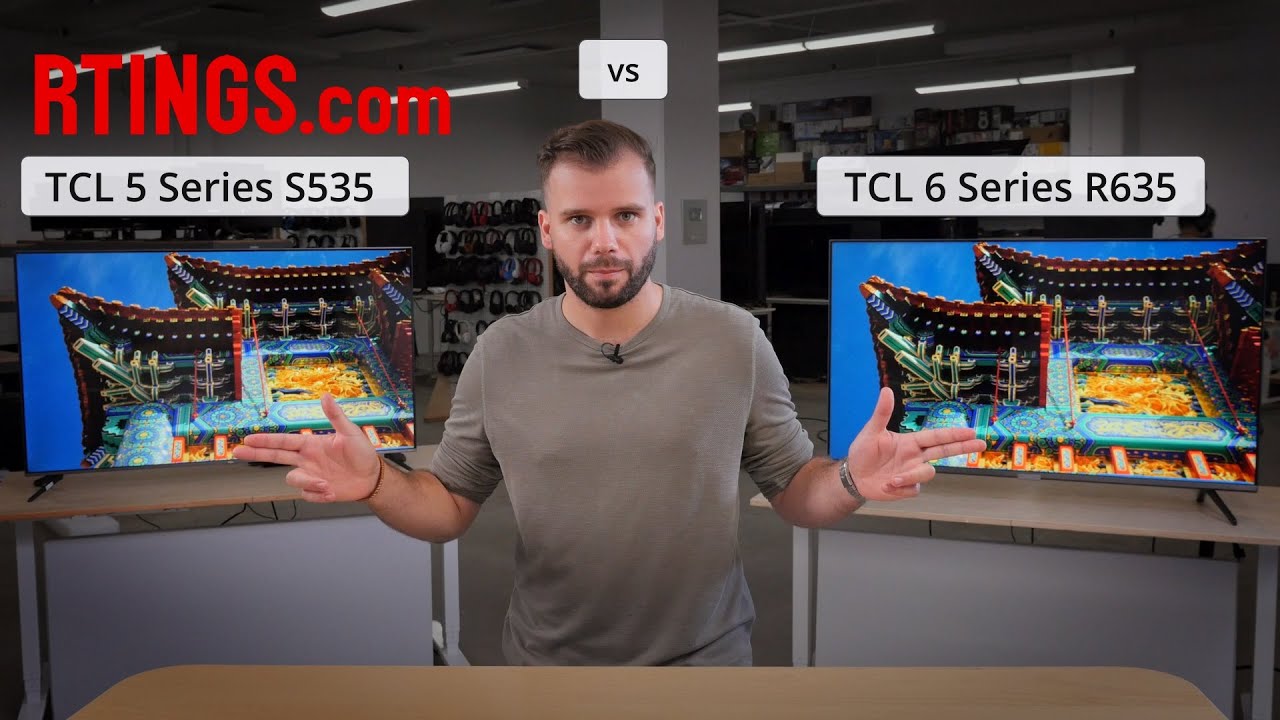


![How To Fix Battery Drain Issue Samsung 2021 || Why Is My Samsung Battery Draining So Fast [SOLVED]](https://img.youtube.com/vi/9N-gepvfKTk/maxresdefault.jpg )












