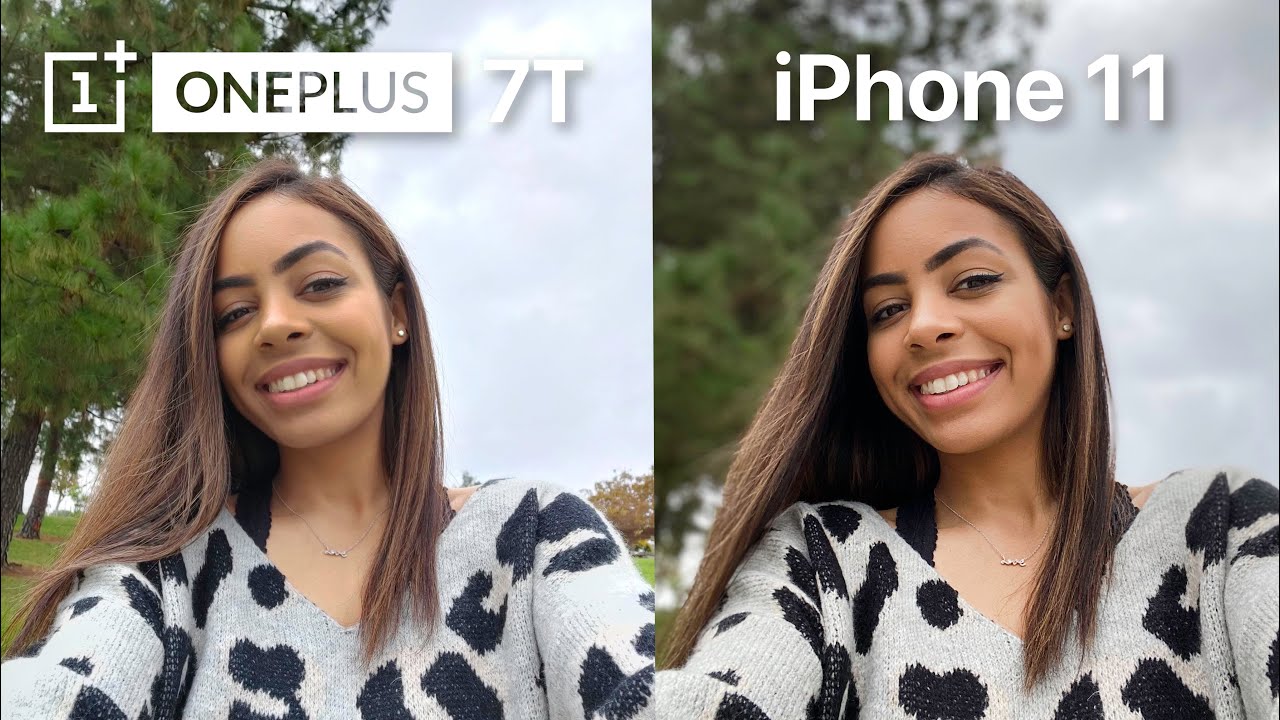*NEW* IPAD AIR 4 UNBOXING + APPLE PENCIL 2ND GENERATION | first impression and review By natalie belle
Oh no, I gave my heart away. I went a bit too far so wrong. Oh, hi guys and welcome back to another YouTube video. Today's video is so exciting. I purchased the brand new iPad 4 air and you guys I have been waiting for one this to drop on Best Buy, so I could pre-order it and two for it to come in the mail. It said that the scheduled delivery date was still two days away, but it actually ended up coming today, which is crazy, because it's a Sunday and I didn't think that postal services really delivered on Sundays other than Amazon I feel like, but it showed up at my door today and boy was, I excited when I saw it, so it just came in a little package like this.
I bought it from Best Buy, along with I just went into best, buy and purchased a new Apple Pencil. If you guys have watched my other iPad video, I purchased an Apple Pencil and thanks to apple with the new iPad, you have to actually have the second generation, not the first one. So that was just great when I found that out, I was like oh I'll, just get the new iPad, and then I'll have my Apple Pencil, and we'll be good to go. No, no! That's not how apple works these days, so I had to go out and purchase a new one, and this is the second generation the other one was the first sadly had to go, buy a new one, but that's okay. I could tell that the first generation was about this tall and this one was a little smaller, so I'm excited to see what's inside and I can tell you guys the differences that I thought also.
I know that this charge is on the side of the iPad not plugged into the iPad, which is really cool, so I'm excited to open this up, but I know why you guys are all here and you guys are waiting for me to open. So I'm going to stop talking, and we're just going to get right on into it. You guys might be thinking why I purchased a brand new iPad and I had thoughts of wanting to get the new one when I saw it- and I just put my other one on just to see what would happen, and it turns out that this mom wanted to buy it for her little daughter because her daughter had online classes, and she needed one, and I was like I have more than happy, so I sold it to her, which I was very happy about. So her daughter got a new iPad so that I took that money and put it towards my iPad giveaway. If you guys do not know I'm giving away an iPad.
The new eighth generation I'll leave a little card above me, so you guys can go enter it after you watch this video and the contest ends on November 1st so make sure to go and enter oh she's, looking cute as you guys can see, I got the green one okay, so this is what the iPad looks like here. It is absolutely gorgeous, and I got the green one if you guys can tell. I was going back and forth, seeing if I wanted to get the green one or the pink one and my favorite color is pink, so my heart was kind of leaning towards that, and I've had risen gold phones before, and I've never had anything green yet from apple. So that's why I went with the green one. Pink is my favorite color and I feel bad for not picking pink, but I just wanted something new.
So this is what it looks like. This has 64 gigabytes. It's the iPad Air fourth generation, and I am so excited to open this up and let's just get right on into it. Oh beautiful, absolutely gorgeous. Okay, you guys the moment we've all been waiting for, or I've been waiting for.
I don't know if you guys are excited, as I am beautiful, absolutely beautiful, okay. So this is what it looks like inside. I think it's just a black screen. I think we will see the actual color once we open it. Oh, how gorgeous is that? Oh, the color is beautiful.
Oh, my goodness, all right guys! This is what the color looks like. It is absolutely gorgeous, I feel, like the camera, doesn't even do it justice of actually how beautiful it really is, but this is what it looks like, and I am obsessed these are the corners. You can tell it's a little thicker. It actually has more of a body of like the pro I feel like it does look very similar. This iPad actually has a new feature that no phone or anything else has it actually has touch ID for the lock screen.
So I'm very curious to see how this is gonna work, and we're gonna. Do it together, and I'll show you guys, but that's the one thing I'm very excited about to try out. I think it's really cool. That apple did that you can just open it with the lock button here she is okay, so it says hello. So this is the front screen um.
I will just swipe up, and we will see okay. So it's asking me to pick a language, so I am obviously going to pick English uh. It says to select your country or region. I will choose. Canada bring your I phone or iPad near this iPad to sign in or set up I'm going to just set up manually, your Wi-Fi password.
It says it may take a few minutes to activate your iPad. Okay. Well, while that's doing that, I will go over some other things that are in the box inside. We just have the little card here, I'll just pull that out and then inside we have. We have the charging cable along with the little power adapter, so I'll take those out after and here we just have all the directions- instructions all of those fun things, that's in French, so we'll just tuck that away there.
This is the one that we're wanting welcome to the iPad Air top button with touch I'd control center and tips teaching you all the new features that are on the iPad, along with the not fun stuff here, and then you get some apple stickers which, if apple ever stopped doing this, I think people would be very upset. So I'm glad they still do that. Okay, so this iPad actually comes with a new power adapter which, when I open when I unboxed my iPhone 11 Pro max, it also had that power adapter as well. It's the USB adapter, so it just looks like this. It has a totally different end to it and then, as you can see here, it's a totally different end just than just the USB, along with my MacBook Pro.
Has this as well. I think it's really cool, and I like it, the new iPhone 12 I heard doesn't come with this comment down below. If you guys know or not, I don't know, I didn't buy it, but that's what I've been hearing and that's crazy if it doesn't come with that, but it came with this one, which is cool, so I'll, just tuck this away, and we will continue with the setup of this beautiful new iPad. Okay. So now it's saying to do the touch ID at the top.
So what we'll do is hit continue, and it says to place your finger at the top. So, okay, so I'm almost done setting this part up. They want every little nook and cranny of your fingerprint. I guess, so now it asks me if I want to add another one or if I just want to keep the one for now, which I'll just keep the one for now. It says that you can also do it this way to set up a thumb, because this does move.
Okay next is asking me to create a passcode, it's giving me an option for a six digit passcode, but if you don't want that, all you have to do is just go into passcode options and then just hit four digit passcodes, and then it'll change it for you. So I will enter mine. It's asking me if I want to back anything up, I'm just going to start off fresh, so we are just going to don't transfer apps, and then we will go into our Apple ID all right. It is all set up, and it says welcome to my iPad: let's get started and there she is she's. Looking beautiful you guys, okay, let's try and do the touch ID.
So it's off right now, and I will just, and it opens wow that is so cool. I love that feature all right now that my iPad is all set up and ready to go. I am so obsessed with it. It is so light, and I love the feeling of it and the color is beautiful. I'm just going to put this down for now, and I'm going to go ahead and open up my Apple Pencil.
So this is the Apple Pencil. The second generation, like I said I had the first one, and I had to get a new one because of apple, so we're just going to go ahead and open up this pencil here. Okay, so this is what it looks like. It actually looks a little different from the first generation. Again all the instructions and everything are in here and then here is the Apple Pencil.
It looks very similar to the other one, except, I think, is I think it's a little smaller than the other one, but other than that they look identical um. This has a little of plastic on it, so we will take this off okay. Now, let's test it out and charge it. I am so excited for this. Okay, so I believe it gets charged right here, and I think it's magnetic, or it's on the other side.
I actually think it's on this side that is so cool. It just said: welcome to Apple Pencil, continue, try scribble, handwrite, trying a few words here. Okay, so saying try to write a few words here. I'm going to write subscribe because you guys should subscribe perfect, so continue, explore double tap, double tap on your Apple Pencil to switch between the tool you're using and the eraser, so double tap. Oh, that is cool.
That is so cool, as you guys can tell every time I tap it goes to the eraser. Then it goes to the pencil which is so cool, and you can see me tapping right there. That's so cool! Another thing I got this for was procreated, which I need to download. So we'll do that really quickly. The app procreate was pretty much the reason why I got this iPad, so I think it's very important for me to download it alright guys.
So my procreate is downloaded alright guys, so my procreate is downloaded, and I'm so excited to go and customize. My iPad to my liking make sure to look out for an iPad customization video I'll, get working on that right now to make this iPad my own and show you some cool tips and tricks with the new iOS 14 with it. I hope, if you guys were debating on buying a new iPad or not. I hope I helped your decision, seeing if you guys wanted to or not- and I just love doing, unboxing videos so, so much plus I love apple products. So much so when I get a new one, I always want to make sure that I make a YouTube video out of it.
So you guys can see my first initial reaction and right now, I'm writing this, like a 10 out of 10, especially for the color, I'm so glad they did that and don't forget to enter my iPad giveaway again. It's ending on November 1st I'll have the video linked down below where all the information on that is but yeah. I hope you guys enjoyed this video make sure to like comment and subscribe, and I'll see you guys very soon bye. Oh no, I gave my heart away went a bit too far so wrong. Oh.
Source : natalie belle