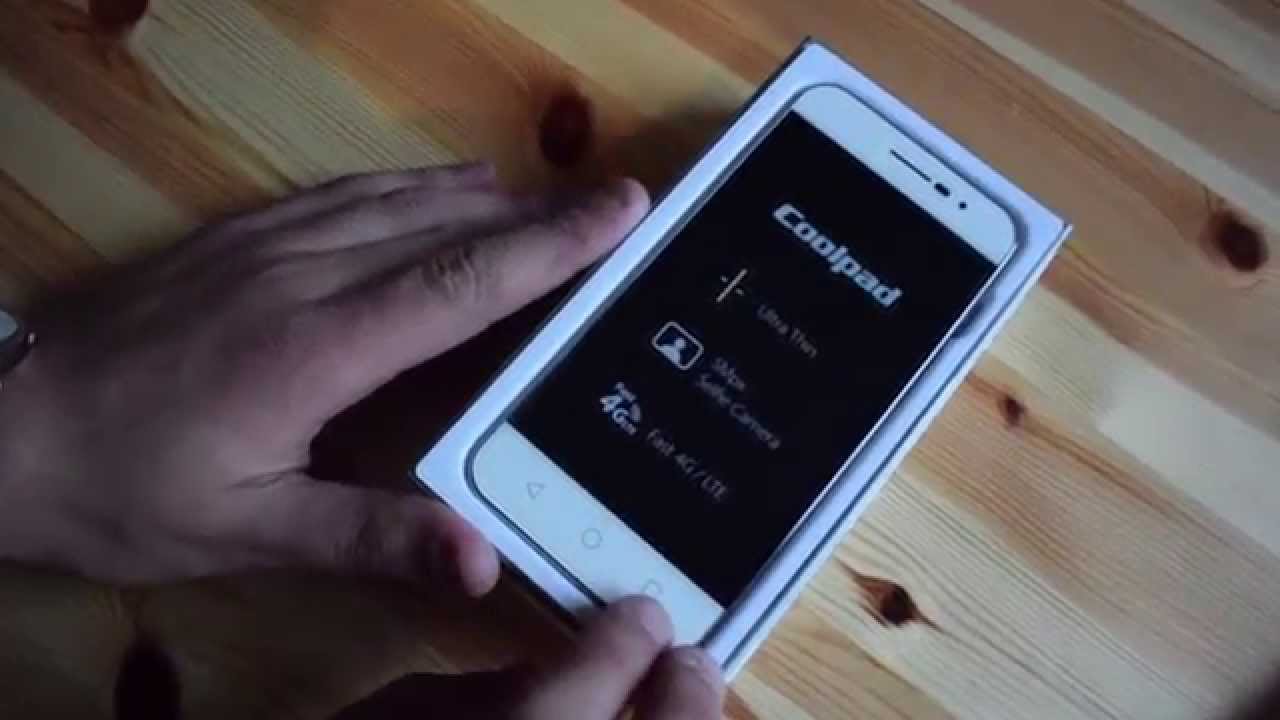New iPad Air 2019 - Unboxing and Overview By zollotech
Hi everyone Aaron here for ZolloTech and this is the brand-new 2019 iPad air or the third-generation IPad air and it comes in a few different variants you'll see this is the 64 gigabyte Wi-Fi model in silver and this comes in at 499 dollars for 64 gigabytes or 649 for 256 gigabytes if you'd like cellular with that it's about a hundred and thirty dollars more Topping out at seven hundred and seventy nine dollars with cellular now that does not allow for expandable storage either So let's go ahead and take a look at what comes in the box. So let's open it here Let's open the box here And Here we have the iPad air and we'll talk more about the specs in just a moment But let's see what comes in the box. So we have our lightning cable. This is a USB to lightning So no USB see on this particular model Here we have some documentation Let's see what we've got here. So we have iPad air It's just got some information here And we should have some stickers you'll see there's stickers These are actually smaller stickers just like the iPad Mini that I showed the other day now in here We've got the iPad adapter. This is the 12 watt adapter as you can see here So that's pretty standard for this sized iPad.
Let's go ahead and put this away and we'll take a closer Look at the iPad air. So let's go ahead and take the wrapper off here And the iPad air feels pretty familiar so far in fact, it's a nice silver color it's got stainless steel on the back and you'll see we have a camera here and Then on the front we've got our display like you'd expect it's a laminated display So that means the display and the glass are glued together and that will give you a really nice viewing Experience very similar to the iPad pros and you'll see we have touch ID It should be the latest generation touch ID our forward facing camera and quite a few different things So let's go over the specs and then we'll get this set up now. The display is 10.5 inches. Like I said, it's laminated. It's 2224 by 1668 it has 264 pixels per inch.
It supports P 3 wide color gamut it also is true tone It has an oleophobic coating on it as well as an anti-reflective coating and goes up to 500 nits it also has 2 speakers on the bottom here and you'll see we have our lightning connector now unlike the other 10.5 inch iPad pro we don't have speakers up here. So we've only got two speakers at the bottom We still retain our headphone jack We've got a little microphone here and here and then we also have our camera power Sleep-wake our volume buttons around the side here and then nothing on this side So pretty familiar now as far as its rigidity Feels pretty good. Let's compare it to the iPad pro 10.5 and see what it looks like No I'm the right is the iPad pro on the left is the iPad air and you'll see they look very very similar and Let's take a look at What we have on the back so the iPad pro has a Camera that protrudes and it's a little bit better. And then we have dual speakers where we don't have that on the air So that's really the physical difference on the outside the rest of its pretty similar Although this does not have the 120 Hertz display. So let's go ahead and turn it on We'll get it set up and then we'll take a little bit closer Look at what we have inside now while we're waiting for it to boot up Let's talk about the cameras quick on the back.
We have an 8 megapixel camera with an F 2.4 aperture and it only does 1080p video The front also has a 7 megapixel camera and it's an F 2.2 aperture. And that also does 1080p So no 4k and it's basically the same cameras that you get in the new iPad Mini Now, let's go ahead and set this up It says hello. I'll go through this pretty quickly. Let's go through some of the steps. We'll hit continue for data and privacy It's already linked my account.
I'll set up touch ID And it should be the second generation like I said Look at that setup, but continue I'll just do it from different angles and Then we'll hit continues now we'll agree to the terms Will it continue? enable location You don't have to do that, but we'll continue set up Apple pay later and you'll see this is zipping right along here We'll set all of this up later We'll hit share with Apple share with developers Continue continue and we should be just about to the home screen and there we go now Before we take a little bit closer. Look at this. This is a smart cover from the iPad pro So if you have an iPad pro It looks like it will fit and it turns it off and on so you can get an iPad pro smart cover for the 10.5 iPad pro and it should work just fine You also have a smart connector on here that I didn't mention before and you can use this with the iPad pro keyboard They sell the same keyboard if you order for the air or the pro, it's the same thing so you can use that keyboard You'll see that unlocked nice and quickly We'll go ahead and hit not now and you'll see that it stuttered just there for a moment But that's typical when you're first setting everything up. It should be pretty good, but it takes a moment to really speed up So you'll see this looks like it's already pre-installed with iOS 12.2 Let's take a look. So you can see there's iOS 12.2 already pre-installed on it. So that's pretty good that means we have the latest of the os's that's currently out to the public and Then let's see if we have any wallpapers since they did have a stock wallpaper on their website I'll link that in the description.
Even if it's not here. So, let's see so under stills. We don't have anything new Under dynamic nothing as well. So there aren't any new wallpapers We do have the new news app But everything seems nice and fast at least right now And that's due to the new a12 Bionic processor with the m12 coprocessor. Has that neural engine as well? Now one of the weird things that they did with the mini and this one is this only supports the first-generation pencil not the second-generation So if we want to use an Apple pencil with it We can so that part's nice but we have to do this weird charging pairing Through the bottom of the iPad so we can do that.
We'll wait for it to pair It will take just a moment to come up on the screen and then we'll pair We're good to go and we should be able to use it Well, if it didn't pair yet, we'll give it a moment. I guess we should be able to use it. There we go It just took a moment and we should be able to use it for notes or whatever. We'd like we can scroll through everything No problem. And like I said, this is a 500 nits display, so it should go nice and bright So that's a really nice display It's not the brightest of Apple displays But it's pretty good for an iPad And if you want to use something like numbers or keno or just draw You can do that if you want to go into a note now You'll see we're in notes and true tone is on but let's drop this down So the screen looks a little different, but we can draw pretty fast.
It's nice and responsive Like I said, it doesn't have that 120 Hertz display But it is nice and fluid, so I don't think there'll be any issue there now just like all other iPads This has a ton of different sensors in it. It has a digital compass an ibeacon micro location sensor It also has a three axis gyro and accelerometer a barometer and an ambient and light sensor and also if you get the cellular version you have GPS and GLONASS on the cellular models to help locate it so you can use GPS on a map So that part's really nice and it's a simple iPad and I think it'll get the job done for most people But unfortunately, you don't have those stereo speakers. That's something I really enjoy and the latest iPad pro Devices, I just think that's a much nicer experience But overall it's an iPad and it should do any task you want because it's got the latest chipset in it So if you want to edit 4k video you can go into iMovie and do just that It's the first time I'm opening it on this device So it's it will always take a moment when you first open it up and create a new project movie you can get in here add your footage and Things will be nice and fast, so nothing to worry about there and it has a much nicer display than the Non laminated display so you can see right here. It's right up at that surface level and it just looks really good It's it's right up at the screen just like the iPad pro that I showed you earlier Looks great the earlier iPad IPad air did not have a laminated display and then they switched to a laminated display And it's just such a better experience if you've ever used one now, finally, we'll open Geekbench here We'll wait for it to open and you'll see we have three gigabytes of RAM So that's to be expected and let's see what kind of scores we get just because it is an a 12 processor But we should expect some pretty high scores from this just using Geekbench and it doesn't give us an exact idea of what it's doing As far as speed goes but it should give us a general idea or a comparison with other devices Now you'll see the Geekbench is done we scored four thousand eight hundred and nine for single core ten thousand five hundred and forty seven from multi-core now all the latest iPads still support split view, of course, so if you want to open the App Store, for example And then maybe bring up Safari we can do that and wait for it to load there We'll go to Apple Then we can slide over I'm gonna have multiple apps going at the same time No problem there and it's just really nice to use with all of those different things And of course this will get the latest update when iOS 13 comes out Now we expect this to get about 10 hours of battery life Most iPads do live up to that claim and we'll get 10 hours of battery life and then for your connectivity this does have wireless a BGN and AC and also bluetooth 5.0. So it's got all of the latest wireless standards, of course It doesn't have Wi-Fi 6 but we haven't seen a ton of support for that just yet.
I would expect that maybe next generation So that's it for the iPad air Let me know what you think in the comments below if you'd like to see a far more full in-depth review later on Let me know what you think And if you haven't subscribed already, please subscribe and if you enjoyed the video, please give it a like if not the other ones Ok, - as always thanks for watching. This is Aaron. I'll see you next time.
Source : zollotech







![iPhone SE 2020 In-Depth Review [$399 Flagship Killer?]](https://img.youtube.com/vi/Jz8GOq9G7GU/maxresdefault.jpg )

![Mi10 Lite 5G[Review] Still a Best Buy in 2021?](https://img.youtube.com/vi/QVNL2lGS8Hw/maxresdefault.jpg )