Coolpad Suva Unboxing and Hands-on Boost Mobile By Paul Tech
Hey, what's going on everybody welcome back to another video. This is Paul tech, and today I present you, with the cool pad Suva, a very affordable device being offered at Walmart for 49, so a very, very affordable off contract device. So, as you can see to the front of the packaging there, you are going to get some specifications that are shown like the display 6.1-inch, HD, plus full vision, display, uh, 32, gigabytes of ROM, three gigabytes of ram and a two gigahertz outscore processor. Let's go ahead and take a look at the back of the box, see if we got some more specifications there, so you are going to get a 3 500 William hour battery, so that should be pretty good on this affordable device. We'll test that out and see 2 gigahertz, outscore, processor, you're going to get the voice-over LTE you're going to get a dual rear facing camera: five megapixel front-facing camera 4g LTE go ahead and remove the box from the first box. So, as you can see, we've got a secondary box that the cool pad Suva is packaged in it's very clean.
Looking you got an image of the device and let's go ahead and take a look at all the contents that are included in this packaging right here, so removing the top portion of the box. You have the device package right there up on top, so we'll go ahead and remove that real, quick. As you can see, it's packaged with this protective film, so I'm going to put the device off to the side I'll come back to it. Let's see what else we got there, so you are going to get a type c data cable included here. So you got type c charging for your charging in data sync and transfer you're also going to get your wall brick.
Here now it doesn't appear like there's any type of quick or fast charging capability. So keep that in mind and then underneath the health and warranty guide. You have your tool there to get you access to your sim card tray all right. So let me go ahead and remove the device from the protective sleeve here, we'll take a closer look at the design and build here, so you're basically going to get. You know a pretty much plastic build device.
Of course, you are going to get the glass display there, 6.1 inches to the right hand, side, volume, rockers, and you are going to get the textured power button right beneath the volume rockers and I like the corners there. You got this diamond pattern to the corners there, which actually looks really nice. You can see better right there with the diamond, cut corners, single down, firing, speaker, type c charging port and to the far left. It's not dual firing speakers that is just a microphone to match the right side and to the left hand, side is going to be your tray there, which is going to house your sim card and can also input a micro SD card up to 64 gigabytes for expandable storage. Up on top, you are going to get that 3.5, millimeter headphone jack, as well as a noise cancellation mic and take a look at that corner, diamond cut design, there's pretty nice and take a look at the back there. So you got this sticker, which is going to give you some information about your NATO sim card I mentioned earlier.
You can also input a micro SD card up to 64 gigabytes, to expand the storage, if necessary and also with this back panel. Here, it's non-removable, so you can't remove the back panel, and you can't remove the battery. So keep that in mind. Let me go ahead and remove this protective film, so you can get a better look at the back of the device here. So this color is called midnight.
Blue again, you got the dual camera set up to the back there, a 13 megapixel, plus a secondary 2 megapixel camera fingerprint sensor on board cool pad branding to the bottom there. Now this back cover doesn't appear to be picking up any fingerprints and oils off my skin, which is nice, and I mean honestly, you can probably just rock this device without a case because it's pretty much constructed of plastic seems pretty durable. I'm going to see if we have some juice in the battery here and there we go cool pad powered by android and remove the screen protector there. So I'm going to go ahead and get this device all set up, ready to go, and I'll give you some more hands-on in just a moment all right. So I got the device all set up ready to go here, so I went ahead and set up the fingerprint sensor just to save some time in this video.
It's actually perfect placement. It's far away from the rear-facing camera where it's not going to be smudged. If you reach for the fingerprint sensor, uh setting it up was very simple. I did notice that it's not superfast, and it's not a hundred percent accurate, either so kind of keep that in mind. It's a little on the slower side, and you might have to register your fingerprint twice just for better accuracy and moving on to the display now so, like I mentioned earlier, you are going to get a 5 megapixel front-facing camera.
As you can see, the camera cut out up on top there and right above that is going to be your earpiece, no front firing speaker on this. It's just a single down firing speaker that you're getting and with this display here, 6.1-inch, HD plus full vision display. So this is an LCD panel and, as you can see, the bezels there to the side and the bottom chin that you are going to get on this display here now. The next one I want to do is just kind of give you a tour around the interface here just going to share with you the layout and apps that are pre-installed. So you got your Google folder there with all your pre-installed Google applications and pretty much all the apps you're.
Seeing right here is what is pre-installed out of the box, so you're going to get some bloatware here, as you can see like you know, ticktock Facebook's, pre-installed um! You got your Amazon folder here, which can be very useful if you use Amazon and if you swipe up, that's gonna, get you into the app drawer swipe down to get out and, as you can see, you know some of the pre-installed applications you are going to be receiving here, and so you know that's how pretty much the layout is when it comes to the app drawer and there are still apps downloading in the background and next one I'll share with you- is the drop-down menu so pulling down the top. As you can see, you have all your quick toggles there for your brightness. You got your Wi-Fi your Bluetooth option. There, auto rotate, is disabled out of the box. So keep that in mind.
You can also edit these. So you have some additional quick toggles to the bottom there, which a lot of these can be very useful. If you want to bring these up to your status bar just long press on the one you want to choose and drag it up and drop it, and then that will be added. So you got dark mode on board here. As you can see how it just darkens out your status bar, your app drawer is nice and dark and out there it'll darken out your Google search bar your dialer, as well as your messaging application.
So you know good to see you got dark mode there. Next, I'm going to go ahead and jump into settings now and just kind of share with you some additional features that are available, I'm going into network uh talking about Wi-Fi here. So I connected this to Wi-Fi perfectly fine, and this can connect to the five gigahertz Wi-Fi as well. You got your VPN option available. This also has Bluetooth 5.0. So if you're interested, you got Bluetooth 5.0, I don't know if I mentioned, but there's no NFC on board. So keep that in mind no NFC available and let's go ahead and see what else we got here again when it comes to the battery 3 500 William hour battery and got some battery saving options available and then next I'll go ahead and jump into the display.
Now and as you can see, you got the adaptive brightness that is available night light and the dark theme that you could toggle on or off. If you like, advanced mode as you can see, the additional options like lift awake is a good one, I'll toggle that on and that's pretty much. You know what I'm seeing there see what else I can share with you into sound now. As you can see, you got your all your options available for sound again, a single down firing speaker, you got your advance option there, and you can scroll down and have additional options available when it comes to your sound. Let me go ahead and jump into uh privacy next and just going to share with you what you got underneath the privacy option and that's pretty much what you have available next I'll go into security.
So again you got the fingerprint sensor which you can set up. Multiple fingerprints. You got face unlock so facial recognition. You got smart lock on board, I did set up the facial recognition, and it does seem to work pretty well and next, I'm going to go ahead and jump into accessibility and just kind of share with you. What you have available underneath this option again dark theme is on board there.
You can remove the animations actually toggle that on that might help with just some performance and then, as you can see to the bottom, there are some more options that you have available. So you know I try to kind of give you as much information in these unboxing videos as I possibly can. You got aura speed now underneath system here you do have the option for gestures and what's cool about gestures is if you're not a fan of the on-screen buttons, you can go ahead and remove the on-screen buttons and go ahead and do you know full gesture navigation if you prefer, you have that option available now next I'll go into about phone. I also want to share with you that this is running the MediaTek 6762, it's an outscore processor, and you get three gigabytes of ram. You got android 10 on board here, so you know.
Hopefully, cool pad will continue to provide security, patch updates, and I'm not too sure if this will ever receive the next version of android. Only time will tell, but you got android 10 out of the box, moving on, let's go ahead and just take a quick look at the camera interface here so again, with the rear facing cameras, they are going to be 13, megapixel, plus a secondary, 2, megapixel camera. You got your LED flash and to the front it is going to be a 5 megapixel, front-facing camera. So, as you can see pretty much the layout here, the camera interface and everything how it's looking through the viewfinder, you know, shutter speed seems to be pretty decent for the most part, not superfast, not super slow. Either you got burst, shot available.
If you hold down the shutter button, you can go ahead and crop into two times zoom there. As you can see how everything is looking and then again, you know I am under good lighting conditions. So you know everything is going to probably look perfect on this camera. When you are shooting videos and photos in a really well-lit environment, you got the touch to focus option there, where you can actually adjust brightness, let's go ahead and take a couple sample photos here of some objects that are at my desk, and I'll go ahead and share with you the photos here. So let's go and take a look at some of these photos.
Um. So let's go and take a look at the plan here, just kind of zoom in a little- and you can see you know the type of photos that can be expected under good lighting conditions with this 13 megapixel rear facing camera, as well as the 2 megapixel uh rear facing camera. So, as you can see, it does seem to capture some nice detail. Some nice colors uh again in a good lighting environment I'll definitely have to test this camera out in a low lit environment and just kind of see how the photos and videos come out. But you know, as you can see there, you know, picture quality looks pretty decent, especially for a 49 dollar device here, and you got some additional options available when it comes to the camera.
So you have a portrait option which you can go ahead and take those nice portrait photos. You got the night shot on board as well as a panorama mode I'll jump into settings here, and I want to go ahead and see the highest quality uh when it comes to video recording. So, as you can see there 1080p resolution for the rear facing camera, you can also record at 1080p resolution for the front-facing camera, which is perfect to see there. So that was just a quick look at the camera interface and that's pretty much it for the unboxing and hands-on of the cool pad Suva and again. This is coming in at a very, very affordable, low price of 49 at your local Walmart off contract on boost mobile, but that's pretty much it everybody.
I appreciate you taking the time to watch this unboxing and hands-on video. If you enjoyed it, please hit that thumbs up button and if you made it this far definitely consider subscribing to the channel hitting that bell for notifications, so you'll be notified. When I upload my next video, but that's pretty much it thanks for watching thanks for subscribing this is Paul tech, and I'll talk to you on the next one bye. You.
Source : Paul Tech











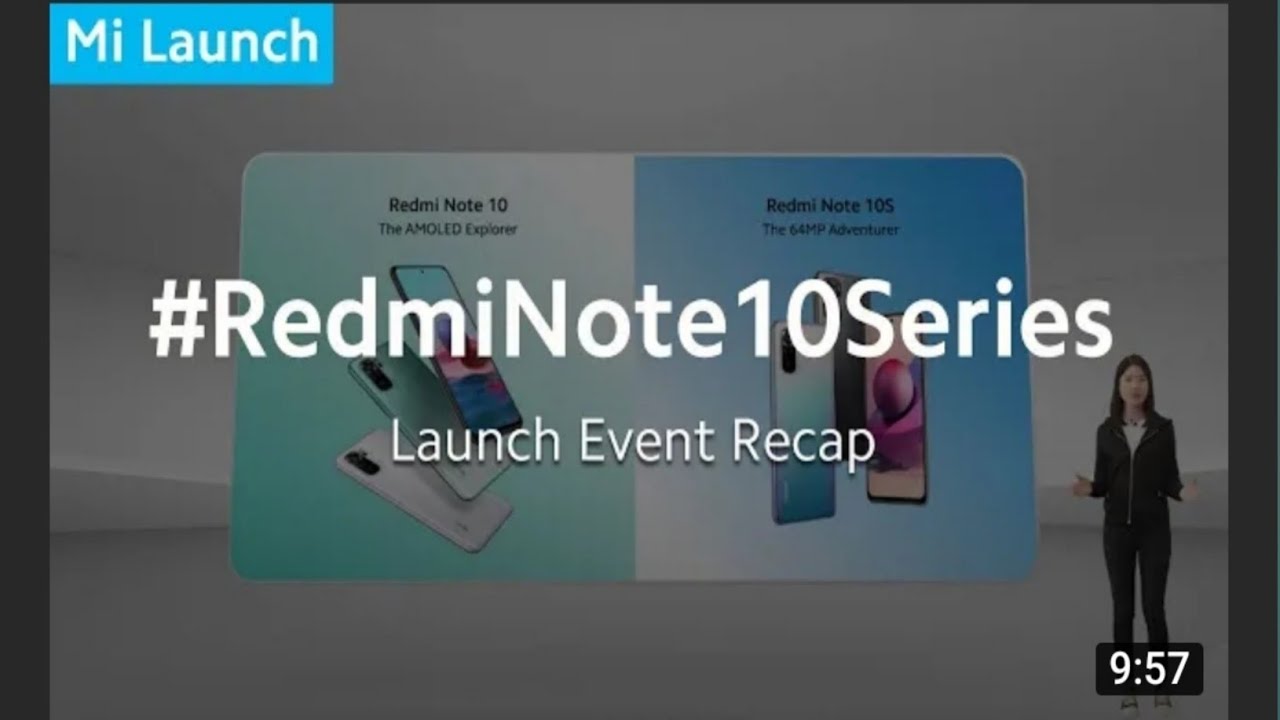

![Fix Acer Wi-Fi Not Working in Windows 10/8/7 [2021 Solution]](https://img.youtube.com/vi/QOxeHOMkoxg/maxresdefault.jpg )












