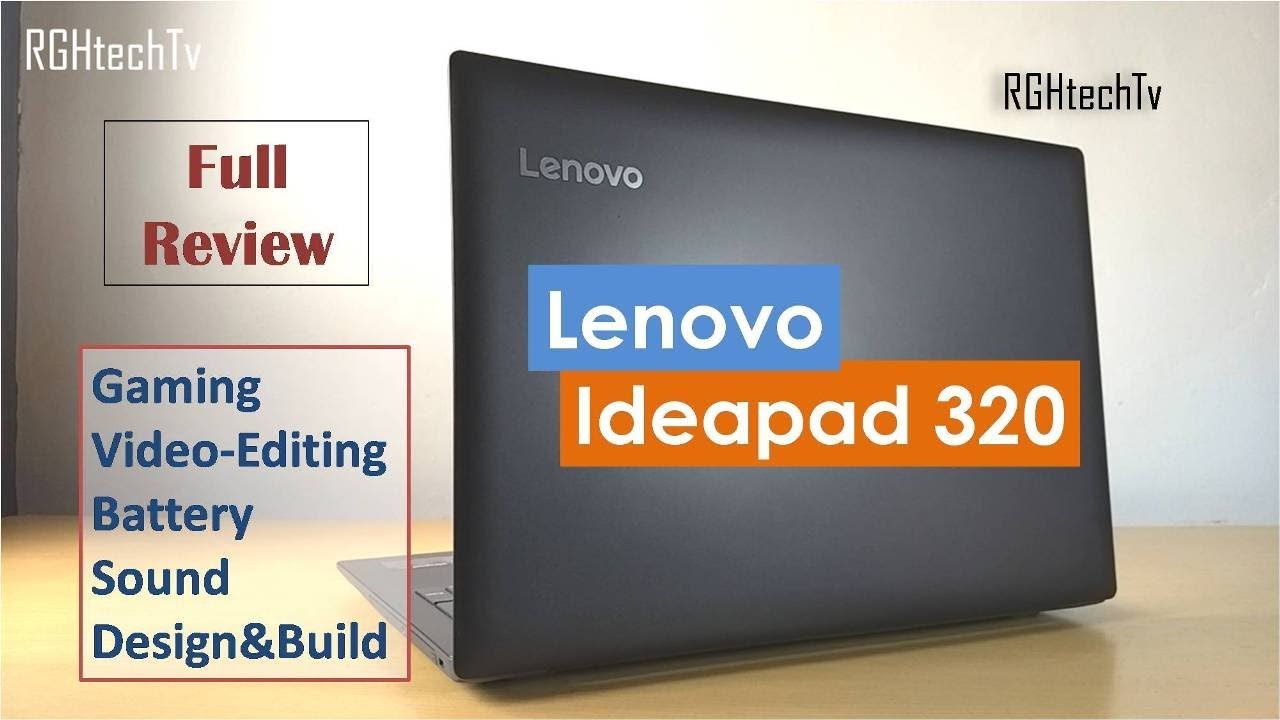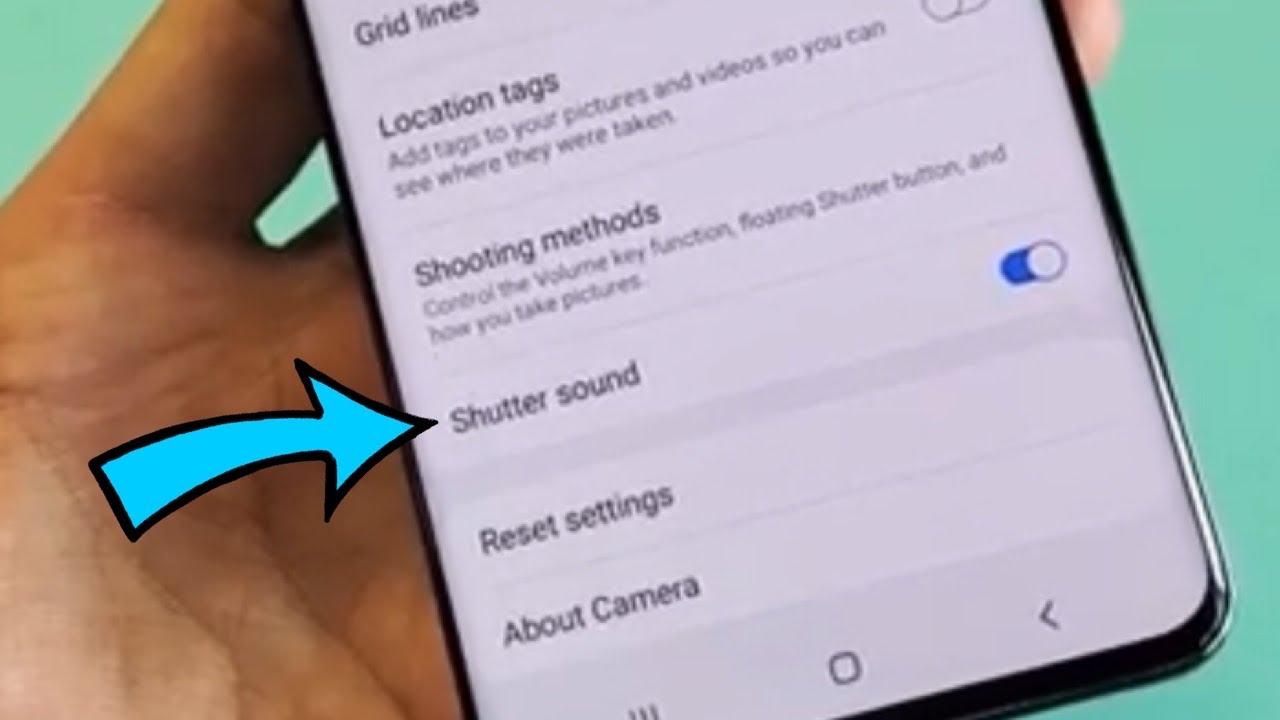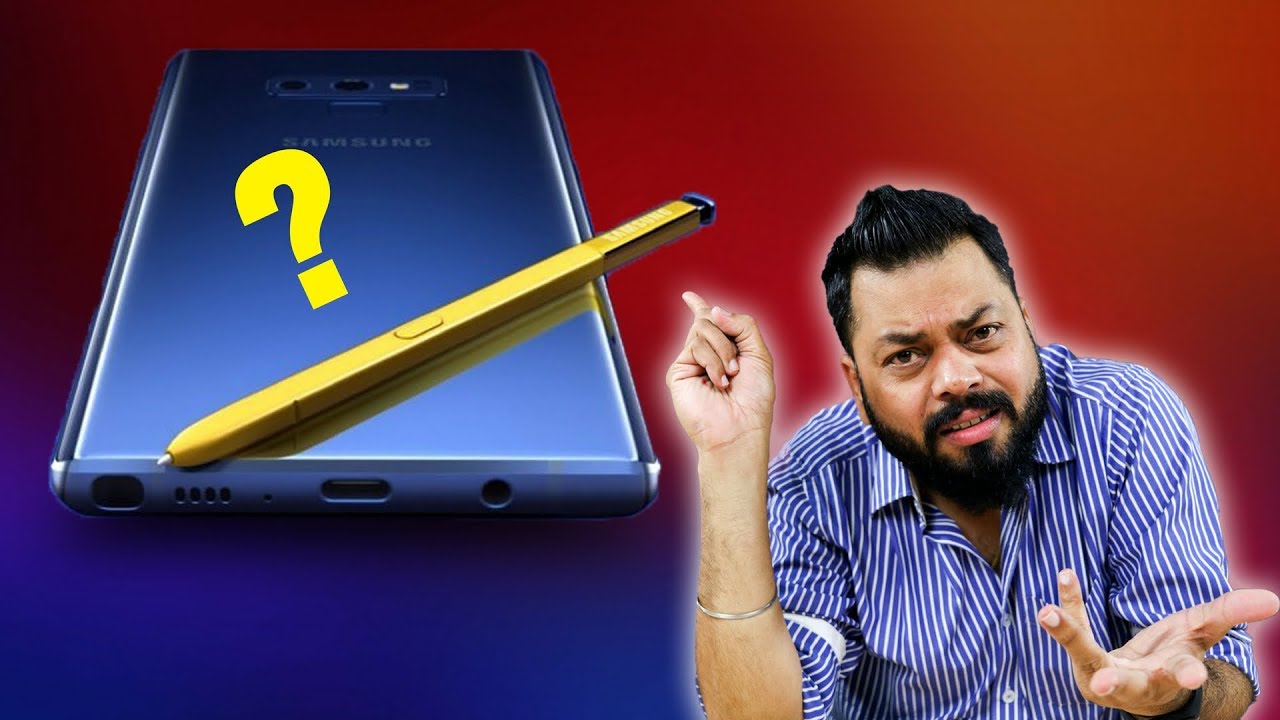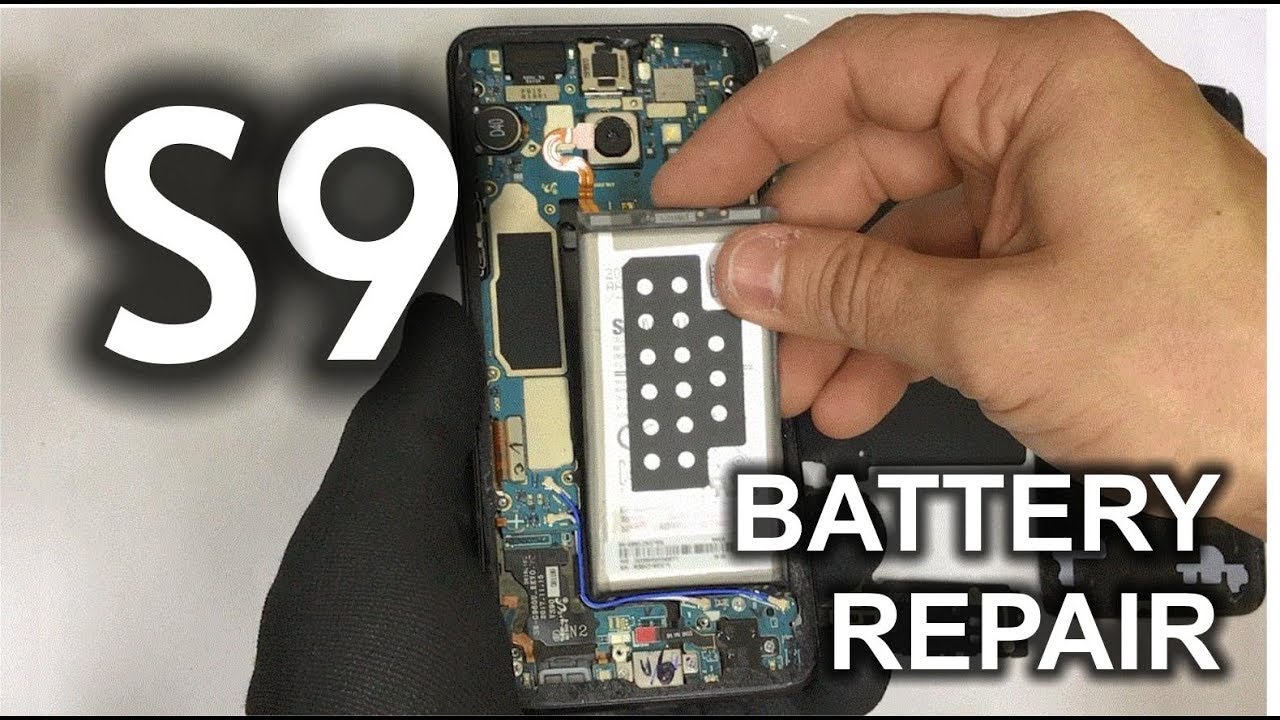NEW iPad 12.9 (2021) - miniLED Impressions! By ZONEofTECH
This is the brand new 2021 iPad Pro 12.9 inch, the one with the mini LED display and in this video I want to unbox this thing up. But, most importantly, I want to test out a few things. I want to see the mini, LED display and see what the max brightness is seen, how it looks, how it compares to the 2020 model, 11 tripod pro and also test out the keyboard and the overall size and a few more other things as well. So let's unbox this baby up and let's start the video right. So the unboxing experience is pretty easy and there you go. This is the iPad Pro 12.9 inch. So I'm really curious to see the size of this as well, because I've never actually had a 12.9 inch myself um, but the box itself is pretty straightforward. We have an image of the iPad from the front.
We have just iPad branding on the sides and then on the back. Furthermore, we get a listing of the capacity which, in this case is 128 gigabytes alongside everything that we get inside the box and there you go the 12.9-inch iPad Pro. So inside the box, we of course get the iPad Pro itself. We got this in silver, then we get a booklet with all the accessories as well, which are a power adapter and a charging cable and that's pretty much it. There should be some apple stickers inside here too, and, as you can tell they're, both white matching the color of the iPad, I'm not sure if the spacecraft iPad now comes with space, gray, stickers or not.
So let me know the comments if that is the case, and before I talk about the size and the keyboard, and all of that I want to talk about the display, so I'm going to quickly set it up and let's do a few display tests, and I can immediately tell that this is immediately display because the black levels, when booting up were perfectly black, as opposed to grayish like on the 11-inch model. Okay, so the iPad is now fully set up, and the first thing that I want to see is if this display is actually brighter in day-to-day use or not okay, so I've reduced the camera setting so that the displays don't get blown out, and I'm going to max both of them out and, as you can probably tell they're, actually identical- and this is because, even though this is a mini LED display which can go up to 1600, it's a brightness, I'm pretty sure it only does that in HDR and a thousand it's sustained, also in HDR and other than that it is still 600 nits uh when you're, not in HDR. So when it comes to using these two iPads, it seems like the brightness is identical now. Something that I have noticed is that the main led iPad Pro has a bit of a lag when it comes to adjusting the brightness. So I don't know if you guys can tell, but the one on the right takes a bit longer to adjust, and this is how they both look like with the brightness turned all the way down.
So what happens? If we enable auto brightness- and we just shine a very bright light, will they actually go brighter? So, let's see I have two identical iPhone 12 pros here with the flash maxed out, and it seems like. Yes, they are increasing their brightness, but from the looks of it is seems like the 11 inch is actually going brighter interesting enough. So let's try that again. Yes, it seems like the 11 inch is adjusting its brightness automatically, but the 12.9 inch for some reason is actually not. So let me try and max this out and now bring the torch closer, and they're pretty much identical.
So what happens if we play back some YouTube content? Well here I have one of our videos, and the first thing that I can tell is that the black levels on the 12.9 inch are basically outlet level like they look so good, whereas on the 11 inch they are grayish, and you can tell that it's an LCD panel, whereas this kind of looks like an OLED to me. However, when it comes to the actual brightness levels, even though they're both maxed out, they look exactly the same. So what if we play some HDR content now and wow, take a look at that look at how much brighter the 12.9 inches when it comes to HDR content, and again they're, both maxed out when it comes to the brightness. But this one is so much brighter and let's just play back this video- and there is a massive difference now, I'm not sure about the actual uh brightness in terms of nits that the iPad Pro 12.9 inch is displaying at the moment. I'm pretty sure it is about a thousand, whereas this one is maxing out at 600 nits.
So there you go. If you care about HDR content, then the 12.9 inch after pro. This is where it will shine. So let me just skip through the video, and this is a massive difference between the two images. As you can see here, this one is so much better and the thing is we not just get the brightness.
We also get the black levels which are close to OLED levels on the 12.9 inch model. So I just found a video: that's actually optimized for the iPhone 12 Pro, so the brightness difference should be even bigger when it comes to this video and let's take a look: oh wow, okay, this is nuts holy smokes. You can probably not tell, but the brightness is significantly higher on the 12.9 inch model and this honestly looks like OLED. Unfortunately, I can't see the glow the mini led glow around this flower. I don't know if you can tell um, but it is definitely there, so it's not as good as OLED, but it is definitely a massive improvement over the LCD panel inside uh.
The 11-inch iPad Pro, so I'm pretty impressed so far, but there is one more thing that I want to test when it comes to the display, which is the mini, led glow. Okay. So here I have some books on both of these iPads and I don't know if you can tell probably not from this video, so we'll have to do another shot but long story short. This is typical of an lcd, so the blacks look grayish now on this one. It is a bit of an odd one, because the edges are perfectly black, but then, when it comes to in between the text, you get the same LCD glow that you have here.
So I think it's actually more distracting on this iPad, at least from this angle. It's definitely noticeable on my end, at least so, when it comes to reading books, if you use dark mode, I think this is actually a downgrade because of the mini led technology compared to the LCD panel. Now something else that I really want to test out now is the front-facing camera. So what's really cool with this iPad is that it has an ultra-wide angle, module which means that you can actually zoom out, and you get this. You get a significantly wider angle when compared to the 11-inch iPad Pro and what's really cool with this one is that you also get center stage.
So if I go to you also get this on the 20 21 11 model. By the way, this is the old one, and it basically follows you, so center stage uses that ultra-wide angle module zooms in which means that it can follow you, which is pretty cool. This is something that we didn't have before last year, but we do have it on the 11 inch 2021 model as well. This is the old one, okay, some quick thoughts when it comes to the size. So this thing is heavy.
I have to say this thing is significantly heavier than the 11 inch uh. It feels like I'm holding a MacBook Air, maybe like a lighter MacBook Air uh. It's definitely not a portable tablet by any means: intrusive thickness, the 12.9 inch model is actually thicker now, so I don't know if you can tell it is a tiny, tiny bit thicker, but to be honest, unless you're holding both side by side, it's really difficult to tell maybe, when you're holding it in your hand, it feels a tiny bit chunkier, but nothing too massive. Okay, now I will unbox the keyboard. The white magic keyboard and see how this one compares to the 11-inch keyboard, because again, I've never used this keyboard before I've only had the 11 inch.
So, let's take a look, so the unboxing experience is pretty easy. There you go. This is the keyboard wow. This thing is heavy, but it looks so good in white. I'm curious how long this thing would last for wow, and it looks and feels a lot like remember those old uh white mac books from like 2008.
It kind of reminds me of that wow I do like it okay. This is pretty good. Now, comparing this to the 11-inch chapter pro keyboard, you can probably tell that we get a few larger keys, especially uh. This one is larger and the plus and minus keys are also larger. So there are a few differences, and I have to say this: one is easier to type on just because of the larger keys, so we just type something testing the keyboard on the new 12.9-inch iPad Pro. That's pretty good and let's do the same thing here: testing the keyboard on the new, actually old yeah.
It's definitely more difficult to type on this one, just because the keys are also a tiny bit closer, and it's just easier to press the wrong key compared to this. So overall I'm really liking this iPad. I'm definitely going to use it for a bit longer, and then I'll give you guys my full in-depth review after a few weeks of usage with this, but at the end of the day I think the biggest question that most of you are asking is: should you buy the 12.9-inch iPad Pro to replace your laptop, and it's a really difficult question to answer, because it obviously depends on what you do. I think for most people it can replace your laptop. Furthermore, I think there are only a few very, very few cases where it won't be able to do that, like for developers or uh for 3d modeling stuff like that.
But when it comes to even video editing, you can use Lucia fusion when it comes to music creation. This is better than a MacBook when it comes to photo editing. I think this is also better because of the Apple Pencil. However, the main issue with this iPad is that one, it's very expensive, uh two, it's very thick, it's actually thicker than a MacBook Air and three, it's also very heavy with a keyboard. It is heavier than a MacBook Air and the price difference is pretty significant.
So if you get a 256 gigabyte model to match the MacBook Air, this is over 500 more than a MacBook Air. And, yes, you get a touch screen, but is it really worth it for a touchscreen and a mini LED display? I don't think it is because at the same time this also runs iPadOS, which is significantly inferior to macOS in terms of what you can actually do on it. And yes, it will get better with software updates, but at the same time, considering that you can buy a MacBook Air for 550 less, that is thinner, lighter, and it is just a better laptop. I would say most people should go with that and if you really need a tablet, I would probably go with a smaller one, because it's more portable. So I think I'm still gonna stick to my 2018 IPA pro, but I'm definitely going to use this for a while and see what it can do and when it came to the brightness.
To be honest, I was a bit disappointed because, yes, the mini LED display does offer you an increase in brightness, but only when watching HDR content, which is not something that you'll be doing on a day-to-day basis, which means that, if you plan on using this outdoors, it won't look any better than the 11-inch model or even the previous 2020 or 2018 models. But, like I said, more testing is required. So definitely stay tuned for some more videos on this iPad Pro so subscribe for that, and let me know in the comments, if you are planning to buy an iPad and if so, which one I'm Daniel says, beans and off tech, and I'll see you guys in the next one of tech signing out cheers you.
Source : ZONEofTECH



![[Camera Review] Xiaomi Redmi Note 10 camera quality is so good & against the logic!](https://img.youtube.com/vi/hlz3wd8Zoi8/maxresdefault.jpg )