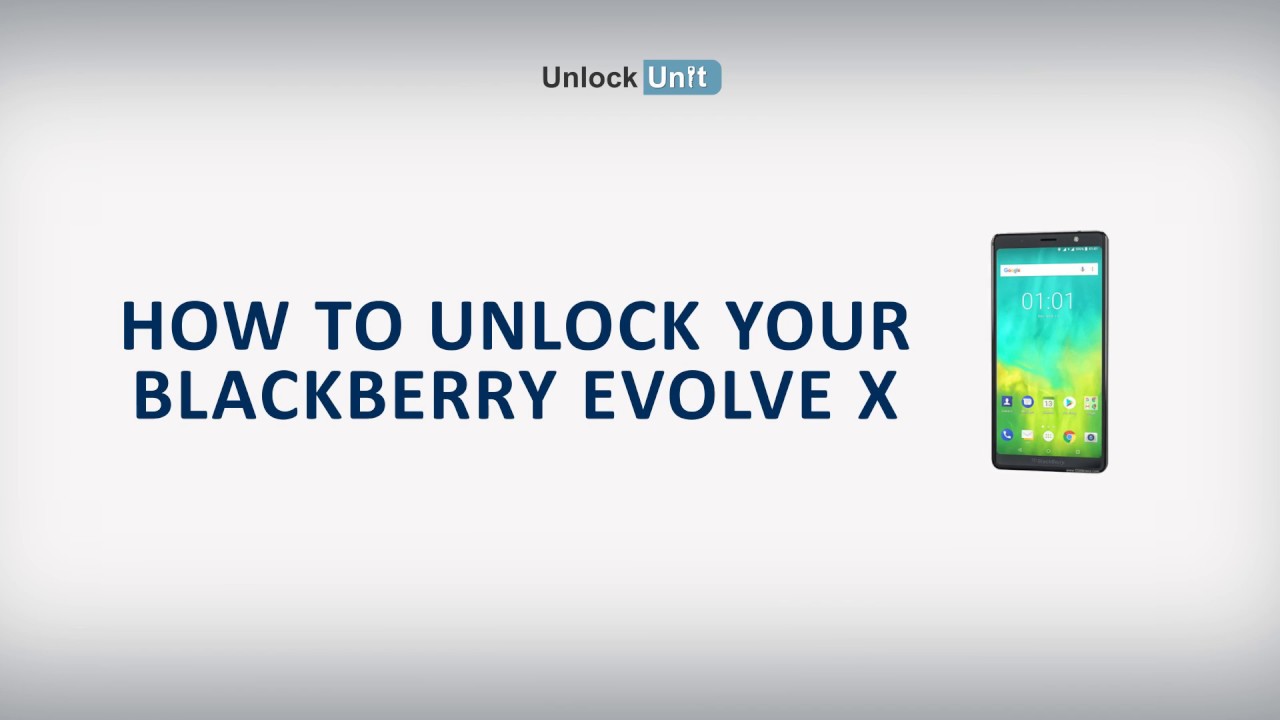Apple MacBook Pro M1 Vs HP Spectre x360 | Apple M1 Vs 11th Gen Intel i7 By Ben G Kaiser
The tight battle between the MacBook Pro m1 and the hp specter, x360 housing, intel's latest 11th gen mobile processor, with integrated graphics, which laptop will come out on top, take a guess in the comments below before we get into this video. I've run each of these laptops through 14 plus creator focus benchmarks covering video editing in premiere pro da Vinci resolve, motion, design, graphic design photo editing and more, let's get rocking if you're new to the channel. My name is Benji kaiser. This is where you're going to find the best tech and tools for creative professionals. If you're curious about the exact pricing or availability of either of these laptops as we're heading through the video you can head down in the description below and click one of those links. Now, if you do make a purchase of that link, we'll get a small commission, but at no extra cost to you.
That's what keeps this channel alive and helpful content coming your way, jumping right into the build quality of both of these laptops. We have very different appearances here. First off, I'm not surprised to see the MacBook Pro m1 with its continued aluminum finish and silver Apple logo. Although I must say I do miss the glowing Apple logo, I'm guessing they removed it for weight, and maybe it'll make it slightly thinner. The hp specter x360, on the other hand, comes with stunning gold, colored aluminum edges and hinges, plus an all aluminum chassis.
It really stands out from all the laptops in its category and compared to the MacBook Pro it gives it a run for its money. Both laptops look great, but I must say, the hp omen inspector is quite a bit fancier, while the MacBook Pro tackles that more well. Conservative look both have solid, build quality, but the MacBook Pro stands out to be a better built overall, as they have become known for over the past 25 years. As I open the lid on each of these laptops, I'm able to do so with one hand. The hinges are smooth and strong.
There's only a slight bit of screen flex on the specter x360, which is fantastic, while the MacBook Pro m1 actually has none. Due to its singular long hinge spanning the bottom of the entire bezel of the screen, both are solid and sturdy, but once again, Apple takes the prize for build and sturdiness we're getting the ports on each of these laptops. I always encourage people to think about their own use case. The latest and greatest ports are great, but if they don't fit your needs, then it's really not good, for you so observe the ports and choose wisely alright. What about the ventilation on each of these laptops? The specter x360 has generous vents for cooling.
This laptop it has vents on the bottom cover along the top of the keyboard, deck and side panels. This is a very different from the MacBook Pro, which only has a single vent behind the keyboard deck. So the question begs which one runs: cooler and quieter well at idle: the MacBook Pro m1 and the x360 do not kick on their fans at all. During web browsing the x 360 fan kicked on occasionally to around 32 decibels. You can barely hear that in your average room with just random normal room, noise or hearing cars drive by outside the MacBook Pro m1 again had no fan noise during web browsing, so that is pretty impressive.
During the 4k editing exporting premiere pro the MacBook Pro m1 was inaudible and still had no fan noise, whereas the specter x360 had about 37 decibels and for a windows based laptop for 4k video editing. That's that's very quiet, and we'll see the exact results from these tests later in the video once again for the da Vinci resolve export the fans on the MacBook Pro did not kick on, while the x360 was at about 44 decibels, now for photoshop benchmark. Once again, the MacBook Pro has zero decibels and the x360 at around 42 to 45 decibels. Depending on the exact task, it was completing now to check how well the fans did cool the components during those different tests here are the benchmark results uh so far, it seems that the MacBook Pro is winning on every front. The build quality is off the charts, and it runs cool and quiet in some critical creator.
Apps, but before you go zooming into the description below to purchase the MacBook Pro m1, you need to stick around for the performance benchmarks. Here. You will see exactly how this head-to-head battle pans out, but before we get into that, there are a few more details I want to cover, including screen quality. The 2020 MacBook Pro m1 comes with a 13.3 inch retina display that can reach 303 nits at full brightness. The m1 pulls off some solid color accuracy, snagging a color game range of 100 RGB, 89, adobe, RGB and 100 DC ip3.
The specter x360 comes with a 15.6 inch, full HD display that can reach 362 nits at full brightness with a color gamut range of 97 RGB, 77, adobe, RGB and 79 DC ip3, all in an average delta e of 1.37. Once again, the winner is the MacBook Pro, but the x360 only fell slightly behind. So it's still a great pick. The keyboard on the specter x360 is good. It has a nice firm, snappy key press and a suitable layout.
However, I did not enjoy the layout. Due to the jumped. I was forced to keep my hands on the left side of the keyboard while typing, but my hands would inevitably drift to the right, causing me to get off my groove and mistype from time to time. I'm sure over time. Furthermore, I would get used to this, but, as I was testing the computer, it did get a little annoying.
The keys on both the MacBook Pro and specter x360 are both very well backlit. They are easy to see in the dark, which is great for the all-nighter work sessions that one must pull from time to time. The MacBook Pro m1 comes with a soft touch, matte finish on the keys that feels very nice beneath my fingers. The keys offer a firm, snappy quiet, key press. That is most agreeable, I'm so glad that apple went back to scissors switch keyboard after the debacle of the butterfly keyboard, both the hp specter 360 and the MacBook Pro m1 come with all in one track.
Pads with the click built in the x360 has a manual click, whereas the m1 totes, apple's vibration click. So basically, the trackpad isn't mainly activated by the click from the mechanism moving. Rather, the amount of force that is applied to the trackpad causes a vibration that feels like a click. I have noticed that this causes occasional errors when dragging and dropping items or conducting video edits, but overall apple has done a perfect job finely tuning this trackpad, and I like it a lot. I just noticed that there's those occasional hiccups and although the specter x360 uses a mechanical trackpad, it is still quiet and smooth.
Here's an audio sample of me, using both the keyboard, decks and trackpads. So you can know what to expect. As far as the noise is concerned, when using them, if you're needing a laptop to attend virtual meetings, then either laptop will work. I will point out that the hp has a manual shutoff switch for the webcam to avoid any cyber spying. So that's a neat bonus concerning the on-the-go capability of these two laptops.
The hp specter x360 weighs in at 2.9 pounds at a thickness of 0.67 inches thick, whereas the MacBook Pro weighs in at three pounds at a thickness of 0.61 inches thick concerning the battery life, the hp specter x360 will get roughly 10 hours of web browsing in about five to seven hours of design and video editing battery life out of its 72.9 watt hour battery, whereas the MacBook Pro m1 will get roughly 14 to 15 hours of web browsing battery life and about eight to nine hours of design and video editing battery life out of its 58.2 watt hour battery, if you're enjoying this video and getting some value ever just ever so gently, just very gently. Just press down on that like button- and let me know in the comment section how you're planning on using this laptop, if you want more content like this in the future, then make sure to subscribe and ring the bell. So you don't miss out on any of the future uploads on to the main event, the benchmarking test between the hp specter x360 and the 2020 MacBook Pro m1, the hp inspector x360. I'm reviewing comes with the intel, 11th gen core i7 1165 g7, with 4 cores and 8 threads with intel, iris, BC, graphics, 16, gigs of ddr4 ram and 512 gigs of SSD, whereas the 2020 MacBook Pro m1 comes with the apple m1, eight cores, eight threads, eight core GPU, plus 16 core neural engines, eight gigs of ram and 512 gig SSD kicking things off. We are going to jump into the simulated benchmark tools to check out how each of these laptops handles cine bench and geek bench.
This will be an interesting head-to-head because the x360 has four cores and eight threads, whereas the MacBook Pro m1 comes with 8 cores and 8 threads, no hyper threading, but more cores, cine bench, r23 and geek bench indicate that the m1 is a highly efficient processor with a great IPC. So IPC stands for instructions per clock cycle and to give you a brief explanation, IPC is the number of instructions, a CPU executes per cycle. So if you have two processors with the same gigahertz capabilities, but one can execute more instructions per cycle, then it would make it faster. This is what we are seeing with the new m1 chip, but if you want more details about what makes the m1 so good, I've filmed a full video about that explaining the different intricacies of the processor and how it functions in the computer. You can check that out in the YouTube cards above after you're finished, with this video getting out of the simulated tests and onto some real world apps.
Let's take a look and to see how well these laptops perform in adobe's design, suite by benchmarking them with the Puget systems, photoshop benchmark. Both laptops perform well in photoshop, the x360 pulls out a head with a score of 623, while the MacBook Pro m1 scores a 565. Many people have their own thoughts on this. Let me know why you think we are seeing better performance out of the x360 over the pro m1 when we saw overwhelming results in this simulated benchmark tests. Looking forward to your answers in the comments below moving on to the motion design, I am using Puget systems after effects benchmark per the chart.
You can see that the specter x360 pulled slightly ahead of the MacBook Pro m1 again, but not by much. The x360 scored a 656 over the MacBook pros 641. Please note that the MacBook Pro m1 for the after effects results came from a friend with a 16 gig model. I was unable to run the Puget systems test on 8 gigs of ram. So do keep that in mind if you're considering buying this laptop for some motion, um design in after effects make sure to get 16 gigs of ram.
Now on to my favorite benchmarking test video editing- and this is where things get pretty interesting. First, I'm going to start off with a playback test for this test, I'm going to take a 9 minute, 4k clip adding some motion, graphics and then play it back in the timeline at full quality. This full clip contains 16 177 frames in total, with 7240 of those frames being motion graphics. During this test, the specter x360 saw drop frame rates as follows: it's all whopping drop frames of 11907 out of the 16 177 frames, but then at half quality. So you just bump it down to half quality, it saw 755 drop frames and then at fourth quality, two drop frames so at half quality or fourth quality.
This laptop will run 4k video editing, pretty smooth during this test. The 2020 MacBook Pro and one saw drop frame rates as follows: 5481 at full quality, 375 at half quality and zero at fourth quality. If you're going to be playing back and editing, 4k footage on one of these two laptops, then the MacBook Pro m1 gets double the smoothness while editing. If considering either these laptops for 4k video editing, I would edit at half or fourth quality for optimal smoothness. Considering that I was only running premiere pro during these tests, you may see slightly higher drop frame rates while multitasking, which is why I encourage you to maybe bump it down to half or fourth quality, to continue to get that smooth playback in the timeline concerning the rendering of motion design effects, I was able to render out the 7240 frames in 12 minutes and nine seconds using the x360 and a bit faster at seven minutes and 43 seconds out of the MacBook Pro moving on to the 4k export test.
I'm going to take a 9 minute, 4k clip place it into premiere pro and da Vinci resolve using the free version of da Vinci resolve, then export both out at 1080p and 4k YouTube settings. The x360 accomplished the 4k to 4k premiere pro export at 10 minutes and 8 seconds, and the MacBook Pro m1 did that same export in 5 minutes and 51 seconds for the x360 4k to 1080p. It took 15 minutes and 47 seconds and for the MacBook Pro m1 9 minutes and 15 seconds out of da Vinci resolve. The x360 took a whopping 28 minutes and 21 seconds to export 4k to 4k, and the MacBook Pro took 7 minutes and 45 seconds for that same export to 1080p. It took 13 minutes and 47 seconds out of the x360 and 2 minutes and 57 seconds out of the m1.
Video editing has a clear winner, and it's the MacBook Pro. However, if you're considering photoshop, then the x360 will be a slightly better performer, especially with the built-in touchscreen for digital artists. Now, regarding the thermal performance during the 4k export, you can see that the specter x360 is running at 58 degrees Celsius during the stabilized temps and the MacBook Pro m1 is running a little warmer at 66 degrees Celsius, but don't forget that the m1 never kicked on its fans to keep it cool. So, if you're concerned about noise, then the MacBook Pro m1 is definitely your top pick. Now, let's talk about my recommendations for each one of these laptops.
If you're a hardcore, 4k and 6k video editor, then without a doubt, I would steer you away from both of these laptops and check out. My head-to-head review of the ASUS Zephyrus g14 and the MacBook Pro m1 and the YouTube cards above the new MacBook Pro m1 simply does not have the power and ability, nor does the x360 for the 4k and 6k massive projects. However, if you're considering either these laptops for photoshop work such as photo editing, digital art or even graphic design work in InDesign or illustrator, then the x360 is great due to its fully articulating screen and touch pen capabilities- oh and unmatched styling. If you're someone that occasionally conducts 4k edits, it mainly finds themselves developing, designing editing photos and conducting digital art. The MacBook Pro will be perfect.
It can handle what you can throw at it, and it has a great color accurate display. Well, oh plus, you can be on the go longer with its legendary 14 to 15 hours of battery life and, of course, your inside Apple's ecosystem. If that's what you're? Looking for, if you're curious about the exact availability of either of these models, you can head down in the description below and click one of those links. If you do make a purchase. Of course, I will get a small commission, but at no extra cost to you, that's what keeps this channel alive and helpful content coming your way.
If you want more videos about this vector, x360 or the MacBook Pro m1, you can click or tap the screen over here. Otherwise, keep editing, keep designing, keep creating. I'm Benji, kaiser, and I'll, see you here in the next video.
Source : Ben G Kaiser