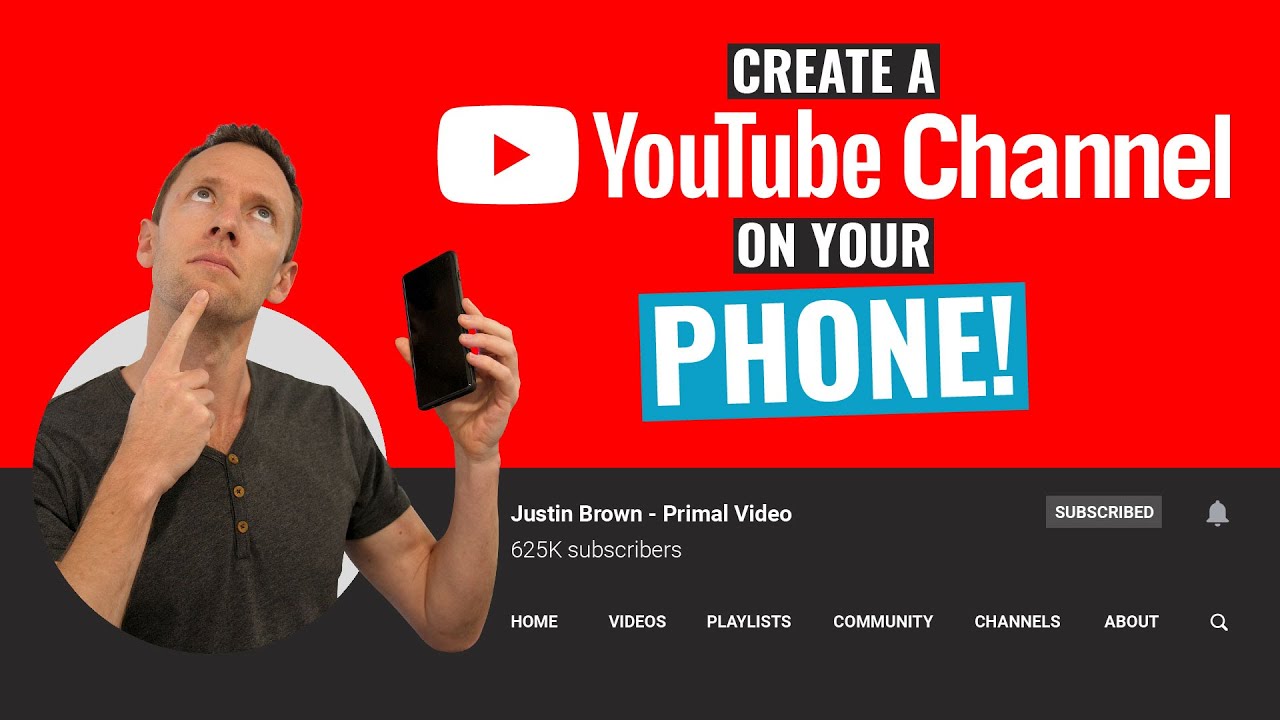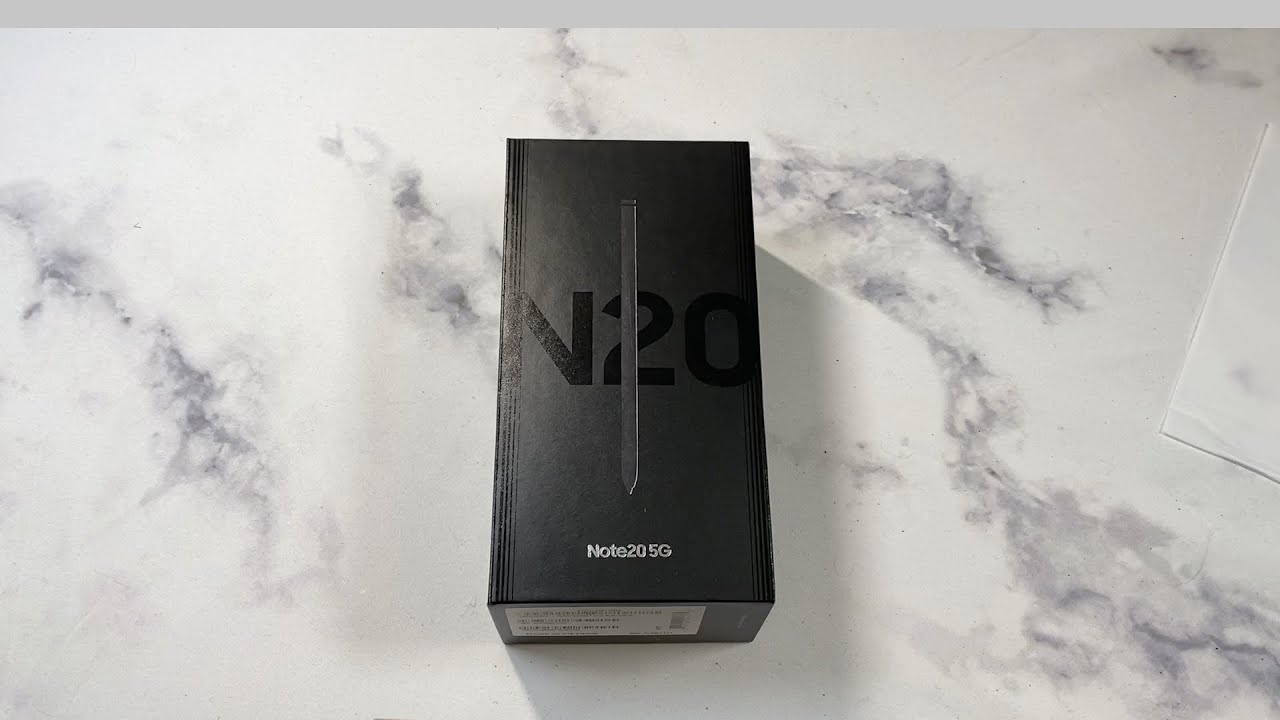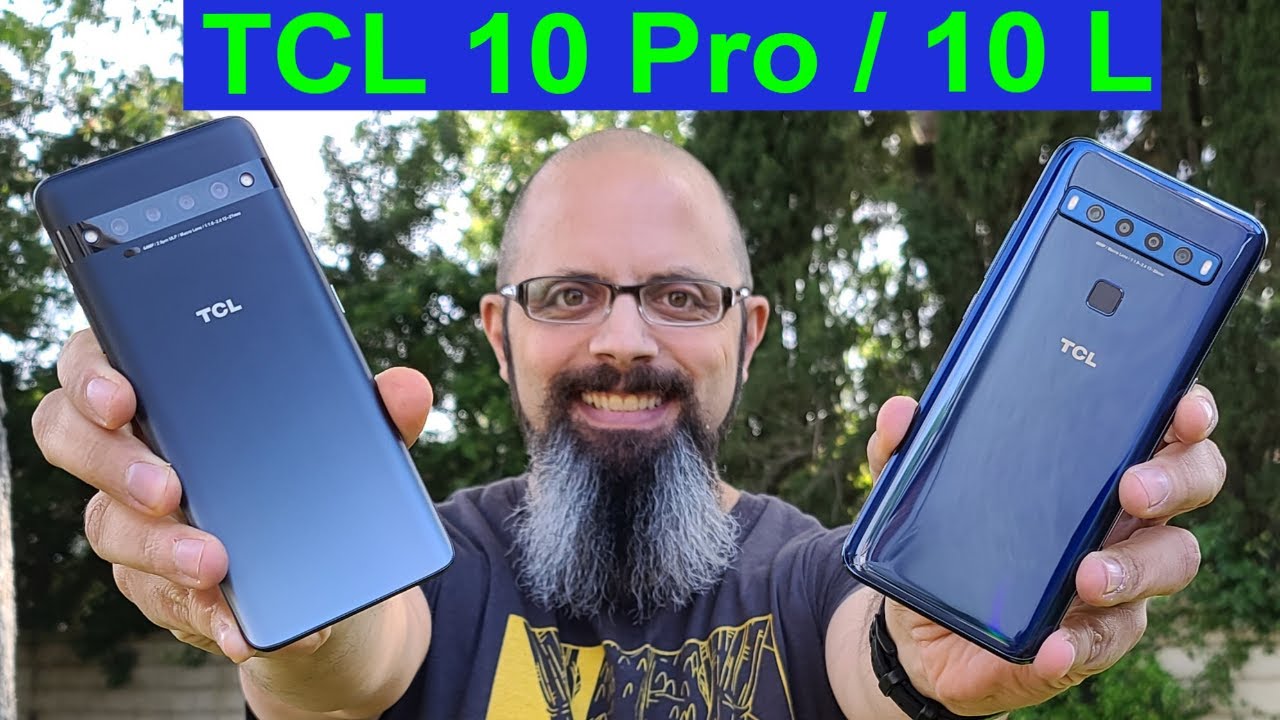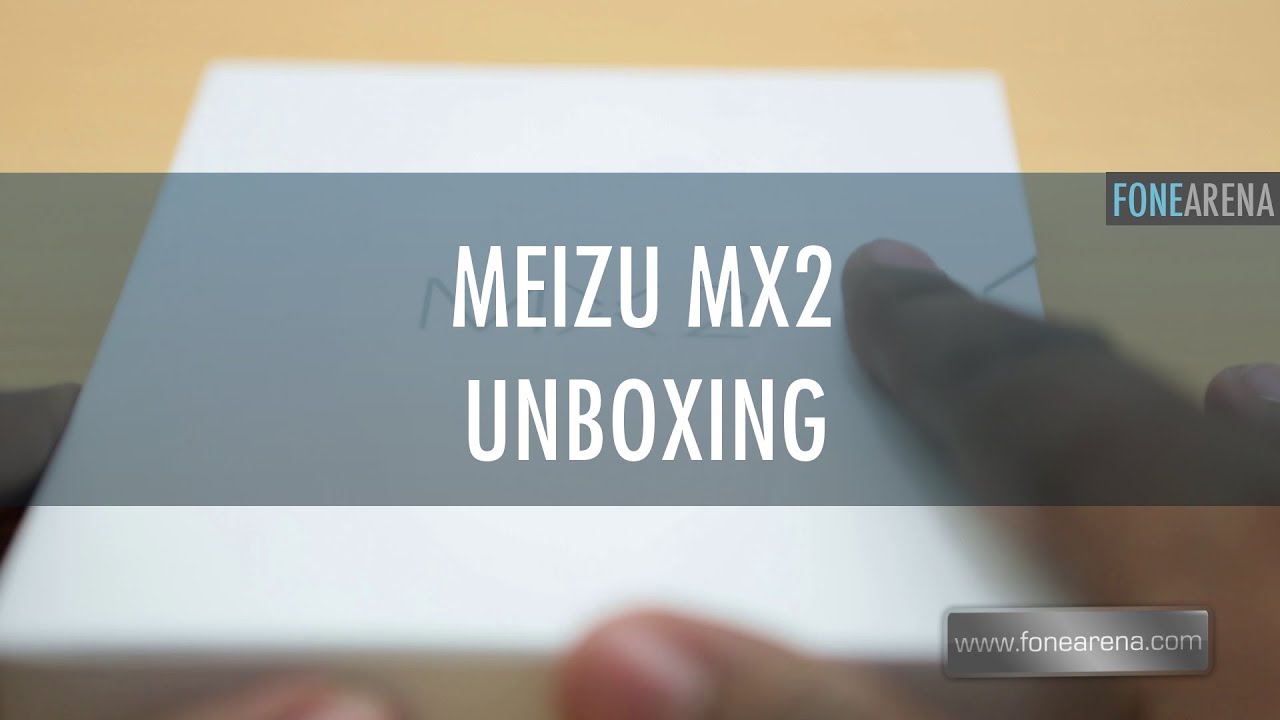My Apple iPhone 11 Haul! | iPhone 11 Pro Max Unboxing, Apple Watch 5 & UAG Cases By EBPMAN Tech Reviews
Have you Friday to you on, and some of you are happier than others, because you were able to get your hands on an iPhone 11 Pro max, or maybe you're happy, because you were able to get an Apple Watch Series five LTE? This is EBP man, tech reviews, and today we're going to do an unboxing first impression of both of these products, and we're gonna, combine it with an unboxing review and fit and finish of two UAG cases. They're going to be excellent for your iPhone 11 Pro max. Let's check it out now. Many of you today are picking up your Apple Watch v, or you're, picking up your iPhone 11, and you may be thinking about a case what case? Should you pick up? So if you're in the process of considering cases, we wouldn't take a look at two cases. We wouldn't look at the monarch series from UAG, and we're gonna. Take a look at this other case here.
This is a Metropolis case, but this is a wallet case. Both of them are going to provide excellent protection for your iPhone 11. So let's get right to it now. The first thing we're going to do is we're going to unbox, the iPhone 11, and this is a pro max version. So we're going to go ahead and open it up, so you can see what's included.
So this is how it's positioned, I'll, take this out. You'll notice again, just like the model that we're looking at has the multiple cameras and the flash in place, so we'll go ahead and put this over to the side. That's what it looks like from that side and in the Box we have our power brick, and you notice that this power, brick is larger because it's a fast power brick. Finally, we also then have our wired ear buds or ear pods. If you want to look at them that way and then unfortunately, what you have here is a USB, but before you get excited it's one side, USB-C and proprietary Apple connector on the other, so pretty simple, pretty simple unboxing, because this is what you'll find with the iPhone.
Let's move on now to the Apple Watch. Alright! So next thing we're going to take a look at is the Apple Watch, so we'll go ahead and open it up. I mean this can remove the major components here, and this is a 44 millimeter with LTE capabilities, because I want to I want to compare this to the Samsung active LTE once that becomes available. So I'm going to open this up like this, you can see what's in here so here you have the power cable, the wireless charger that you have right here and then here you have your Apple Watch, and again it does not have the solid I would say you know red here like you've seen before, and I think it was a three that had that. So this is what your Apple Watch would look like.
I'll put it right here: I'm, not gonna, remove any of these things, because really all you have is the charger. You have your little power, brick and that's a and then over here. What you have is your band. So the band is the sports man. I, didn't you know we get a lot of bands on the channel, so I often not to spend any money and pick up one of their bands, because we'll get a lot of band manufacturers sending us stuff to review and frankly, I kind of like there's much better.
So here we have the bands, and we'll open this up. Then you can see how you have. This is the sports band, so this is going to give you a lot of flexibility when it comes to working out right. You have two sizes here you have the longer one. The shorter one I think I'm going to leave this the longer one in there probably grab the shorter one.
I think the shorter one's gonna work for me, because I have smaller wrists, yeah I, think that was going to work. We'll see that in a second put that aside and then all we'll do- is we'll slide this in here. So I like putting this side right here on this side. Let's see is it correct, looks like it's correct, so put it in just like that, so that slides into place- and then we'll slide this one in right here and now. That's it up alright! So there we have it.
So we have Apple Watch our phones and now the next thing we're going to do is we're going to turn on the Apple, iPhone 11, and we'll do a startup, and then we'll check out the cases that we just got now as we watch the iPhone startup. But we're going to do is when a check-out both of the cases, and we'll see how they charge as well as how they fit now. Both of the cases here are from the UAE, and they're one of my favorite case manufacturers, because they create some very thin profile cases that give you extreme drop protection. So these are going to be twice the standard drop protection and then this is also a gray or leather case. So you notice we had this on our Note 10 plus I love.
This look so you have the leather here, and then you have a combination of CPU as well. As you know, some metal material you'll notice how it's really rugged case I like the way it pops out here on the side. So you can see that and then this is going to really do a nice job of protecting. You notice also here it's kind of raised which is going to give you some extra cushion. So if I take my iPhone, you want to see what that looks like put her right here.
You notice that it gives you great screen protection, so you notice how much it comes up right on the sides on here, you'll notice, how sleek that looks will flip this over here. This is how nice it looks in the back great camera protection right there, you notice again, everything is. The bumpers are really nice. How you have your mute, rocker, they're, really nice access here, and then you notice this right here so really easy to hold, and if we were to move this aside and grab a charger, let's go ahead and grab a charger. I'll bring it over here, and we want to see if this charges and let us edit charges without any kind of problem, so a great screen protection, great camera protection, and it's a good option.
Now for those of you who are interested in maybe, let's say a wallet case, this is a great option too. So, let's take a look at this. I had a case similar to this on my iPad right looked like this and what I like about this is again. You do have a credit card storage area here, and it gives you the ability to kind of push up your cards we'll see here. I have a SIM card that we can put in place.
So this is how it's going to work. You're going to put it in here and then what you can do is just push up like this to take out your card so great for a credit card great for driver's license whatever you want to store there, so we'll go ahead and take this out and then, as we look at the case, you'll notice that the case has some similar features like really, really similar to the other one, so you'll notice it has this raised pattern right here. This is a little more flexible, it's not as rigid, because it doesn't have kind of the spine that we see here see that's fine who's gonna, give you some great rigidity over. Here, though you do. Have this CPU material, that's going to provide some really protection ?, because it is a drop protection certified case, and if we go back to the case for a second, you notice that it is a drop test.
Certified got two times certified like the other one, but it's still going to give you that protection and what I like about this is that if you are one of those people that are concerned about putting screen protectors or just don't want to go through it, this is going to give you some nice protection. You still recommend the screen protector, especially if you're going to put credit cards in here but notice how nice this is again great bumper protection on the sides, all your cutouts are nice notice here, volume I like the buttons here, your mute rocker, there's good. If you look on the back again seam depth when it comes to your camera area and I, like that, it has this little magnetic kind of clasp right there, so it's not going to open at all, and then you can open it right here. So we're gonna. Do.
Are we're going to put it right here to see if it charges yeah, and it is charging you can see, that of charging symbol? Alright, so let's go ahead, we'll power up the phone completely set that up, and then we'll come back and just give you a quick preview. You know the neat thing about this is that if you have an iPhone 10 right now, if you have any older iPhone that has the current operating system for the most part, your experience is going to be the same. There are some unique small differences that may or may not make it worth you're purchasing this new phone, but we'll give you a sense of what it looks like for those of you who are curious, alright guys, so the setup is complete. I just want to do a couple comparisons before we look at the iPhone 11. So this is the Apple Watch Series 544 millimeters, with the bands on now.
What I want to do is just bring it close to the Apple series for with the actual different watch bands. So just you can see what the differences are. Let me go ahead and log in to this, so we can see what this looks like and just from an overall experience perspective. This one does have a dome glass screen protector, so we're going to do a double glass screen protector install on this one, so you can see how that works and for the most part, if we look at just the physical aspects of them, you'll notice that they're very similar. Now there are some new features with the series 5 they give you an always-on display.
So if I were to put my hand on it, you'll notice that the display looks a little more take. It doesn't look as vibrant, because this is what the always-on would look like, so I'm going to wake it up, and then it gets brighter. So what it's actually doing is its reducing the refresh rate really, really low and then the actual colors get a little opaque. So it has the ability to see it on all times. Most folks that have an Apple Watch note that the screen goes dim or black completely.
That's not dim, and you really can't see the time and there's no update so with the new one. That's one of the features you have now. Both of these are the type that you can make phone calls, so you can see that they have both of them have the little circle or red line around the crown, and you notice that for the most part they look exactly the same. Look at the back, and we'll flip this over the same color same type. This is the aluminum version and then, as far as the weight from a weight perspective, they really feel similar.
I, really can't tell the difference. No one would know, except that always-on display if you have a 4 or 5. So now, as we look at the iPhone big difference is here, and we have a sample phone I think I have it over here. So let me show you how close the sample was, because you know we've been looking at sample phones as we're doing our case reviews, and then here you have the sample, and then here you have the actual iPhone you'll notice as I put this in an angle, yeah there are some differences, maybe with the know how the lenses come out, so you'll notice that the lenses your camera actually come out, which, in my opinion, is not a good thing, because that means that it gives you an opportunity to scratch them over. Here, they're actually flush in this dummy phone and then, as we turn this over you'll notice, that pretty much you know the buttons are where they're supposed to be.
The screen is again pretty similar. You know the one thing here that you can see that it has kind of like the chin. You don't see the chin on this one, because it's actually off but again where the sensor is and that stuff on the top still looks pretty, pretty accurate and then over here you can see some buttons and then where the SIM tray is, is also pretty accurate too. So we'll flip that over, so you can see the top. The top seems to be pretty much the same and then the bottom is where you know we never knew if this was going to be a USB or proprietary Apple connector.
We all know that that's art of the Apple connector. As far as the software goes. You know this is running iOS 13 we're going to have a kinda like the tutorial in reviews like we know, but it's an iPhone. So as you swipe back and forth, you know the experience is the same. You know when you went to settings.
Everything is the same, so there's really nothing really exciting here, except that you do have some exciting features when it comes to camera. So now, finally, you have a know: a wide-angle camera. You have also something that they call a slow-motion selfie a slow fee, maybe small fee I, don't know how they said, but it's a slow version of a selfie. It's gimmicky I, don't know if I would ever use it, but they've done some more tweaking to the camera and from the reviews that I've seen so far, the camera is actually perfect. So it's definitely something if you're looking for camera quality, the cameras definitely has been improved.
Battery life also on the pro, is a little better, and we're going to be doing some other tests, I'm going to be comparing this to the iPhone 10. So we'll see how those compare, so that was unboxing initial impression. Also the cases that you can pick up. If you don't have one yet, and then we also did kind of like a comparison to the original Apple Watch or the Apple Watch Series. For, let me know if you're interested in products for the iPhone we have cases coming.
We have also tempered glass screen protector, so we're gonna. Do this review of this product from white stone golden glass we're going to install this I'm gonna? Show you how you can put this on your Apple Watch. We also have tempered glass screen protectors coming for the iPhone 11, so a lot of other things are going to come on the channel make sure you subscribe make sure you hit that little bell icon and then let us know what you're interested in learning or what else you'd like to see for either the Apple Watch, like bands or other accessories love to hear from you.
Source : EBPMAN Tech Reviews