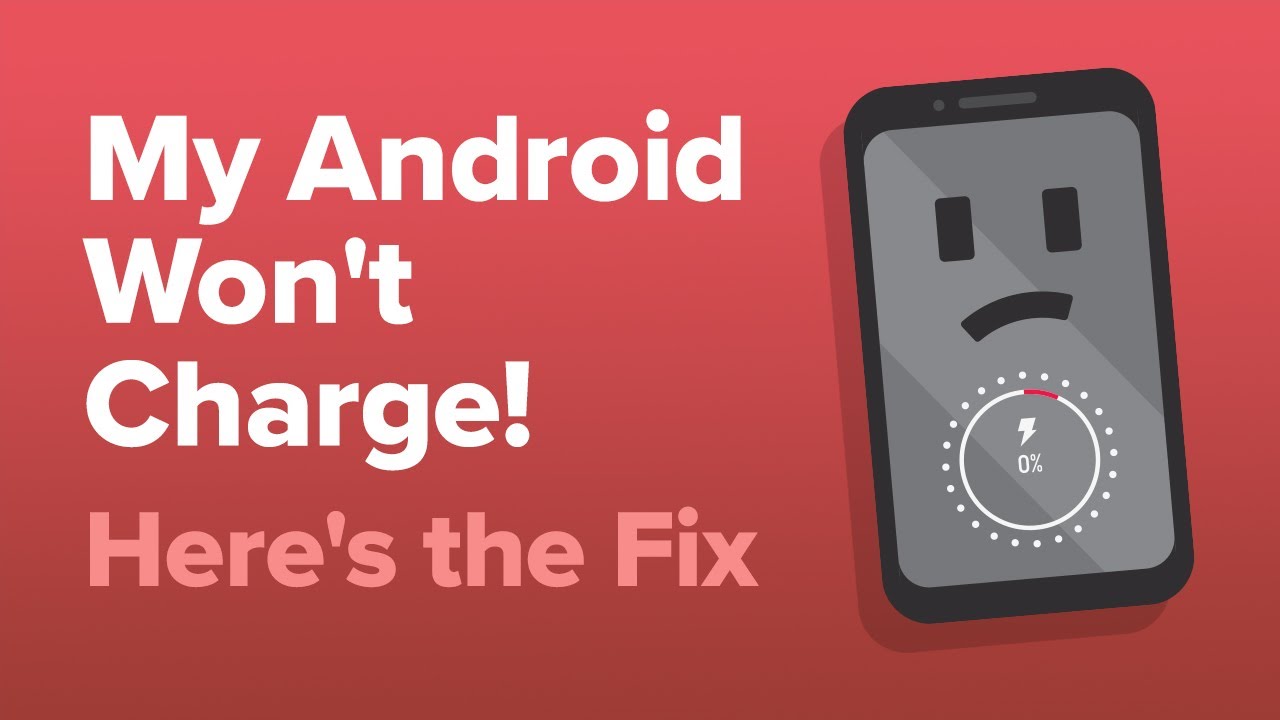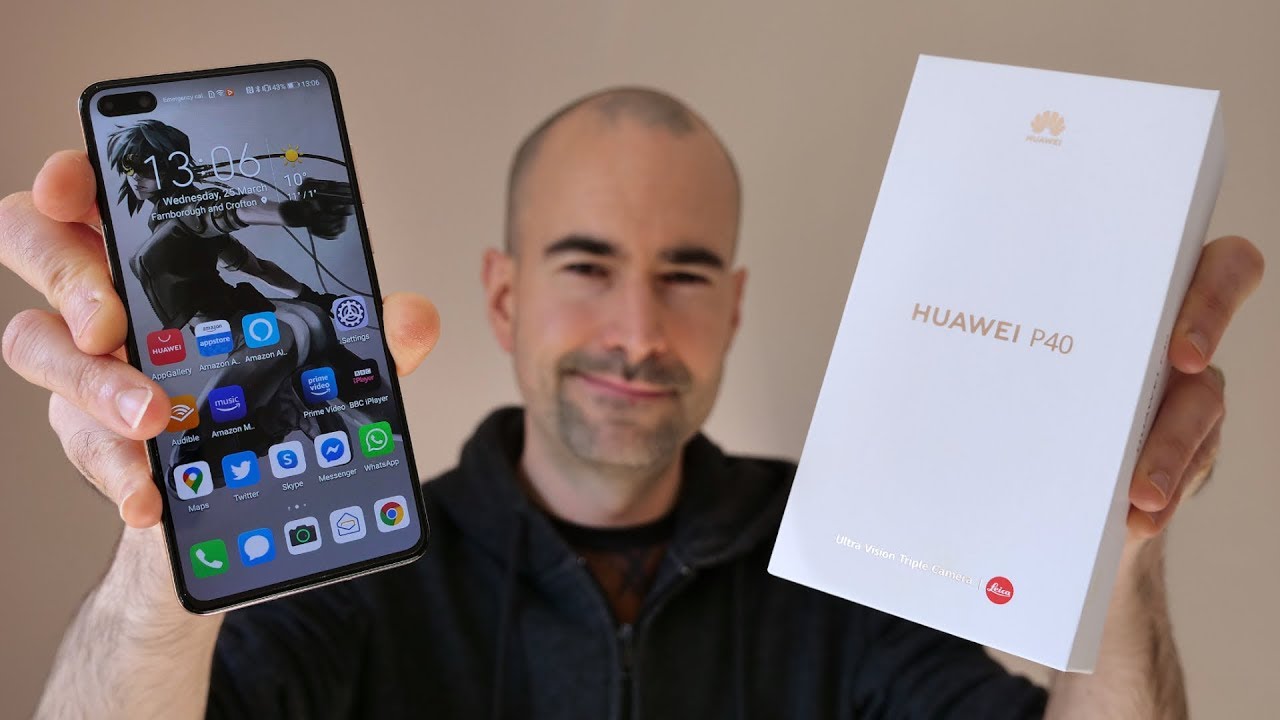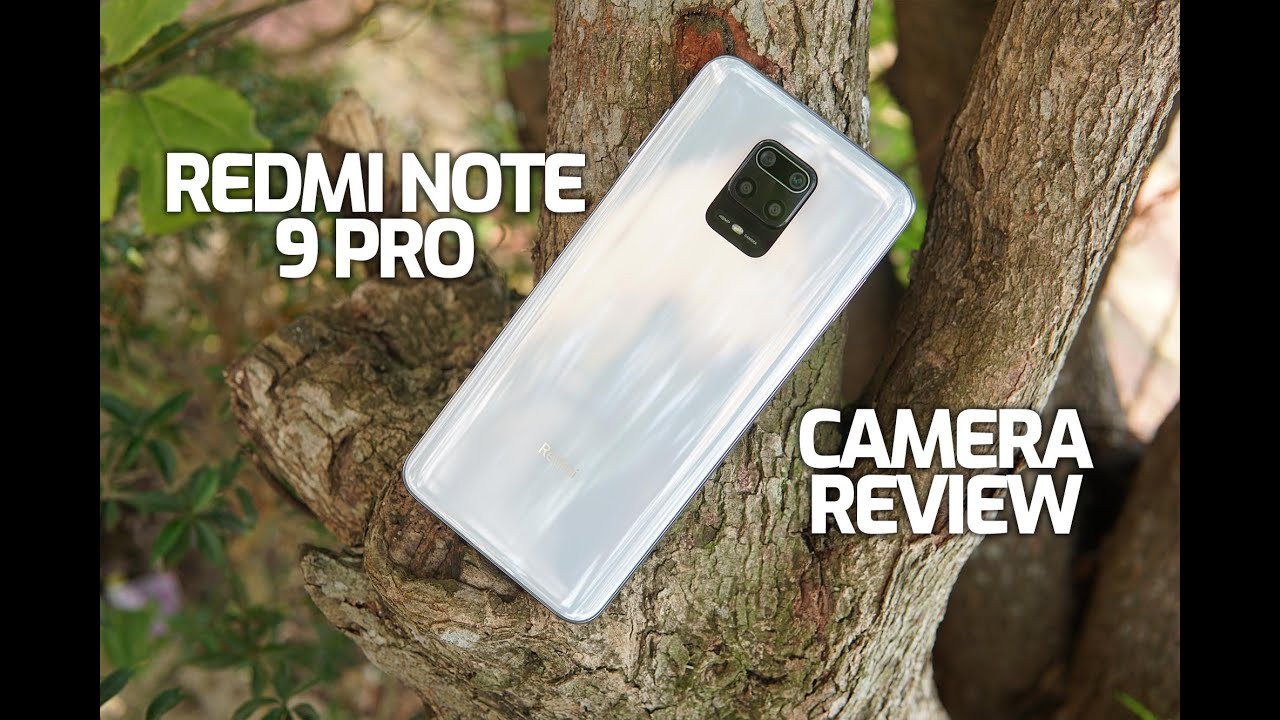My Android Won't Charge! Here's The Fix. By Payette Forward
Hey everybody, David and David here from payetteforward. com and up phone calm and in this video are going to explain what to do when your android a won't charge first things. First, even if the screen is totally black, it can still be a software crash. So when the software crashes on any phone, it can get stuck at a black screen, so you're plugging it in, and it looks like it's not charging, but the phone is actually on it's just stuck so to hard reset your Android phone, yet we've as Want's Samsung, Galaxy, S 10, plus we do we're gonna press and hold the volume down button and the power button together and just keep holding until the Samsung logo appears on the screen. So this phone is working properly, but just keep holding and keep holding don't give up too soon. That's where people make a mistake and write about everything it's only off by the force to close.
So if that work, that your phone turned back on, you see us charging. Congratulations problem solved right. What, if that didn't work right? Another I think the most common reason why Android phones of any kind won't charge is that the charging port itself gets dirty mm-hmm, there's some link that gets stuck in there. Yep Ocala debris drop it in the sand, yeah the beach or something I, don't know right. So what do you do? You could have your anti-static brush or your brand-new toothbrush she's kind of scrape around that charging port trying to get some stuff out again.
This is a pretty new phone, so there's not much going to be in there. But if you can older phone, that's Maclean in a while yep you're gonna, a lot of stuffs going to come out of there right, don't use anything metal or conductive yep. So I've seen people try to use their sim tools before you can actually do damage the components in there. Just use an anti-static brush or toothbrush. You've never used before.
Like David said yes, the next thing to do is just to try different cables different adapters. Sometimes your cable can be frayed and one end yes, cables in good shape, all her stuffs in good shape. It is today yeah yep, you've got a couple of charges. You know you trying to try a couple wall chargers driving a car. Try a USB port on your computer right.
Even an Apple charger yep would work. It would in a pinch for two USB port, so it works up exactly yeah. A USB just tried to forgive us to return. Yes, my friends, sorry yeah, absolutely right. The next thing to do is just to turn the phone back on, and we're going to check to see if it's an operating system bugs because sometimes the phone could be charging, but it just says it's not charging.
So let's turn the phone on one of the things I love about Android. Is that there's an app in the Google Play Store that you can download and see exactly what's going on with your androids battery and even all the technical stuff, so that app is called ampere, so we're going to go to the Play Store and just tap search and that's search box at the top. We already searched for ampere an MPE, our e-news tap it there yep top result there. It is let's tap, install and tap install again waiting for download 2% night Wow 99%. It's you Wow there.
Furthermore, it goes all right, Wow, I, don't even know if we had to fast-forward to that, probably not less pretty cool, let's tap open measuring data protection consent. No! Thank you cool. We will not collect your data through this app all right now, it's going to measure the battery status, and we should plug it in just to see what changes within the app okay, so can be user from here. Presumably, we tap. Ok, and now we can see the status here is charging we're plugged into a USB charger.
It's pretty cool yeah. If you don't see the green, a charging icon- and you just see this orange discharging it says under status. It's on battery. That means that we need to move on to the next step. What's our next step, the next step is to reboot and try charging in safe mode all right.
Well, how do we get into safe mode press and hold the power button? Just like you're going to shut it down yep and then press and hold where it says: power off, yep and then tap safe mode. You got it elect on no it'll reboot are you can see that we're in safe mode? It says a safe mode in the lower left-hand corner of the screen. How do you like that? So we can swipe to unlock just plug in and see if it charges is it does charge, probably at a software problem- and there are a couple of things that we can do to try to resolve that software problem yeah. It says I am charging right now. Presumably yours is fixed David and although yours was never broken, what we want to do next, let's say that all these fixes haven't worked so far, or you're in safe mode it works, and then you come out a safe mode.
Let's just get back into out of safe mode press and hold the power button, yeah all right so restarting we restarted the phone we got out of safe mode. Now. Try it see if it charges. If it does charge, then it didn't charge before it did charge in safe mode or even if it still doesn't charge. The last thing we can do is reload the stock firmware onto the phone, so there are a couple ways to do this.
If you have a newer phone like a s10 download, Samsung's Smart, Switch utility, that's available for Windows, and it's available for Mac. So its great software, if you don't have a Mac or if you have an older phone check out Odin, it's called, which is another good piece of software that was always used back in the day and still can be used in two flash Android firmware that way. It'll put just a fresh copy of the operating system onto your phone make sure you have backups of all your data before you do that yeah and that should fix the problem. Yeah, we'll link to both of those in the description section below. If that doesn't work, your phone's probably broken right.
I've to get a new phone or get it repaired. Yes, so if you want to get it repaired, just bring to a local cell phone repair shop. Shorter warranty get in touch with Samsung or your cell phone manufacturer, or your carrier. Going to get a new phone up phone comm MMM compare every cell phone through every carrier. Maybe you want to get a new phone time to upgrade perfect time? Yes, absolutely! So that's what to do when your Android won't charge.
Thank you guys for watching this video. Give it a thumbs up if you've enjoyed leave us a comment down below. If there are questions and don't forget to subscribe to this channel for more great videos about cell phones,.
Source : Payette Forward