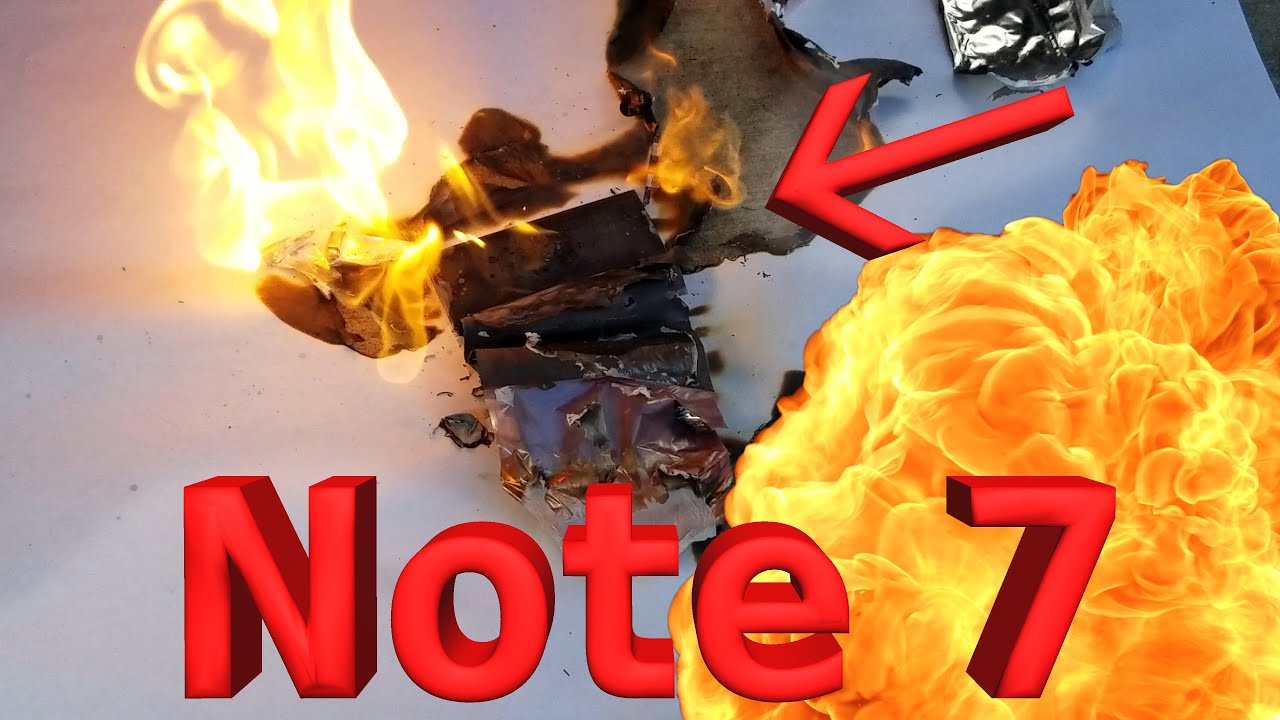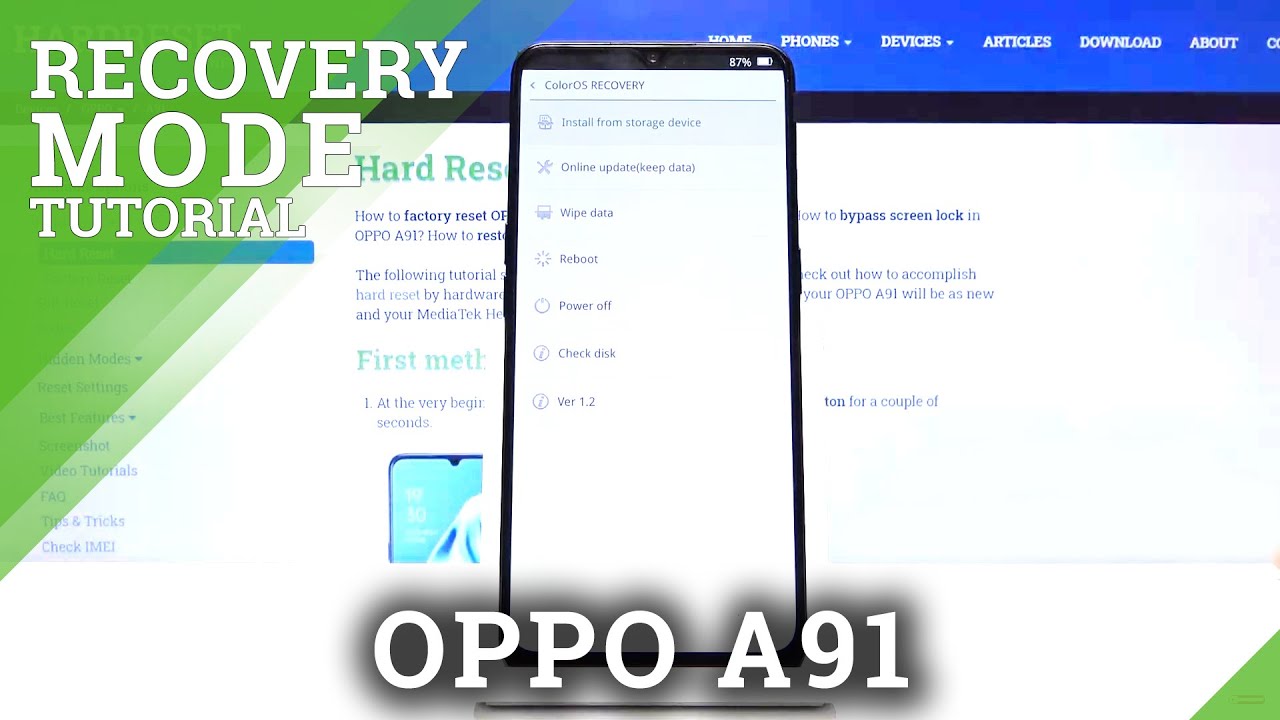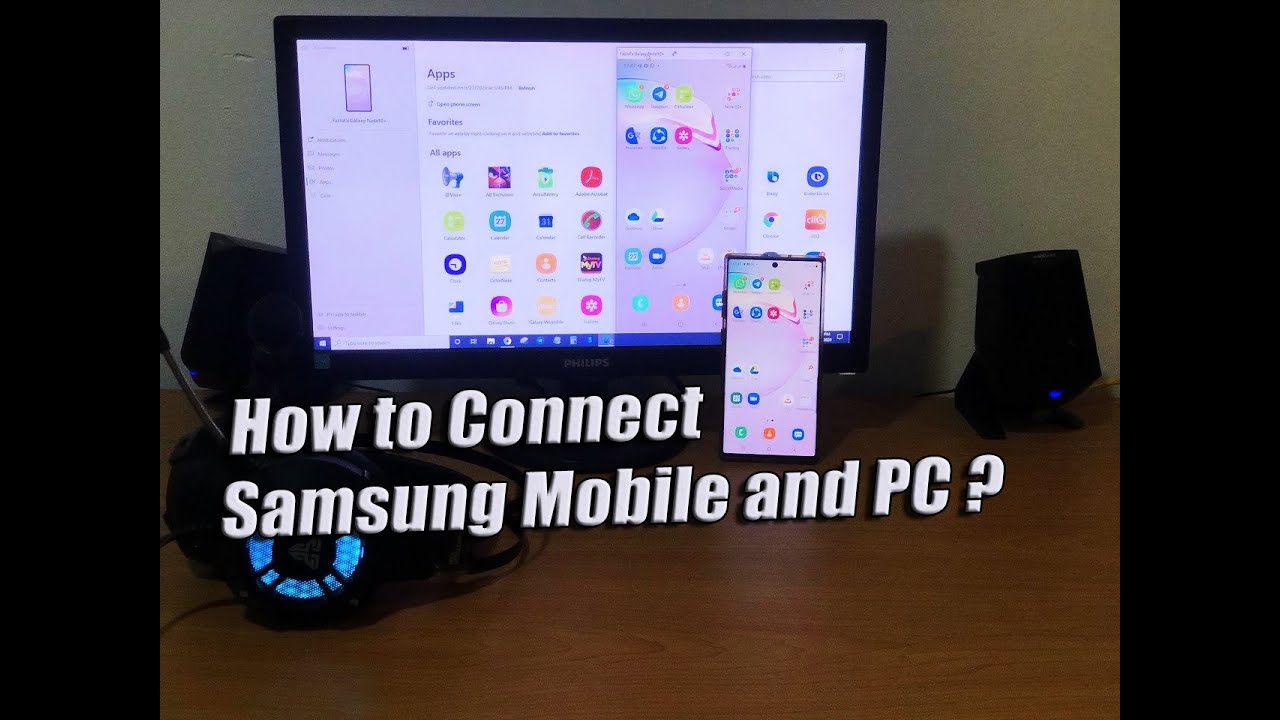Motorola one 5G ACE versus moto g STYLUS 5G. Real world review from an average Joe| VLOG-ish By EdBwoy
Oh yeah, I figured it would be pretty important for me to talk about this part and probably have it in the beginning of the video. So in regard to the main purpose of a phone and the main function being that it should be a communication device. I think the g stylus worked a little better for me and let me explain why I generally don't get very good service at my place of work, main reason being I'm in a building which is inside a building and so at the end of town. So the service isn't very good, but for the three or so weeks that I had the one the 5g ace I had very, very poor reception I had dropped calls. I had uh websites loaded very slowly and things like that, and I'm saying that, because I had my old phone to compare it with and the lg g6 had. As I said, I usually got very my websites.
Would you know basically internet using the data from the phone would be very sometimes slow, but then I would never get any drug calls would always go in? Yes, the quality was sometimes questionable whenever I had this one here, but they're always guaranteed to get calls. Whenever I got this one here, I would get issues such as drop calls just calls failing and whenever I did actually go through service wasn't very good. I found myself having needing to pick up my desk phone. More often whenever I had the newer phone then enter this one here and for the one or two days that I had this one to test. I realized that I never had any dropped calls.
I mean it kind of went back to well comparably to the lg g6 level of communication, but it definitely wasn't as bad as this one, and you know what else is that I never really got any complaints in regard to um. In regard to the quality of the phone call, people could hear me pretty clearly with this phone right here, so I figured that might be pretty important to talk about and then, while I'm here, I wanted to show something that I hope it comes through in video, not quite sure. Oh, I already know it's not going to happen on this one. I wanted to show you what the icon for your bars look like in regard to. Whenever you have service you know, most people refer to services.
How many bars you get right so right now I've got three bars at home and not very great. My location in Verizon isn't very good in this town generally, but then this one here, you can't see it right now, because I don't have a sim card, and it's telling you that right there. However, I the icon, is just a triangle. I just wanted to say that it was pretty interesting considering that and then second thing is that whenever you look at this right here, look at the Wi-Fi look at compare the Wi-Fi on both of them. Can you kind of see that this one here, the 1g ace, seems to have better Wi-Fi compared to this other one? And I can't remember, reading the specs and what the difference was supposed to be at the time but yeah? Let's do this? Have the triangles bought side by side? What did I touch? This slice of pie- that's your Wi-Fi, and it seems like the five ace- was a little better at dealing with Wi-Fi or picks up Wi-Fi, where this one doesn't so something to consider if you're always on Wi-Fi, maybe the 5g might be a little better for you and if you've generally got better service, I guess it doesn't make any difference, but this one seemed better for phone service.
This one is better for Wi-Fi hello in today's video I'd like to offer a light review or, more accurately, just sharing my experience owning these two phones from Motorola from all the research I've done. I believe these are two mid-range phones optimized for 5g, which is supposed to come to the United States at some point in the near future. Don't really know when, on that note, let's put a date on it. This video is being recorded in july 2021. , okay, talking of 5g.
If the box doesn't clue you right here. Well, it's really a hologram feature. The names themselves should tell you what the intention is. So this is a Motorola 1, 5g ace, and then this one here is a Motorola Moto G stylus 5g. I don't know who names these things, so these are similarly priced phones.
These are about 400 if you buy them retail. I bought these from best, buy uh, similar spec and were released at right about the same time as well. This one, I believe, was released in January of this year, the first iteration of this phone. Well, the second, the previous iteration of this phone was released in January, but then the 5g version was released in June of this year, and I'm talking about spec might as well look at it the both um six gig ram. This one here is a 120 gig um in whatever in storage.
This one here are 256 gigs, color type. Well in case you can't tell I'm struggling with the tech spec, because um yeah breaking news. I am not a techie, I am not a technological reviewer, I don't review phones. My channel is based on cars, but I wanted to do this video just to share in case someone found themselves in the situation. I found myself in which was having to make a choice between these two phones and hopefully make the right choice so the way the reason I came to own similar phones at the same time is quite an interesting one, but it starts with the decline of my old phone, which was a lg g6.
It had battery issues at some point. It just wasn't uh holding charge at all, but I kept with that problem for like two and a half to three years, so that wasn't really it the death blow was dealt by this crack right here when it cracked kinda had to go because at some point I couldn't see what was on this side of my screen and was losing sensation or other response over here, so that that is why I had to get another phone and having your old phone kind of functional. Semi-Functional is an interesting reminder that these are not flagship phones by any means. The lg g6 was a flagship phone for its time, and so as much as this one has cooler tech in regard to more modern features here and there is this one kind of did a lot of things that you wish this. These two phones could do.
Okay, um. As I said, this is going to be it's. It's maybe unique! I don't really know, I don't know who's. Reviewing phones like these and is cross shopping them, but that's the situation I found myself in, and I was looking for an okay phone good battery life, 5000 William hour batteries for both of them, so I think they're like two day batteries you know give or take, and so I ended up. I was looking at different reviews, despite this one, having just a little less storage than this one here, this one has android 11 android 10.
I think some review that I read online said that this one was supposed to perform better, and I initially bought this phone because it you know it functioned well enough, but over time it started being just a little laggy, I'm talking about within 15 to 20 days of buying it just freezing randomly, and I quickly realized that it wasn't doing everything that I wanted a phone to do, especially since uh in case you can't tell to be replacing a lg g6 in 2021, I'm the kind of guy that holds onto phones for like four years or until I just can't work with them anymore. So in today's video I will give you I will present the two phones that I had this one right here, which is the original. This is the yeah. This is the one 5g ace. I keep wanting to call it the one, the 5g one, and then this one right here, which is the stylus.
So let me get it out of the case, kinda, even the playing field. We can talk about it in the naked truth. So in this video my intention is to talk about the similarities as well as the differences. I got this phone and I activated it and, as I said, I owned it for like three years. Sorry, three weeks yeah something like three weeks and during that time you know.
I guess I got to see a little of it and I went back to the store and checked this one out, and I liked it so, thankfully, I guess, or as a result of them being both Motorola and this, and that in 2021 transferring your stuff from your old phone android or even iPhone, whether you're doing a cross transfer or just an android to android transfer is really easy. So switching from this phone, the lg to the Motorola, was very easy. I just had my go my Gmail and switched everything over most things came on, but then I what happened is I said I was going to return it, but they needed me to turn in that phone first to give me the money then, but I told them hey, you know, I'd rather really do the transfers on my own leisure. So I just paid for this phone right here brought it home, did the switch over and, as you can see, they look like twins most things transferred over and being that it was a lg tour. Sorry, it was a Motorola to Motorola, and I was right there next to each of them one next to each other, and they guessed them pretty modern in android in the android world the switch was pretty quick and, as I said at the end of the day, everything ended up.
Looking quite the same, you know. So I'm glad about that and that's why I wanted to share my experiences with these phones. So first thing why Motorola I wanted to buy another lg, but lg is getting out of the market and I couldn't really find anything that I wanted my I do a lot of videos and a lot of them. I use my phones, for so I wanted something with a decent um cameras, decent battery life and three expandable memory. So I wanted to get something like the s20 Samsung Galaxy s20, or is it the s21 what's out right now, s20? Well, but no expandable storage, so I've got a 512 yeah, it does add up yeah 512 gigabyte micro SD card.
In addition to just store all my my my media files and Motorola, I never really intentionally went out for it, but they just came out to look pretty. I guess functional. These were the only colors that best buy had for each of these phones. Is this the one that's called cosmic blue or something yeah frosted silver, and this one is cosmic emerald, my bad. So that's what it looks like- and I remember when I went to buy the case.
The guy was like. If you like your color, you could get a clear case, and I'm thinking I don't care man just I don't care what color the phones are, but obviously it's a big deal, because even when I was buying the phone itself, it told me we only have one color available, you want to buy it and I suppose the people that buy their phones based on color. Well, I'm not one of those people just depends on what the functionality is. So this is not going to be it's going to be a little different. I guess um as I've hinted at I'm, not a paid reviewer.
I don't do this for a living. Furthermore, I can't speak all the spec, I'm just saying if you, if you're in the position where you're trying to make a decision between these two phones- maybe that's why my video might help you okay. So let's look both of them. This is what we have so far fingerprint readers in the back. This one is actually three cameras, one depth sensor and the flash off to the side.
This one here are two cameras, one depth sensor and then this one here is a flash so just a little something to pay attention to the buttons I was hoping. I could reuse a case that I had, but the buttons are laid out just a little differently. The one was able to fit in the case wise. I think this one looks a little longer, but I think this one gets more exposed screen. I think it was like 0.1 inches on the spec sheet, but, as you can see here, the buttons are laid up laid out just a little differently right, let's get a little closer here. This is where this is.
The button ends right here versus this other one, which is right here. I hope this is carrying into the video properly. I like the power buttons. They are knurled so that little texture kind of helps feel in the dark because they can be a little close to each other right, so I've set them both up for fingerprint reading before you even turn them on. I guess: let's talk about the cool Motorola features that I liked um.
Let's get the shake! Well, there's this one right here: well, there you go so both of them have the twist. I call the faucet. You know the tap turn knob, and they open the camera and if you do again, they open up- and this is a selfie camera- and it's showing you what my setup looks like right now, just looking at them. The color looks a little interesting right. This is a little different right here.
This is warmer. This one looks a little cooler, a little more blue, going on with the with a stylus phone right and do that twist, and you go back to the front. The front cameras seem pretty similar and just showing what I've got going on in the garage, so not much difference yet, but maybe we'll get into the tech spec of the cameras a little later, but I'll give you another reason that I jumped back at this one right here. I didn't know how badly I needed that feature until I looked at this phone, and they realized that it didn't even have it and, as I said pardon me, this is going to jump around because I'm not a professional, I'm just sharing the things I was looking for when I was buying a phone. So let's go to.
Let's go okay, you got video right here. You know both of them can do video pretty well. This one's got macro and 0.5 one time zoom. This one here has an interesting feature. Whenever you go to photos, and you're trying to get close, it might tell me to switch to macro.
Oh, both of them actually do that this one did not seem to do it very much initially earlier when I was trying to record and that's what that message looks like switch to macro switch night vision. So it's like an AI some intelligence system. That kind of tries to suggest what you should switch to this one here doesn't seem as sensitive as the 5g, the 1 5g, and then this they both have yeah. Well, they both have. Where was I this? Is Google Lens? That's what I was trying to go for right there, Google Lens, I guess they're locked out on me, so both of them do have that which is pretty cool.
You know if you want to search something up, and then we've got under settings, I'm not sure if I'm showing you the similarities or differences, yet rear camera photo size. You can change all those things. HDR auto photo size quite similar in a lot of respects. I don't like the selfie photo mirror feature, so I usually leave that off. Quick capture, you can turn that off the twisting tries to open or switch between selfie and rear cameras.
You can turn that off, but I want it on show the sound. Oh, I have it on this one. I guess I'll, even it out over here, tap anywhere to capture. I had it on this one. What else leveler watermark keep the last mode? I turn that off maybe I'll find a use for it at some point shot optimization both of them have low light AI.
So this one has low light AI. This one has doesn't have it so there's that I guess that's the advantage of that. Third camera again. Remember it's one, two: three cameras with a depth sensor, which I think that is a depth sensor. I think, and then this one right here has two cameras and a depth sensor.
Okay- and this is the flash. This is the light in this one here, Google Lens storage, I kind of push it to SD card, save location, efficient videos. Look at that this one does offer efficient videos which is to reduce in the file size. This one did not offer me that feature at all, then quite similar in everything else. Something else that I did really, really like was when you go to the options over here um.
So a lot of the things in the photo menu are pretty similar. Portrait cut out spot color, night vision, so panorama group selfie, live filter and pro professional level whatever that is donen't play with that in the video. This is where the difference came in, and this is why I made the switch slow motion. Both have them time-lapse both have them. This one has spot color and then this one has AR sticker, which is like google stuff.
Like it's interesting, you know, I guess you put like little pokey, Pok?mon and stuff like that I'll play emojis there you go. I didn't really care for that. One I um and then it's got spot color as well right. If much prefer this feature the dual capture, this other one did not have it then this one has dual capture and dual capture allows you to do both the front and the rear camera at the same time. So we've got the front, but then we've got the rear.
Whatever is happening here and you can switch it. You can make the rear larger this one right here and still capture the front, or you could split the way it looks like this. There you go, so you can have them like half-and-half right, and then this one is showing what's on top here. You can switch to make this that way, and then this is what's capturing by the self, the selfie camera. I I I didn't know how much I really needed it until, like I tried a phone that had it, and I was like what have I been doing with my life.
You know. So this is one of those things that made me go for the stylus g rather than this one right here, but otherwise most of the features are the same, and this one has been set up mostly similar. You know you can do widgets and stuff. The only difference here is well the two differences. So here they both look alike in regard to they come with radios, which is cool, because you can actually play the radio.
It says no antenna detected which can kind of play, but it just needs your change, appearance, okay, okay, cool. I guess this one's, not the radio can kind of work, but it needs you to instar, insert um your headphones to make it work so talking of which I liked. I guess I have to turn it off okay, cool talking of which I like these phones, because they not only came with the expandable memory. Oh well, I would need the same tool to pull this one out of here, but they come with um jacks for headphones, the 3.5 millimeter. So I really wanted that.
I really value that, as I said, they're phones that come without them, but for the kind of stuff I do with my phone. Those were the key features I was going for um there's something else. I wanted to show you so the first screen, let's just kind of go over what we have I'll just use this one. Here your forecast, your clock, which is pretty much this one right here. Oh, I didn't mean to do that just going down.
You have your settings and then time this is your summary screen right. So I moved the menu around a little because whenever you get it, it's usually very google-centric, but I moved it around to have the things that I like to use on the front screen, so some apps FM radio, Facebook, sometimes the messenger thing um camera down here, which, as you've, seen the many ways to open the camera screen recorder. Both of these actually have this screen recorder. That looks like an app. I say that, because I've got this, I usually have ads down here there.
You go a lot of ads down here. I've seen tick, took and stuff, like that. I'm not certain uh strongly feel that this is like some, maybe an app I put I installed. Furthermore, I can't remember doing it, but at some point this one here, the newer phone, the stylus g, came with two different screen recorders, so I would scroll you know whenever you scroll down, you would try this is. Furthermore, I don't know what you call this menu right here, but this is like the quick menu right in case you don't turn Wi-Fi on off Bluetooth and things like that.
Um some radio equalizer features screen recorder this it had two of them. You know the screencast recording audio. You can turn that off flashlight. Furthermore, you can turn this on. Can you see the back? Did you see the light up flashlight in regard to the subject of the quick access menu? Let me show you what that looks like okay.
Let me someone sends notifications. Okay, so pull down one more time to make it go to full, and I've got other pages. I've got two pages there. I've got three pages on the other one okay, GIF maker star, so people call it GIF some people, I guess so. Furthermore, I want to show you that you, I've set them, set them up to be almost similar, but you could actually change what the layout looks like by clicking on that pen, icon and right now.
These are mostly the same. This is when you, when you're in edit mode, it kind of shows you everything that you have, and so you just move things around to make things look similar or not. I've got pretty much the same stuff going on here. One of them has got more items, it looks like yeah, one of them does here. This is the stuff that I removed from this line.
Right here tells you hold and drag to add tiles. This is the removal side when you do this drag here to remove. Can you see that so this is the removal side and what is above, this line ends up showing on the menu whenever you swipe to the side, so I've got? Let me show you what all is the same and what's different everything so far has been similar right, starting from the top Wi-Fi Bluetooth. Auto rotate, keep going all the way till right here, night light, then I've got system, update, system, update, NFC, I've got system update, I don't have NFC, but I've got nearby share, which this one has as well, and then I've got so NFC exists here does not exist here. This is the wireless transfer one of those wireless transfer modes.
I've got live caption. This one does not have it, and then I've got uh GIF maker, which this one does not have. Okay, so two here one here then go up the things that I chose to remove. I think those all similar the layout is pretty much the same at that point right. So I there are some things I cared for Jeff mecca.
Do I want that live caption kind of like that system, update, not disturbed? I wanted to change it. This is how you get out just exit and again. The last thing that you have above this line is what shows up there NFC. I don't know why I feel like there's one of these. I don't really care for oh live captions, so I wanted it to be closer to yeah.
Furthermore, I wanted to be closer to my screen recorder things if I can find it right now. Yeah, right here live caption. Let's see what this ends up. Looking like on the screen of the home screen, okay, so for the live caption over there, then, if I wanted to flashlight, is on the second page. I don't like that.
I kind of want flashlight, okay, so I'll take this back down, yeah well I'll play with it a little later, but for now I just wanted to show what it looks like in regard to the quick access menu. Did you see the light up, flashlight talking of which both of these phones have pretty cool Motorola feature where the flashlight can be turned on by just shaking imagine you know if you're old enough to have had a flashlight with batteries, and you want to shake it to like, because the batteries are kind of dying? That's it! That's all! It takes to turn it on same here and, as I said, this light is here the other one is at the bottom. Let's do a quick test if I could turn the lights off, let's see which flashlight is brighter okay, so this one here is the uh stylus and then this one here is the 1g one of them is brighter than the other, and you can't there you go for whatever reason it. It just seems like this. One is just a little brighter, which doesn't seem like much, and I had to like to lay them against compare them to my old phone right here again flagship deals, because this one here is a dual led.
So it doesn't. I don't know if this test here is telling anything, but whenever you use it in a dark room, you can actually tell the difference right. So, as I said, some of those things that remind you that hey you're dealing with a flagship over here so off they go, and I find that the lights. Okay, cool. So that's you know talking about differences that that's what else we have um, while here just on the appearance, part of it so lock, screen, and you'll realize that this selfie camera is in the middle of the front of the glass.
This one here is in a more conventional area which it's interesting. I actually really like this: the symmetrical um distribution of stuff. You have the time on the left. You have your status network status and things on that side. This one here tends to look like you've got a lot of stuff going on the right side right, so your notifications do come here just like usual in case I get an email or anything but uh.
What else did I want to talk about so? Oh yeah, and this is how you, maybe I'm not going to make it an android tutorial per se I'll just talk about the differences. This is how you get to your other apps, all the different apps, just scroll up, and I've kind of changed it around made it look the way I'd want it to look, and so this is like the entertainment. I only use three screens entertainment screen and then like serious stuff, banking and transactions on the back one or two things. You'll notice different here is that well. Well, let me talk about this all these right here, these menu items.
These are for, like a Facebook group, Facebook groups that I manage they're actually here in this little icon, and you can make them you can make them go into a little like what just happened there yeah you can make them go into a grouped folder and I thought it did that for the back. I guess not. I've got some work related apps over here. The way you do it, it's pretty simple, just hold put it in there, and then they create one. You know, so it's okay, but I was a little disappointed coming from the lg, because the lg kind of had the same feature, but the way lg did it was that if you click one of these grouped folders, it takes up the whole screen.
Maybe I'll get used to this other one that just has a smaller icon, but you know it's right now. I do miss that one for it and again, as I said, I've had this phone for a really long time, so I had a long time to get attached to some of those features. So another thing that oh there you go so with your home screens right you've got your main one here. You can go to the right and to the left. If I do this, I go to the Google interesting uh, the Google News page, and it's just that I turned it off over here, but if I were to do it I probably would be able to.
Let me see if this is, where you do it wallpaper home settings there you go uh swipe access, show nothing here. That's the one google feed so that at this point, if I do this, it shows me. Oh, it's consistent. It's showing me the same stuff. So there's that.
So, if you wanted news, you do that. I know there was like another news one over here: Google News, but I don't know I put it up towards the end, because I have to really look for that. I don't really use it often. One other reason that it took this is that it's got a stylus right. What do I do with the stylus not too much yet, but I realize that this one here did not come with like a memo app at all, no notes or anything? Yes, the things you can install, but memos are pretty important to me.
I had a mundane essential in this one here, so I have my quick memo on the lg, which is pretty cool right here right, but this one here did not have any internal or, I guess, standard memo app, but then this one did. It came with the Motorola. The modern note right here this little screen icon over here. So I've kind of added a few things of kind of hand sketched for me. It's really that I want.
I want an app that I can use. That's that's really. All it is about so um just wanted to show what that looked like and again what was still on the topic of missing what your flagships could do. So this is my Chrome browser and right now, my tabs, all the tabs that I have open are right here. It's a list right kind of standard.
I've tried to kind of change that setting I've not been able to, but in my old phone I had pictorial tabs like oh close it I didn't mean to close it. I meant to do this, and you'd see them like its group, and you could group your tabs, so I've not been able to do that in any of these phones yet and that's something I kinda miss about the flagship so to say, and I've been talking about media, I need to show you something else. This phone here came with a music player and a video editor. You could edit videos in it. These two phones do not come with a music player and maybe that's more of a new phone versus old phone thing so to play music.
I have to use YouTube music, and it's interesting. I mean you can play well. How do you turn it on there? You go. You can play what you have in you. Furthermore, you don't have to like to have internet to play music.
Furthermore, you can play whatever you have in your library right here you can play. I was trying to find. Well, I can't find it, but you can play whatever you have in your phone, so that kind of messed me up, because initially I would try to play music from my folder just audio and music, and what happens is that it plays for maybe 15 minutes. I can't remember what time, and then it just goes off, because it's playing off a folder, not a music app, so it would just randomly shut off. So what I needed to do was come back and when you open your screen, it goes back to the last song that was on it was pretty inconvenient.
So I'm I'm happy. I was able to figure out how to use YouTube music, but I feel like guys you can put a music player. You don't need to force us into YouTube music and then video editor. This one does not have a video editor per se, although I can do cool things with videos, I can't edit them in it. So I have adobe rush, which again talking about why newer phones might be better this one here.
I think it had a four gig ram versus these that have six gigs, so I couldn't even download adobe rush. The video editor in this phone at all. When I went to the play store it never even showed up at all, so these guys can do that. So I'm happy about that part, no phones being able to do it. So that's where I now do my quick, video editing, and it's its been working pretty.
Well, I guess I've got a message. Let me handle that. What's up yeah just tells me: I've been logged out, which is cool. I can deal with that. So, at the end of the day, I feel, like I made a decent choice.
Jumping to this one, the batteries' battery life is expected to be the same. However, this one here has a slow charger, and you can notice that whenever you plug it in like at the same with the same battery level, this one shows you a longer time to full. For example, I would plug this into the computer, just as an example plug it into the computer and I think leaving it overnight. This one would definitely charge all the way fully, but this one would be like at 75, so just weird tests that I've been doing or incidental tests that were not really meant to be tests per se. Then this one comes with a larger charger.
The what people call the box this guy right here. This one comes with a was written somewhere down here. I think I did the calculation yeah this one is 10 10 watt right there somewhere right there, but this other one. Oh, this was turned around. Was it five or seven point five? Oh, I already took it out, but I had looked at it already, and it was a little smaller and I guess I just figured I'd, do the honest thing and if they were allowing me to return this phone, you know return it with the stuff that it came in the box.
So that's what I did price wise. As I said they're quite similarly priced. I think that both actually like um 400 they're supposed to be both uh 400 dollar phones. But then this one when I got it if it had an offer like 20 off, so I bought it for 379.46 is what I paid at the end of the day and then this one here, if I can find it, I paid yeah on this one I paid 4.27 because it was like 3.99 no discounts on this one. Yet so that's you know, that's that's what everything cost me and I didn't know how long this video was gonna, be when I started recording.
I said I was just gonna: do a video just to talk about things, it's not exhaustive and by any means, but whenever I have conversations with people and people ask me, why did you return one phone to get another sim, almost similar phone? Those are my answers. What I've just told you in the past half hour, so those are my reasons for getting this phone and wanting to keep it. So what time we'll see? As I said, oh you know what this is pretty cool. Let me show you something about screenshots pull this out. It notifies you whenever you pull the stylus out, and you could use it to take a screenshot.
I think this is it yeah there you go already took a screenshot. Let's, let's do that again delete that delete, yeah, okay, so insert it. Let's go to something cool, okay, foolish, okay, stylus out it indicates that, and you can, you know, take a screenshot there. It is and that's it you know, and you can usually make it go longer as well, and this is something I'm trying to get familiar with, but anyway delete the screenshot. So that's one way you can take a screenshot right.
You've seen that and second way to take a screenshot is on here, go up well up. Well, what's? What's going on? Oh, never mind this. There, you go, take a screenshot there, so that's like the second way. You can take a screenshot with this one. Here, it's interesting, not very intuitive.
I think they've gone away from the whole combination of your lock and volume button thing. That's that's gone! Oh, there you go this one actually worked. It's been a while, since the solar working yeah that so okay, three different ways to take screenshots with this one and let's see what holding onto the power button does it ask you emergency call, power off or restarting it or controlling your smart devices. This one here I found two ways to take screenshots one by the way, whenever you see it. Turning on what I'm doing is putting my finger on the fingerprint reader in the back and that's what turns it on so this I found that holding to unlock the lock and lock button right here asks you do you want to take a screenshot which you could do right there right I'll delete, or you could do.
I don't think this one allows you to take a screenshot. No, not this one. This one does not the second one was going to be oh and both of them. Actually, I activated the three finger. Take a screenshot thing on both of them there.
You go so four different ways to take a screenshot with this one. Here. What else do we have? We have so three fingers, then this one right here does this one work sure does okay, there you go and then there was yet another one. I'm trying to remember. There was another one that now that's it, that's it that was the three finger and then just holding on to the power button and picking that, yes, you wanted to take a screenshot.
So those are a few differences. It doesn't matter I'll. Tell you these buttons feel a little easier to manage than this one right here. So if, if that matters to you, I think yeah this one is. It stands a little prouder than this one here.
This one is very subtle, which is your know it's got benefits to different people at different times. What else do we have, I think, other than those features at some point? It's really a matter of preference. What do you like? What do you want to do with them? I didn't go into the detail of the different cameras. What they can do, but maybe well, as I said, three cameras, no I'd rather not talk about it, because I don't think I'm competent enough to tell you the differences. All I know is that the cameras are pretty good and the megapixel numbers on these cameras are ridiculous, but I know enough to know that megapixels, just by themselves, don't mean much because I remember back in the day when Nokia came out with the Lucia, and that was a Windows phone, the megapixel, the numbers were great, and it was like a Carl's eyes lens.
It was supposed to be good, but it took horrible photos, these guys taking pretty good photos, but this one felt perfect when I got it the first time to replace my Samsung Galaxy s4 and that one replacing the Nokia etc. like every new phone just seems to be much better than the older one, and I don't know if they're really much better or if it's kind of like getting new glasses. You know whenever you get new glasses, and you're thinking whoa. This is crazy, even if it's the same prescription so that I can't really explain. I think just looking at my videos, because I do use my phones to record videos a lot.
They seem to be pretty much the same. I think these don't offer stabilization for the videos. I think that wasn't that um, what else don't they offer? They don't offer an audio recorder which is going to be kind of horrible, because what I used to do is what is it audio work? I know it's an app it's an app by itself, uh. If I can find it. I don't know where it's at right.
Now, but because I kind of reset this one here, but within with a voice recorder, you know I don't need to like to have my video running to record voice, and then I used to use that for my videos, where I'd record video with a camera and then use audio use my phone for audio because hey it's a phone, it's meant to be useful speaking. So my the audio quality was pretty good at the time, but I think I've realized over time. I've made some videos with this one here and I didn't really like the sound quality like that. I haven't had a chance to play with this one yet because it's only it's only one uh like yeah two days a day old, actually sent to me on Thursday, and this is like Friday into Saturday, so I haven't really had too much of a chance to play with it uh what else. So, while I mentioned that this right here is the way you unlock it, you could unlock it with a password right with your pen, but I just use my fingerprint right here unlocks I'm doing this.
To show that I found that this one here was a little sensitive okay. Now it's done it. Obviously it's going to try to make a fool of me, but there's a time I was holding both phones in my hand like this, and I'd do this, and this one would tell me, hey you removed your finger a little too fast, or you know that was just a personal, so this one seemed a little more finicky in regard to that, but I like that they kept the fingerprint sensor in the back rather than those new ones that have them like in front, and things like that. So I think at the end of the day, both pretty good phones, it just depends on what you use your phones, for I don't know I did quite a little more research whenever I bought the new phone and kind of got disappointed and to realize there's, never one phone, that's going to do everything I wanted to do. You know they're, pretty convenient for social media type, videos and things like that, but for the depth.
I go into my videos and all the different angles I like to do at the end of the day, just buy a phone, that's functional, so that's why it ended up. Naturally, the two main reasons I said earlier that I never wanted to buy. The larger flagships is that they offer you either 128 or 256 gigs of storage, and that's it not expandable at all. But these guys, I believe, are expandable up to one terabyte. If I remember correctly, I only have a 512 gigabyte um, a micro SD.
Otherwise, I would just if I had another one I'd use that, so that really meant a lot to me, and you know a few different features here and there I look at it and I wonder I asked myself: you know it's a pretty good phone, but it sounds cheap to say it, but the main reason I ended up going. One of the bigger reasons I ended up going with this was that it had an inbuilt note, apple, application right. Why? Why can't you just install it there and two? You already have the front and rear cameras. How hard is it going to be to switch to add that um dual capture mode? So, as I said, I use it for family style videos, so we do cool things and record reactions, and I usually like it for that um. This is man 40 minutes, I'm looking at the timer, I didn't know it was going to go this long, but if you have you're kind of stuck, I don't know where, and you have 40 minutes to spare, and you're really in this position, where you have to figure out between these two phones.
What you want to get, I hope watching a video like this one helps you make your decision a little easier. I already did my factory reset on this one ready to ship it back, but it just occurred to me that it might be pretty cool to show how they turn on and turn off. So this is the power button right here this one right here, it's a little clearer on this one because of the case so hold down on both of them and both of them do give you that option. This one is on the side, says power off right there. This one is on top says power off, so we're going to try to do it at the same time.
I missed something. I don't know what I missed. Okay, obviously that did not work out like I intended oh cause. I touched emergency on that one, it's on it's in the middle and their emergencies at the bottom. So why did I think that the red button, oh okay, this one's, already gone this one's waiting, and we're off.
So one thing, though I have to remind you- is that this one is a live phone. You know sim card and everything, let's turn it back on this one vibrated. I might have turned the feature off on this. One can't remember, but let's just watch this one right here, and you're ready this other one is still kind of doing its thing. I suppose that's when it says hello motel, but turned it off.
So, okay we're finally in took a little while, but it's finally there so if you're in the business of shutting them down and quickly turning them back on, maybe this one, the one 5g might be a better deal for you, but just wanted to show you what that looked like. So I just put in my pen right now, and it's finally in let's try a different one different test turn power options. Do a restart this one is here, the other one is right here: let's see how fast it responds to that. Let me start with this one this time. Oh, nice kind of already know how this is going to end.
Don't we responded much faster well, I guess that was a turning off? Initially. Okay, then this one here just like it was in the beginning, I'd say: okay and that's it.
Source : EdBwoy