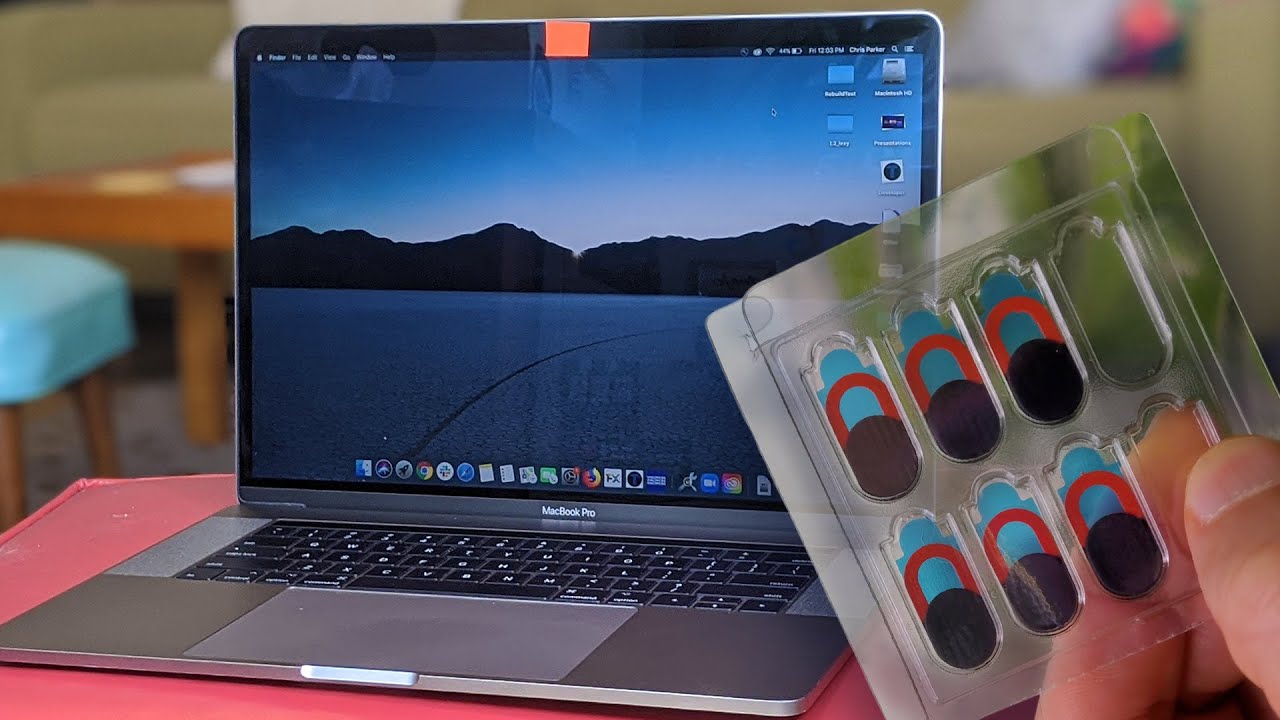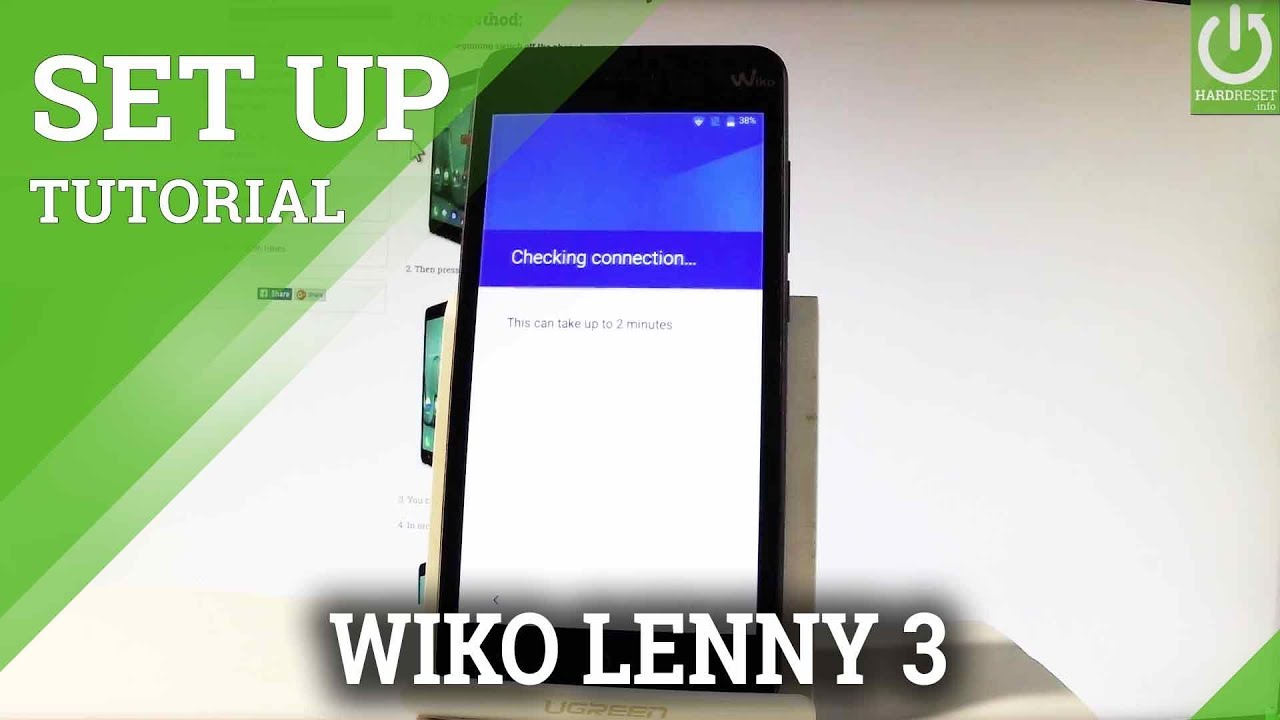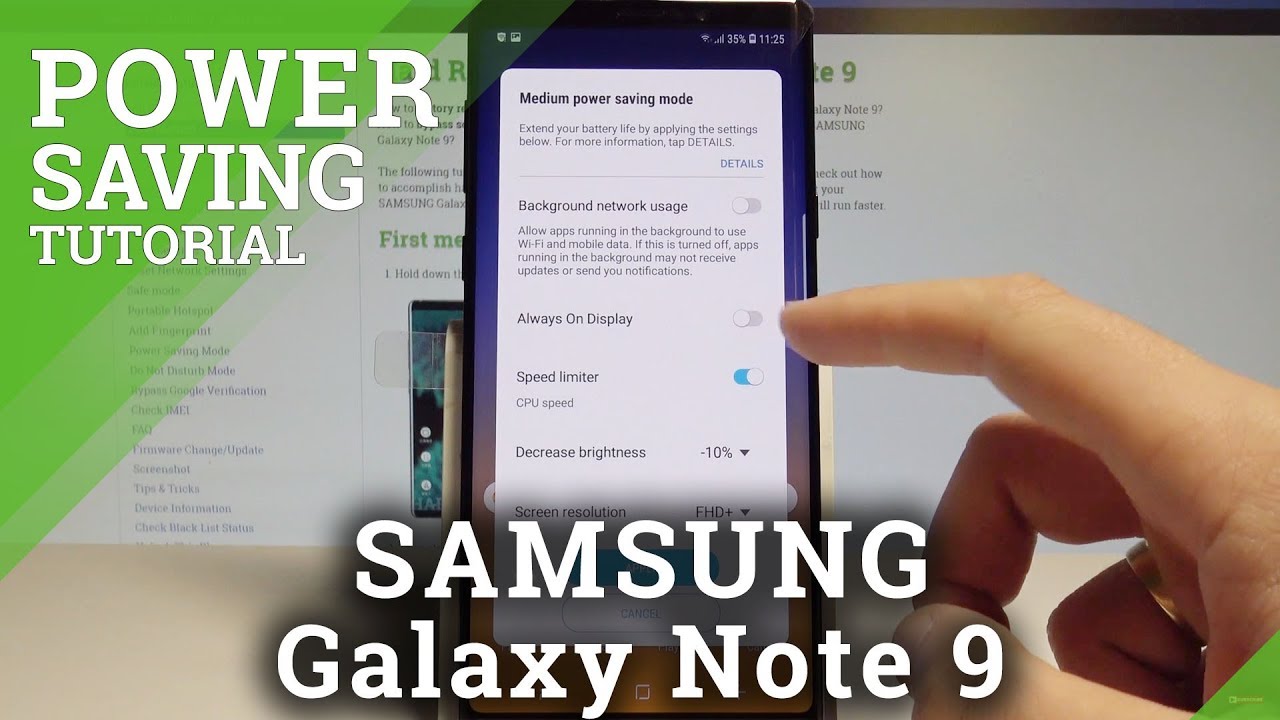Moto G100 Review - The Almost Perfect Phone - Snapdragon 870-5G - 64MP Camera By RonsTechHub
Yo to people are going welcome back to Ron's takeover, and I've finally gotten around to doing the Motorola g100 review. This has been my daily driver now for about, I would say a month and a bit. It is almost a perfect phone, let's jump into this one, so we have a snapdragon 870 5g. So this phone does give me 5g. If I can actually find any 5g signals in London, we have a 6.7 inch, full HD plus 21 by 9 screen. We have a 5 000, William power battery, 8 gigabytes of ram 128 gigabytes of internal storage with a SD card slot, the main cameras at the back.
We have a 64, megapixel, main camera, 16, megapixel, wide angle, camera and a 2 megapixel depth sensor the front cameras. Now I'm going to unlock the phone and go into an app okay. Hopefully you can see those two circles there at the top left. We have a 16, megapixel main camera and an 8 megapixel wide angle camera. Now the camera performance on its own on paper seems perfect.
We have 1080p video at up to 120 frames per second, so it goes 30, 60 and 120. We have 4k video at 60 frames per second, and we have a 6k video going in at 30 frames per second, the extras that come with this phone are NFC. You have an USB port there to the left of that. We have a 3.5 millimeter headphone jack, and we have a side mounted fingerprint sensor just here. So this is on the right hand, side.
We have a side mounted fingerprint sensor tap to open press, stop arm close. We have a 20 watt, fast charger that comes with this phone. Now I was actually hoping this was going to be the same 30 watt, fast charger that came with the motor g9 plus, but unfortunately that wasn't the case. So, let's jump into the good bad and my overall thoughts. First, I would say the screen is very nice.
It's a very big screen vertically, very long. I prefer this when I'm messaging or reading stuff on the internet it. I can just see a lot more on screen, okay and I think that's an added benefit there. For me now I do use the traditional android buttons because I believe the one button navigation that android has gone over to the iPhone ask one, but navigation is very bad. The one button navigation that they had on the Motorola g8 plus was very good, but they've ditched that I'm staying away from that all right.
Next, we have a big battery on daily use, even when on heavy use. This battery has never died a single day. I've used it and I take pictures. I use my YouTube for music and for videos in general. Furthermore, I send emails.
Furthermore, I do WhatsApp all day. Furthermore, I text I use my sat nav and the battery just keeps going. It just keeps going now at the end of the day, I'm normally left with about, let's say, 20 30 and if I go really hard, sometimes 10 15. And, in my opinion, that's very good. That's from 6 a.
m, to about 9 10 p. m, sometimes midnight, and it still keeps going right. There was only once where this battery actually died, and this was when I did an hour drive two ways playing YouTube while using my Google Maps, while the screen was on playing music and while when I got to my location, I took loads of pictures and loads of videos when I got back home, my battery died, so that was the only way I was able to kill this battery. I mean this is going to sound weird, but the headphone jack is actually now a feature on most smartphones um. Let me do stress that this phone cost me 350 pounds brand new.
It was actually 450 pounds from Motorola. I found it one bay, very cheap got it. The box was sealed. Everything was in there um yeah, so for 350 pounds, I have a phone with a headphone jack and Samsung and Apple cell phones for up to a thousand pounds that do not come with the option for a headphone jack. I think it's totally ridiculous that they're doing that and for a company like Motorola, I think, if they, if they stay on this course, where they give people the option to have almost the best spec at a very cheap price, they could dominate that section of the market.
Reason being Samsung's. Mid-Range phones come in at about three four hundred pounds. This is Motorola as a high-end phone, so well done no Motorola there. Now again, I'm going to mention the fact that this has a SD card slot. This is something that OnePlus doesn't have, and they were supposed to be the flagship killers right.
They don't have a headphone jack anymore. They don't have a SD card slot anymore. Well, they never had one. Actually, this one also does a 6k video at 30 frames per second. Now to me, I probably won't jump to 6k just yet.
I might use it just to test a few features, but personally, I think 4k 60 is a sweet spot for me. It does have this really nice feature in the camera. App and again you we, we all know how we can do twist to get to our camera and if I do see if this works lock the phone. If I do my chopping motion, I get to my flashlight chop again. Flashlight goes off, so I'm going to twist to get to my camera, and then I'm going to go to this feature called dual record.
So I go over to video, or I just tap those um dots on the bottom right there, and I go to video, and it says dual capture and on dual capture. I can capture both my front camera and rear camera at the same time. Now this is a really nice feature. I think, if you're a vlogger, this phone could be a really amazing phone for you, because you get amazing cameras, you get a memory card slot, you get a headphone jack, so you can actually plug an external microphone into the headphone jack and use it. Another thing I would have to say is that the camera up options have been simplified massively.
Now this is the new camera app when you open it. This is what you get see. It looks very simple, very clean, very um, not clunky. I would say now if I wanted to get to my options. This actually took me a while to figure out because for some reason that up arrow that you can see, there wasn't very visible to me the first time.
The first couple times I opened up, and I kept going to settings to try and change details of the photo and video. So all you have to do is to tap that, and it comes up with all these up options here. So at the top there we can see flash under that we can see timer, active photos and aspect ratio. I always leave my aspect ratio as three to four, because this gives me a wider shot and I can always crop it myself. If I need to right now, I can go to settings to get more detail, but let me quickly show you what's in video.
Video is the same thing I tap there and in video I have the torch aspect: ratio again, 16x9 or 9x16 always have that on video stabilization um. I should probably turn that on uh video resolution is at 4k frames per second is at 60 and mic is on now again. If I plug an external microphone into here or a headphone with a microphone attached to it. There is a third option that comes up here. I can record from an external mic which gives me potentially better quality.
So if I show, if I click on that thing that says 6k, so I'm going to bring my camera options back up, click on 6k, as you can see, it automatically, goes to 30 frames. If I go back to 4k, I can do 30 frames and I can do 60 frames. If I go to full HD, it only has 1360 here, but in the action cam menu you get to record at 120 frames per second. Another nice feature of this one is that it actually has dual sim support. Now, if you have two sim cards in the phone, you won't be able to use the memory card slot, so it's either a memory card and a single sim, or it's going to be two sim cards.
The power button double tap. Quite a nice feature, I think, so you set this up in the settings for the power one. So if I double tap there, as you can see, it comes with these two options here and the things um I've linked to these shortcuts all right. Let me quickly show again I do that one there. If I double tap that quickly and tap the shortcut this actually navigates to my house from, so I don't have to go into my maps and go to settings and go home edit right.
It takes me straight home all right and the other option I have is probably one that most people would have as well is a YouTube search. So when I tap that it takes me straight to YouTube, and it opens my search menu straight away, so I don't actually have to um, go to YouTube and tap on search. I know it's a first world problem, and it doesn't take that long, but it's a nice feature to have. You can link stuff like contacts calling or other settings to that double tap action, but I already have on my desktop here shortcuts to everything I use, so I don't really need that option there, all right. So, what's not great about this phone um, the one button, android navigation, that's been thrust upon us by google.
I don't think this is a Motorola issue. This is more of an android issue: it mimics the iPhone's one bot navigation. I think it's a awful way of doing it. Now I will try to show if I can, the one button, navigation for the Motorola, g8 plus and the Motorola g100, to show you the difference in how they operate so on this, just like the g9 plus, we have a single downward firing. Speaker and the earpiece are no longer a speaker, whereas on the Motorola g8 plus, we had two speakers a downward firing and an earphone one, and it was really loud.
Now again, I will try to compare the volumes of both of these phones, my g8 plus, which I'm using to record this video now actually in 4k and the g100. So you guys can hear from the same microphone from the same distance playing the same song at the same levels, the difference in volume. I think they should go back well when the g101 or the g200 comes out. Hopefully they should go back to the Motorola, g8 plus method. That was a much better method.
I do have to say um you kind of overlook what I did anyway, the loudness of a phone like the g8 plus until you get a phone, that's not as good when it comes to volume. This phone, the g9, the g100, the volume, comes nowhere close to the g8 plus, and it felt like a big step back when I'm playing videos. Now I have to have my volume, sometimes all the way up, whereas with the g8 plus, I couldn't have it over half because it was so loud. It was two speakers firing at the same time, all right, so I'm gonna speed quickly about the duck. This is what you can see in the background here.
I know that this is what many people were waiting on to see. If this thing is actually worth it um. I would say yes and no at the same time. Yes, because I mean you get a free doc with a phone you buy, you don't have to spend an extra 100 pounds, now because they could have done so much better with this, but I think they did the bare minimum all right. So let's have a look at the dock with the phone in the dock.
So that's how it sits in the dock. There we have an indicator light here. If I go to the back, which is where I expected to see, which is where I expected to see more of the good stuff, I guess so here we have an USB c port, so I can plug my charger into there, and here we have a fan, so it does keep the phone relatively cool, not the coolest, but it's good enough. I think right. So the plan of this is when you plug this into your monitor via USB cable to HDMI.
You should be able to use this as a PC. Now. The downside of this is that they don't actually give you any more USB ports. If you can see here it's at one USB c port now, this could have been a real challenger to Samsung DEX if it had, for example, a bigger base, a more USB port, so maybe from the base, you have a normal USB port, an USB c port, a headphone jack stuff, like that. I think that could have been a real killer feature of this, but I think they dropped the ball on this one.
The reason I say that they've dropped the ball on this um. This only has one USB c port. So to use this whole system as a proper PC mini replacement, you have to buy a dock, a dongle or a Bluetooth mouse and keyboard, not the ideal situation when they had. They definitely had enough space on the dock, to maybe add an USB c, cable, app, sorry, an USB c port and a normal USB port as well and Motorola. If you're listening, I think that should be your next step, adding more ports to the dock itself and maybe plugging into the dock, to power everything that would be a good idea.
First, we have a power cable. Secondly, we have a power brick and lastly, we have a dell dock. Let's jump into this part, okay, so the way this is going to work. I have my dock here. I have my power cable for the dock and I have the power brick for the dock.
That's the phone obviously, and the dock itself now, as I've said before, if this actually came with um, an USB port which I can plug a mouse or keyboard into it, would have been really handy, but this is the most useful way I found to make this work, so this is a dell dock. This is quite expensive. Most people won't buy a dock just for this purpose. This was about 200 pounds. I didn't buy this um, I'm going to plug this USB cable that comes from the dell dock into the back of this dock.
Here, connect it to my monitor, right and be able to use my mouse and keyboard alright. So here we have the entire setup. First, we have our monitor typical HDMI DisplayPort, monitor. We have a mouse and keyboard there. We have the phone connected to the dock via that cable, which comes at the back of here as an USB in the dock.
Furthermore, we simply have power mouse and keyboard. So that's two separate USB cables. We have a display port. Now. All I need to do is to switch this whole thing on at the wall and hope for the best.
All right, so that's been powered up. This is what comes up on the phone when we have the USB cable plugged into the dock. Um there's this game mode, TV mode, video chat mode and mobile desktop I'm going to go for mobile, desktop! That's what we wanted to see and when I move over to here. This is what comes up on my screen. Now I can show you that this is my uh, my phone.
If I go to the play store, it comes in windowed mode, so that means I can have this open. I can have chrome open. I can have uh other apps open as well, and when I go ahead and actually press the windows flag button or the um start button, it comes up with that. So let me come back out all the android apps now I just think this is such an amazing feature right. This is amazing, and again this dock is overpriced.
You might be able to get away with using an USB c to you to normal, USB and plugging your mouse and keyboard. In that way, however, you won't get the phone to charge, whereas with this method I get the phone to charge whilst I'm using everything. So I have a full desktop experience here. So let me go ahead and close this. Let me open a few more apps with non-sensitive information.
So let's say I don't know um Castro that comes up as a windowed version. As you can see there. Let's open, I don't know. Uh zim4 manager comes up as windowed as well. Let's open my gift gaff app, let's open! What else? Can I open? That's none, my digit cell.
No one knows what that is. So that's fine, let's open a little plus app. So here we have all these apps on screen in windowed mode, see just like a desktop app. I can move them around. I can drag them.
Furthermore, I can resize them now. This is the killer feature of this phone. I think so. All in all, I think this was an amazing phone um. I do have a few things I would say need improving, and those things are the camera software Motorola's camera software has always been good, but not great.
I think they need to try and steal some ideas from samsung's camera apps have always been great. Motorola is getting there. It was really rubbish a couple of years ago, but now it's really moving towards what I think he needs to move towards that duck again. That dot could have been so good. Give me a duck.
That's powered by the power plug, give me a dock that has one USB c port, a top that has one USB type a so the normal USB port, and I'll be happy with that. Because then I could just use an us bum, combo mouse and keyboard comb, mouse and keyboard, which has both of them attached and obviously give me a HDMI port on there as well HDMI or display port, whichever port, you think is best. Give me a port. I can always figure the rest out myself, get an adapter get the right cable. Another thing I think that needs um improving for the next one is.
I need a 30 watt fast charger. I don't understand how they went up to 30 watt, fast charger for the Motorola g9 plus, and then for this one. They went down to a motor arm to a 20 watt, fast charger that that doesn't really make sense to me, because this is a phone that needs more power and people need more power quicker. So why would you go backwards right all around a perfect high-end phone? In my opinion, um and for 450 pounds? It's a no-brainer in my opinion, for somebody who wants a perfect phone at a perfect price that doesn't really skip on anything. It does have a perfect screen battery life is amazing.
Furthermore, it has 5g as well. Furthermore, it has the headphone jack it has NFC. Furthermore, it has 128 gigabytes of internal storage with a SD card slot. This phone takes most of the boxes for me and I think it will do the same for many people, but camera quality needs to be improved. We have an amazing 64, megapixel, well, a high-end camera, but with mid-range software, so Motorola.
If you're hearing this, please please please work on your software. Your software is where this is falling short, but the fact that this is stuck android as well is a big benefit to myself and to many people. Okay, I think this has gone on for long enough, 20 minutes. So I do want to thank you guys for watching. Please do like comment subscribe and share peace.
Source : RonsTechHub