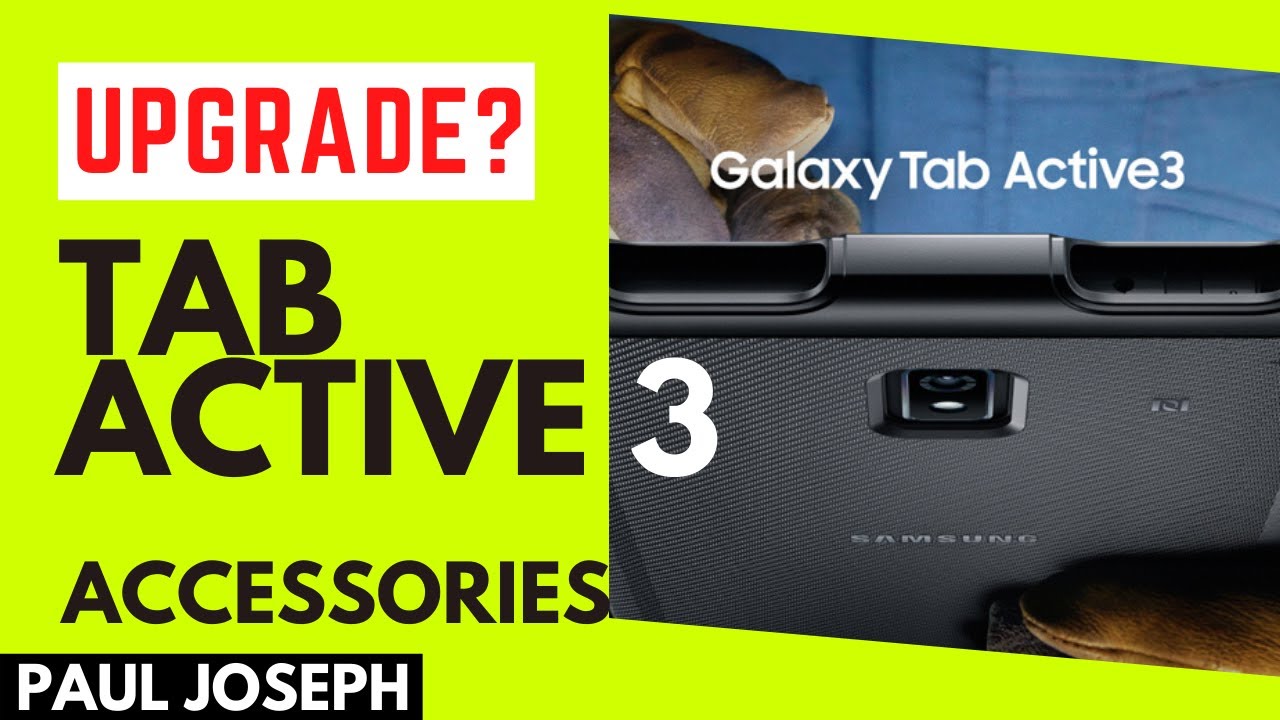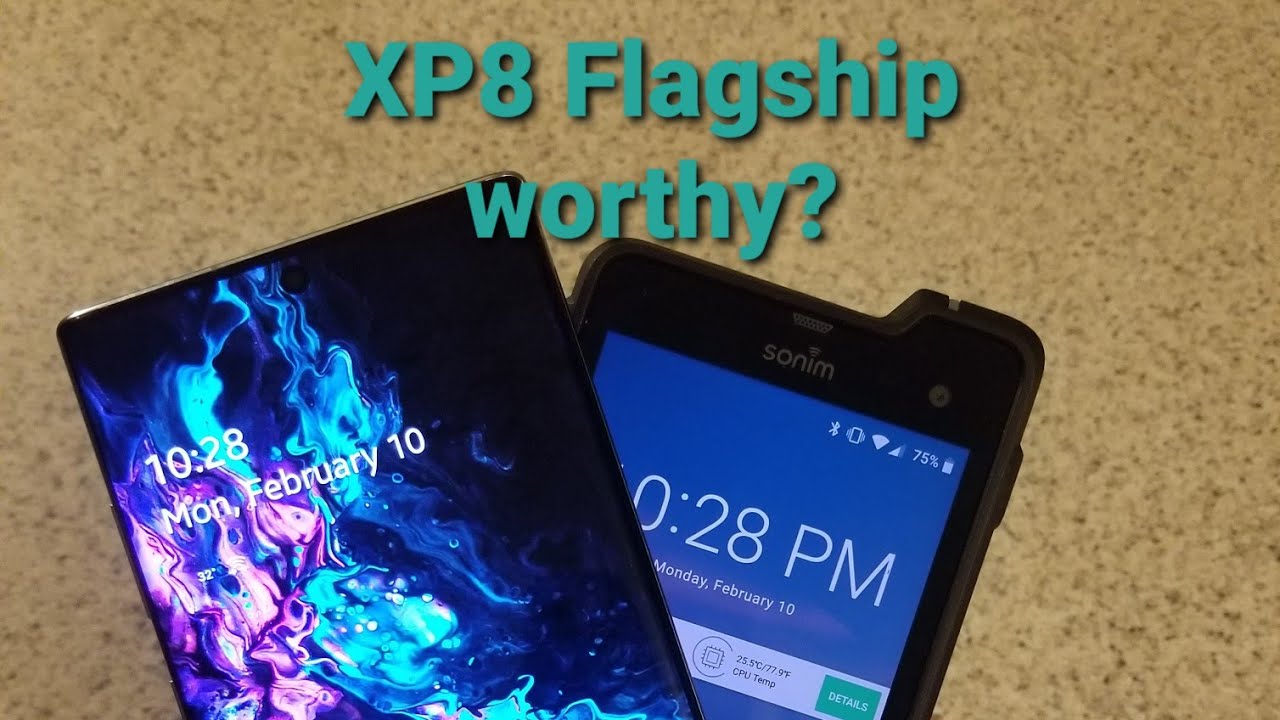Moment Lenses For iPhone 12 and iPhone 12 Pro Max By Moment
All right, what's going on everybody, we are down here at the moment studio today, a very, very messy moment, studio, because we have actually spent the last week shooting our holiday kind of photos, campaign assets all that kind of fun stuff check out that scene anyways. This is like the last couple of days of taking photos down here, so just wanted to preface that, because the background of this whole video will probably be a little of a mess but um, we usually don't keep it this messy. Okay. So in this video we are talking about iPhone 12. This is a pro max here with moment lenses. This is my personal collection.
Do they work with the larger sensor? How do you mount them? What's the point of them now that my phone has a built-in ultra-wide and a better telephoto lens. So in this video I want to show you that and walk you through the differences all right. So let me quickly explain especially if you're new around here, how our mounts work with our cases and how the drop-in mounts actually connect. You'll see here we have iPhone 12 Pro max. We have the case it's our thin case.
That is actually what we call the drop-in lens mount. So the drop-in lens mount is what you'll put in that in this square hole there, and this is also just a thin bezel. If you don't want to use moment lenses- and you just want to have an open look right now, because we don't have final material, we have these uh 3d printed, drop-in lens mounts which I've been using to connect my lenses currently. But when you get your case in the actual drop-in lens, mount will look like this and your moment lenses twist just right to there. I'm gonna quickly set this up on a tripod uh.
Just so I can have two hands and show you how to insert those mounts uh just right into your case, all right. So here it is on the iPhone 12 mini, and this is just with the bezel installed. So pretty much all you do. Are you take the case off you'll see the back side of it? Oh, wow. I just said okay, and you'll kind of just pop out the bottom corner.
The first couple times you might do this, it might feel really tight, but since you're only doing it a couple of times, it's actually better that it fits tight. So you see, if you have, I don't know if you heard that, but it snapped in pretty good, you almost have to bend the case a little to get it out. So again, I put the top in first kind of get that lined up and seated and then snap that into place and the corners lock in like that there you go, looks pretty good and for the iPhone 12 Pro max it'll be the same for the 12 and the 12 pro. But here we just have the max case. You'll have your drop in lens mount again 3d printed one here, it's going to look like this way: cleaner, final material on that, but what you'll do is take this make sure you line it up correctly.
As far as like you know, you're not going to have its sideways like that, it's all lined up for the sensors and everything. So I kind of put the top in position the top first, like that, a little of an angle and then snap that in just like that and actually there's a few little grooves along the edges of this very subtle, but they fall into these tiny little grooves there, so it locks in quite nicely so again kind of right in there, and really you're not going to have to do these tons of time. So if you are someone who's going to plan on shooting with their lenses a lot, I would just leave that one in and then to put your case on. Obviously you can just kind of push it in, like a normal case, fits perfectly right around that edge and if you've never mounted a moment lens before it's super, super easy. All you do is take your lens here.
You see how the bottom of it has these two bayonet tabs. Those just go right into your mount. So take it like this. You set the back of it right in that twist, 90 degrees and that's locked in I mean we're talking locked in there. Oh, so! Oh, my gosh, I can't tell how hard it's raining.
Actually, I don't know if you can see this. It's like hail snow, raining standing up on top of this countertop. I never do this, but I feel like Jesse driftwood now standing up on top of some tall uh object in his studio. Let's do a video test now I'm going to bring. I should try to do it up here.
Whoa, that's good enough! You'll get the point. Okay, so our shot here is's, the native. Actually, let's click it in the video. We're going to be shooting 4k, all native app until we go to the moment pro cam for the metamorphic. But here is our standard shot with no lens on just the wide lens on the iPhone 12 Pro max.
Do so, and I will swap over to the moment pro camera app just because having one example, I think the colors render a little different in the pro camera app, and you can turn up the bit rate, which is nice, so I have it on high. You can shoot 4k 24 fps with a higher bit rate, so I feel, like kind of my go-to, I have one of the new gold flare metamorphic lenses. Yes, everything about these are similar, but the characteristics of the color of that flare is going to look different. So here is the gold flare, metamorphic lens that looks so good gosh yeah 12 pro max, if like it, is such a good camera, it's not a lot different from the 12 and the 12 mini that I've noticed, but the screen on it makes it a huge difference. Okay, the other thing I wanted to show you in our pro camera app is the ability to put our 58 millimeter tell lens over.
You can put our 58 millimeter tell lens over the phone's built-in tell lens and now on the iPhone 12 Pro max. We have a 65 millimeter equivalent, so you're getting 65, plus 58, so you'll notice. Right now you put the lens on, and the camera thinks it's still coming out of this one, and you're, seeing the edge of the lens, basically you're, not in the right mode. Yet you have to tap this button, which says 1x. This is the lens selection button, so in our app you're able to hard select what lens you're shooting out of so that is like such a far focal length for a phone that I mean it's gonna, probably look kind of bad because I don't even think I'm in focus um, but I'll take one with me out of it there.
The app also has manual focus, which is super handy in the native app. When you cover up the lens, the phone sometimes thinks the sensor is covered up and then doesn't switch into the tell mode. It thinks it's too dark and then defaults, your native wide to be the same focal length of the tell digitally confusing. I know, but if you are going to try to double stack the tell over the tell, I would highly recommend using the pro camera app to hard, select and tell the phone. No, I want to shoot out of that secondary lens, hey Siri.
Tell everybody to leave a like on this video home has an added support for that with Siri. Tell everybody to go to shopmoment. com and check out our iPhone 12 accessories and cases and everything home has an added support for that with Siri cool. So if you are looking to take the iPhone 12, which has honestly an insane camera, especially for video, I'm a filmmaker myself, I mean I love photos, but I end up just putting an edit on them and making them look old anyway, but for video, nice and crispy the whole lineup of iPhone 12 we're missing the pro pretend there's four phones here. Look at all these cool colors of cases too.
The team has been just working hard at getting different colors up. You still have the classic wood or black canvas, but now you have some other options for case colors, which is cool the ability to drop in add a lens mount. You can also drop in just a thin bezel if you're not planning on using moment lenses. We also have a line of MagSafe accessories which I'll link leave linked below those are on pre-order right now, but stay tuned for a video soon showing those off we're super excited so check out all the links below we got so much iPhone, 12 goodness, but I wanted to make this video showing off that all of our lenses still work great. Thank you.
So much for watching leave a comment below hit that subscribe button uh, but leave a comment. If you have questions, and we will be making more content, this one was more just informative, showing you the exact differences so for now peace you.
Source : Moment