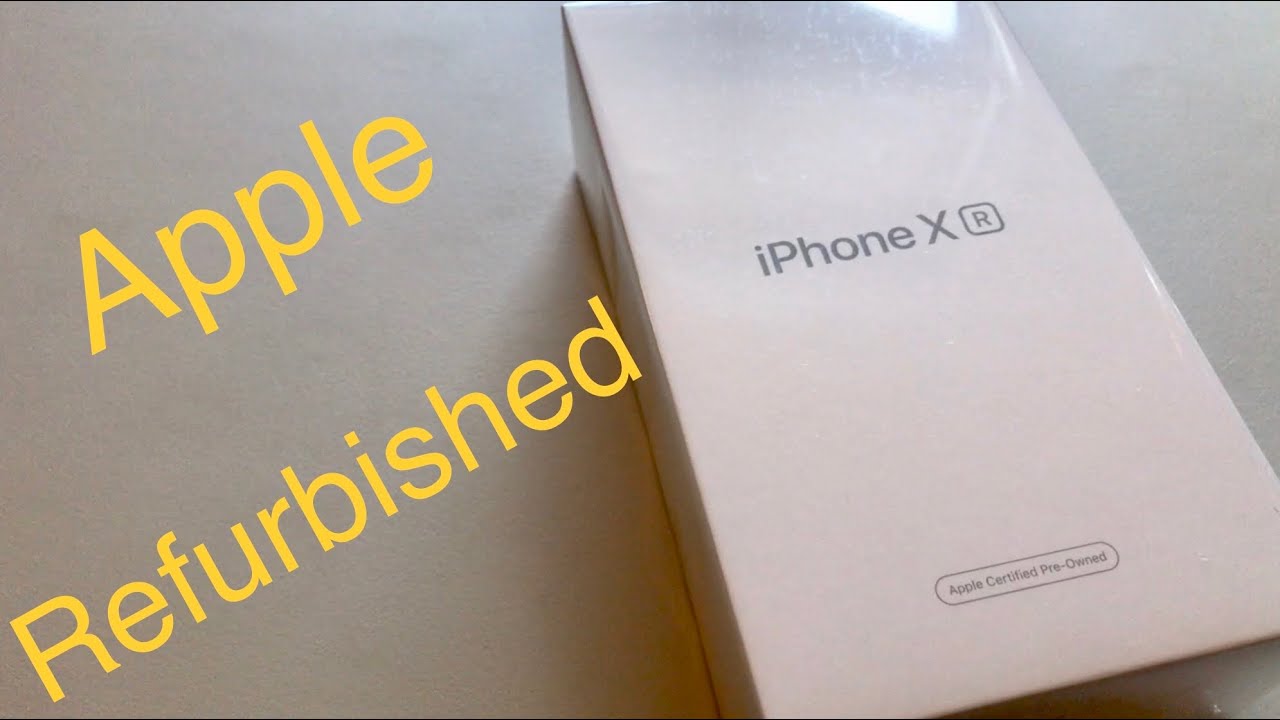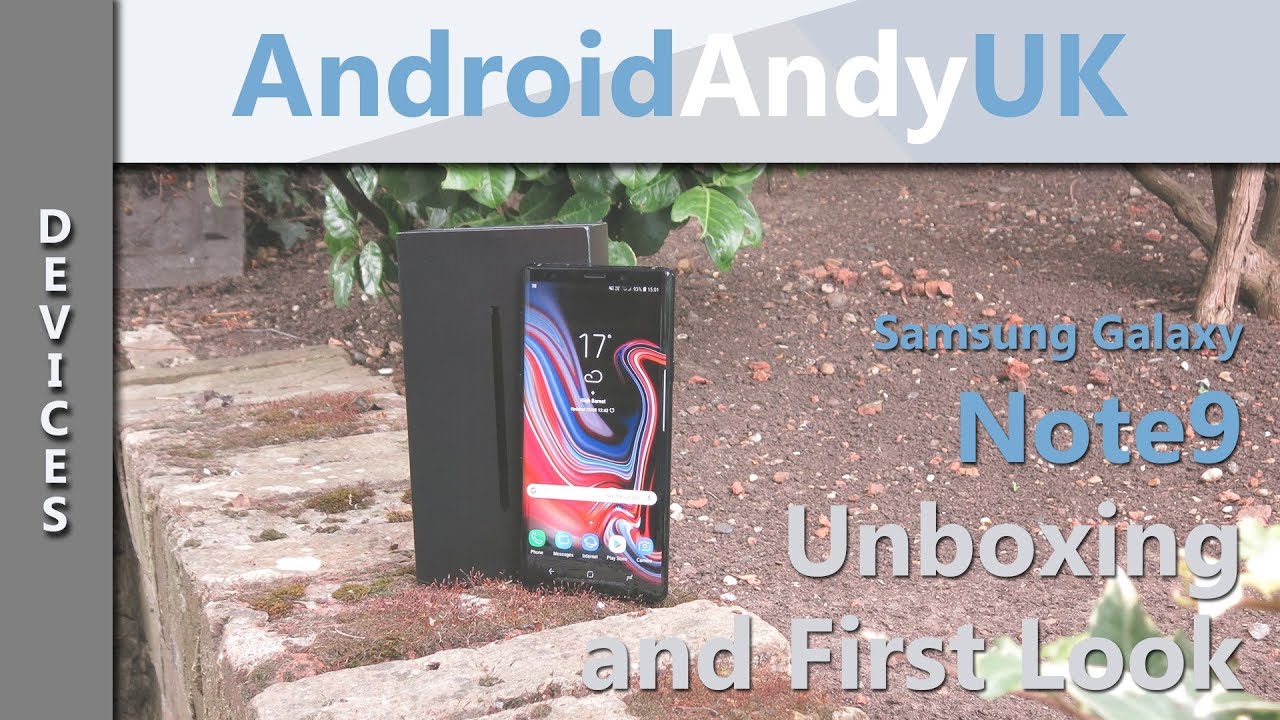Mi 11X Detailed Camera Review By TecworkZ
Hey guys it’s Sagar and in this video we are going to take a detailed look at the cameras on the Mi 11x. The camera module on this Mi 11X looks exactly like the one on the Mi 11X Pro. The only change is, it has a 48 Megapixel primary camera as opposed to the 108 Megapixel one on the Mi 11X Pro. In the recent times, we have seen many phones priced under Rs.25,000 or even Rs.20,000 come with 108 or 64 megapixel cameras. So everyone was a bit surprised when Xiaomi announced that the Mi 11X comes with a 48 Megapixel sensor as its primary camera. That being said, Megapixel count alone doesn’t decide how good or bad the images will turn out.
Image processing plays an equally important part in how the final images turn out. The Snapdragon 870 processor inside this Mi 11X gets a very capable image signal processor, so instead of judging this camera on its on paper specs alone, let us check out how the images actually turn out, and then draw our conclusions. Before we move on to the image and video samples, we are going to look at the camera specs and some of the key features added to the camera app on this phone. If you like to use pro mode, this phone packs in some really cool features for you. If you want to skip over this part, you can head straight to the image and video samples from the chapters on the timeline of this video.
Unlike most recent phones, Mi 11X comes with a triple camera setup on its back. I am glad that Xiaomi has given up on having the depth sensor on this phone. I hope they do the same on their other phones, and other companies also follow this. Primary camera gets a 48 Megapixel Sony IMX582 sensor with F/1.79 aperture and a 26mm lens. This camera doesn’t get optical image stabilisation.
Next camera gets an 8 megapixel sensor with F/2.2 aperture and an ultra wide angle lens. And finally there is a 5 megapixel sensor with F/2.4 aperture and a tele-macro lens. The 4th circle that we see next to the wide camera is actually a rear facing microphone, so your videos should now have better sounding audio. At the front it gets a 20 megapixel sensor with F/2.45 aperture and a wide lens. With the primary camera you can shoot 4K videos at 30fps, 1080p videos at 30 and 60 fps and 720p videos with 30fps.
Wide camera can shoot 720p and 1080p videos in 30fps. For slow motion, you can shoot 720p and 1080p videos in 120, 240 and 960fps. Front facing camera gets the option of shooting 1080p 30 and 60fps videos, along with 720P 30fps videos. Interface of the camera app is mostly similar to most recent Redmi and Xiaomi phones. As on most phones you can swipe to the left or right to switch modes, and there are more options on the top of the screen.
For some weird reason, Xiaomi chooses to burry the macro lens on one of these secondary menus. This lens can take amazing images, so it should have been front and centre or besides the main photos tab. There are more shooting modes, which you can either access by swiping to the right most tab and clicking on more, or by swiping up. You can customise this along with what modes you want to be featured next to the photos, and even re arrange them, depending on how often you use them. This is how I have mine set according to the modes that I use the most.
You get a Pro mode, and like on most Redmi and Xiaomi phones, you can adjust all things like white balance, focus, shutter speed, ISO and exposure compensation according to your liking. Now you also get a lens selection button with all these settings, which is very handy. There is a histogram on the top to help you with exposure. You can shoot 48 or 12mp images. There is also the option to shoot RAW images and you can even turn on focus peaking, so when you adjust the focus slider, you know the exact portion of the scene which is in focus.
Some people ask me about this in comments, so the range for ISO is from 50 to 6400 and the range for shutter speed is from 1/4000th of a second, all the way up to 30 seconds. Wait, we are not done yet. You get all these options and more while shooting videos as well. You can switch between lenses, adjust all the parameters, have focus peaking on, turn Audio zoom on or off, and even shoot in LOG. So as you can see the Pro mode is packed with features.
Now before we move on to the image and video samples, if you are new to this channel, please make sure to hit the subscribe button and the bell icon next to it. That way, youtube will make sure, you are notified when a new video goes up on this channel. In most of my camera reviews, I start with the images, but this time let us check out the videos first. As mentioned earlier, max resolution and frame rate that you can shoot in is 4K 30fps, and here is an example of that. It was overcast when I took this video, so you might see a bit of noise or grains in this video.
You might also see this if you are shooting videos indoors where there is not adequate light around. But this isn’t there if you shoot videos in bright light, so keep that in mind. Now there is no OIS, but the electronic stabilisation does well to keep the video stable, even when shooting 4K videos.1080p 30fps videos also get electronic stabilisation, but you obviously loose out on the details and sharpness while shooting at this resolution. Since the stabilisation is very good, I shot most of my videos in 4K resolution on this Mi 11X. So if you are looking for a phone in this range, and you plan on vlogging with its rear camera, you will be very happy with this Mi 11X.
And with there being a mic on its back, your videos will also have loud and clear audio. Coming to the images, as always, let us start with the ones which I took in daytime. Like with cameras on most phones, if you take images in bright light, ones from they Mi 11X also turn out to be very good. I took these images over a period of few days, and during that time we had a lot of clouds over Pune, so the sun was peeking in and out of those clouds. And it gave me a chance to take images both in bright light and overcast conditions.
Most of the images in daytime look good, and seem to have lot of details in them. These are 12 megapixel pixel binned images form the main camera. In overcast conditions, or in darker parts of the image, we do see a lot of noise. Not from this far, but it quickly becomes apparent if you zoom in on the image. It still takes good images even in these lighting conditions, but sadly you won’t find a lot of details here, if you begin to zoom in.
I was expecting the ISP on this phone to take care of this noise to some extent. The main camera would have definitely benefited from OIS in these conditions. As it would have allowed the sensor to capture more light. Anyways, as I said you can capture good looking images when the lighting conditions are not this overcast. This phone captures very natural looking colours as you can see.
It doesn’t saturate or add any pop to the colours in its images. White balance and colour temperature also seem to be very accurate and balanced. Images don’t have too cool or warm look to them. Colour is a personal choice, and everyone perceives them in a different way. So wether or not you like the colours coming out of this phone, depends on your personal preference.
I mostly like natural looking colours, but I feel tad bit more saturation in these images would have made them look even better. The dynamic range could be improved a bit on this phone. There was bright sun right besides this building, so the camera did well and brought back lot of details from the shadows on the building, but it ended up over exposing the sun, in the process. It did slightly better in this image. The sun was just outside the frame on the left side, but with most of the details from the building, we can also see some details in the cloud which was right besides the sun.
Now I like how this shot turned out. Sun was in the frame, but the phone did well to show us colours and details in the grass and other elements around. We don’t see any details on the horses, but that’s because they were black, so that’s fine. We see same thing in this shot. There are lot of details in all elements in the scene, despite of the sub being in the shot.
I just wish it did slightly better with the highlights, coz right now, they are completely blown out on most of the shots. Main camera is very quick and accurate at setting the focus on any particular object. This becomes important when you are taking close up shots. For all these close up shots, I just pointed the camera towards these things and the focus was set within a second. We do get wide F/1.8 aperture so the background in these close up shots is very nicely blurred out. The sensor on this camera is not as big as some of the other recent phones, so we don’t see the weird fringing around your main subject, even if you are too close to the subject.
Speaking of being too close to the subject, this is how close the tele-macro lens lets you get to the subject compared to the main camera. These macro shots are incredible. This is undoubtedly my favourite camera on the Mi 11X. It gets a 5 megapixel sensor behind it, so there are enough details in the subject or the parts which are in focus in these macro shots. If you are interested in macro photography, you will love taking images with this camera.
Third camera on this phone gets a wide lens, and this is how much more of the scene it can capture compared to the normal lens. This wide lens comes in very handy when you want to capture more of the scene and there is no place to move back, or to show the scale of things, like in this shot. This wide camera has just an 8 megapixel sensor behind it, and its lens is not as good as the main camera, so we see more noise, less details and a bit of distortion in its images, specially towards the edged. There is also a slight change in the colour temperature and white balance between these lenses. I did not expect to see this, because this time Redmi has done well to keep the look of images consistent between the wide and normal lens on the Note 10 Pro and Note 10 Pro Max.
I hope this is something that Xiaomi can fix with one of the updates. All images from the main camera that we saw, were 12 megapixel pixel binned images. You can switch to the 48 megapixel mode, if you want to capture more detailed shots. Here are 12 megapixel and 48 megapixel shots compared side by side. Could you see any difference between them from this far, I guess not.
How about now? Still no! And Now? No! Maybe now you can, or maybe not. What does this mean? There is that little difference in the detail levels of the 12 megapixel pixel binned and 48 megapixel images from this Mi 11X. You might see a bit of difference but only when you take these images in very bright light, and when you zoom in 6-7 times and look at these images side by side. I really don’t see the point of shooting in the 48 megapixel mode on this phone. You don’t see enough details without zooming way in, and the image size is 3 to 4 times larger than the 12 megapixel shots.
So my suggestion is to stick with the default 12 megapixel mode, specially when there is not enough light around, like in overcast situations. Coming to the portrait mode. I love taking portrait shots on my phone. If you don’t use this mode very often on your phone, please start doing it, because it is the easiest way to make your images look more professional. Xiaomi has been doing this mode really well ever since the MI A1, and they have been refining it to make it even better year after year.
This time, they are doing it a bit differently, instead of using a depth sensor, they are relying on the software to detect the edges and blur the background. And I think it is working well for the most part. Edge detection can use a bit of refinement via software updates, and I am sure there are people at Xiaomi working on it, because I have seen this get better with updates on their phones. Here I feel the skin tones are looking a bit too pale. This is where a tad bit more saturation would have helped the skin look better and more like it is in real life.
Something that I want Xiaomi to fix desperately, is the dynamic range while taking the portrait shots. If the background is even slightly brighter than your subject, this phone will just blow it away. But you can tap on your subject or adjust the brightness slider manually, and end up with a very well exposed portrait shot. This happens very often. Whenever you have a brighter background, just pointing the phone to the subject will give you an overexposed portrait shot.
You will have to tap on the subject or adjust the brightness slider manually to make the image look better. Oddly this doesn’t happen while taking portraits of objects. Here is a portrait of ironman, and the background was fairly bright, but the phone managed it really well. The edge detection is a bit off, but the dynamic range is on point. Edge detection gets better when there is even lighting.
Other than the dynamic range issue, I am mostly satisfied with the portrait shots. But I would be happier with the edge detection is refined even more. Coming to artificial and low light images, this is where the lack of OIS will be felt the most. When there is plenty of light around, the main camera can take good looking images. There is a bit of noise in these shots, but they still look usable for the most part.
Noise level goes up and main camera captures much less details as we move in to lower light. These images are still looking good, but they quickly start falling apart when you zoom in on them. That is when you see all the noise that is capturing. Having OIS helps in situations like these, as it keeps the sensor stable so it can capture more light for linger time. Videos could be stabilised electronically, but sadly that type is stabilisation doesn’t work while taking images.
So there is really no substitute for OIS when it comes to low light. You can switch to the night mode, and it will make the images brighter, but that also adds more noise to the darker areas of the image. I am not a big fan of the low light performance of this phone. I can’t say for certain, but I think we could get better images with the camera on the Redmi Note 10 pro or the Note 10 Pro Max. I will have to check that in my next video.
Night mode shots also takes longer to capture, so the chances of images turning out to be blurry are increased. This is again something that could be reduced by having OIS on the camera. I think just adding that would have made this camera much better. I feel the processor on this phone has a very good ISP and Xiaomi need to make some changes on the software side, to take better advantage of it. That brings us to the front facing camera.
I think the 20 megapixel front facing camera captures enough details. If you want sharp and detailed selfies, make sure to turn the beauty mode and skin smoothening off. The skin tones look good and natural in normal selfies, and the HDR mode also seems to be doing its job. I wish I could say the same for portrait selfies. The face is in focus and the edge detection is accurate for the most part but the dynamic range take a big hit, and the colours also appear desaturated and skin tones appear pale for some reason.
Xiaomi really needs to work a lot on the software side to make all the cameras on this phone a lot better. Here is a video from the front facing camera of the Mi 11X. You can see how it is handling overall colours of the scene, exposure and stabilisation when I am walking around with it. With that we have seen over 95 image and video samples from all the cameras on this Mi 11X. So all in all cameras on this phone are good, but they are not up to the 2021 standards.
Such camera performance would have been really good for late 2019. But we have got such good cameras at a lower price point in the last year and a half, that everyone expects a lot more from cameras at any given price point. I am not saying that the cameras are bad, in fact, in good light it performs really well, macro lens is just amazing and the video performance is also more than acceptable. At this price point Xiaomi really had to make a decision of where they could compromise a bit. They could have packed in a better camera sensor, but then that would have meant they had to step back on the processor, or maybe the back might have been made of plastic, or maybe the storage would not have started at 128GB for all variants.
They decided to put best of the rest and skimp a bit on the cameras. Honestly, everyone doesn’t use the cameras as much, but almost everyone needs better overall performance. I also think for most average users this camera will be enough. If you want better cameras and even better performance, you have the option to go for the Mi 11X Pro, but that costs more. You can go for the Redmi Mote 10 Pro Max if you want better camera and dont have enough money to spend, but then you are taking a hit on the performance.
So there are options, and you have to decide, which one is right for you according to your needs. I agree that the cameras on this Mi 11X are not the best, but at the same time, I feel it would be enough for most people, for whom camera is not the most important aspect of the phone, and I know there are lot of people who fall in this category. That is what I feel about the cameras on they Mi 11X, but you guys saw the images too, so please let me know in the comments, what do you think about these cameras. In the next few videos I will be comparing the cameras on this Mi 11X with the ones on other phones like the Redmi Note 10 Pro Max, iPhone 12 and even the OnePlus 8. So make sure to turn on the notifications, if you don’t want to miss those videos.
As always, if you are going to purchase this phone, I will really appreciate if you buy it from the affiliate link in the description section. That is it for this video guys. Please hit the like button if you enjoyed this video and subscribe tot he channel for more quality tech videos like this. You can also check out some of the other videos from this channel. This has been Sagar, and I will catch you guys in the next video.
Take care.
Source : TecworkZ








![iPhone 8 Plus All Day Battery Test! [VLOG#19]](https://img.youtube.com/vi/QHwgn9q2iSs/maxresdefault.jpg )