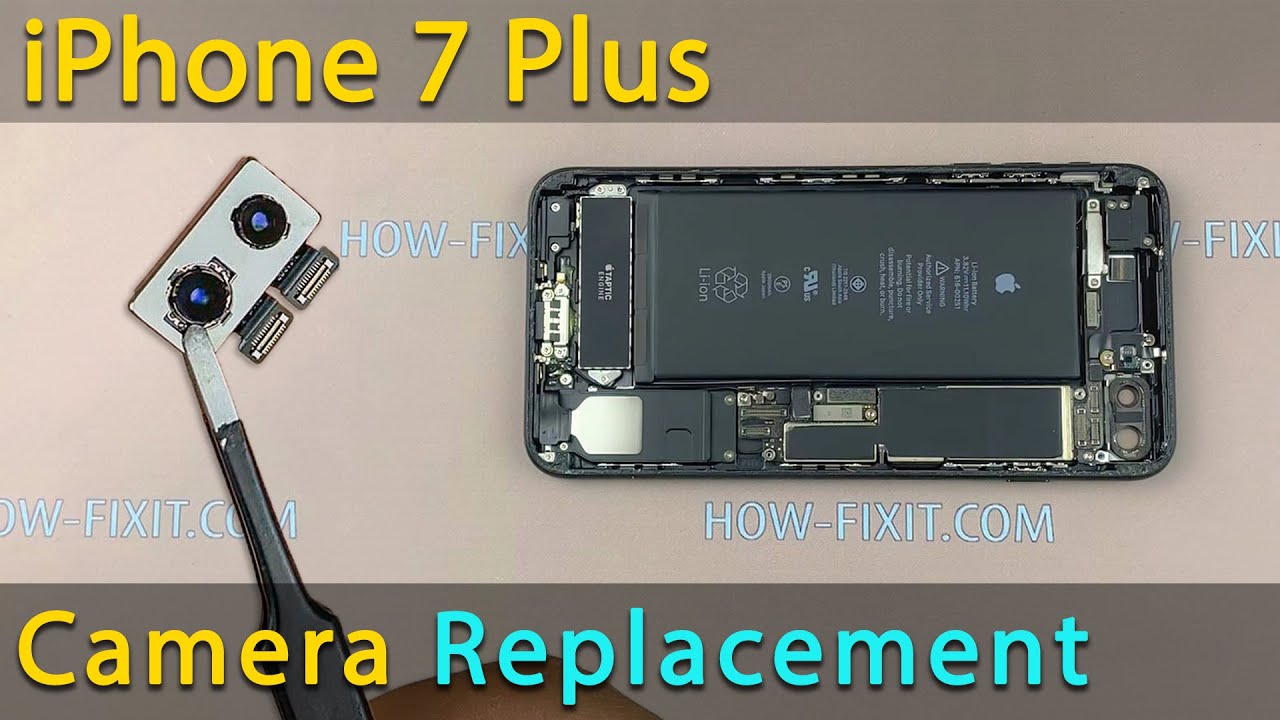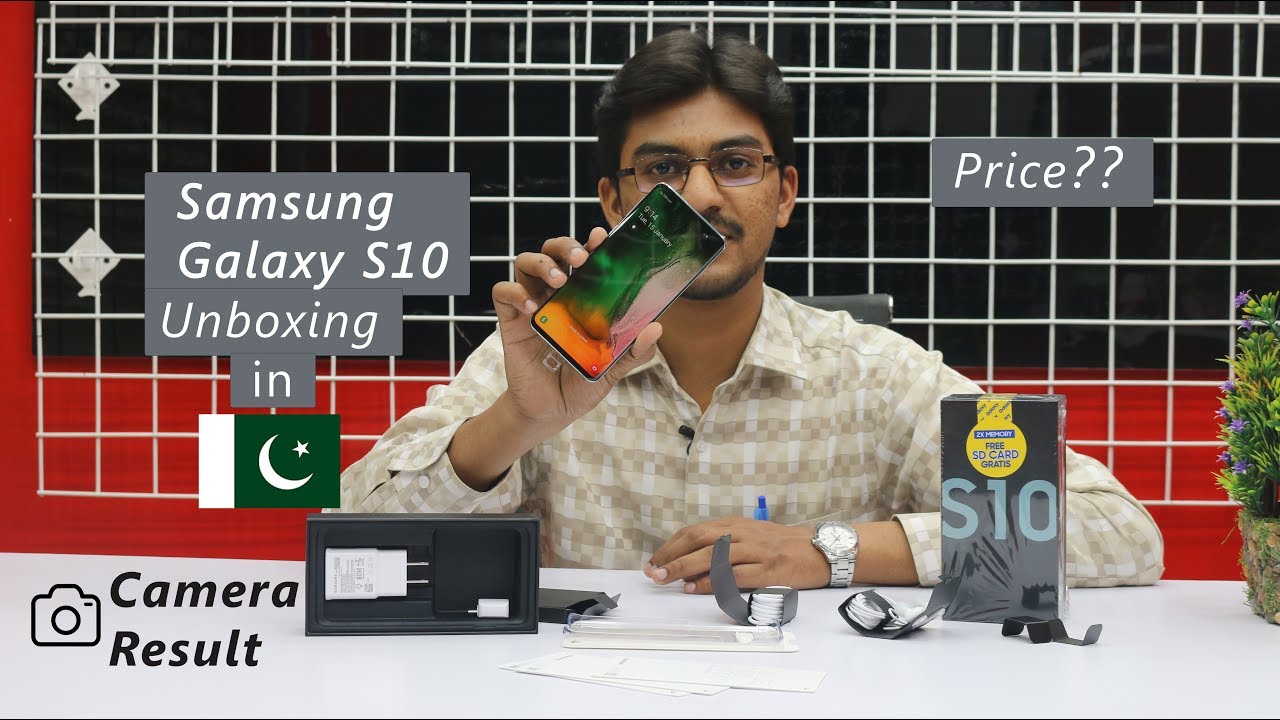Metro by T-Mobile Alcatel LinkZone 2 Hotspot (4G LTE) "SpeedTest" By DominicanPower100
Hi everyone so today on this video, I'm going to be doing a 4g, LTE speed test to see how fast the internet works on the long, Alcatel links on two uh husbands from metro by T-Mobile and the device I'm going to be using this time. It is the Samsung Galaxy a01 from metro by T-Mobile and, as you can see, I'm already connected to the Wi-Fi. As you can see, there Alcatel links on two- and this is the 2.4 gigahertz. So now the app that I'm going to be using. It is called speeches. Okay.
So now, as you can see here for the connection, it says, multi and then basically the servers that are going to be communicating is on New Jersey. And then it says here at the bottom uh T-Mobile, and it's supposed to be saying metro by T-Mobile, but now that's okay, so tap on, go okay, guys, as you can see here so for the pin we got 37, ms and for the download we got 11.4 megawatt per second and for the upload we got 37.9 mega per second. So for the upload, the speed was not really that awesome. So it was, it was still decent, but not good enough um and then for the upload. It was perfect.
It was 37.9. So now let's go ahead and do another test to see if we get a much better result. Okay, guys, as you can see here for the pin it went down to 20 AMS and for the uh download it went even lower, and now we got a 7.54 mega per second for the upload it stays similar to the original one. Now we got 36.6 megabytes per second, so what I'm going to do now is gonna. I'm going to be switching to the five uh gigahertz on the house by itself, and probably with the five gigahertz, we can get faster speeds uh.
So now I would just pause the video and switch to the five gigahertz okay guys. So I'm back I'm already connected uh to the five uh gigahertz uh on the hospital. As you can see right here, let me see if I can show you the whole name there you go on the five gigahertz. So now I'm going back to the speed test, app, okay, and we're ready to go so now, let's up and go okay guys. So this time we got much better speeds.
So for the pin we got 29, ms for the download we got 31.5 megawatt per second and for the upload we got 39.4 megawatt per second. So with the 5 gigahertz band, we get a faster speed uh. So this time for the uh download, we got in the 30s and the uploads went almost to the 40s. So now, let's try one more time to see if it changes. Okay, guys, as you can see there, it just finished so for the pin.
This time we got 34 ms, so it went a little higher and for the download it went a little down, and now we have 29.3 mega per second for the upload uh. We got 38.5 mm per second. So now, let's stop where it says results, and we can take a look uh, basically, both of the results both on the uh 2.4 gigahertz and the other two on the five gigahertz, as you can see right there. So those are the speeds uh that we just got today for the uh lens zone, uh two for the hotspot on metro by T-Mobile. So that's going to be all for this video.
So thank you very much for watching my video. If you like my video, please click the like button. You can subscribe to my channel, so you get my content. If you have any question, please leave it down below think of watching my video bye. You.
Source : DominicanPower100