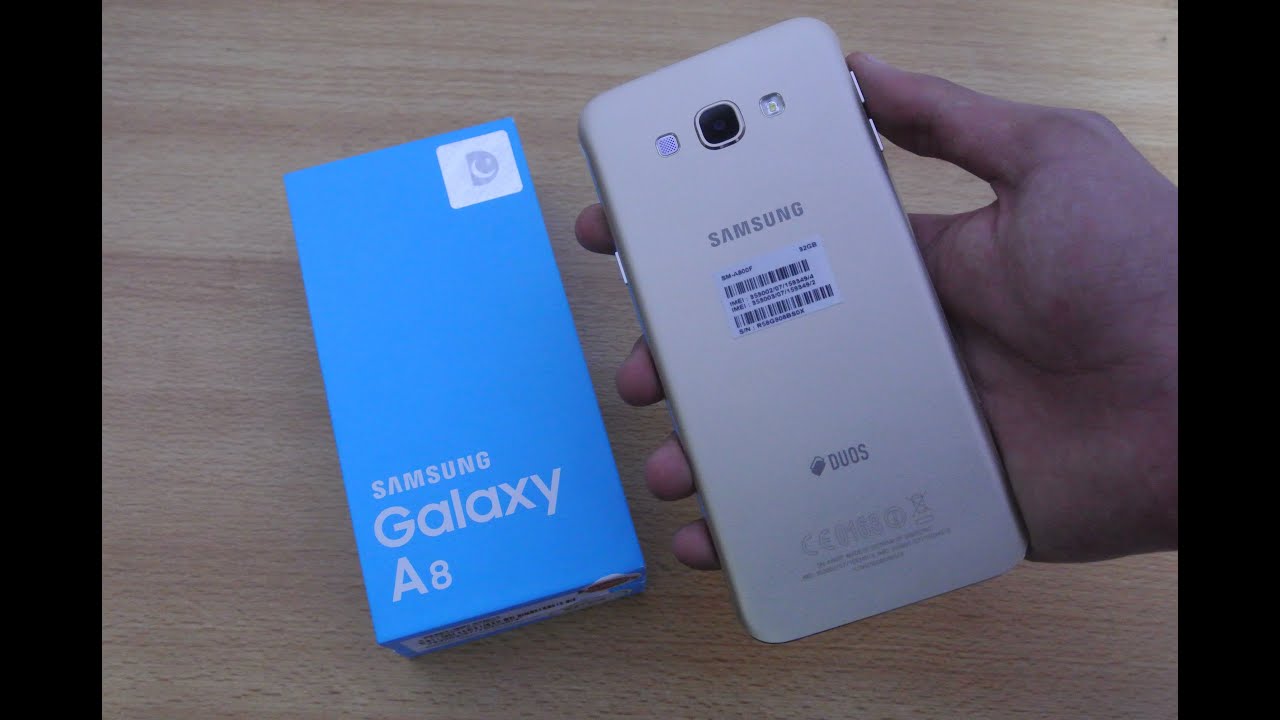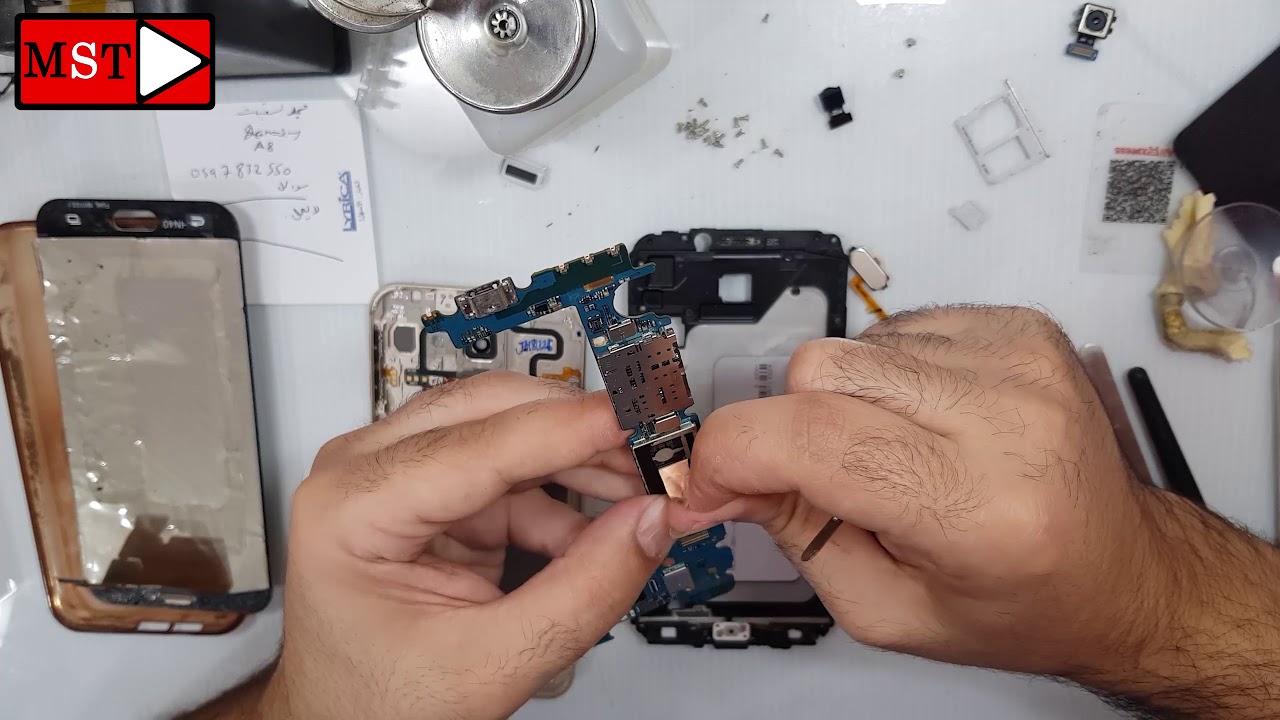iPhone 12 Pro Max Unboxing & First Impressions By Ricky's TechTalk
Welcome everyone to Ricky's tech talk, and it's finally here today is the day that we unbox and take our first look at the brand's new iPhone 12 Pro max and apple slated this as it's a leap year in technology movements as 5g has gone pro. So let's get our device unboxed we're going to go through the setup together and also share some key information. So as you'll notice like the s21, the packaging has shrunk as well. For this one, it's unbelievably different compared to my iPhone 11 Pro max, which I will show a side-by-side comparison, but on top is our device, and you've got like the shadow effect, and it has an embossed design on the side. Is the word iPhone and on top, is your Apple logo you'll notice, both the word iPhone and this logo is in gold color? This represents the color your device is there are four different colors to choose from, but we'll talk about that a little later on. Just to let you know, this is a 128-gigabyte model version.
So, let's get on with the unboxing and like the s21. This is going to be quite quick. Now to take our lid off sat on top, is our device can't wait to test this out? It's been such a long time. So, let's just take our device, a new design, a new, a style which echoes the iPhone 4s and the iPhone 5 with squared designs now around the borders. So we have a chambered edge that goes around the corners, but a very squared design, which actually looks really nice, and I can't wait to get it tested a large display as well.
So in the box. What we've got. We've got our lightning to USB, c cable. Now, so a lot of people complaining that they don't have a USB c plug. So you need to go and buy a new plug or for me luckily, either my Mac mini or my MacBook Pro can actually have this connection and will charge very quickly, or you can buy the brand-new mac safe, which charges wirelessly, which I'll be showing in a future video.
So we've got lightning to USB c cable there at the top you've got designed by apple in California. This will have a quick start guide, but also I've got an apple sticker here. Thank you to Vodafone who provided this device and also on top, is a sim tool. So my sim card is already inserted, but that's all we get in the box. That's all you get now, which is unbelievable compared to when you first got an iPhone.
You had, I think, for the first ever one there was a dock. There were headphones. There were multiple cables. You had a plug. You had so much now so apple reduced electronic waste to try and help the environment, but also, if you still need a cable you're going to have to go and buy this on top of your device.
So, yes, it saves money somewhere for apple, but for us, as consumers potentially could be more expensive. So, let's see our phone to the side here, our box and let's take a look at our brand's new phone. It is a beautiful design. This sort of chambered edge looks absolutely glorious in stainless steel design, glass on the front and the back as well do recommend putting it in a case, and we do have our camera hump there, so not as big as the s21 ultra that I've just shown on the channel, but we do have quite a large camera hump there. So down the right hand, side is your power button.
I do like the gold actually, so, let's just power our device on, so it does have a Vodafone sim card in it, which is 5g, and I'm going to explore a 5g area which is very close to me very soon. So we're greeted with hello, and it's going to start saying hello in different languages, hola swipe up to begin, so now we're going to go through the setup process before we do this there's a couple of accessibility options. I just want to highlight to you so if you press the power button three times voice over on clog button, 21 battery power, not charging cellular status bar item slack down with three fingers to reveal notifications swipe up with three fingers to reveal the control center double tap to scroll to top. So it gives us options there and that's perfect to see three quick clicks again. Voice over off voice over is now off.
There's also other options for magnification. So with three fingers, one two three I can zoom in as well to my display, which is really helpful for me. As someone that's visually impaired, I need to maybe change these accessibility settings, but we do have quite a large display here from apple which is great to see and then finally they've added in accessibility options again by pressing holding the power button. We can actually see an accessibility menu here. So if we're going to accessibility, we've got a range of different options inside here to change and adjust making it easier for you to use your device.
So I'm going to quickly just jump in and change the text size. Changing the text size makes it easier for the setup process to continue. So if you have your other iPhone, so I do here it's going to bring that in here. I can actually set up straight away from this iPhone if I want to, but I'm just going to take you through the setup process now on a new iPhone. So there is that option to copy all of my data over very quickly.
So English, then we're going to choose United Kingdom so, as it just said there about the quick start guide option, so I can bring in my iPhone transfer all of my data, and it's done instantly. However, I'm not going to at the moment, then it's going to ask you to connect your Wi-Fi, and I'm going to actually skip this because we're using the mobile data. Then it will activate your iPhone. You will need a sim card in your iPhone to do this, so you've got data and privacy. You have to agree to this to use it.
We then have face ID, so the iPhones are still using face ID, but there are rumors that the brand new iPhone 13 series will actually use touch ID again because we can't actually use face ID with face, masks and coverings that we need to wear at the moment. So I'm going to set up face ID to continue. I'm going to look at my camera here so put my face in the end then all you do is draw a circle. Hit continue now just draw a circle again and, as you may see, I'm actually filming on the Samsung s21 ultra 5g, to see how the 8k footage actually comes out. So this has been recorded in 8k to continue so create a passcode, and this is always recommended doing so.
Then you have apps and data, so you can restore from iCloud backup, restore from your Mac or PC transfer directly from an iPhone move data from android or don't transfer, apps and data. So I'm going to choose, don't transfer then you're going to need to sign in with your Apple ID. If you don't have an Apple ID, you can create one very easily. So you'll need your Apple ID to buy apps, to buy movies, to use different services. You may have an apple one account which provides all services together: sort of Apple Music, apple, TV, apple, fitness all together news, so you will need an Apple ID either sing in or sign up very easy.
So I'm just going to sign in with mine now then we move on to apple's terms and conditions you can read through all of these. I'm just going to agree here. Next is about keeping your phone up to date. We recommend doing this, then you have location services again. I agree to this to get the best use out of my device.
Apple Pay, so we can set up apple, pay to use apple, paying shops to use online, and it will pull my cards down for me. I'll actually set this up later. As you don't need to see my credit card details, then we have Siri. So you press to ask for Siri continue so improve Siri and dictations. Yes agree to this screen time, which is really important, as a lot of you know at the moment, we're at home screen time does need to be kept to a minimal.
If possible, we don't want to be on our phones. All the time so make sure you put your devices down, get up, have a walk. Do some housework? I've just started doing a puzzle for the first time just get out and do something but screen time. You can really keep an eye on, and I'll actually talk more about screen time in a future video. Then you have iPhone analytics.
I agree to this and app analytics. Yes, I agree to this true tone display, so you can see what the difference is here, and I'm hoping the camera picks that up always use a true tone display. Then what do you want to go for the light side or the dark side? Snowballs fan here, go for the dark side display zoom, just making it a little easier for you to read just depending on you, I'm going to just stick to normal welcome to iPhone swipe up. Yes and our iPhone is all set up and ready to go, so we're just getting some stuff pop up here, I'll go through these, and then we'll go through the key details of the brand's new iPhone. So, first, starting with the color options, you've got silver graphite gold which we have or the pacific blue.
So that is a bit like the midnight green that we had on the iPhone 11 Pro max last year. So, let's just talk quickly before we go on to key details about the actual design, so it has a ceramic shield on the front, and it has a textured matte glass on the back, and it offers a stainless steel design around the outer edge, which looks really nice. With this chambered polished gold design. It comes in three size options, so we've got the 128 gigabyte option here. You've got 256, gigabytes or 512 gigabytes, so make sure you choose the best one for you, because there's no micro SD card storage.
However, there is the iCloud service that you can use as your backup, which I do looking at the depth. It's 7.4 millimeters in depth. So it's quite thin, which is perfect, and it does weigh 226 grams, so it does have a nice weight to it. So, looking at the display- and it is a large display here- so it's a super retina Dr display from apple- is 6.7 inches in size and that's diagonal. It's an all screen, OLED display with a resolution of 2778 by 1284 and its pixel density is 458 pixels per inch, which is really nice to see, and I really can't wait to actually get it out there and test it and use it on a daily basis.
So a bit more about the display offers HDR. It's true tone. As we said it offers wide color, which is p3. That means all of your images, look crisp and clear, and I'll highlight some of those. I pulled them down from my iCloud.
It has haptic touch which used to be known as 3d touch. It offers 2 million to 1 contrast ratio, and it has an 800 nits max brightness, typical or 1200 nits match brightness with HDR content. Furthermore, it has fingerprint resistant coating on the front, so you shouldn't get fingerprints everywhere for extra security is rated ip68 for maximum depth of 6 meters up to 30 minutes. So that's perfect to see there. You can take it for deep dive if you want to don't recommend it looking at pound performance.
So this is greeted with apple's. Next chipset, which is an a14 bionic chip was next generation neural engine, so apparent performance is in there, but this morning the review going a bit deep dive into the processor and how it performs so moving around to the rear camera now, so it has a pro 12 megapixel camera system, so all 12 megapixel, so you have an ultra-wide, a wide and a telephoto camera. So the ultra-wide is an f 2.4 in aperture and offers 120 degrees field of view. Your wide is an f 1.6 in aperture. Your telephoto lens is an f 2.2 in aperture. So, on the pro max, you have 2.5 times optical zoom in two times, optical zoom out and a five times optical zoom range on the pro max variance, there's a little of differences here between the max and the pro digital zoom up to 12 times on the pro max. You have night mode portrait using the LIDAR sensor, and again we'll go through this in greater detail.
When I bring you a camera review when it comes to video recording, you have HDR video recording with Dolby Vision up to 60 frames per second, you still only have 4k video recording at 24 frames, 25, 30 or 60 frames per second, so there's no 8k, unlike the s21 ultra, but again we'll be diving into this and really seeing how well it works. Has the is system, which is the optical image? Stabilization for videoing wide, has 2.5 optical zoom in two times optical zoom out five times optical zoom range on the pro max variants, and it has a digital zoom up to seven times. You've got your audio zoom as well, so you can really pinpoint that audio sequence. But again, I will actually take a look deep and actually again we'll dive into this a lot more during the reviewing. So turning around to your front, camera you've got 12 megapixels to turn around to your front facing camera, which is known as a true depth: camera 12, megapixels in size, again, f, 2.2 and aperture offers portrait mode. It offers portrait lighting with a whole display lighting up, you've, got animals and me emojis night mode, deep fusion and loads of other features, plus 4k video recording at 24, 25, 30 or 60 frames per second, so, which is perfect, and that means my 4k videos when I'm talking to you will look crisp and clear.
It has the built-in enhanced true depth camera for facial recognition, which offers your face ID. Furthermore, it has the Apple Pay and, of course it has the 5g, which is the sub 6 gigahertz variant. Looking forward to going testing that out here in the UK and seeing what speeds we are able to achieve. As I said, a massive thank you to Vodafone for supplying this to the channel. So that was a brief look at the key details of the brand's new iPhone.
I'm so glad I've got it. It's all set up, it's ready to go, and it's ready to go out, testing and really test them speeds and see what we can do if you have any questions or queries drop. A comment below I enjoy replying to them, as many as I can, if you haven't yet subscribed, make sure to hit the subscribe button, stay updated with all of my latest videos, and you'll do this easily by ringing. The notification bell you'll see right next to that subscribe button, and in a new video I will be showcasing the iPhone 12 Pro max against the s21 ultra 5g and seeing what is the better options depending on if you do videography, if you do photography gaming or social media like I do, we will also be taking a look at accessibility on both these devices and seeing which is best iPhone and the iOS system android or the android platforms and seeing which is better for me Ricky. Thank you always watching.
Please stay safe. Please stay well, and I'll, see you in my next video bye for now.
Source : Ricky's TechTalk