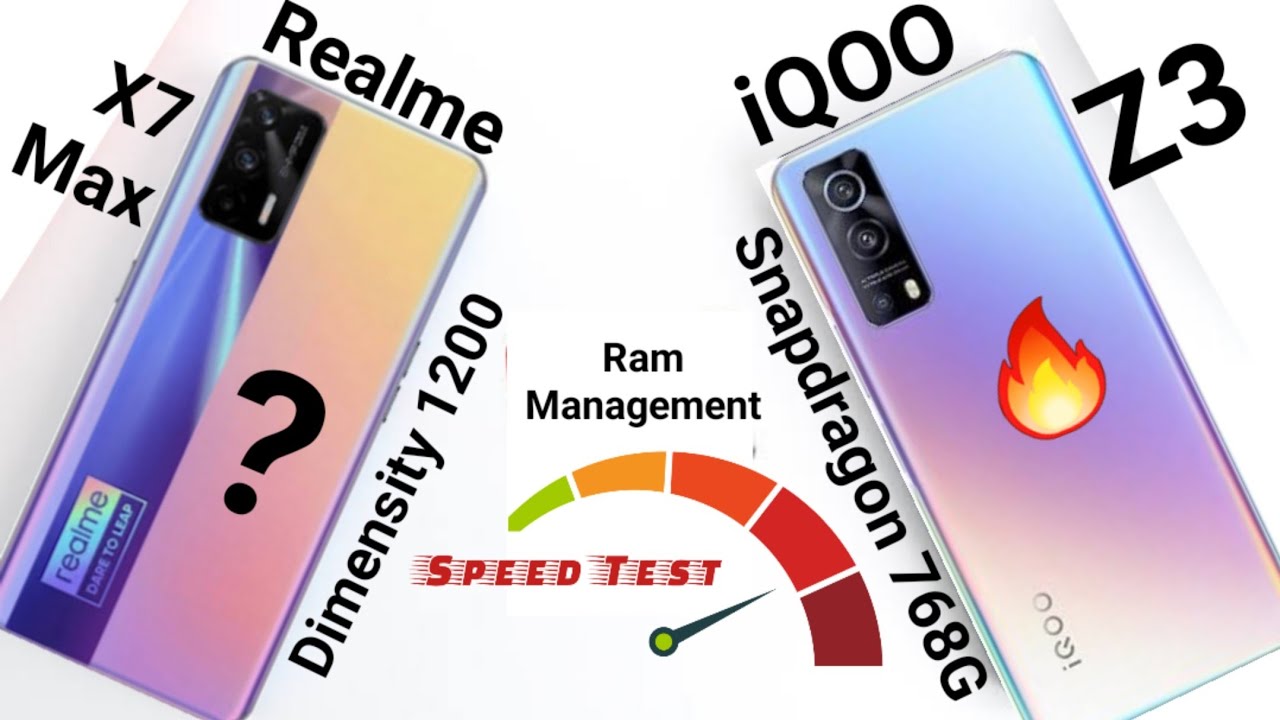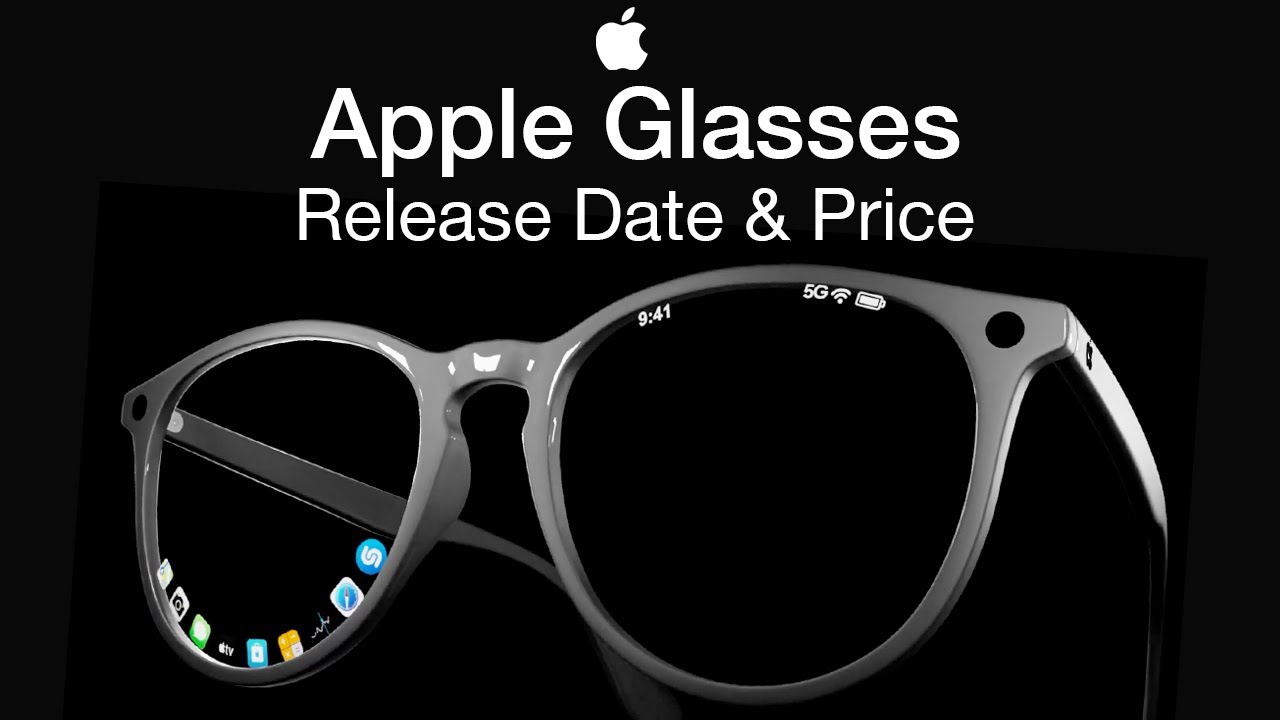Meizu Pro 7 Plus Camera Review By ChinaMobileMag
Hello guys so during the past couple of days, I played around extensively with the Mesa pro 7 plus and actually used it as my daily driver. So now it's time to have a look at the camera performance, so the Mesa pro 7 plus comes with 16 megapixels, F, 2.0, front camera and a dual camera with two times the D Sony I am x3.86 were also f 2.0 aperture. Now this actually was the very first major phone to come with a new camera. So definitely a very interesting thing, so before we check our actual examples taken with the Mesa pro 7 plus, let's quickly have a look at the camera application, so the camera application actually is fairly easy to use, but still boasts quite a lot of features. What I find a little disappointing is that it's a little unstable the biggest issue it has right now is the focus which right now works fine. But when you put the app into the background and then walk around with your phone, then wake it up again and open the camera app.
It very often happens that the focus stops working like every five to six tries also, and then you actually need to force close the camera up for it to work again and that's one of the most annoying bugs. It also has some more instability issues, but hopefully those will be fixed soon to make the camera app perfect. So using the camera. App is actually very simple, since you don't have that many controls and to switch between main modes, which are beauty, photo and video. You simply swipe on the preview, and then you will switch your modes to take a picture.
You simply hit the white button and taking pictures is extremely fast on the Mesa pro 7 plus, as you can see right now, it hasn't a picture. Despite me pressing the button, it also made the shutter noise, but no pictures been taken. This is another bug which sometimes happened, so it's a bit annoying as you can see application crashed again so how I restart- and hopefully we can continue. Now, with the button, a left to the shutter button, you can change between the rear and the front camera and on the bottom we have some more controls. For example, settings you can change stuff like pictures illusion, then we have some effect modes.
Where can use some kind of filters to apply on your pictures, then this dual camera button enables the bouquet mode, which also gives you a real-time preview of the bouquet effect, but this one actually doesn't always resemble how your already picture will look like. Then we have HDR mode. Sadly, you can only enable and disable it. There is no auto HDR, and we also have the D flash to control with auto and always-on, and sadly this one always turns off when you leave the camera application. So if you turned it on and if the camera application have come back, it will be off which is kind of annoying.
If you need it frequently, then, with this button, you can switch between the Romanian camera modes, which is a makeup mode, a pro mode, a slo-mo mode, a time-lapse mode panorama. You can also scan QR codes with this. One can create gifts, and you have a black and white mode which uses the native black and white secondary sensor of the camera module. The pro mode actually is very useful. You can change really everything inside there.
You can change the shutter or slash exposure time. Furthermore, you can change the ISO value white balance and even the focus can be adjusted freely. So you can get the proper focus point, for example in dark of darker situations, when the order doesn't probably work now. What I found to be annoying as well is that in video mode, when you set 4k, it doesn't always stay like that right now, it did save these settings, but I often noticed that it jumps back to full HD for some reason now. This is some issue that this phone shares with some Xiaomi devices, where it also jumps back to full HD.
After closing the camera app as I said here, it doesn't always happen, but it still is kinda annoying because he always needs to check if 4k is really enabled, and what's also kind of sad is that the camera application does not support electronic image stabilization in 4k mode. You can only use this in full HD, but even there it doesn't work that well and also in 4k mode. The autofocus tends to be a little slow, which also is annoying in full HD mode. Autofocus works much faster, so hopefully they will address all those issues with future updates. Now.
Something that's very neat is that you can actually take selfies with the main camera of the Mesa pro 7 plus, which is especially helpful when you take portraits with bouquet effects, and to do so, you can use the secondary will display, which automatically turns on when you flip the phone and to actually turn the camera on they are. You just need to swipe upwards very fast, and then you will get the camera preview with the main camera. As you can see, and now the original mode is turned on, which is the standard camera mode, but you can also use the beauty mode which tries to beautify your face. Give you some kind of digital makeup, but you can also enable the bouquet effect, which is called blur in this preview here and to actually take a picture. You simply well adjust the camera to your face and then tap the screen, and now it took the photo, and now you need to turn the camera off by swiping again, and then you can check out your taken photo.
So this is me with my iPhone 7 plus in front of me, and yes, we also have some bouquet effect here, so that works pretty well and can come quite handy all right. So here come the first camera samples, and we start with some landscape shots and the Mesa pro 7 plus just performs insanely great with landscape shots. They are very detailed, colors to look very vivid and realistic, and the dynamic range is also perfect. So we have a pretty complicated situation here, because we have for the bright sky and then some darker trees, but, as you can see, you can still see the green color of the trees, and you can spot single leaves with is the amount of detail is just crazy in those pictures check with the major pro 7 plus, and it easily beats the 1 plus 5, and also the Xiaomi musics in terms of picture quality in terms of details and sharpness pictures just do look great, and it's not just a one-time thing here. This continues throughout all the pictures here.
Another one great details really crisp footage. Also, this one came out really nice with a great color. The green glass looks really nice, then here another shot with some buildings in the background which are far away. But if you zoom in you can still see a lot of details on them, they look great and also, if you have less light available, for example, here during sunset, you still get those crisp and detailed pictures so really fun. Taking pictures at daytime with the major pro 7, plus and yep during close-ups and macro shots, the camera just performs equally well.
This flower picture came out really nice, and this has not been taken with the boucl? mode with the dual camera: artificial 4k mode. But what you see here is a native bouquet effect, a real bouquet effect, and if we zoom in like on landscape shots, we have a lot of details and again colors, look vivid yet very close to reality, which is a very nice thing. Next close-up slash macro shot, and here you can really see how much detail the camera captures I mean. You definitely don't notice that this has been taken on a smartphone. This could, as well have been taken on a real camera.
Alright looks just awesome. Another macro shot also here great detail, a little of blurriness on the left side and the right side of the flower, but that's probably because this area is out of focus, so not really a camera issue, but again, color stood up very nice, very balanced, very realistic, great to see this and this green chest pops on this. One and the water drops came out really nice look at the structure of the grass. This looks just beautiful now when it comes to the dual camera based bouquet mode things to look last nice. You definitely notice that this is a new thing for me.
So now I don't say that bouquet mode pictures to look bad. They definitely don't often don't you can take really nice pictures with it and the bouquet effect can look really nice and realistic, but it's not as consistent as, for example, on a chamois 6 or in a 1 plus 5s, which also doesn't have the best play mode. You often have pictures that look kind of screwed up, so this picture looks fine. Well, you have some Lorena's in this area here, but well, that's something pretty much all your camera phone struggle with, because this is a complicated structure and the algorithms just struggle with identifying those, but in general it still looks pretty nice. Also, this one looks perfect and this one came out really nice to look at the light play.
Look at the circles of light appearing here. In the background, this looks very, very nice, but, on the other hand, like 60% of all pictures to look like that totally screwed up I mean this. Just doesn't look beautiful, and also it has issues with taking pictures of flowers in the bouquet mode. You can see some flower Leafs have been blurred here and also on this one. You see a lot of blurriness on parts of the picture where it isn't supposed to be blurry, so yeah, not the best bouquet mode.
Yet we will see if they will be able to improve this with some updates. The 16 megapixel front-facing selfie shooter, unfortunately isn't as good as it should be, especially on a phone in this price range. It is way behind the front camera of the Xiaomi Music's, which, if I remember right, is an 8, megapixel shooter, and it was also a way behind the 16 megapixel front camera off the 1 plus 5. As you can see, detail looks a bit mushy and colors. Do look kind of boring, I think not really off but boring a little dark.
So definitely not the best selfie camera I've seen and for our expensive phone. This is a shame, I think, but on the other hand, you can use the main camera to take selfies, but this one suffers from some bug which in selfie mode causes the pictures to look blurry and not detailed at all. As you can see so, hopefully they will be able to fit this to make main camera selfies look much better, and here comes the most surprising part and that's low-light photography and the amazing pro 7 plus is a perfect example for the fact that it isn't always about having a large aperture I mean a one plus five has an F 1.7 aperture, which is much larger than the f2 Bird ever ?, only massive Pro, 7 plus, yet still the major pro 7 plus easily outperforms, the 1, plus 5, and I'm, not only talking about automatic mode, but also about manual mode. Now the pictures you are going to see have all been taken using manual mode with manual exposure settings and a tripod, so a semi-professional setup, but no other stuff has been added like some extra lenses or something like that. So this picture already is very impressive.
The only light sources in these pictures have been these streetlights, as well as the lighting on this building here and, as you can see, it captured an enormous amount of light. You can even see these stars on this guy, despite the brighter foreground light sources here and if we zoom in, we see an impressive amount of detail for a low-light picture on a phone and there is no noise at all. So it looks like this new camera is P from MediaTek. Does a great job and may SU did a great job implementing it into their software. So this looks great and this isn't just a one-time result.
All low-light pictures taken with a tripod and manual settings look awesome next one here again, the only light source available are those streetlights. You see here, and it almost looks like it's day only on the sky. You can see it's night and just look at the street. The amount of detail here is insane once again, really, really great picture. This one has been taken when a car drove by with a long exposure settings.
So you can see those lighter lines, so you can also do light drawing if you want with this phone and I think this picture looks great too again. We have a pretty nice amount of detail. The shutter time only was I, think 5 seconds or so, so pretty good result. This one also very impressive, really not much light sources available, but again great detail. You can even see the shadow of the tree here, and you can again see stars on this.
Guy really, really good results, another one with some more light sources available and again, a detailed and gorgeous looking shot. This one again has been taken with long exposure settings when a train drove by and the kids Unix brilliant man pretty nice to another one and oops. This one actually needs a lot of detail to look good, and this has been taken with eight seconds of exposure time. There really wasn't much light available. I mean those the lanterns here.
Aren't that bright right and, as you can see great amount of detail again, no noise colors look very realistic, very nice. It's just a great result. I'm just amazed by these cameras. Low-Light performance can't get enough of it. Really I could go out every evening and take pictures with this thing.
This one looks great to another great one, perfect amount of detail. This has been done with three seconds of exposure time now. This one almost didn't have any later light available, just those two lamps on the building and some light coming outside the windows, but it really wasn't very intense but, as you can see again, almost no noise or no noise at all the amount of detail and just looks really nice here again just look at those leaves. You can see the amount of detail, distinct catches in low-light, amazingly well again, it's just really really really a lot of fun to take low-light pictures with the major pro 7 plus. This is really what this phone shines with: okay and the last thing to mention, of course, videos and let's first, have a look at footage: tagging in 4k mode with the rear camera and, as you can see, the amount of detail is pretty good in those pictures.
No noise, no stuttering, but no image stabilization in Mr. processions only available at 1080p, as I said in the beginning, and also as you can see, the focus is a bit slow. So if you want to fast focus on 4k recordings, you need to tap to focus. Sometimes it doesn't focus at all. As you can see, and in this video you can see the speed of the focus nicely.
Just look at this. This is autofocus, no manual focus as you can see it takes ages until it focuses so. This ring is to be improved, then front. Cam video footage looks okay, not as detailed as it should be for a 16 megapixel camera. Just like normal selfie pictures, then slow-motion can only be recorded at 720p with 120 fps.
Quality of the slow-motion effect is good, but it could have more detail I think, but for close-ups, it's okay. This is a full HD recording test using the front camera off the Mesa Pro, seven plus. So that's it for the camera samples. So in a nutshell, they still need to fix some things like the software bucks. They also need to improve the selfie performance, and they also should improve the bouquet mode.
But apart from that, the camera does a really great job. I mean we have insane picture quality both at daylight and with a low-light, photography and yeah. It has a lot of potential, so, let's see what updates will do to it. So, thanks for watching this, video and I will see you with the full review. Then bye, bye,.
Source : ChinaMobileMag