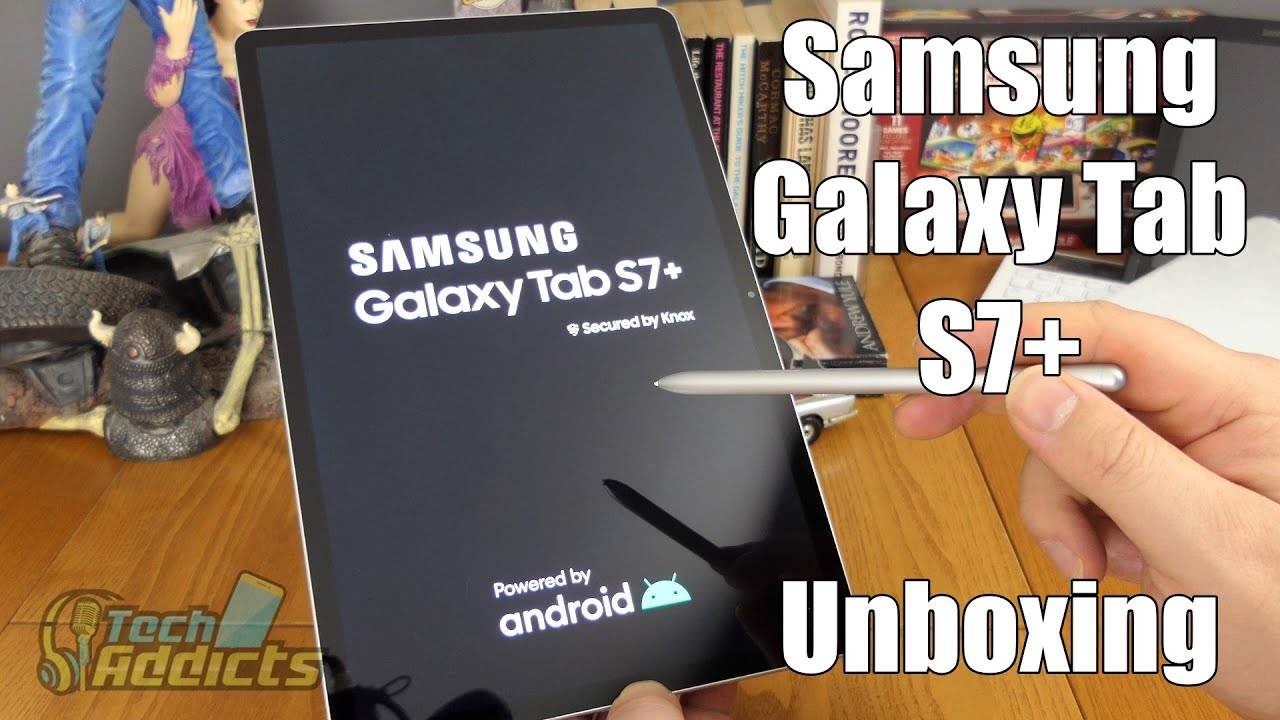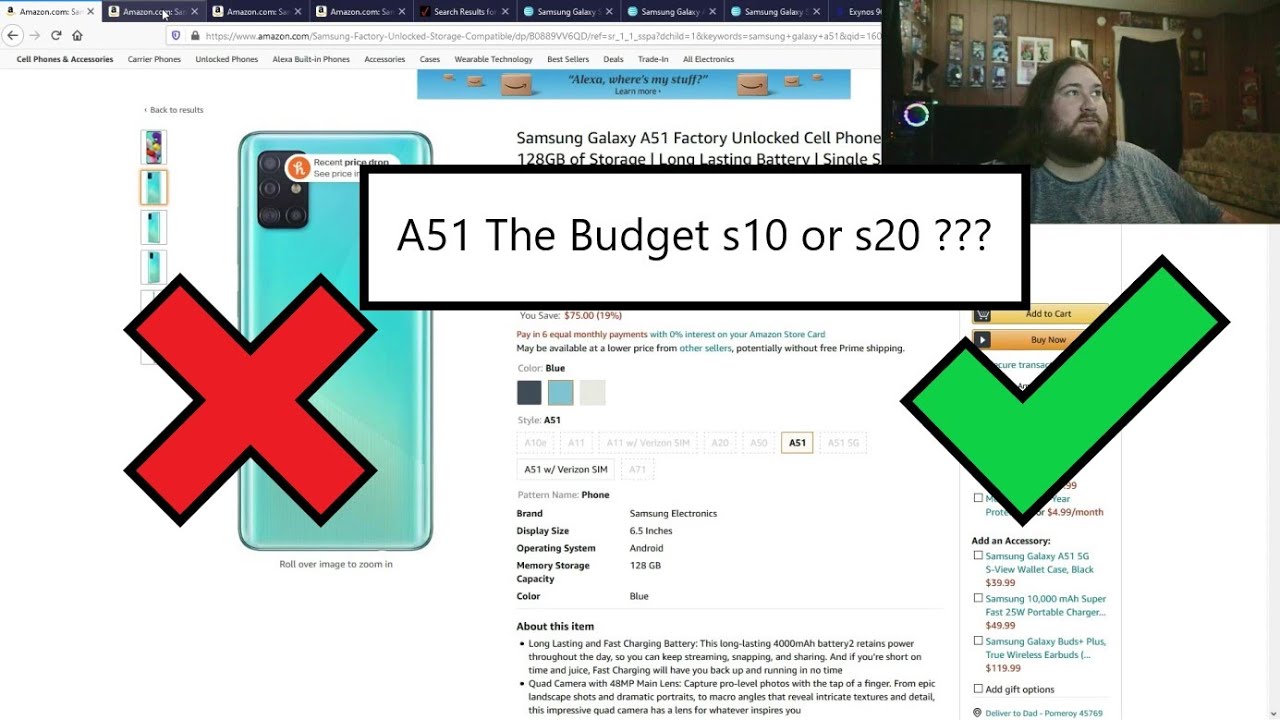Meizu M2 unboxing and hands on By Gizchina
Hey everyone- this is only from this, China and today, looking at the maze um -. Now this is the smaller budget, maze phone that was released a few weeks ago. It's a five-inch device, and it has a new physical home button which we'll take a look at in a second. So this is the packaging that the maze m2 comes in. As you can see, this is the Chinese version, says mail and two on there got a few specs on the back. This is a white version of the phone says it has TD and f TD LTE support, so it should work outside of China, and we'll test that for you so opening out the box inside the packet, we've got a screen protector.
Here. We've also got the maser em to itself. We've got a small fly me sim, tray ejector tool there, which is quite cool, has a nice cloud cutout on them, and we've got a maze branded charger. This is a Chinese standard charger, so you'll need an adapter for in the EU or the UK. Alright, before we take a look at the phone, if we just pull that out, you can see.
We've got this little note in here now. This is from shop guys. China, calm and our team have put this in here, and basically it tells you if you're going to use a sim in here use the sim that is correct size for the phone rather than as an adapter for that sim, because it may damage the connectors inside. So keep that in mind got a small pamphlet there with Chinese instructions, warranty details, and we've also got a USB data, cable for charging the phone and also transferring data to and from a PC alright. So let's bring the phone move package away and put the phone there.
So, as you can see it's the white version of the maze m2, it's got an unibody polycarbonate rear panel. It doesn't remove this. You can't get had the battery in you to get at the SIM you. Obviously you use the ejector tool and open up the tray there. It looks a lot like the older maze mx4 in size.
It's an almost the same color and design material, and it has a different ratio display on here, though, compared to the major mx3 and also there's that physical home button to another difference between this and the maze mx4 piously mx3 is a much older flagship, and this is a budget phone in China. Furthermore, it only costs, 599, RMB and online on the shop ROG is China had come. This is around 130 999 dollars with a voucher officially through maze through Amazon. This is a hundred and thirty-nine ninety-nine pounds. So there are some savings to be had if you search around online.
Alright we're going to take this protective cover off the phone, so there's protective plastic on the rear and there's protective plastic on the front -. It's going to peel that off just peel that off sorry, there we go and there we have the 5-inch HD 720 by sorry, 1280 by 720, HD display and inside here we've got a MediaTek mt6752 got one point: three gigahertz, there are two gigabytes of RAM 13, megapixel rear camera and a 5 megapixel front. Obviously this being a maze view phone. It is running. Fly me so, let's turn it on and take a look, hopefully forgot power in here there we go just takes a time a little of time to turn it on just booting up, while that's booting up we'll open up the SIM tray, take a look inside there, its ejector tool out.
So we take a look inside. We've got space for dual SIM cards there or a single sim and a micro SD card. Apparently you can run up to 128 gigabyte SD card in the maze m2. So if the internal memory isn't enough, you've got plenty of space to play around with. If you put an SD card in that okay now already mentioned, this is the Chinese version of the phone on the international version.
So it does come with the Chinese fly me ROM installed a standard, however, as you can see, Google Play, Store and Google settings and services have been installed out of the box, so you don't need to do that yourself. If you did buy this phone, you found that it didn't come with those in there. You can always use the maze Google installer, which is available from the maze App Store. Alright, let's see what else we've got in here. So, as you can see it's running fly me, we've got our usual navigation areas.
We can swipe up from the bottom and that would show us which apps have we've been running. We can also scroll down from the top, and you can see. Furthermore, we've got our notification area if we just swipe down again. Furthermore, we have a few toggles in there too. If you've used the maze mx4, the mx4 pro or the m1 note you'll be familiar with this straight away.
It's very, very similar to those phones. There hasn't been much change at all, really imply me, as you can see you go into the settings area. We've got our usual settings all in English, and we can slide that over, and we can see a few more details. There got dual sim setup there, so we can set up our dual sim cards there languages we have English German, Spanish, French, Portuguese Chinese. Now, as I already mentioned, you can install the international ROM on here, which has a few more languages.
So if you don't find your language on the phone as you get it take a look for the international realm and install it we'll just press the home button. You can see that we go back. Ok, so now, if we swipe up from the top, you can see I've been running the settings in the background and I can clear that out too so. Overall, that's it! That's the maze m2 before we go actually have a quick look at this camera. This is the 13 megapixel rear camera.
Now one thing I do like about maze phones is that every single maze device comes with. Basically, the same fly me installation. Obviously this doesn't have the fingerprint scanner, so you don't get the fingerprint settings in the menu, but you do get all the other cool settings, and that means you get lots and lots of great features in the camera application. So you got Whitefield panorama, beauty, mode, manual, mode, auto, slow motion, video we've got a barcode scanner and back to light field again. So we've got loads and loads of settings, and it's quite quick to go through all those different things.
You've got these manual features of the button there, so you can lighten or darken and change the focal point and everything of your photos. Then, if we, you know just bring this in and have a go see how fast this camera is. So you can see it's pretty quick, snaps away very, very fast. You have a burst mode down here to remind you setting up, but that's pretty, pretty quick. If we don't go into the gallery, we've got the pictures here.
All saved away. Lots of photos already saved away and ready to look at now in the past, I have been impressed with the m1 notes camera. This is basically the same camera on here, so it should be pretty good, and you know, with whatever upgrades that fly MIA massive made to fly me. We should see a bit of improvement now. Okay, so that's it! That's the maze m2! It's a pretty nice little phone, 599 RMB in China 140 dollars online through get shot, donkey's, China, calm or 139 99 pounds from maze on Amazon.
That's it for now. I'm going to do a full, hands-on review. What the m2 in a few weeks time so watch out for that. Thanks for your time, speak to you all soon, good, bye,.
Source : Gizchina