MASSIVE UNBOXING! ROG Phone 5 + AeroActive Cooler 5 + Kunai Gamepad 5 + Cetra II Core! By Nasi Lemak Tech
Okay, so today is an exciting day, and what we have in front of us here is something that just came into my mail today. This is the entire package of the ROG phone 5, alongside with all of its accessories that was announced today, so let's just unbox all of them, and take a look at what we have in here, and it would take quite some time for me to unbox it. So, let's begin okay, so we got everything out of the box. So here we have a total of four different things. So, firstly, of course, the most obvious one is gonna, be the ROG phone five itself, it's packed with extra packaging, because of course this is the main star of the show anyway. But first let me just move all of these aside.
First yeah, that's good! So, as you can see here, this is the kg phone 5 itself. The box here is very reminiscent of those clean, manga style on the lead. Here you got this really nice design here with the ROG I logo there and at the bottom here it writes ROG phone with a ping strip. Here with the number five in it, this is kind of reminiscent of those manga strips where you got page numbers at the bottom, which is also kind of shown in this kind of fashion. So, instead of using the hexagonal shape box like the previous ROG phones, this time, it's more square, actually very rectangular, so opening up, as you can see here on the second camera, you got this kind of anime style now.
This is very manga. Inspired like what I mentioned earlier because of the page number art style thing start to scan AR cartoon. I think they have some sort of special unboxing experience, just like last time with the ROG phone 3, which we have talked about in our review, which you can also check it out in the top right corner there. So taking out the phone, oh okay, the whole thing just lights up. This is the ROG phone five itself.
It's really hefty, just like any other ROG phones that we have tried in the past. So let me just leave that here. For now, we also got the accessories box by the way yeah. Just the very lightweight bumper case, and also some stickers, as you can see here, yeah those stickers are very shiny and also very, how do you say this colorful yeah they're, using pastel, pink and blue, not to sure what's going on, but bumper case is pretty much the same as before I'll just leave them all inside this accessories box. As of now so here you can see some instructions that they tell you launch the armory crate console to scan the AR cartoon starting from number one, two, three four and in that order.
So, okay, you leave that aside for now, okay, cable, you got the typical USB type-c to type-c cable, just like any other ROG phones in the past, still braided, cable, really nice of them I'll leave it here as well and the charging brake. So you can see here that this is actually quite heavy, so not to sure what kind of technology they're using supposedly from what we've asked them. It's not gun charger, but that's okay, it's still pretty small, and it is 65 watts in power. Leave that here too, and we have we are done with the phone. That's it that's the whole box itself.
I would say it's a really nice piece of box I'll just leave it here as a decoration and back to the phone here. Let me just power it up. Oh okay, there's a fancy music going on! Let's go! Okay! While it's setting up! I want to take a quick look around the phone here. One of the main things that ROG changed here is the side port now on previous generations of ROG phones since the kg phone, one all the way to BMG phone 3. You got a kind of semi-proprietary port at the side here so that you got a typical, USB type-c port and then the second port is.
I forgot how many pins, but it's another strip of physical connector that you need to plug in. So what ASUS done this time is actually to just change it into Pogo pins. So now you got a total of five pins at the side here beside the USB type-c port. So is it finished setting up? Okay? Well, it's still setting up. I think we'll unbox the one, the aero active cooler first yeah, because this time, because of how different it is compared to the previous generations of ROG phone, they also have to change the proactive the coolest design, I'm not too sure.
If there's anything else inside seems to be so. The proactive cooler now has a big difference in terms of design. So, as you can see here, this is the brand new proactive cooler. It's a lot different from the previous generations. So by looking only at the back here, you can see we still got a kickstand just like before.
Okay they've, also added some colors inside and the fan design here is different instead of having just a big grill to pass through air. Now it's just like this, and then you also have these two flanges here. These two are actually buttons. So if you want to know more about what these two buttons do, they are kind of like scuff gaming, with their controllers with back pedals and also the Microsoft Xbox elite controller, which we have seen they have more than just these two paddles. They got more so to install the case.
What you can do now is a lot easier and simpler and also no moving parts, so you just push it out and then the whole thing comes up if you want to put it back in just align the pins, no align the USB type c port at the bottom actually and then push it in it's that simple. By the way, you still have this little rubber flap to cover up the Pogo pins and also the type c port aside to which I would say ASUS. It is time to make your phone sip rated, so you can just not have that rubber flap, so you can just have your Pogo pins exposed and the USB type-c. If it's water resistance, then it doesn't have to matter anyway. I think the most exciting part for me is the brand new lunar game pad.
Honestly, though, I never got a chance to see the original lunar, game pad 2 and also the lunar game pad 3. So this is my first time experiencing it for myself, so you got a lot of things here. Uh, you know what let's just unbox it knife is here. So let's just get slicing tab number one tab, two tab three and tab four. So, as you can see here, there's a big message that tells you it's only compatible with the ROG 405 series.
I think you can also use it with. I think you can also use the ROG phone trees lunar game battery with the ROG phone five, but it won't be fully compatible. So I think you will need to use the new bumper case so that you can slide the two lunar game pads on the sides, because again this phone is at a completely different dimension and size and shape compared to the ROG phone tree. So the phone is now telling me to scan the comic, but I'll just leave it aside for now, not to sure if I'll leave the surprise there or not, but we'll get into that later. Okay, so this is the lunar game pad itself, let's just unbox, it comes with a very nice case.
This is a very nice fabric case. Leave it out here for a while. Aha, this is the lunar game pad holder, which you can play in a more traditional controller grip kind of way, also I'll leave that here, oh wow, okay, there are a lot more stuff in here, and I'm running out of space, okay, uh tinier boxes, so the first one okay. So this is the typical USB type-c, cable, really nice, cable by the way type, a to type c, cable, not to sure why it's type a bit okay. So this one a bigger box.
What's in here, oh it's, just user manual, uh, not gonna, bother about that, and then this one. This is a funky looking box, it's just a really long one and yep nothing inside it's just a spacer. So let's just open up this. For now, as you can see here, the box is just really nice zipper shiny once opened up. This is the lunar game pad 3.
, which, to my surprise, it's good really nice to hold buttons are really nice to press, though the joystick is in a slightly different indent for the left and right sticks. So you know what you're pushing and also because it's concave instead of convex for the left, stick you can push your whatever direction for a longer amount of time without your fingertips: slipping off, oh they're, using analog triggers nice. Okay, we'll leave that aside for now. Let's just take a look at the case, so they also told us to orient the bumper upright and then remove it from the bottom left corner. Let's just take it out, uh, nothing else in the box just the case.
Okay, I get what they mean is because you got the USB type c port at the bottom here, take off the proactive cooler again, if you want to know more about how this thing actually works, we have a dedicated gaming video only using this thing to play some games, so we'll also get more into that later. I know a lot of people will say that this is the Nintendo joycon, but yeah. I can't deny that it isn't. So how do you take this off? Oh okay, just push it apart. So, okay, one thing that I need to highlight is that this little piece in the middle here has an USB type-c port for you to charge your lunar game pads.
So does this thing come with a type-c port? No, it doesn't so if you want to charge, I suspect you need to put it back into this piece to charge or sliding it into the phone, because the phones, of course they have the pins here and here as well. So let's just slide it in. Oh, that click is satisfying okay. So this is an extremely long phone now, and you can play some amazing games with it and, of course, if you want to learn more about its gaming capabilities and how it works, all in all, you can check out our video in the top right corner there as well. Moving all of these aside for now phone is updating itself, it's kind of taking a long time, because there quite a lot of things I need to download as well.
So now what we have is the last one. This is the ROG center, 2 core, a 3.5 millimeter gaming headphones, not to sure why they're calling headphones since it's like earphone, it's more like an reset, because it has audio in an audio out microphone. So knife, oh by the way one thing I should highlight is that this thing has an audio jack, but the phone itself also has an audio jack. So let me just remove it here, and then you can see it for yourself. You see at the bottom here you got an audio jack now.
A lot of people, including us, have complained that the ROG phone 3 had no reason to remove the audio jack, which is true because the ROG phone 3 is exactly the same in terms of shape and size with the kg phone 2, which has an audio jack, so now they're bringing it back, which I truly appreciate. Thank you ASUS, but the proactive cooler also has a dedicated audio jack at the bottom. Here, if you are using the lunar game pad, you will need to use this for audio jack, because the audio jack will be blocked by the case. Of course. Now we have to rip out the plastic.
My incision doesn't work because the method of opening this box is not what I expected so opening it up like this. Aha, this is the kg center ii. You also have a very nice Eva hard shell case with the ROG logo, of course, and also the ROG wording at the back. There are some stuff inside which I'm not to touch it now, so you can see the earphones are here. Opening up reveals the cable at the back, a few more documentations, and we'll have some beauty shots first, because I don't want to spoil the brand-new look of this thing.
Opening up, we have different ear tips and then here you've got wingtips as well. So if you want to wear this for workout, you can, so it won't fall out. If, for example, like me, your ear will twitch by itself potentially making the earbuds fall, then those wing tips will definitely help to prevent that from happening. Then you also have an audio jack splitter because, as you know, the earphones are coming with a tors jack, which means it's a combo audio jack. So this little dongle here will split it back into its dedicated microphone and headphone jacks.
So that's all for the unboxing this time it's a pretty long video, and we got a lot to unbox, which is why it's that long again, all of these stuff are sold separately. I need to highlight that actually, the ROG phone five comes in a standalone box for the ROG phone 5 this time around. The proactive cooler is not included in the box, so you have to buy that separately and also the lunar game pad 3. This whole thing comes in separate box as well, including this and also oh, and also the ROG center.2 is also in a separate package. So there are total of four items.
So let's just go back and talk about the ROG form 5 for now. So, if you remember, when we unbox this, we say that you need to scan the box. It's just like the ROG phone 3's unboxing experience. Let's do that now, so it says step into the universe, with Akira on the spaceship fight side by side against the enemies. After completing the mission put on your exclusive face mask to create ID card and open the ROG world view.
Okay, let's just do that. So select your phone packaging, oh okay! I got the most basic one, which is why it's not the fancy hexagonal shape one. So this is it. Allow to prepare your product box, okay, so I need to lay it flat, which I did. Okay, I need to scan each grid.
Okay, let's just do hey. This is actually pretty cool and the speaker on the ROG 405 is just excellent. Oh, my god, the scanning is just so accurate yeah. This is the Akira guy play. Oh okay, so there's a game turn my phone to landscape mode.
I have to say, though I really love the speaker, experience on the Rama g45. So what wait? So that's it. What uh? Okay, at least it's more exciting than the bike ride on the ROG phone? Two? No! No! No, the leg phone three! So when I get to create my own face mask, I guess: okay, we have a few wows. Okay, um! You know what let's just go with this one, because I kind of feel like a bit: tough punish, no retake, that's ugly, okay, so to create your ROG identity and exclusive rewards blah blah blah, or you can also use built-in avatars. If you don't want to use your own picture I'll, just go ahead and use my own picture, whatever uh become a part of dog.
Okay, I'll just leave it here, because the whole setup process is gonna, take some time and of course, ROG also took our feedback. Because last time we said once you played the ROG phone trees, totem pole game thing, the bike ride that we mentioned earlier. Then you cannot do anything else again. You cannot replay that game. So what they did now is that you can still replay the AR mission selfie game.
You just have to tap it on the phone itself and that's it. That's the whole experience on the ROG phone five. As of now, there are a lot to talk about like this lighting here at the back, with the dot matrix style. Of course, we'll talk about that in our future. Video as well and, of course, if you want to check out the gaming experience on the ROG phone five, do check out in the top right corner there or at the end, screen and yeah, thanks for watching everyone.
I hope you have a good day, and we'll see you guys in the next video they're just a lot of accessories. By the way you.
Source : Nasi Lemak Tech








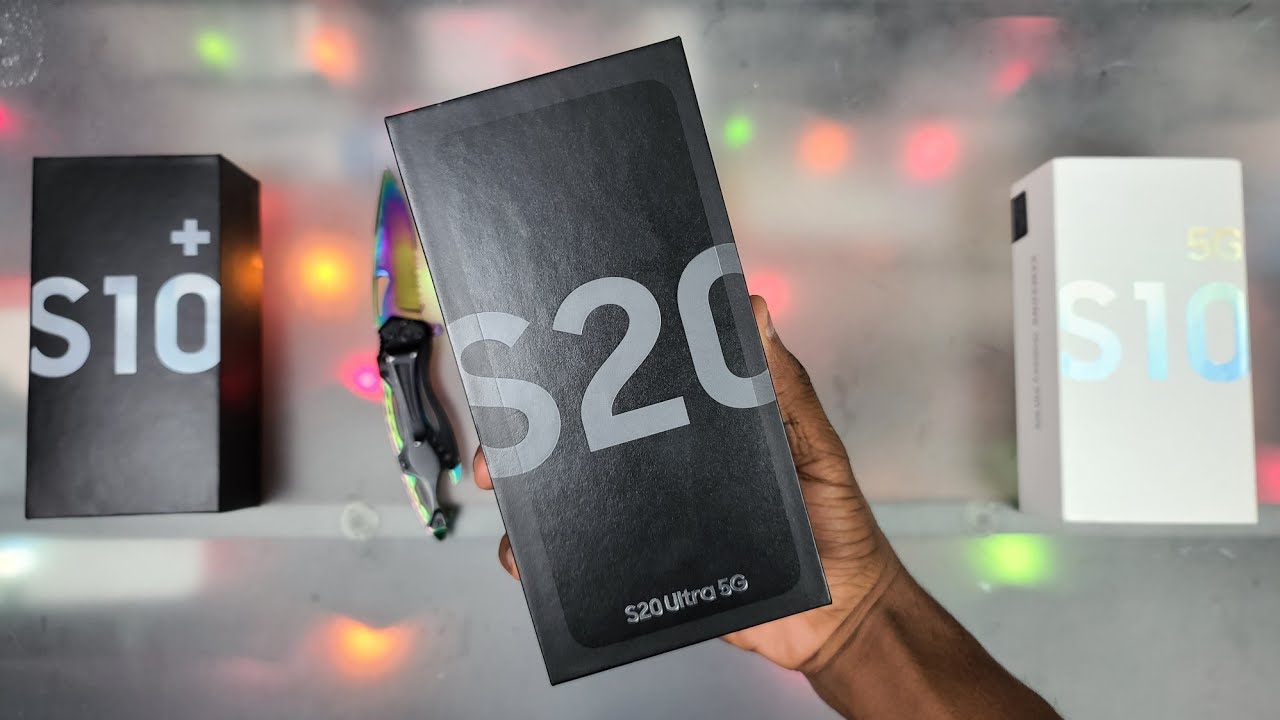




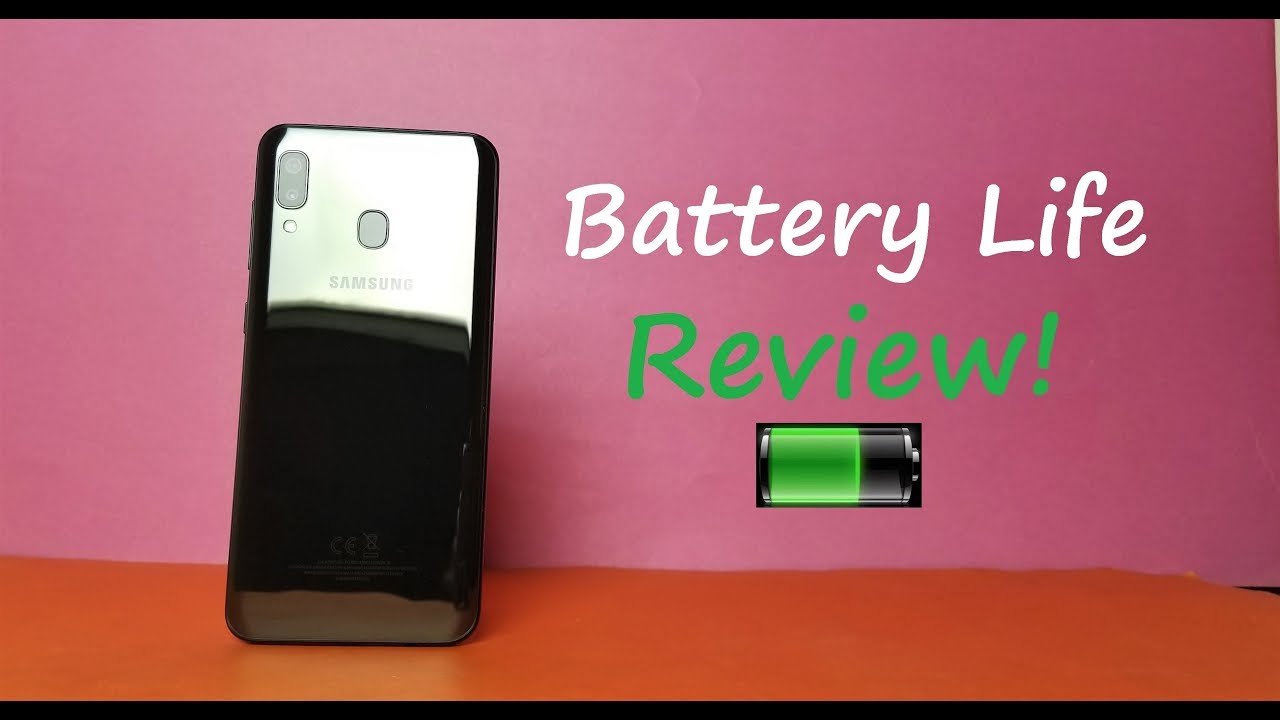


![Mi Band 5 - Full Review - vs. Mi band 4 [Xiaomify]](https://img.youtube.com/vi/lkETT4hJCtM/maxresdefault.jpg )









