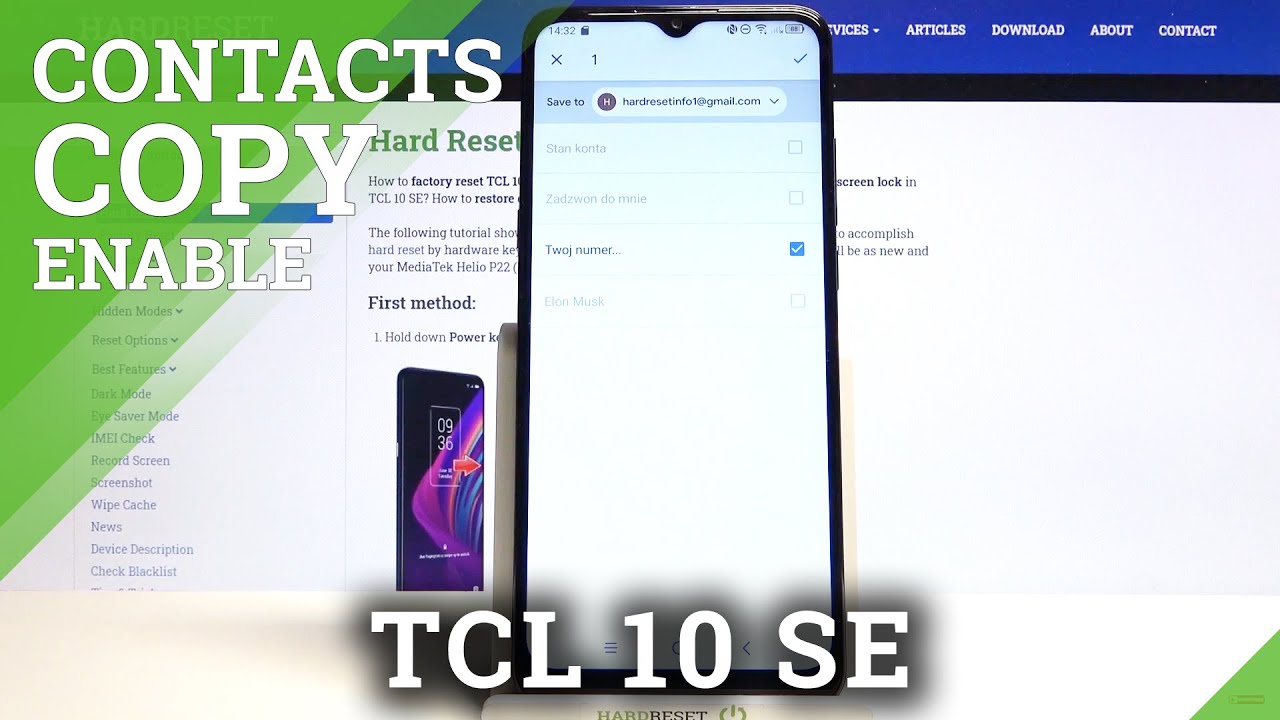M1 MacBook Air vs Intel MacBook Air: ULTIMATE Comparison By Max Tech
Hey guys this is Vadim with max tech, and we are back this morning with some new videos for you guys. What we have right here are two MacBook airs they're, both 2020 models they're both 999. They both have eight gigs of ram, except this one has an intel chip, and this one has apple's brand new insane m1 chip. Now, what we're going to do in this video is compare everything all the new changes, all the differences, we're going to be looking at the thermals. The temperatures using this little seek thermal camera attachment is actually really cool. I'll show you guys in just a second we're going to be playing some games, we're going to do some iPad games with controller support, we're going to test that out.
We're also going to play some x86 games under Rosetta and, of course, we're going to be testing out some benchmarks and some other real world tests to see how big of a difference there is between these two, because this is the fairest comparison you can make they're both the base model, MacBook airs for 999 dollars, and the last thing we're going to test is battery life. As you can see both of these are plugged in now. What we're going to do is we're going to unplug them we're going to run all the tests throughout this entire video. However long it takes to shoot this and, at the end, we're going to check the battery life on both of these to see how big of a difference there is the first thing we're going to do is get an initial thermal reading. We have the seek thermal app right here, open and, as you guys can see on the intel side, we're at 33 degrees Celsius.
These are both plugged in and they are idle. Let's go over to the m1 looks like we have 28 degrees Celsius at idle, and it looks to me, like the heat point, is actually smaller over here closer to the corner, so that is a huge difference. Five degrees Celsius, while idling, so both of these are fully charged. I'm going to go ahead and unplug them now talking about the physical differences. There really isn't much at all they're.
Basically, the same. The battery sizes are the same. The body sizes thickness everything displays the only significant difference. Is the new p3 wide color gamut support with the m1 MacBook Air. As you can see, we can view this WebKit logo, whereas on the old intel mac, you cannot.
So that's actually a pretty big deal for people who needed a MacBook for color grading or photo editing. That's actually a pretty big deal so for people who require that you can actually go with a MacBook Air this year. Now, as far as the keyboards and trackpads track, pads are identical and the keyboards with the magic key feel is the same. However, there are some new keys or buttons, as you guys can see right here. We have a little globe logo.
If you tap it, we get the emojis, so you don't need the touch bar to get this. This is actually a really nice touch because it blends in better with the kind of iOS ecosystem. On top of that, we're replacing three keys right here. The function row instead of these three with the keyboard backlighting controls and this app key. We are now getting a spotlight search, key, which is very useful.
We're also getting a dictation key and do not disturb, which is a pretty interesting addition, because it's mainly used to not get notifications, and it's very useful for LTE. So I'm wondering if we'll be getting LTE service for mac books sometime later now, one of the things a lot of people are complaining about is the lack of four ports, but the old intel, MacBook Air from this year still just has two thunderbolt 3 ports, whereas the new m1 MacBook Air has two USB 4 ports, which also support thunderbolt 3 as well. So on the newer mac books that we might be seeing next year, we should be getting four ports now, let's go ahead and jump into performance, which is the main focus of this video we've got geek bench 5 right here. As you can see, the intel has the i3 running at 1.1 gigahertz, and we have the new apple m1 right here with 3.19 gigahertz both have eight gigs of ram, and we're going to be testing that a little later to see if eight gigs really is enough for the new m1 chip with the new unified architecture. So let's go ahead and run the CPU benchmark.
Geek bench is finishing up and, as you guys can see, we're at 29 degrees Celsius on the m1 moving over to the intel, we're at 36 degrees Celsius. So it's quite a bit hotter. That's seven degree difference in Celsius all right guys, those of you who bought the intel version of the MacBook Air earlier this year. I am so sorry we have our results all right. The multi-core score is about three and a half times faster, the same 999 dollars three and a half times faster and for single core you're.
Getting about 65, faster performance as well. This score is absolutely insane. It's mind-blowing now, if you guys want to see how this new m1 finless MacBook Air, compares to the MacBook Pro with the fan, make sure to subscribe right now, because we're getting that video out soon, and we're really trying to hit 500k subs by the end of the year. So thank you guys now moving on to the graphics test, this is going to show a huge difference. Let's go ahead and just run it all right.
We have our scores and, as you guys know, this has the seven core GPU, not the eight core m1, but here we're getting 2.7 times faster, graphics, performance and even if you get the best i7 model with the g7 graphics, that gets around 10 000 metal scores. So this is still almost two times faster, even with that now before we get into a real world gaming comparison test, I do want to compare the webcams and the microphones, because Apple did say that it has a new ISP image signal processor inside the m1. So let's go ahead and test that out. This is the webcam and the microphone on the intel, MacBook Air, and what I'm saying right now is a lot of noise in the exposures kind of dark. My hair is kind of crushed.
Definitely does not look good now moving over to the m1 MacBook Air, I'm actually pleasantly surprised, because the whole scene is better exposed. Everything looks brighter, and my hair is no longer crushed, but I am seeing some noise, so the 720p webcam still isn't great, but it's definitely improved. Moving on. I have cine bench r23 open right here, and we're just going to go ahead and start the test. This is going to be a 10-minute test, and we're going to start hearing the fan kick up on the intel, MacBook Air, which we won't on this new one.
You guys can already see after about 40 seconds. This thing is so far ahead. It's insane this thing's chugging behind. We actually have our temps right here. TG fan pro.
It says it's at 100 degrees Celsius. The chip is at 100 degrees. Unfortunately, it doesn't work on the m1 MacBook Air, because the sensors aren't quite supported yet, but they're, both maxed out at 100 CPU, so the m1 is basically finishing up right now, with the first score. This one's like halfway, it's kind of funny seeing this- and I am hearing the fan, starting to kick up a little on the intel. Let's see, we've got 56 of the fans.
Capacity is happening on the intel which is kind of crazy. This is completely finless. You don't have to worry about that at all. Now it's going up to 61, and it's very interesting that it's been at 100 degrees, the whole time, and it's only now starting to kick up. It actually took quite a bit a couple of minutes all right, we're about seven minutes into the test, and we're at 100 fan speed on the intel.
You guys can probably hear that now. Looking at the thermals, the intel MacBook Air looks to be at 40 degrees Celsius, actually 41 right there and looking at the m1. We are at 39 degrees, 40. , so they're actually very similar, but it's impressive because there's absolutely no fan at all on the m1, and it's still one to two degrees cooler Celsius, all right. Just because I'm curious, I opened up intel power gadget, and it looks like the intel MacBook Air has taken about 10 10 and a half watts of power in full load.
While it's throttling now in our last video benchmarking, the MacBook Air, we actually found some very interesting results. We found that it does in fact throttle so definitely watch that video, if you're curious to find out about that. But we found out that the new m1 MacBook Air after it throttles it, takes about seven watts of power. So even when you're doing a full workload throttling the m1 is going to be taking less battery life as well. All right, we just got a result, and this is hilarious.66 25 points on the m1 16 63 points on the intel. Now that gap is increased, so in geek bench 5 it was around 3.5 times faster. Now, it's four times faster, so that shows the difference in thermal throttling, which is hilarious, because this has no fan at all completely silent compared to a fan powered intel, MacBook Air.
This is just it's crazy now I know not everyone's going to put that heavy of workload on the MacBook Air. Of course, you can now with the m1 MacBook, but in the real world, what does being finless truly mean with the intel MacBook Air? A lot of people complained about zoom, so we have it open right here so far, everything's going well, but we're going to see after a little of time, does it heat up and does the fan kick up so far? It's been a couple of minutes and the intel model is heating up already to around 70 degrees Celsius. Now the quad-core models they heat up a lot more. This is the dual-core i3, so this one is a little better in terms of thermals and fan noise. Alright, so it's been about 15 minutes using zoom exclusively on both of these and so far the dual-core i3 MacBook Air is fine.
The fans aren't kicking up yet, so it seems like when it's by itself it's totally fine, but when you start multitasking, we did notice that it started to use a little more power and started heating up a little more. But one thing that's very interesting is that, right now the CPU on the intel MacBook has taken about five watts of power: the entire CPU, whereas over on the m1 MacBook Air, the entire package, including the ram and everything in that m1 ship, is taking 1.3 watts, so 1.3 watts compared to 5. But if we just look at the CPU by itself, 0.565 watts with the m1 is all it's taking compared to around 5 watts. On the intel, so this is actually going to have a significant impact on long-term battery life when doing stuff like this Zoom calls at this point, the quad-core models would already be running loud. The fans would be kicked up and that's why we recommended the dual-core i's, because it's a lot better for thermals now in reality, most people will also have something else open, maybe a couple of different apps multitasking typing.
So what we did is we opened up? Google, chrome now, of course we don't have the updated Apple Silicon version because that got taken down. So we have the original Chrome version. It is running under Rosetta, so it's not optimized for it. The CPU on the intel is showing 100 degrees Celsius, so just running zoom and one video it's maxed out. So this right here is a 1080p 60 video running on both- and I don't know if you guys can notice, but the m1 is playing it back perfectly fps, whereas on the intel we're dropping a lot of frames here, the CPU on the i3 is at 100 degrees Celsius.
I can hear the fans they're very loud, and we are having issues where this keeps buffering. It's not very responsive, and it's dropping frames like crazy, whereas the m1 perfectly smooth 60fps, no issues. It's interesting that the CPU on the m1 is only at around 36 to 42 percent usage and the GPU is at 44, whereas on the intel we're at 83 CPU usage. Now it's 95 with 25 on the GPU. So it's really cranking up trying to run this video, whereas the m1 is doing it perfectly fine using Rosetta emulation, which is extremely impressive.
So if you are running a couple of other things in the background or something like a YouTube video along with zoom, you are gonna, get loud fan noise even on the dual-core. Now, because the m1 is running chrome so well under Rosetta, I'm curious to see the actual web browsing performance, so I have speedometer 2.0 open right here. I'm going to go ahead and run it all right, wow. Now this I was not expecting because, even though we're under Rosetta 114 runs per minute compared to 95.9, this is optimized for x86. This is not so, let's go ahead and jump into safari, which is optimized for both of these and run it again now.
What's very interesting about this test is that right now the CPU on the m1 is about 20 usage, whereas on the intel we're sitting at around 37 to 45 usage, so it's using basically twice as much power to run this test. The intel MacBook Air just finished with a score of 96.7, that's very similar to chrome, whereas on the m1 we got a score of 225 points. That's around 2.2 times faster for web browsing performance, which everybody does on the MacBook Air. Now one of the claims that apple made was that the SSDs on the new m1 mac books are twice as fast, at least on the MacBook Air. So let's go ahead and compare that these are both 256 gig models.
So, let's run black magic's disk speed test, we have our scores and Apple was not kidding. We went from 812 megabytes per second right on the intel to 2200 that is 2.7 times faster for write speeds on the SSD and for the read we went from 1300 to 2600. So that is double the speed for the read. This is basically going to help. The entire system feels more snappy, apps are going to open quicker and transferring files from thunderbolt 3 drives is going to be faster as well now, with that out of the way, let's get into gaming now previously, no one would ever buy a MacBook Air for gaming, but now with the m1, it actually does make sense, especially if you guys watched our video from yesterday extremely impressive.
But what we're going to do is we're going to run a game under Rosetta, an x86 game for the mac, then we're going to get into iPhone and iPad gaming with controller support. That's going to be very interesting, but first I do want to run a benchmark. This is GFX bench metal, and it is optimized for Apple Silicon. I'm going to run the 1440p Aztec ruins high tier off-screen test. Now this score is what I am talking about.
If you guys remember, we ran the metal test in geek bench. The m1 was 2.7 times faster in that benchmark, but for gaming we are getting 4.16 times faster with the m1 and even bigger gap for gaming. We have League of Legends open right here. It's actually finishing up downloading on the intel version. This is going to be running using Rosetta 2 on the m1 MacBook Air.
So keep that in mind. But while it's downloading I'm going to go ahead and show you guys the iOS game support here, I am in the app store- and I just searched up Call of Duty because I'm trying to play Call of Duty mobile, but unfortunately it's not there. I don't know if you guys can see, but right here on the m1 MacBook, we have an additional option to choose iPad and iPhone apps and Call of Duty. Mobile does not show up. So I'm sorry for all the people I hyped up, because on day one we are not getting all the games that we want to play now.
I actually did a little of research, and it seems like there are some games that did not automatically get put on the Mac App Store and I feel like it could be because of controller support, because I looked up a lot of controller games and those games would not show up, but I was able to download a couple of games just to show you guys how it's going to be like, of course, apps are going to be the same way. So here we have eternity it's a RPG now for an iPad game like this, it should be supporting full screen, but it seems like there's a bug where the full screen button is not working, so we're getting this smaller window. But the cool thing about what apple is doing is they're doing automatic translation. So when you click on the trackpad and when you swipe it gets translated to a touch on an iPad. So I'll show you guys here we are we're playing every tap that I do gets registered.
So I'm able to play just like you would on an iPad. Another cool thing is that it did say that it logged into game center, but here I am check this out, I'm just clicking, and I'm playing just like that. I'm able to move around now watch this. It supports swipe support, so this game actually has swipe gestures. So this is a pretty fun free, RPG and, as you can see, it's working pretty well, I'm getting no drop frames, no issues at all playing a game like this.
Now I'm going to go ahead and close this and show you guys the other game that I downloaded. This one is dark raider, it's also free, and it does have controller support, as you guys can see, we have game center showing up right here. So the nice thing is that when you play on your Mac, it's going to sync up to your results or your progress on your iPhone or your iPad. So let's get right into it. This is the Xbox wireless controller.
I'm gonna just put it into pairing mode, all right, we're in pairing mode, and it pops up right here, Xbox wireless controller, just like that click connect and there we go. The controller is connected, and already it's working perfectly just like that. So let's continue, as you guys can see. Controller support is working on this game and basically this shows that it's going to work the same way on other games. Now I do expect games like Call of Duty, mobile and the better games to come out very soon with controller support, because I am so excited to play that, and we should be seeing full screen support coming soon as well.
I think it's just a bug that we're getting no drop frames, no stuttering, I mean this is great. Now, of course, it's not just the games. Apple actually has a new category right here with a bunch of new different apps like HBO Max other stuff, like that that came from the iPhone and the iPad. Look at that e-trade. Investing that stuff is going to be showing up on these macs and I think, over time it's going to get much better, as more developers realize that they can code for both of these.
At the same time, there's going to be better support. There's going to be much better games showing up with controller support. All that kind of stuff, and hopefully keyboard and mouse gaming support coming soon, because Apple did talk about that at their WWDC. So if an iPad gets keyboard and mouse supports, the MacBook is gonna, get it too. Now we're back in League of Legends.
We have the practice tool opened right here, so we're going to go ahead and join with those matches, because you guys kind of made fun of us in the last one for dying in an actual match. So, let's get into it. Here we are in the graphics settings they're both set to the default, which is 1440 by 900 resolution. The custom slider is to increase quality on both and they both have everything on medium and anti-aliasing is enabled as well. So, let's load these graphic settings now when we're just standing there and idling the intel MacBook Air was getting around 80 fps compared to 120 fps on the m1 right.
Now that we're getting into some action, I've got 60 fps on the intel. I've got 107 fps on the m110, so 60 to 67 fps. Compared to oh look at that 130 I just hit on the m1. So when you're in action there's an even bigger gap, 138, what I'm going to do now is go back into our graphics settings, and I'm going to max everything out to see how they both handle it 2560 by 1600 on the resolution very high on all of these settings, just completely max them out. I'm hitting 75 fps right now on the m1 compared to 30 and 37 on the intel.
So basically, what we're seeing is when we're maxing out the graphics, we're getting two times better gaming performance on the m1, but do not forget this is an x86 optimized, mac game, and it's running under Rosetta. It is not optimized for Apple Silicon and to think that we're getting performance like this for the same price, a thousand dollars- is just mind-blowing, and you don't even have to wait for apps and games to be optimized for Apple Silicon. This is just incredible. I'm definitely hearing the fans on the old MacBook Air. Of course the m1 is finless.
Now I got my thermal camera right here, looking like 49 degrees Celsius on the intel, that's hot 36 degrees Celsius on the m1, 13 degree difference, and this one has a fan. Now, let's go ahead and get into the Logic Pro music production testing. I have the new logic benchmark open up here. I've adjusted the settings to use the maximum amount of processing threads eight here and four there, I've messed with all the settings. Now you might see that we have 250 tracks loaded up.
That's because we were testing on the IMAX previously, but let's see how many tracks each one of these can handle. Now I do want to mention before we begin this test, that we are going to be testing this with the m1 MacBook Pro that does have a fan, and it is able to hit higher frequencies. So if you want to see that definitely subscribe right now, I have 20 tracks loaded up and let's go ahead and hit play and if it's not going to work, it should crash yep. The intel just crashed, and the m1 is still chugging along perfectly fine. CPU usage is 34.
Really on the m1: try it again on the intel: what's the CPU usage there 100, let's see it, spikes up it hit 50, and it just crashed, but this one's still going strong. Now, because the intel MacBook Air crashed, I'm going to try to run 10, we'll see if it can run 10 tracks. Oh, I just saw it skip, but it's still going. It's still going. Let's see if it runs the full.
I think 30 seconds it almost finished the full test, but it did overload at the end, which means it did fail. The test it was not able to do 10 tracks. So obviously the m1 can do more than double the tracks, but I brought the intel down to 8 and the m1 to 30 and let's run it again, wow guys. I can't believe that this is handling 30 so well. The CPU usage is at 38 running 30 tracks.
This one is at 60 percent running eight tracks, the intel MacBook Air handled eight. So I'm going to turn on one more nine and let's go up to 50 tracks on the m1. The m1 is handling 50 with ease the CPU is still at 51 usage. It's not skipping a beat, even though it's finless we're not getting any throttling. It's not getting hot.
Oh, the intel just overloaded. It cannot do nine tracks, it can only handle eight tracks. While this is killing 50. Now we're going straight for a hundred on the m1. This could be nope it overloaded, okay, we're gonna, go down a little: here are 95 tracks, and so far it's almost all the way through, and it's perfectly fine 83 CPU usage right now, oh right at the end, it just overloaded right as it was about to get done, so I think 95 is still too much, maybe 94.93. That is insane because we tested the 2020 iMac, the 27-inch model with the 8 core processor, that's 2300, and that was able to handle 125 tracks.
That's a desktop mac. So, if you're a Logic Pro user before the MacBook Air was a no-go eight-tracks compared to 93-94 tracks. That is just such a massive difference that you can actually buy the MacBook Air and get perfect logic performance. All right guys. Now, with all of that testing out of the way it's been just about three and a half hours since we unplugged these mac books check this out, the intel MacBook is at eight percent battery life and the m1 is at 37 battery life.
Now keep in mind guys the displays were maxed out the entire time I turned off auto brightness. I turned off display dimming on the battery, and on top of that we were putting a really heavy workload, the entire time on both of these. Now you might be wondering how is this possible? How is there such a massive difference? Seven percent to 37. The reason is, even when we're using the full performance of the m1 MacBook Air, it's still using less wattage than the intel and one more thing quite a few of the apps that we were running on the m1 MacBook Air were not optimized for Apple Silicon just yet so when everything gets optimized, it's going to be even better than it is right now, let's finally answer the final question: should you upgrade to the m1 MacBook Air? Well, I'd say that even if you have the new 2020 intel model, you should upgrade, and I'm sorry guys, but if you have one of these, try to sell it asap before everybody else, catches on to the m1, because it's just such a massive difference, it destroyed it in every single benchmark. Every test, everything it destroyed it even using Rosetta to emulate x86 compared to native x86, kills it in every way, including the battery life.
There is just no competition, and I'd say this MacBook Air is so impressive that some people who are looking at the MacBook Pro with the m1 might just want to buy this one, because it's performing so well, and it's not throttling like we thought it would now we are going to be doing a video directly, comparing the m1 MacBook Air to the m1 MacBook Pro to see how big of a difference there are thanks to that fan, and the last thing I want to mention is that if you see a discounted intel, MacBook Air, maybe even as low as seven eight hundred dollars- do not buy it, never buy an intel, MacBook ever again, only Apple Silicon, because the difference is just that huge. So there you guys go thanks for sticking out to the end of this video. Let us know your thoughts and comments down below. Please click that circle above to subscribe, help us reach our goal of 500k. Guys, thanks for watching check out one of those two videos right there, especially the benchmark video, and we will see you in the next one.
Source : Max Tech
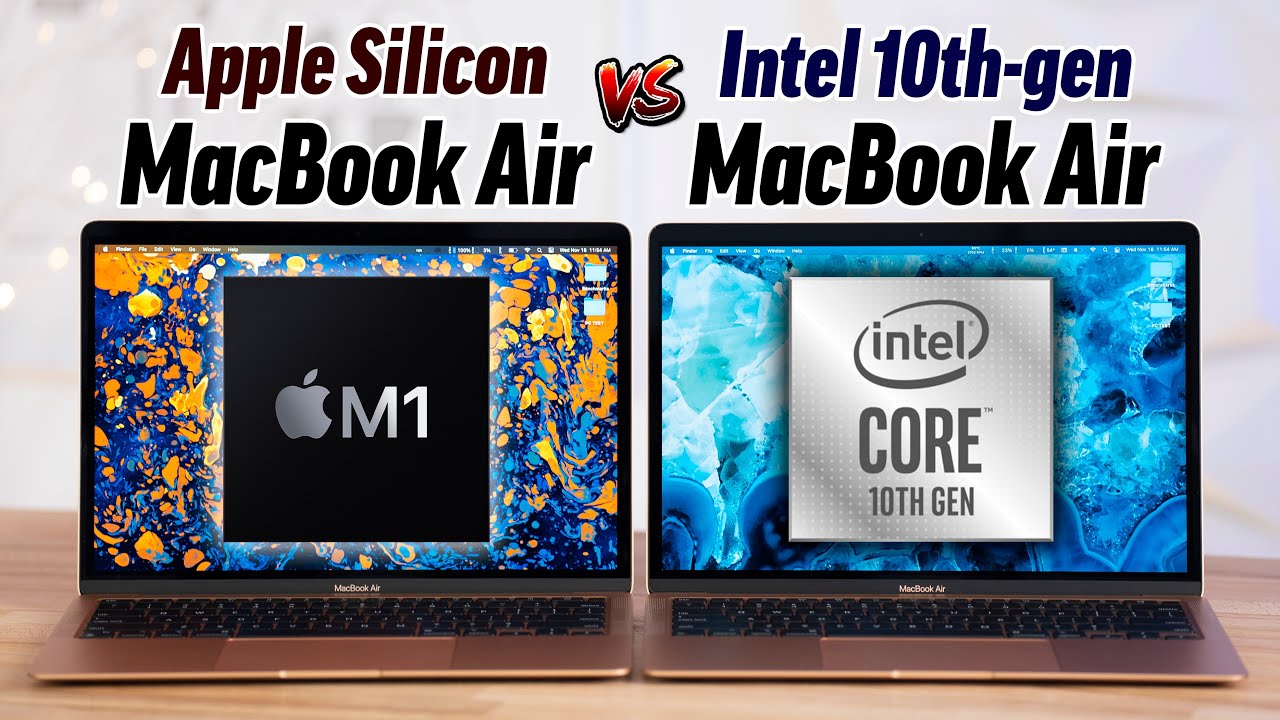





![iPhone X vs iPhone 6 [ Speed Test ] | Did Apple Slow Down Old iPhone 📱?](https://img.youtube.com/vi/mVxqHlS-FTM/maxresdefault.jpg )
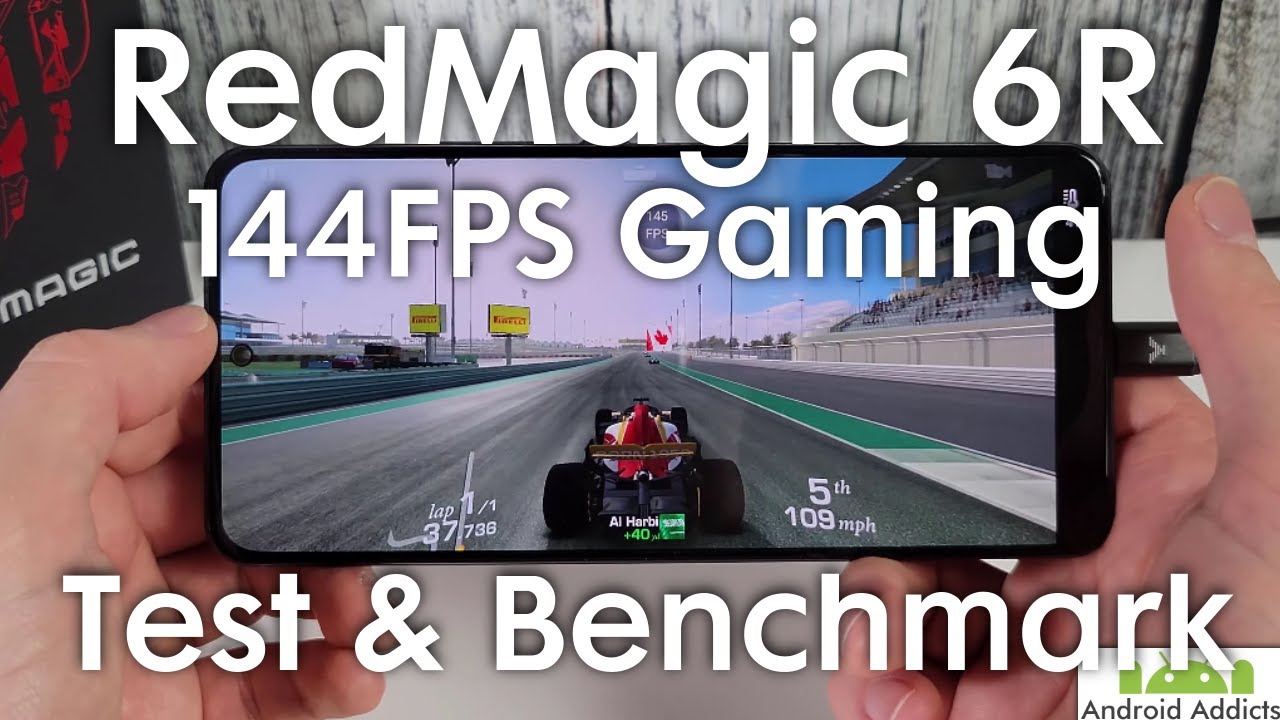

![Best Samsung Tablets in 2020 [5 Picks For Students, Gaming & More]](https://img.youtube.com/vi/3wg_hhp33ZM/maxresdefault.jpg )