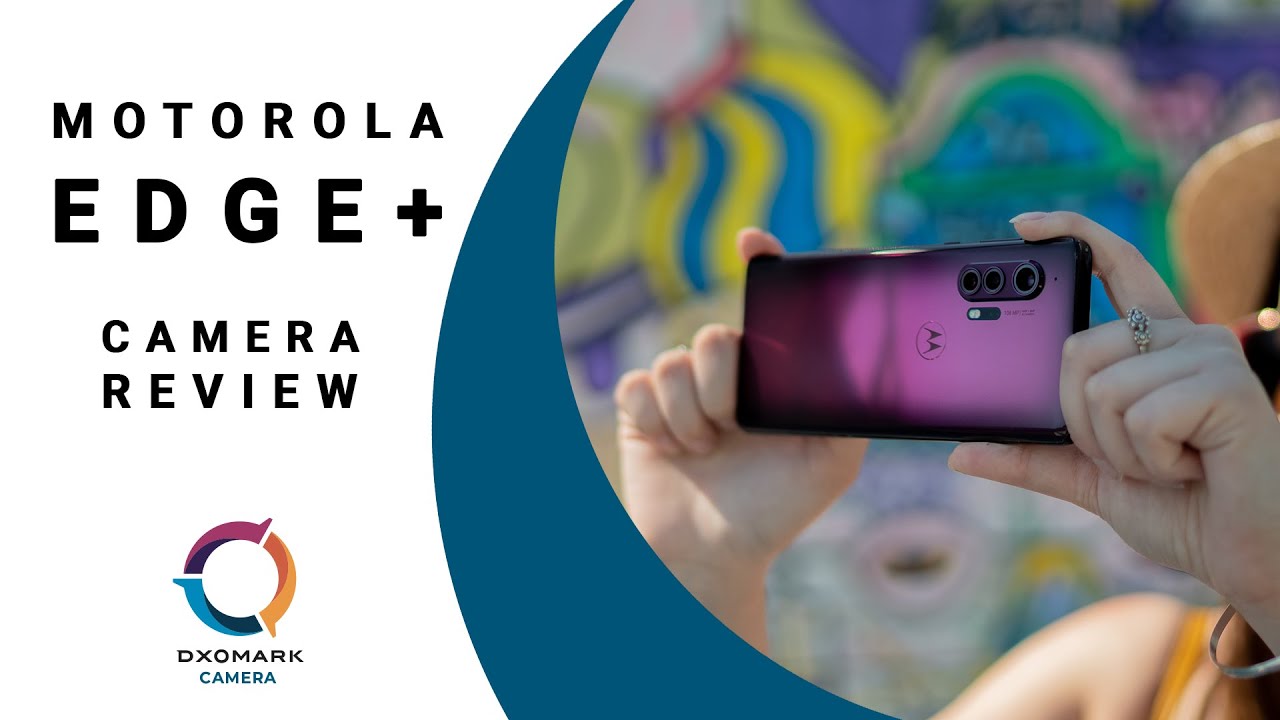M1 iPad Pro vs Galaxy Tab S7+ // Apple Pencil vs SPEN By Thao Huynh
This video is sponsored by surf shark hi. Everyone Tao here in front of me, are what most would consider two of the best tablets out right now we got the 12.9-inch m1 iPad, pro from apple and the 12.4-inch Galaxy Tab, s7 plus from Samsung both offer a stylus, which, of course is a big part of the high-end tablet. Experience for me. I personally like to take Henry notes. I find that I retain information so much better that way. It also helps with my creative process too so yeah.
What I'm trying to say is that I appreciate a good stylus first thing to mention is that the s-pen comes bundled in the box when you buy the Galaxy Tab, but the Apple Pencil is a separate purchase on the iPad Pro side. From a business perspective, it makes a lot of sense for apple, but as a consumer, it's hard not to like that. Samsung includes it. I will say, though, that the Apple Pencil feels slightly more premium and has a more substantial build to it. It charges wirelessly via a magnetic connector on the top of the iPad, while the s-pen charges wirelessly via a magnetic connector on the back in terms of convenience.
I do think that the Apple Pencil placement makes more sense with the s-pen, even though I've had it for a while. Now I still miss at times. The good news is that it can attach to either side like this or like this. It just won't charge it, though, because the s-pen uses Qualcomm technology. The best part, is you technically don't even need to charge it to use it as a typical stylus? The battery is really only there for the extra Bluetooth functionality, for contrast, the Apple Pencil when it's out of battery you can't use it at all in terms of shape their names kind of, let you know what they're shaped after the Apple Pencil resembles an actual pencil with a blunt tip, while the s pen is smaller and more like a ballpoint pen with a pointed tip, so both of them support pressure, sensitivity and have tilt functionality, but this tip of the Apple Pencil makes it feel like it was made for sketching and especially for shading.
The tip of the s-pen, though, has a little more flex to it, and it's softer, which adds some friction when you're writing yeah to me, this feels a lot more natural compared to the Apple Pencil with the plastic on glass feel yeah. They both have a nine millisecond response time and have good palm rejection, so performance wise both are top-notch. As you can see, the ink follows the tip of both pens really closely, even when I'm drawing these lines check that out, the Apple Pencil has a touch sensor that responds to a quick double tap by default. It switches between the current tool and eraser, but there are three other options. The s pen, on the other hand, has a physical button holding it down.
Activates the eraser and every press cycles between your custom favorite pens. It can actually do a lot more than that, but I'll get into that later. Honestly, I'm quite surprised that neither company has thrown an eraser on the back of their stylus. Yet I just tested an e-reader with that feature, and it's awesome. If you like to jot down notes and ideas as they come to you, both stylists will let you do that without even unlocking your tablet on the iPad.
Just double tapping the screen. With the pencil launches an empty note and on the Galaxy Tab holding down the button, then double tapping the screen will launch the screen off memo. Both will automatically save your notes in their respective notes. App in iPad. Os 15 apple is adding a pencil gesture to launch a pop-up, quick node, that's still in beta, so yeah I personally haven't tested it.
The s pen has had this feature for a while now just hold down the button double tap the screen and a pop-up note will appear. You can even change the transparency which lets you see. What's underneath for a reference all right. What about handwriting recognition? Samsung calls this as pen to text. Well, apple calls it scribble element.
Scribble is actually an awesome name for the feature so kudos to apple. Alright, let me write something random in search. She sells seashells by the shore. Okay, it worked. Okay, let's try it on the iPad.
Now she sells seashells by the shore. Okay, that's pretty good. Both got it right. Okay, let's try my name because that's a little harder to predict t-h-o when okay, not bad all, right, let's try it on the iPad now tau, I'm so surprised. Both worked.
One huge difference between the two for me is that you can actually use the s pen for gesture navigation. You can't do that with the Apple Pencil, so you kind of have to juggle and use your finger to switch apps or check notifications when it comes to extra features, the s pen wins hands down. Some of my favorites are the translation tool to quickly convert foreign text the glance tool to quickly reference another app without leaving my current one and smart select, which is easily the quickest way to capture precise screenshots. To be fair, the Apple Pencil can take quick screenshots too. You can do that with a swipe from the bottom left corner.
The s pen also has these built-in Bluetooth remote functions. It lets you launch an app of your choice by holding down the s pen button inside mainly the Samsung apps. You can then customize what a single press and double press do. I actually like this for pausing or skipping tracks when listening to music. This way, I don't have to reach for the tablet.
Another scenario where this would be extremely helpful is to control slides during something like a PowerPoint presentation. Samsung even has something called air actions. Basically, you can navigate or launch apps by holding down the s pen button and doing these awkward gestures in the air. It's a little on the gimmicky side, and I personally don't use it, but hey you might something I do use all the time, though, is a service from today's video sponsor surfsharkvpn. What search rock does is that it encrypts all your data before it goes over the internet, so people you don't want having access to your information, won't have access to it, especially relevant on sketchy public, Wi-Fi being Canadian.
One of my favorite uses for search track is to access content from other countries with one click I can discover content from anywhere, including the US UK. Even Japan. What's great is that they don't limit the number of devices you can connect at a time. That means your mom dad brother sister. Everyone in the family is secured.
If that sounds good check out search yard. Now, by clicking the link below and using my promo code, tau you'll get 83 off and three months completely free. Honestly, though, both of these are great stylus, the pencil is more geared towards being just a writing slash drawing tool, while the s-pen feels like it's a little more integrated into Samsung's tablet experience your budget and ecosystem of choice are probably going to matter more. If I was an artist, I'd have to give the build and form factor of the Apple Pencil the upper hand, but the more natural writing experience and added functionality of the s-pen is hard not to like. If note-taking is all you really do, plus it also comes in the box at no extra charge as usual.
Thank you all so much for watching until the next one, I'm out here.
Source : Thao Huynh