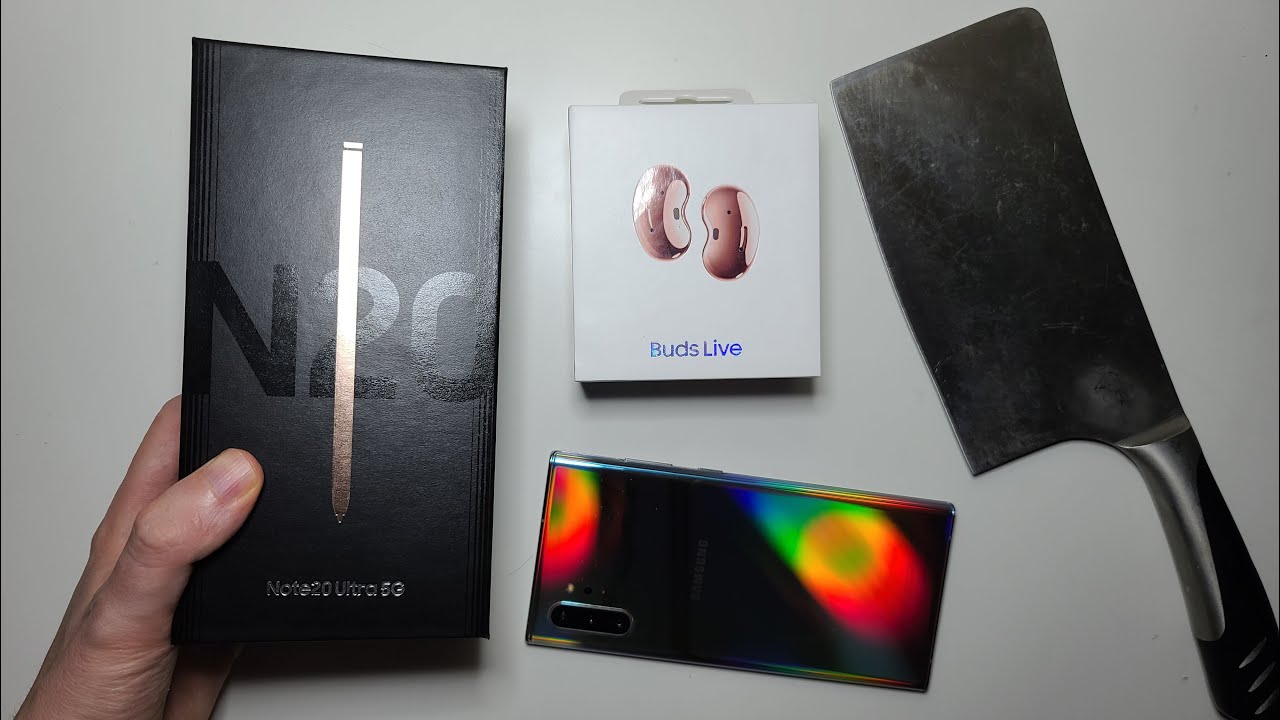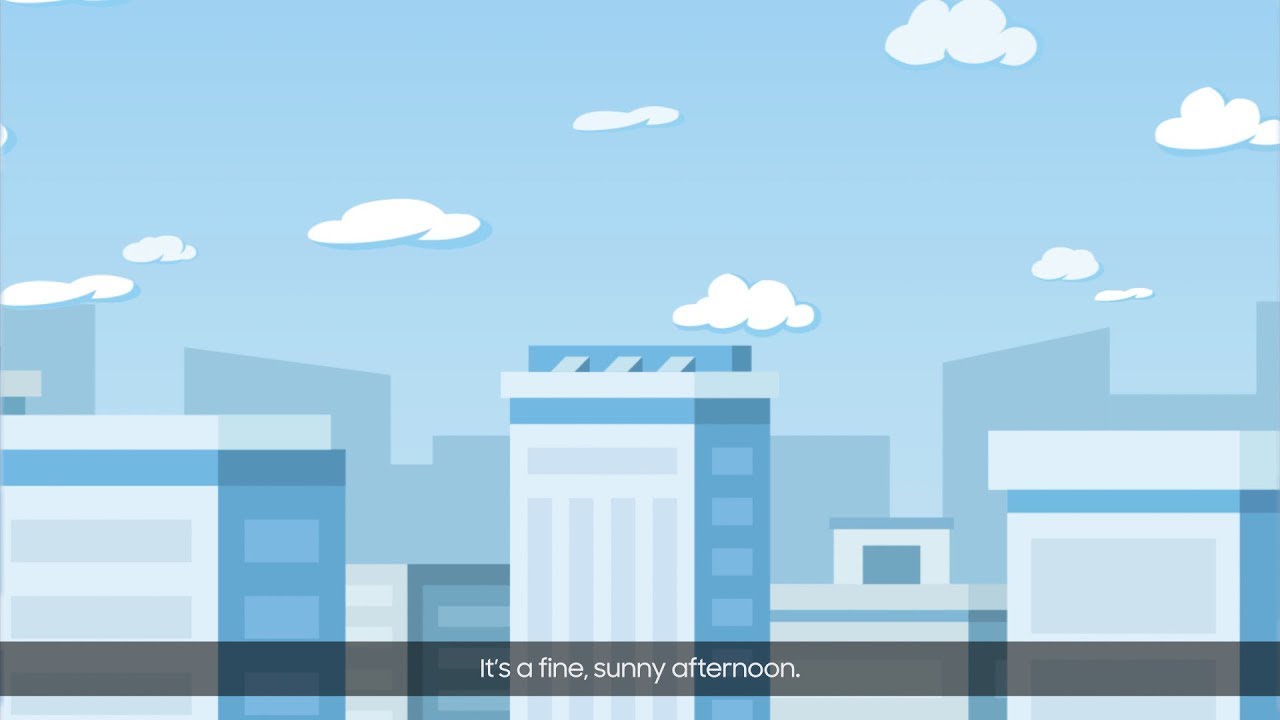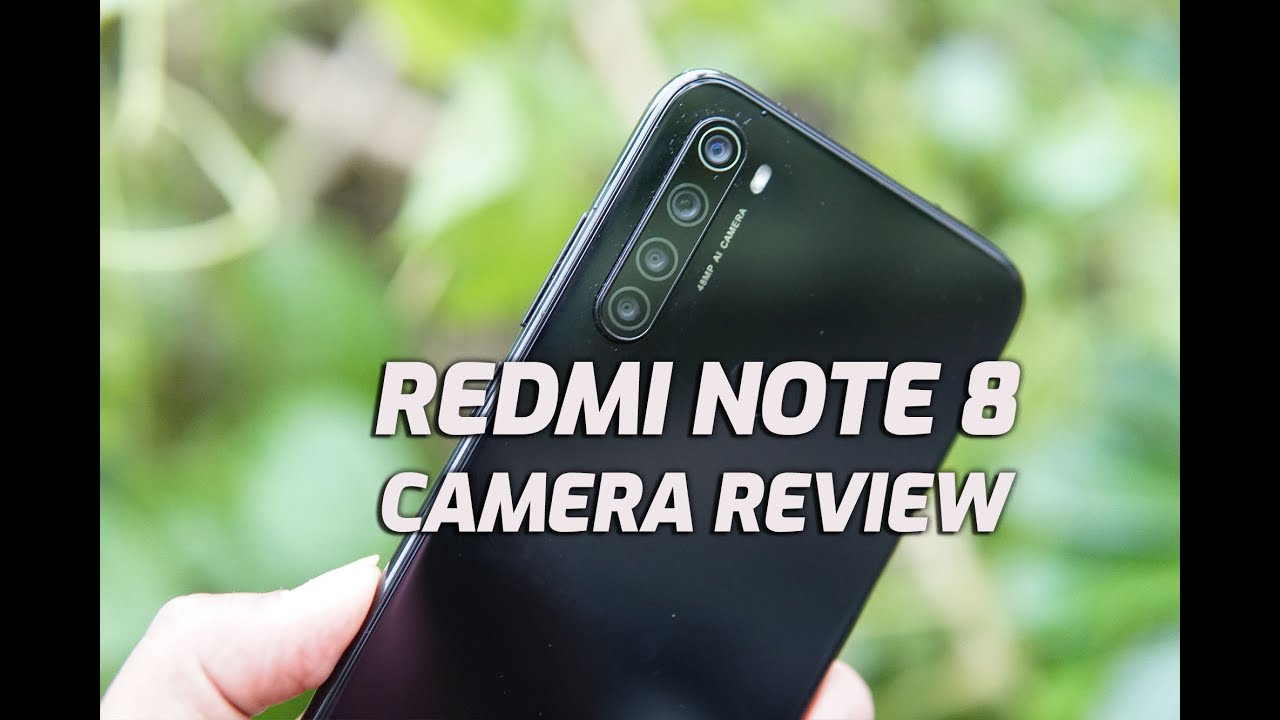Google Pixel 4a All Day REAL LIFE Battery Drain Test! By Josh Quinonez
Hey, what's going on everyone josh quinones here today, I'm going to be doing one of my all-day battery drain tests with the brand new Google Pixel 4a, really going to put this battery to the test to see if it can actually get me through an entire day of very heavy usage. Now I usually always do this. Whenever I get a new device to really test out the battery see if it can get me through an entire day now, it's actually been doing perfect when it comes to battery life over these past couple of days, but I haven't really been going super hard on it. So today is the day to really test it out. Now I did take it off the charger at 7 30 this morning. It is now 10 30 a.
m, so three hours later battery percentage is at 93 now so this morning I haven't really went super, super hard over these past three hours, because I did have other things that I had to take care of, but from this point on, I am going hard on this device. I'm going to be using it as much as I can for everything checking social media emails text messaging phone calls. I got my sim card in here right now, going to be using them for gaming, so we're really going to put it to the test and then every couple of hours I'll be updating you guys letting you know what my usage has been like during those hours, letting you know what my screen on time and what my battery percentage is so really curious to see just how long this phone is going to be able to last, so I'm going to go ahead and continue this test and catch up with you guys in another couple of hours, whoa all right. So I'm out here taking my walk right now before my workout. But you know it's already a little past, 1 30 another three hours later, so I figured I'd go ahead and just update you guys real quick on what my usage has been like.
What my screen on time is and my battery percentage. So let's go and take a look at it all right. So taking a quick look here, as you can see, it's just a little past 130, it's now 142. We are now at 61 battery life, and I am also using the device right now to track my walk here. So, as you can see using the Google fit app, I've been walking for close to 40 minutes now, and it is also using the GPS to track my walk.
So that's going to take up quite a bit of battery as well, especially if I've been using it close to 40 minutes now. Now, that's not going to count towards screen on time, because I did have the display off while tracking my walk, but let's go ahead and go into my battery settings here. Let's pull this down: go into settings battery, as you can see, 61 battery life screen usage since full charge is three hours and 53 minutes. So getting pretty close to that four hour mark, and we are not yet at 50 percent battery life, so we're getting pretty close to using half of the battery life here, but we are not quite there yet. So I don't know we might just reach eight hours of screen on time now.
This is going to be a mixture of both using my mobile data and Wi-Fi as well while I am at home, but let's go and check out my battery usage here. So, as you can see, there kind of gives me a little graph on what my usage has been like, and then it lets me know the apps that I've been using YouTube for an hour and seven minutes. Twitter 56 minutes almost an hour, the pixel launcher camera Clash of Clans yeah, I'm old school like that, did a little of gaming and then, of course, my emails photos fit YouTube studio, google. So that's pretty much what my usage has been like so far since this morning, but yeah 60 battery not doing too bad. In my opinion, I think we're doing pretty good so far, I'm more than confident that we are going to make it to the end of the day.
With this kind of usage, I am going to be doing a little more gaming uh this next segment, I'll, probably update you guys in another three hours, so definitely going to try to do a lot more gaming, not just Clash of Clans, but I'll play games like Call of Duty, maybe some pub g. You know heavy games like that to really stress the battery and see if it's going to drain it a lot or not. So this has been my usage so far. I will see you guys in another couple of hours all right, so I am back again with another update we're coming up on about four and a half hours since the last time I updated you guys. It is now 5 51 pm.
We are now at 24 battery life. So over this past four and a half hours, I was able to bring that battery life down quite a bit, and you can also see that I am currently on my LTE connection. So I've been trying to keep it fair, as I mentioned at the beginning of the video trying to keep it fair between my LTE connection and being on a Wi-Fi connection, because even though I am home the majority of my day-to-day you know not, everybody can be home all day constantly connected to their Wi-Fi connection. So you know, sometimes you got to go to the store or just go, take care of something. So I want to keep it fair between the two and try to keep it as realistic as I can.
So let me go ahead and go down to my battery settings here. There we go 24 should last until about 2 45 a. m. Based on your usage, I don't really know about that. Honestly, I don't think I'm going to last until 4:45 a.
m based on my usage, but who knows the phone in itself might be right, so going down screen usage since full charge, six hours and 22 minutes, so we got six hours and 22 minutes of screen on time. So far the phone is not dead yet so that is pretty impressive. I personally am impressed by that six hours and 22 minutes of screen on time, and we still got 24 battery life left to go, so I know I said I might make it until eight hours of screen on time, but I'm thinking maybe seven hours of screen time or maybe seven and a half if we're trying to push it that far. But let's go ahead and look at my usage here battery usage, and then we have the graph right here showing you that I was heavily using this device pretty much all day long today, as you can see, YouTube and Twitter were my two most used apps of the day. We got an hour and 34 minutes on YouTube and one hour and 22 minutes on Twitter, so yeah I might need to uh delete twitter for a little, because I think I spent a little too much time on that app.
But then we did a little of gaming used pub g mobile for 36 minutes, angry birds too, a little more Clash of Clans and then, of course, the camera Gmail um. There's that my fit at my YouTube studio to keep up with comments on the channel, so I can go ahead and comment you guys back and just to let you know I do my best to comment each one of you back so make sure you leave a comment down below. If you have any questions, I will do my best to get to those questions, and you know, while we're at it go ahead and just hit that subscribe button if you're not subscribed already and make sure to leave a huge thumbs up on this video, because this is literally taking my whole day to make this video and really put the battery on this phone to the test. But yes, this has been my usage so far as you can see pretty heavy usage according to this graph. So far, six hours and 24 minutes of screen on time with 24 battery left to go from here.
I might update you guys just one more time, I'll try to get this down to zero percent or right before it hits zero percent is when I'll do that update. So we can go ahead and look at all the information what my usage was and what my final screen on time is as well right before we hit zero percent. So until then, I will see you guys in a couple of hours, all right back again with our last and final update, but check this out. I was actually out grilling some burgers earlier, taking some photos and I just wanted to share these photos with you guys because they are so good. I can't believe a 350 device took this picture right here.
It almost looks like it was taken on a professional camera, but it was not. It was taking on a 350 device, and I am just really impressed with the camera they put in this Google Pixel 4a, like I said, a 350 device. So this is not a camera review or anything like that. Just wanted to share these photos with you, because I am really impressed with the camera quality the picture quality that I am getting out of this camera, but, like I said we are back with our final update for the day. It is now 8.37 p. m.
We are now at four percent battery life, so getting really close to zero. So I had to hurry up and start shooting this last update before it died down to zero percent. So I can be able to show you guys what my usage is like and screen on time. So let's go ahead and go into battery settings here, look at that towards the bottom, seven hours and 43 minutes of screen on time. It's over what I mentioned earlier.
I thought we would at least be able to push it to seven hours and 30 minutes, but look at that. We made it past seven hours and 30 minutes of screen on time. So I am definitely impressed with these results, took it off the charger at 7 30 this morning. It is now past 8 30 at night, and if I want to continue using it tonight, I can just throw it on the charger for a little, give it a little more juice, and I'm good to go for the rest of the night. But I've got through my entire day of usage without having to worry about throwing this on the chargers for so for a 350 device, good job, google, good job with the battery life on this device right here, let's go ahead and check out my usage, really quick.
Look at that graph, so you can see I was heavily using it pretty much throughout my entire day, YouTube and twitter still two of my most used apps throughout the day. So you can see. I was using that camera a little earlier, some gaming, looking through my photo gallery some more gaming Gmail YouTube studio, wild pix. You get the picture so definitely a great long, lasting battery on this 350 device. Now, of course, everybody's usage is going to be different.
Not everybody's usage is the same. I'm pretty sure most people aren't going to use it as much as I did today for the certain things that I used it for today and, like I mentioned earlier in the video, this was mixed usage between a Wi-Fi connection and a LTE connection. So what do you all think about the results that I ended up with, especially that screen on time, 7 hours and 45 minutes? Let me know what you guys think down in the comments sections below. I really hope this video was able to help any of you out who was wondering about battery life on this device. Maybe that was a big factor for you and deciding on whether you should pre-order this or, if you're, watching this after pre-orders.
If you should get one of these for yourself, let me know down in the comment sections below what you think what your thoughts are and if you plan on getting this device for yourself or if by the time, you're watching this video, maybe you haven't already. Let me know how it's treating you. Thank you guys so much for watching. If you did like this, video leave a huge thumbs up, don't forget to subscribe and hit that notification bell, so you don't miss out on any other future videos to come, but for now thank you so much for watching this is josh tennis. I will see you on the next one.
Peace out you.
Source : Josh Quinonez