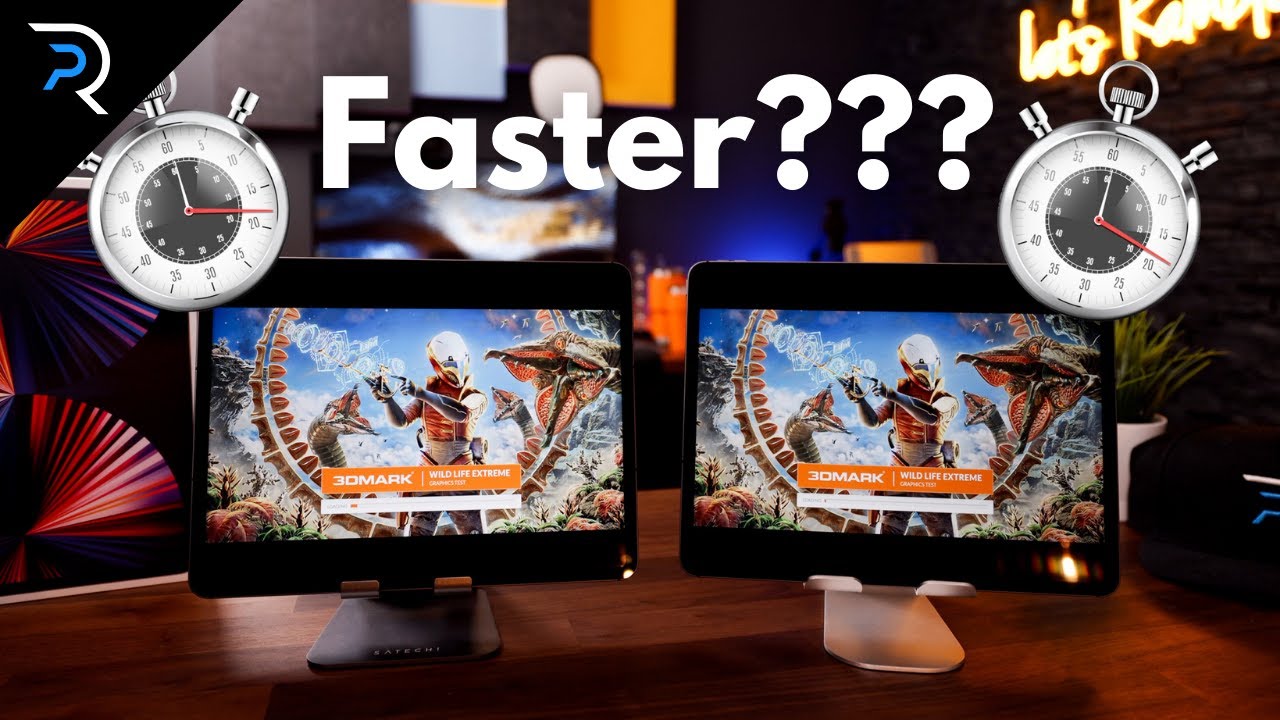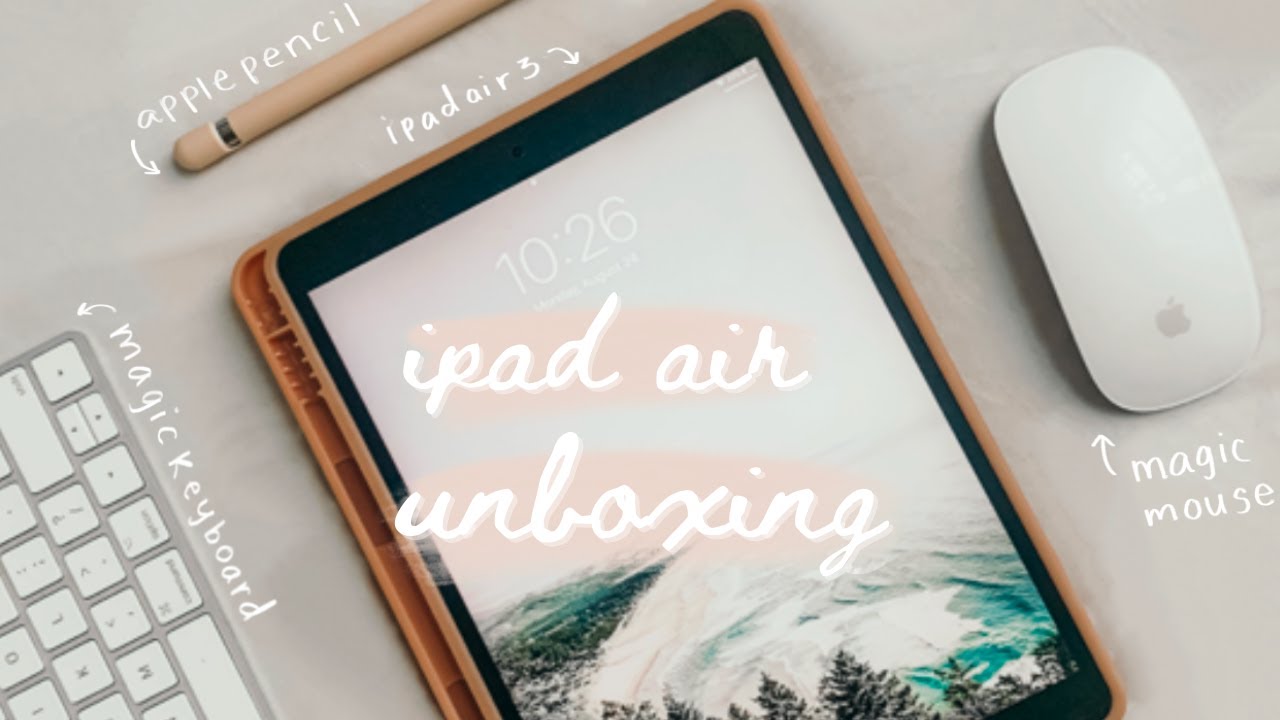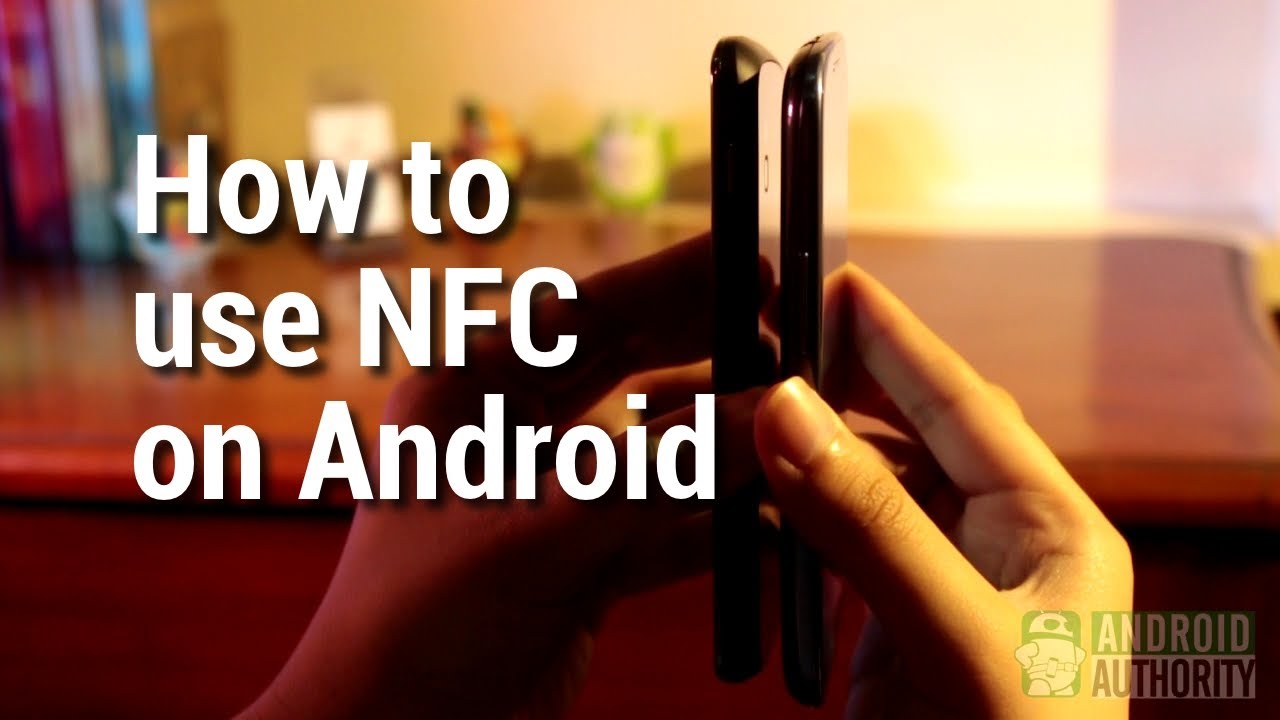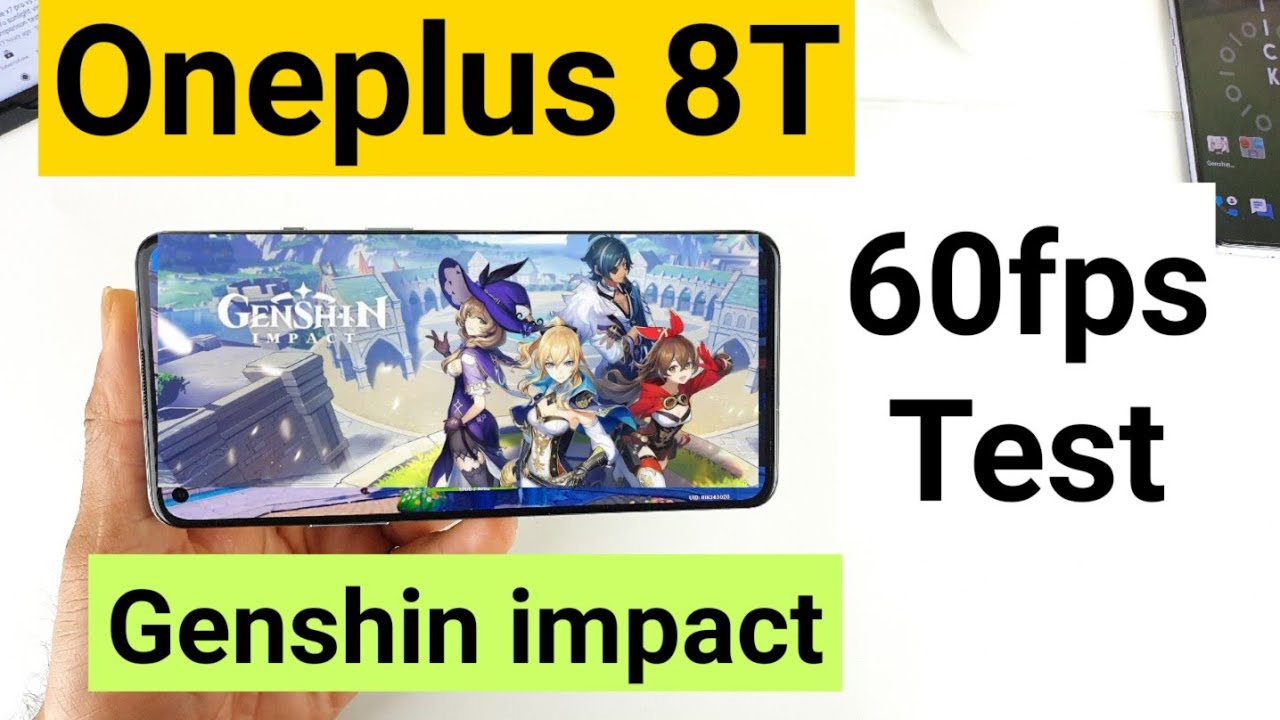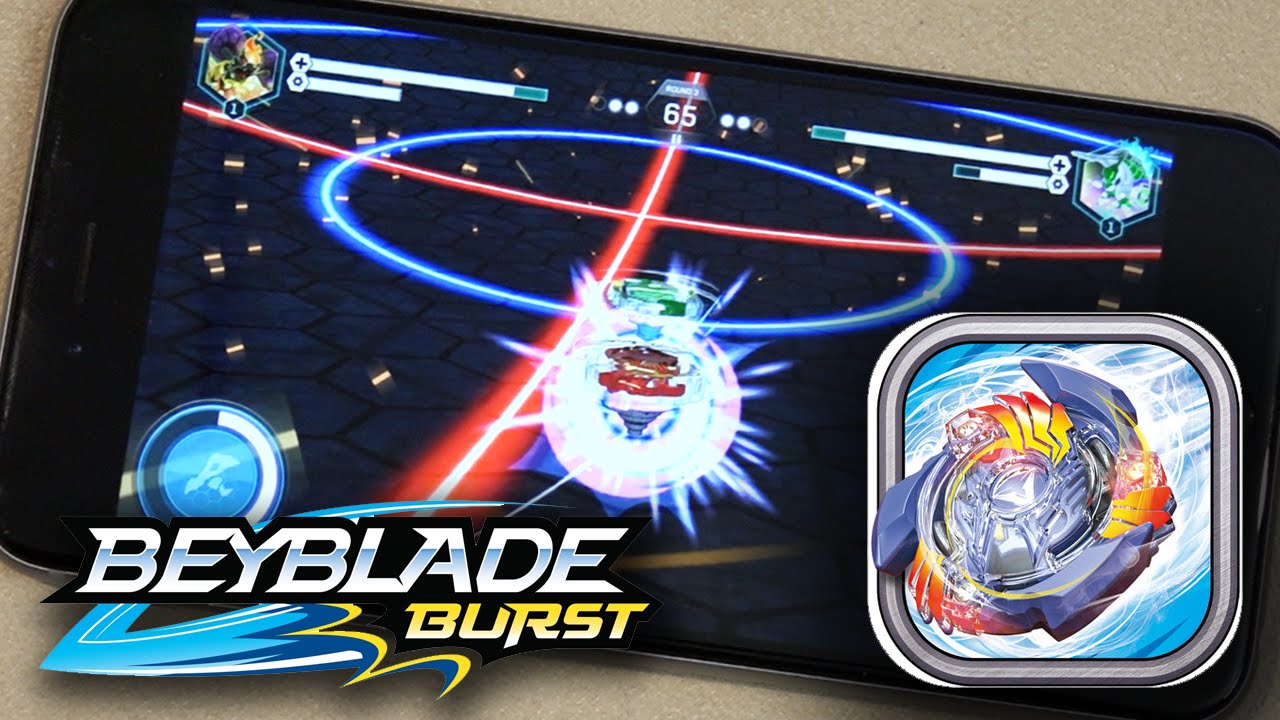M1 iPad Pro 2021 vs iPad Pro 2020 - ULTIMATE speed test By Patrick Rambles
So, the m1 iPad pros have finally arrived, and they're blazing fast, but are they faster than the 2020 model, and if so, how much faster? Let's ramble hold up, plays, go up when I pull up, they all hey. What's up guys, it's great to see you all again and if you're new here, I'm Patrick- and this is where I ramble about tech and other stuff. So we've been talking on this channel about this new iPad since way before it was released, we had our fun with all the leaks and rumors, but now it is finally here, and it's time to put it to the test. Is it really as amazing as we thought it would be, and is it really that much better than the 2020 model? Now I've only had it since last Saturday, I've done a little unboxing and a first impression, video, and I've had a look at what I think might just be the most useful accessory for the iPad. So if you're interested in that I'll put links at the end of this video, but as I'm testing the iPad extensively every single day working towards my one-week review, I've been seeing some fascinating results from my benchmark and speed tests, but also in everyday usage, and I think a lot of you are also interested to see how fast this thing really is, especially compared to the 2020 model. I know some of you are still a little on the fence about which model to get do you need the m1 2021 model, or is the 2020 model good enough for you today? I'm hoping to shed a little of light on that for you.
So let's just do a couple of tests. First, we'll boot, both iPads up and see, which one is quicker, we'll test the CPU, the GPU, we're also going to do a 3d mark wildlife stress test which will show us what the iPads are really made of we'll test how fast the browsing experience is between both iPads, which can be quite taxing at times, especially if you use Google Chrome, and then we'll also do some real world tests like opening some heavy apps and games, and I'll also dump some really challenging 4k footage from the canon r5 into suffusion, which is currently the number one video editing app on the iPad. And hopefully, by the end of this video, you should have a pretty clear picture of how fast both of these iPads are and which one would be right for you, so just to be very clear. We're using the 12.9 inch model of each. My 2020 model has six gigs of ram and 256 gigs of internal storage and the m1 has 16 gigs of ram and one terabyte of storage.
A little side note. I would have never bought the one terabyte version if Apple would offer the 16 gigs of ram on the lower storage models, but they don't so here. We are also we're starting out with an empty app switcher on both models to try and keep the playing field as level as we possibly can alright. So, let's start by booting them both up. Let's turn them on that's funny, and the m1 is there closely followed by the 2020 model.
So that's not a huge difference, so we're going to check the CPU using geek bench. Go I'm going to speed this up a little, or we'll be here all day and the m1 is finished one minute 44 to get there and the 2020 is still going 2 minutes, 15. , that's a big difference and then, if you look at the scores, there's a very big difference as well significant, that's clear! Now the same test for computing power again, speeding it up, of course 39 seconds to get there and the minute 10. That's a big difference! Now! Look at these scores. It is almost twice as high on the m1.
Now this test is a 3d mark test. It is a graphic performance test, and it just throws everything it can at the iPad. It's a real stress test minute, 23 to finish for the m1 and the 2020 keeps chugging along minute 36. Let's have a look at the frame rates 30 on average for the m1, which is good and 21 for the 2020 model, which is again a significant difference. Now this test is to see which one is quicker, browsing again, speeding it up, because it'll take forever finish the process and 52 seconds for the m1 2020 still going a minute, 29 and also the scores are significantly higher on the m1 all right.
So we got the two iPads here we have the m1 on the left and the 2020 model on the right. So what I'm going to do is I'm going to open up a couple of apps, and we're gonna start with suffusion? First we're going to see how fast the app actually starts up, and then I'm going to import. Some really heavy 4k footage from my canon. R5 camera see, first, how quickly it actually imports the footage into the app, and then we'll see how easy it is to scroll through it all right. So, let's just get suffusion ready to go on both machines and go m1 is much quicker.
It's only you know it's a couple seconds: that's not going to be a dealbreaker for anyone. The proof is going to be in the pudding or rather in this LaCie thunder ball drive, I'm just going to hook this up to first to the 2020 model, import the file see how fast it is, then do the exact same thing on the m1 model and see if we can notice a difference, open up import media files browse there. We see the c drive, and I'm going to go and just pick a reasonably large file, seven 7.02, gigs and tap there we go now. This is one of the biggest nuisances for me because you have no idea how long it's going to take, there's no progress bar or nothing, and I really hope that apple's going to change that in iPadOS 15, because this is ridiculous. So we're just going to wait and see.
Maybe I can speed up the process by fast forwarding this clip. Let's go all right took a little while nothing too crazy. I have to say it's its acceptable for sure. Let's go to the file and double tap it, so it goes to the timeline like I said. A lot of mac books have trouble with it.
I'm running it on a 16-inch MacBook Pro fully specked out, 32 gigs. It can handle it. When I have a heavy timeline, it can struggle, and this for an iPad is amazing, especially for the 2021 considering it has only six gigs very, very smooth took a long time, but it's there now, let's do the exact same thing on the m1 model and see how long it takes 702 same files and there we go taking its time as well. Well there, it is so again tap the file import and same thing immediately. There scrubs, like I, mean it's just like butter, that's crazy, absolutely nuts, and that, ladies and gentlemen, is why I think we should have Final Cut Pro on the iPad Pro, because the way this processes, these files, that most computers have issues with is just amazing.
I think we should definitely have pro apps, and then I want to open up a game. It's called gentian impact, and I've heard from a lot of people that it's super resource heavy. So let's open that up and see how both models do yeah. The m1 is definitely, definitely starting much, much quicker. That's at least five seconds or longer.
I don't know and also something else. It has nothing to do with the speed. But just look at this display, I mean it makes the 2020 model, look dull and that's a good screen, but look at this. It's amazing, absolutely stunning, all right, so the m1 iPad Pro is definitely faster. But what do you think? Do you need that power? Let me know in the comments below personally I'd have to say that the m1 iPad, especially in the configuration I have, which is 16 gigs of ram, is probably going to be overkill for most people.
The 2020 model is plenty fast, and it will handle most things more than fine, but if you're into video editing, and you use heavy files, I do think the new iPad is worth it just for the thunderbolt port alone. I mean we tested our suffusion, but Lima has also announced that it will be introducing the possibility to edit straight off the drive. I don't think I could edit the kind of files that I have straight off a drive on an USB c port. Furthermore, I do think the thunderbolt port will be a huge advantage. Furthermore, I also think this iPad will be a lot better for gamers.
The display is just amazing, and I'll get back to that in great detail in my full review, and it does seem to run much, much quicker. So I guess what I'm trying to say is that this m1 is definitely built for power users, anything else normal day-to-day usage. The 2020 model is great, and you probably don't need the m1, but of course the m1 is future-proof. So if you plan to hang on to your iPad for several years, the m1 does look like the wiser investment guys. I really hope you enjoyed the video.
If you did, please give it one of these. It really does help the channel and feel free to subscribe for more content. Thank you so much for watching and see you in the next one. You.
Source : Patrick Rambles