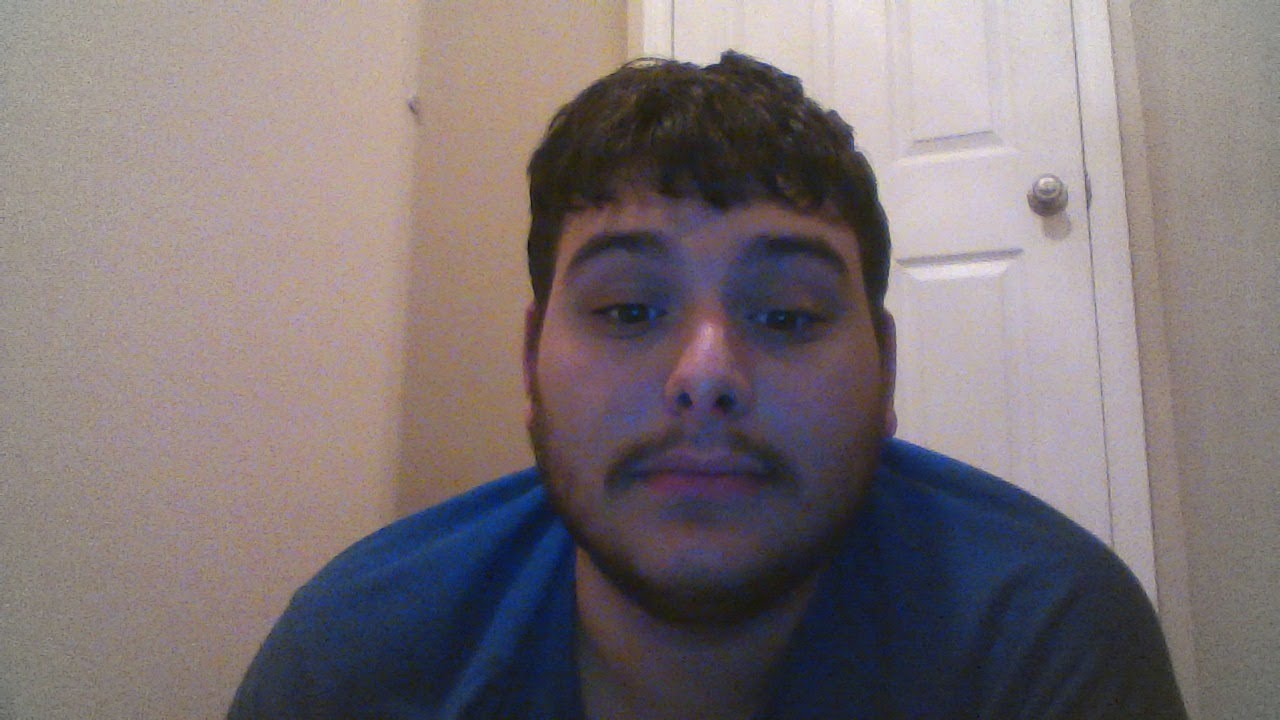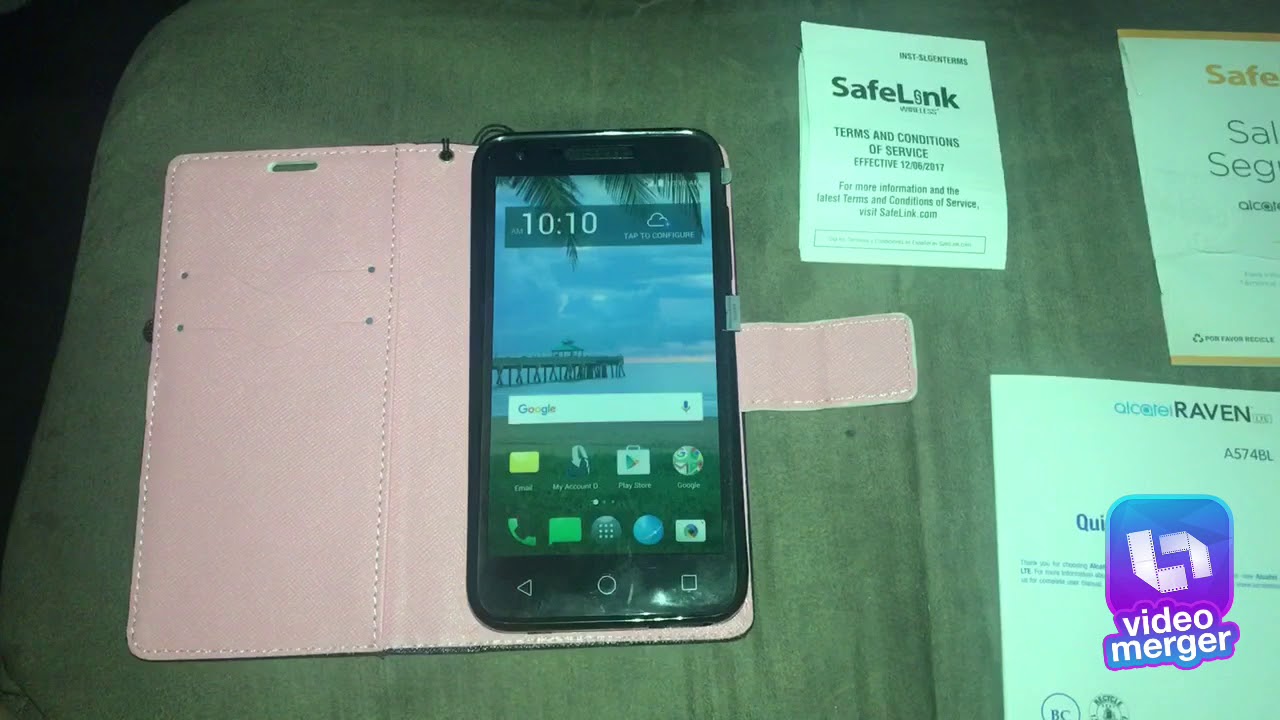M1 iPad Pro 2021 Vs iPad Air 4 | In-Depth Comparison By RaavMedia
Hi guys welcome to my channel so a highly requested video here. Let's do this, comparing two of the most popular iPads money can currently buy the amazing colorful iPad Air for and the blazing fast iPad Pro. Let's put them head on against each other for another, in-depth comparison in total ran media style and see how much of a difference there is in performance and also answer whether or not you should buy the m1 iPad Pro or go for the iPad f4. This is going to be a lengthy one guys, so I will link down the timestamps below, so you can jump to your favorite chapter if needed. Just before proceeding guys a humble request here. Please subscribe to my channel to support me.
If you see the stats only about four percent of you guys are subscribing, so please show your support to even smaller tech YouTube channels like mine, so that they can survive in today's saturated YouTube land, and if you see I just don't review a product and move on to the next, I cover in-depth real-life usage cases on everything here proof I will link down all my previous videos, so he can check, and I'll keep it like this on my channel for as long as possible. So please subscribe and show your support guys and for all your existing subscribers. I thank you from the bottom of my heart. For all your support, your comments. It is really amazing.
You are awesome guys! Thank you! So much now, let's get on with the video first up its design. The iPad Air 4 was really redefined when it ditched the age-old iPad design, with bezels in favor of that all screen look safely borrowed from the iPad Pro. They also added in splash of colors to make it look fascinating and fresh. The m1 iPad Pro, on the other hand, looks identical enough. So you really can't tell them apart from the older model, but at the same time it's different enough for case manufacturers to redesign cases for them.
The 12.9 inch version gains a bit more weight this time, making it a snug fit with the older cases and the 11 inch. Well, it doesn't even work, especially if you use fully covered cases as the speaker. Grills are redesigned, so do check the compatibility before ordering the case guys and there are no new colors either. I was hoping to see at least that pro blue shade put it to the iPad Pro as well, but nope it didn't happen coming to the screen. If we for a moment ignore the fact that the 12.9 inch here has a mini LED display, the typical brightness is at 500 nits for the air 4 and 600 nits for the pro does get a little brighter, and this is how they look in direct sunlight which, if you're in the UK, you won't have many days like this, maybe five per year right. But whichever iPad you choose, I think it's better to use them under a little of shade.
Next is authentication on the m1 iPad pros. We have the excellent face ID, but on the air 4 we have the power button touch I'd implemented for the first time on an iOS device, and if I were given a choice, I'd pick that touch ID or face ID any day see. The issue is that you need to be closer and in the right angle, for the face ID to work all the times. Here's a typical example, which I usually do it's in my usual working position and the iPad is to the side where I normally put it now my hand can easily reach touch ID to work, but my face is too far away for the face ID system and in many other scenarios as well. I found more success with the touch ID than face ID, but again, I'm nitpicking here guys.
Both are amazing biometric security systems, and they are one of the best ones out there. Let's move on to the cameras. Next I know most, including me disses the cameras on an iPad. What to do 10 times out of 10. The phone in our pockets takes better pictures and is more convenient than using 11 inches or 12.9 inch glass slab to snap pictures but seems like there are a few people who actually do that fair enough. So let's compare them on the back.
The air 4 has a single 12 million pixel wide angle lenses that supports 4k, recording up to 60 frames per second, whereas the iPad Pro has got dual lens setup with wide angle lens at 12 million pixels and ultra-wide lens at 10 million pixels, along with a true tone flash and a LIDAR scanner. Video recording is again 4k up to 60 frames per second, but it also supports extended dynamic range for up to 30. Fps. Here are some sample pictures taken in different lighting conditions. So you can check, and here is the 4k sample video as well.
Now the front facing camera gets the biggest change here. The pro gets apple's excellent, true depth, camera system with a 12 million pixels shooter, but this time also adds, in 122 degrees, field of view, enabling a new feature called center stage. We will get to that in a moment, whereas the air 4 has got a 7 million pixel FaceTime HD camerae now center stage is a feature where it allows the camera to refocus and adjust moving along with you. I will illustrate this with Diana and ray this time around, so you can see how it works. See if I move the camera also moves with me, and it readjusts, and if anybody else joins, then it refocuses to keep everything nice and focused, whereas on the air for I'm going out of the frame and the camera are just staying stable.
How useful is this feature? Well with family and friends? You don't have to stick to the desk whilst video calling them and others can join in as well, which makes the camera pan and adjust accordingly, then the LIDAR scanner. I did find it a bit more accurate on the iPad Pro when using IKEA's AR app and even whilst playing angry birds, air also AR FX on apple's own clips. App is only available on the pro so on the air 4. You miss out this feature. Next, let's do the microphone test as well.
The air 4 has got dual microphone setup, one at the top and the other below the camera module at the back. The pro, on the other hand, gets studio, quality, microphone setup with three on the top one on the side and one on the back with the camera module, and this is how it sounds talking directly into these devices. This is the microphone test talking directly into the iPad Air 4. This is the microphone test talking directly into the m1 iPad Pro next up is speakers. Thankfully, the air 4 does get stereo speaker setup, even though they're just two they're located at both the sides giving you that complete audio experience, the pro, on the other hand, gets quad speakers set up, and this 12.9 inch model gets really loud, and it is crystal clear, but the air 4 is not bad either guys. You can clearly hear the audio without having to turn it all the way up to max here's the sound test between both of them.
Next, the iPad Pro also gets the USB type-c port upgraded to support, thunderbolt and usb4. So you should get faster data transfer speeds, and it will also allow you to connect higher resolution monitors now how fast the transfer speeds are. Well. Here's a one gigabyte movie file on an USB type c pen drive and, let's see the difference. First, the iPad l4 it took under 10 seconds next, the m1 iPad Pro again, it's the same under 10 seconds.
So there's no big difference here. When you use USB type c pen drives and SSDs, probably the thunderbolt will give you a much better and much faster transfer speeds. Now, let's get on to the comparison section, we've all been waiting for performance. The iPad Air 4 features apple's excellent a14 bionic chip based on the 5 nanometer architecture, it's first of its kind and the iPad Air 4 is not only the first iOS device to get it, but it is the first device ever to include a 5 nanometer chipset. Within its configuration, this model of a chip made this iPad Air 4 perform on par with last year's iPad Pro model.
I have done an in-depth comparison between these two models and that video has crossed over 100k views on my channel. I will link it down below guys if you wish to check it out, and this year's iPad Pro gets the excellent m1 chip which, if you have been following the tech world lately, you can see how big of an impact it is causing intel ran back and hired that x. Furthermore, I am a mac guy. In order to get some attention, focus back onto them. Ram is also another area where you get a bigger difference between these two devices.
We have four gigs on the air for irrespective of what storage option you choose, but you get double that ram on the base level, m1 iPad Pro at eight gigabytes and nearly four times. If you go for one of the higher storage configurations where the ram is maxed out at 16 gigs. Now that really is insane as iPads were always conservative when it came to the amount of ram included the highest being on last year's iPad Pro model which had six gigs. Now, let's put them to the test. Let's run geek bench first and see how long it takes on both so the m1 finished first and the air 4 did exactly about 10 seconds later and the score as you can see about 300 on the single core, but a very substantial 3.5 k, improvement in the multi-core performance now graphical metal score is where you see the m1 come into its complete form. It's nearly double that of the air, for that's a significant improvement and the m1 iPad Pro will definitely give you better graphical performance.
If there are enough apps to challenge that setup, but seems like iPadOS is falling. A bit short at the moment, so, let's see what iPadOS 15 is going to bring in a week's time. Next, let's do the app loading speed times. I've cleared everything from the memory before doing this, so let's get on first safari, it's instant on both files. Next again, the same heat bench.
Ah, m1 is taking time it's just probably because it's not optimized yet camera. I think the air forgot it a bit quicker here news. It's slightly quicker on the m1 app store, m1 got it quicker. Let's do iTunes next quicker on m1 iMovie. It's almost the same on both Lima fusion wow, the air four got it quicker.
I think it's not optimized for m1, yet keynote same on both numbers. It's same on both again games. Next asphalt, 9 m1 got it quicker pub g again, m1 wins here, ea racing 3 m1 got it quicker, but the f4 is not far behind. So you see, the air 4 does keep up, there's a tiny fraction of delay, which is almost non-noticeable in day-to-day usage. Next, let's export a 4k video.
I here have a minute clip on both these devices. Let's export it out first on iMovie and then see how it works on suffusion, so first up iMovie and here we go airport- took 6 minutes 54 seconds to complete, really impressive. Let's try this on the m1 pro, and here we go okay. It took six minutes eight seconds here, so not a huge difference. The air force certainly kept up with the pro next.
Let's try suffusion first, it's air 4, and it took six minutes 27 seconds to export the same 10 minute. Video clip shot at 30 fps. Let's do the pro, and here it's done it in five minutes 44 seconds, so the m1 managed almost to be a minute quicker. This is just a 10 minute, video guys, but if you have bigger projects, then obviously the m1 will be much faster. Now we have all these apps open in the background.
Let's see how long they will stay open see, rather than just doing this right away. I left the iPads overnight, and I'm checking this in the morning. So let's do the very first one safari. It doesn't reload geek bench, it's the same Apple news again: it doesn't reload games asphalt, 9 doesn't reload. PUBG stayed the same keynote the same, so I think, despite having double the ram, all apps pretty much stayed open on both these iPads.
Maybe if you have a few more resource intensive games running, then the m1 will probably stand a better chance in preserving its state. In the background but general usage, I'm not seeing a huge difference here, I'm going to add one more test here, guys we will open multiple tabs on safari and see if any of them reload. So I've got a few websites already open here, and I'm toggling through the tabs to see if any site reloads, but as you can see, they all stayed fine on both the devices, nothing reloads, pretty neat and then finally, we need to cover this. The 120 hertz refresh rate, which is present on the pro, but not on the air. Does it make a huge difference? Well, if you're a graphic designer or a gamer who use the iPad as your primary device, then you will appreciate that refresh rate for the rest of us, it really doesn't make a huge difference.
The Apple Pencil is responsive and still feels super smooth on both of them, and it does give you an amazing experience. Whatever iPad you choose and a bonus one here guys, this applies only to the 12.9 inch version, and it is a comparison between mini, LED display and iPad Air force. Retina display, there's, no denying fact that the movie watching experience is amazing, especially if you watch it in template rooms see. This is how I usually watch movies. Brightness is about 65.
The room which I am in is dark, but there's still light coming, and this is how it looks on both the screens. There is no denying that the HDR display looks stunning. Look at those deep blacks, it's just amazing, and then, let's get on to the question on which iPad you should buy. First, let's check the price and storage options which you get. The air force starts at 579 pounds of 599, giving you 64 gigs of base storage, and if you want more storage, then the price skyrockets closer to iPad Pro at seven to nine pounds or seven four nine dollars.
The pro, on the other hand, starts at seven four nine pounds or seven nine dollars for the 11-inch model, which gives you a base, storage of 128 gigabytes and 999 pounds or 1099 dollars for the 12 point inch model. Strangely, you guys in America have seen a price increase on that 12 inch model, but we haven't in the UK and that's a first for apple products, because usually our apple products are priced exactly the same, without any conversion rate applies, so you guys are paying more this time around now, just looking at their base configurations being 150 bucks more for the iPad Pro seems like a perfect option, as you get double the storage double the ram, better cameras, quad speakers, promotion screen and a much faster processor. All these, even if individually priced make that extra 150 bucks seem totally worth it. However, I've seen the air for go on discount for about 500 pounds or 500, which makes it a good bargain. So, if you're currently planning to buy an iPad, then don't pay the full sticker price for the air for and if you cannot find any discounts then see if you can stretch your budget a little and go for the 11-inch pro instead and I totally recommend against spending over 700 pounds for an air for that higher storage options, as you can get a pro for that price.
Coming to the 12.9 inch version. Note that if you can find an air for 500, then you'll be almost paying double the cost for a 12.9 inch version. I do acknowledge that this time around you get, the excellent mini LED display exclusive on that 12.9 inch version, which looks amazing, but make sure that you need that bigger size. As in my usage, I found portability to be a huge concern with that iPad. I will make a video on that soon documenting the issues which I had with the biggest screen size.
So please stay tuned guys. Please subscribe me and turn on your notifications, so you'll be notified as soon as that video goes live so do decide. If you need that bigger screen before spending over a grand on that iPad, so that's it for now guys. I think I've covered all of it. If I did miss anything, please do drop in the comments and let me know- and let me know your thoughts as well and if you like this video hit that, like button guys so YouTube algorithm, will push this video to more viewers and, once again I humbly request.
Please subscribe guys and support smaller YouTube channels like mine, so that we can continue making these videos, for you guys wow, that's lengthy, and if you have made it until here, then thanks a lot just drop the phrase iPads forever in the comment section down below, and I'll definitely heart and reply to that guys. So as always thanks a lot for staying with me until the end I'll see you in my next video bye for now.
Source : RaavMedia






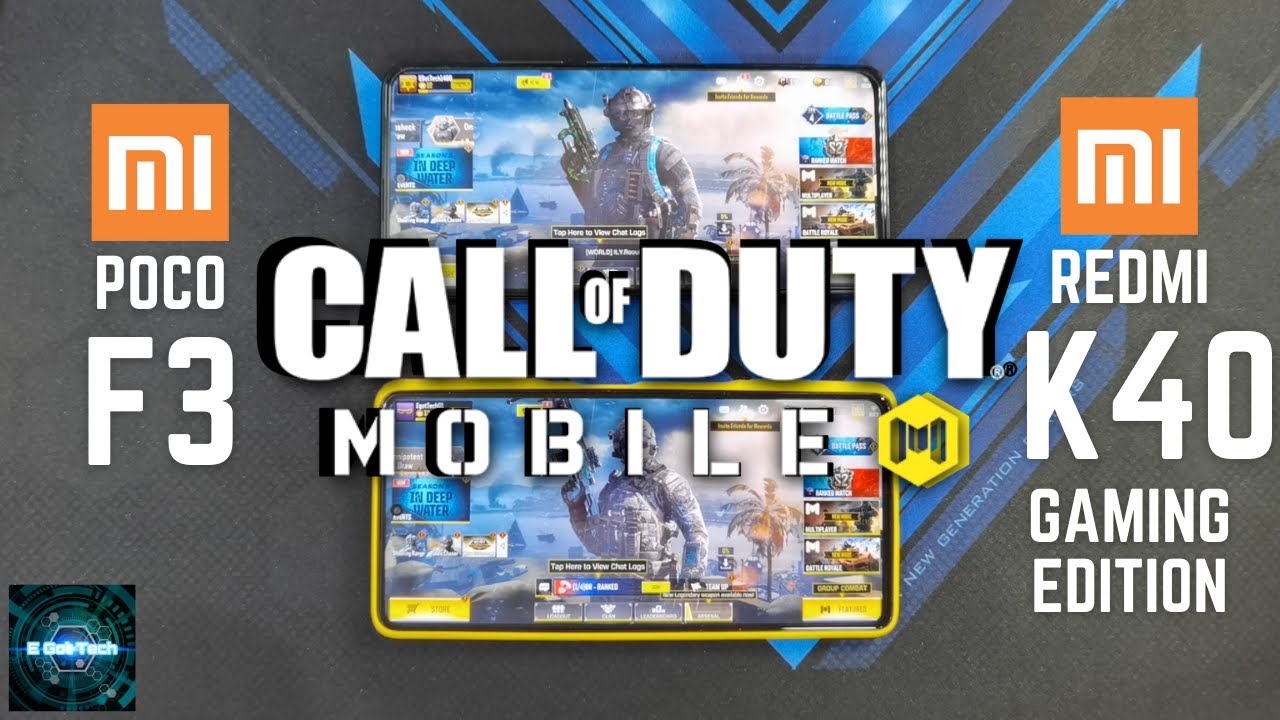


![Coolpad Cool Changer 1C Unboxing [4K]](https://img.youtube.com/vi/emQnLZAbCE0/maxresdefault.jpg )