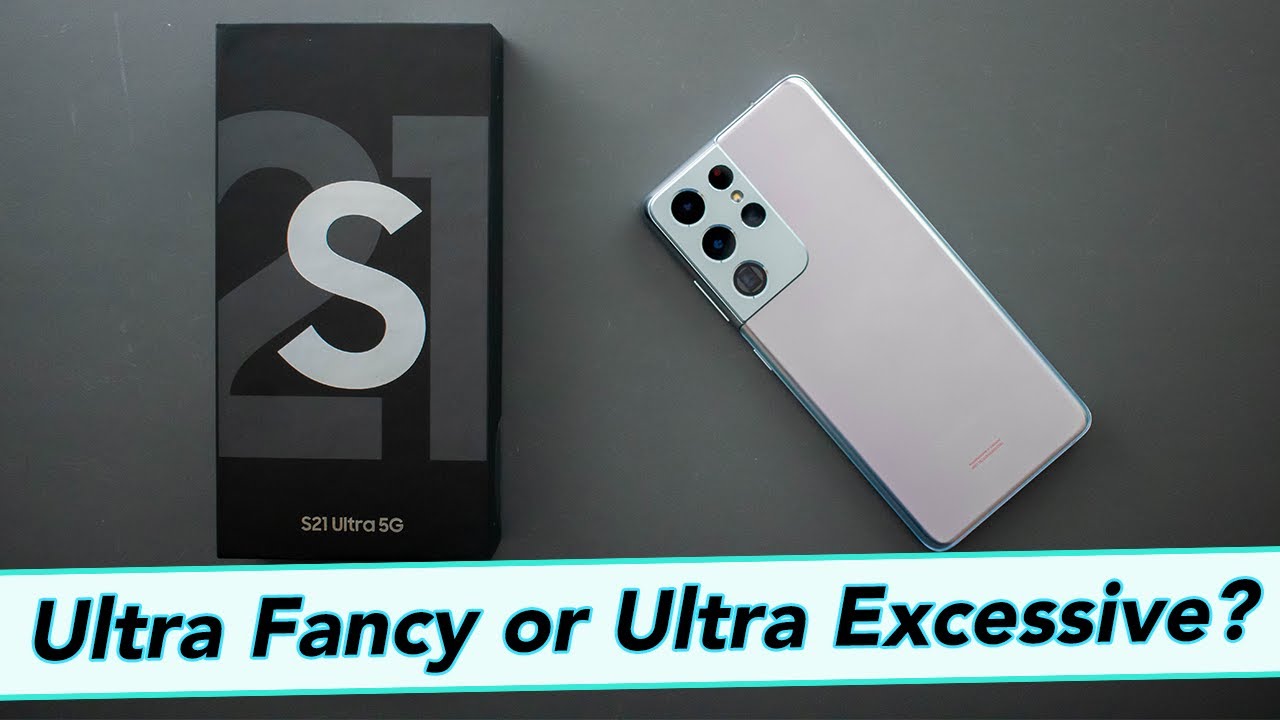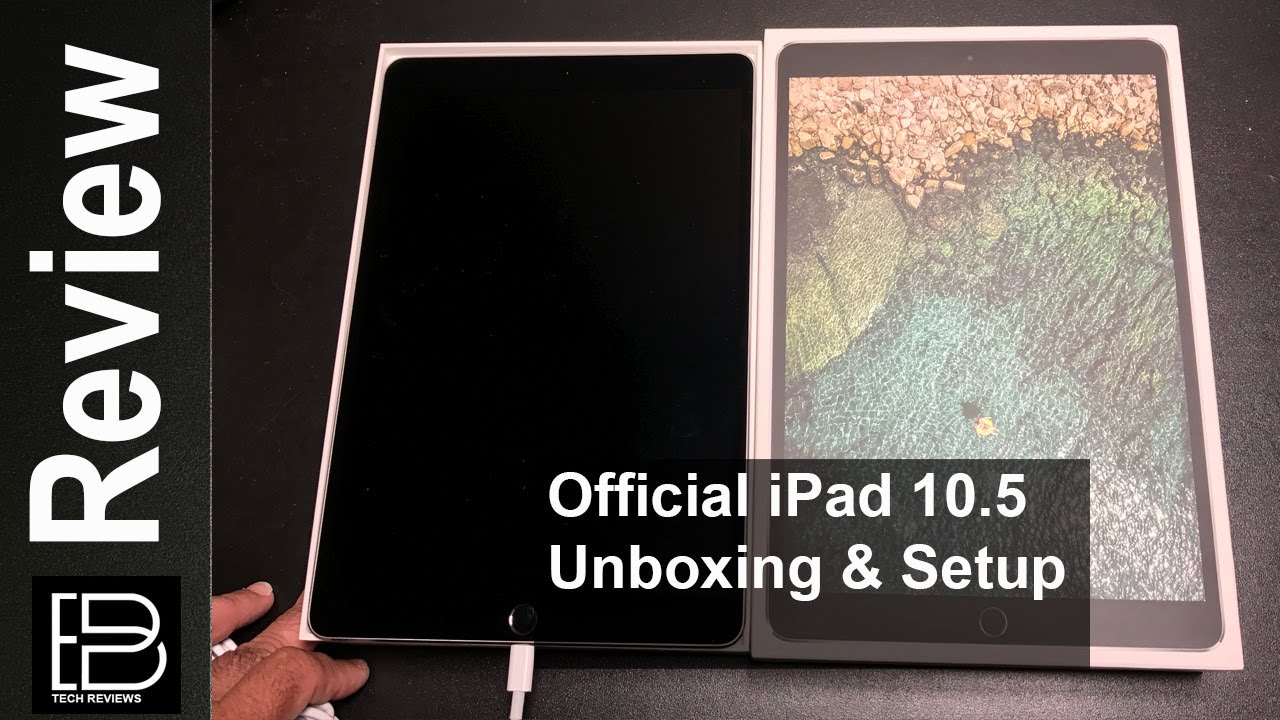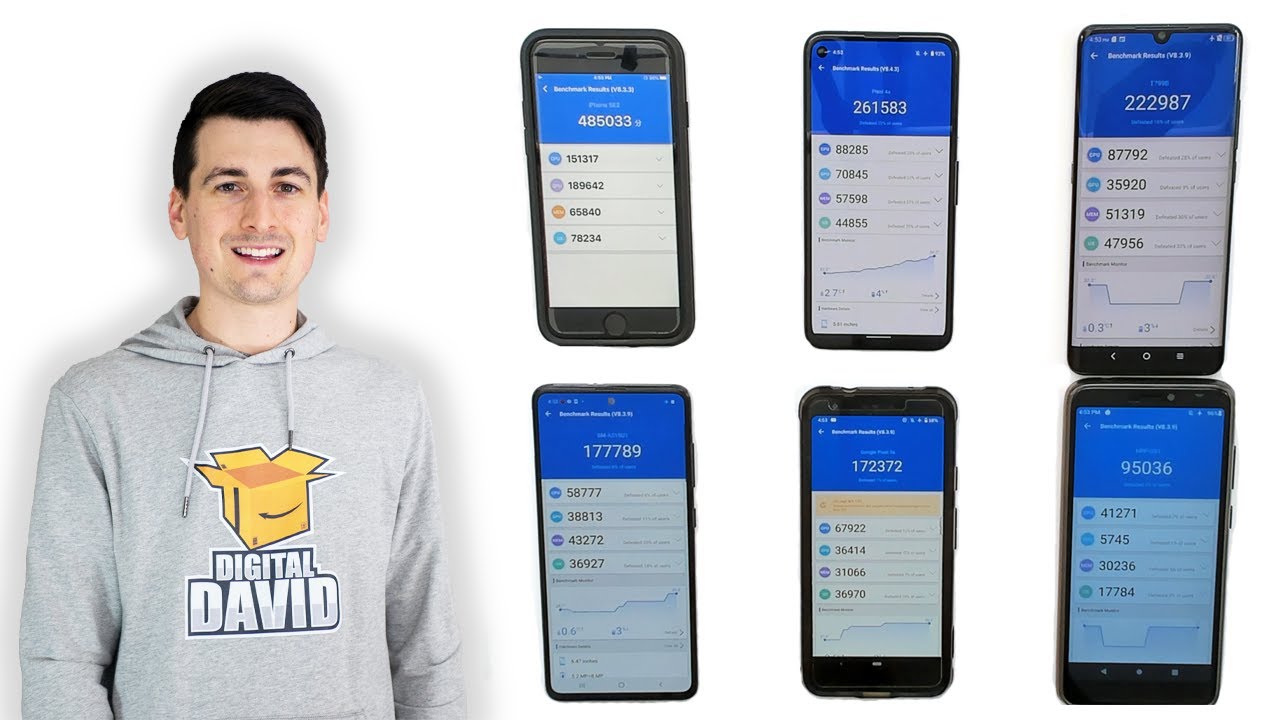LG Velvet: Setup Dual Screen Gaming Right! By JuanBagnell
Let's, do this right. I've gotten a couple requests for a dual screen: gaming tutorial. So here we are lg's. Dual screen can be a huge boon for mobile gamers turn on the dual screen: open the game launcher and select this lg game pad bam. Your phone becomes a control surface for the gameplay on the second screen, but the built-in controllers can be a little limiting. For example, the main game pad acts like a real hardware game pad.
So if you play a game without proper game pad support, lg's stock option isn't gonna work there either. I run into this on games that force multiple button or trigger actions on game pads. Now triggers don't really work on a pure touchscreen controller. So what to do you have to roll your own? When you make a custom controller, lg's game pad software will remap where you would touch on the screen to a button on the other display, and you can map as many actions as you want. This has the added benefit of moving controls around to where they might be most comfortable for you.
I don't love gaming on tall skinny, no bezel phones, where the controls are sort of pushed to the thumb. Campiest edges of the screen, making a custom controller helps give me a little more room. So here's what we're going to do. You're going to launch the game. You want to make a game pad for you're, going to hit the little joystick button and scroll over to create custom.
Game pad then hit the little plus button and select the type of control. You need, like a little analog, stick to move your character around or buttons for places on the screen that you want to tap then move those buttons where they're most comfortable for your thumbs and pinch to make buttons and sticks larger or smaller voil? custom game pad set up perfectly for your hands. The only game. Styles, I don't think work great with a virtual controller are first and third-person shooters where you might need to move and aim and hit a trigger to shoot, but any game with reasonably decent on-screen controls can easily be mapped to a custom virtual game pad. It's pretty satisfying, taking your thumb off of the screen.
Even for games with simple swipe mechanics twin, stick: shooters dungeon looters platformers racing titles. They all get better with better controls. I hope this has helped. You set up your dual screen. Lg now get out there and play some fun games, as always, thanks.
So much for watching for sharing these videos sharing is super important these days and subscribing I'll catch you all on the next video you.
Source : JuanBagnell