Galaxy A50-Overheating,Battery Life, Problems and HOW TO FIX IT,Part 1 By JUST1BOX
Hello and welcome back to another video guys today we're going to talk about 50 issues, problems that many of you said in the last few weeks or any problems that you have since you bought the phone before that hit that like and subscribe button for more videos like this. If we get enough subscriber for this, video I will make a second part on how to fix it. Some users recently raised some concerns about the connectivity or the overheating, or even the battery life, or for this Guard a 50 and on this video we're trying to figure out how to fix it. First make sure you have the latest update you're gonna, find this update on the settings on the software update and slightly press on download and install if it's happened, to have an update, you're, just going to show you. If not now, your software is up-to-date, if not probably you're going to see the last update when was last time, successful updated. So for me on this, a 50 was on 10 of May 2009 19, so was just a few days ago, and what this update brings you? The performance of fingerprint recognition has been improved.
Overall stability of functions improved, the security of your device, has been improved, so make sure you got this last update, which you can make your phone to be faster or maybe improve something that is not working at the moment. Let's start with the overheating. The first thing I do on the phone is to disable the GPS I only use the GPS when I'm driving this can overheat any phone, not just this one. So there is no point to keep it on you're going to find on this K menu, and probably some of you gonna, find it like location or simple GPS, so make sure you deactivate disable the location for the phone also is no point to keep your Bluetooth on. If you not use it.
This also can drain your battery life also and FC. If you don't pay with your phone also, if you don't need to use it so just simple deactivated and the last one who can drain your battery also a little faster. It's always on display so make sure you deactivate all of this. In probably you're going to see a big difference in a battery life also do not use your phone while it is charging. This can also lead to overheat use it only if you need it.
The phone needs to be charged, so it's pointless to force it extra so once the phone is completely charged, take it back and use it again. Also, many of you who have problems with the data connection try to put the phone on the plane mode for a couple of seconds and then just turn it back on. This can make your phone to find your network more easily. So it's worth to try just for a couple of seconds. Many of you guys complain about the battery life and, let's say who's draining the battery life.
Well, I will say the Facebook it's. The main article can drain quickly the battery life, so instead of using this third app like Facebook or any other app who is using a lot of resources also is sitting on. The background is just squeezing all that just from your battery go on the Play, Store or Google Market, and because many of you cannot stay without Facebook try to install the Facebook Lite. This is the smaller version of Facebook, and probably it's going to give you more juice, and it's going to work the same as the big app Facebook, but it's not going to use all the resources and not going to drain. Your battery, like the big app is doing for now.
Next use your mobile data only when you need it. This can also end your battery faster. So if you don't need to look on internet or on YouTube, just simple, this activates/deactivate disabled or how you want to say the Wi-Fi connection or if you use in mobile data just deactivate the mobile data, this also can improve your battery life. So is no need to keep it on the background or just when the phone it doesn't work, so yeah switch off the internet connection also guys turn on the power saving option. This also may work and keep your phone up.
Also, you can use the brightness level on automatic. This can improve the battery life, so just go on the menu on the settings and just to go on power, saving, okay, medium power saving and on power mode. You're going to have three options: optimize medium power saving or maximum power saving. Of course, if you're going to switch on the maximum power, saving you're going to extend your battery life. So let's say on this moment one day in 21 hours, but your phone is not gonna, be that fast, it's not going to run, probably the games properly and, in the same time, you're going to close all the apps in the background.
So it's a good thing to do that and yeah you just have to choose between optimized or medium power. Saving and yeah. If you can see, is just limiting your CPU speed limit the maximum CPU speed to 70%. So your phone is not going to work 100%, the maximum level will be 70% and I. Think it's not that bad to keep the phone on 70% power.
It's still going to run all the apps, probably even some games, but it's going to give you more battery life. What you can do next is tried to remove any third-party apps that claims to be phone cleaner or battery saver. Your phone already is coming with one, and you can go again in the settings and try to go on battery this battery storage and okay. Let's go on memory and if you can see you got an option here, just clean now, then this is going to clean. Look how many megabytes you can clean on this moment, so you don't need to install a third up like cleaner, to make your phone to be faster or to clean any data storage that has been left for your previous apps or these recent apps.
Even on the storage, you can go and also try to give it a clean look. You can clean now, so you can do this not every day, but at least once a week is just more than enough and yeah don't force your phone. If you don't need it in order to extend the battery life, I will say, in my opinion, that the live wallpapers that you set up on your phone on the lock screen. This can affect your battery life. So I always just put a normal wallpaper, even on my home and lock screen and if I remember, probably I, never use a live wallpaper.
This is reducing my battery life, so it's no need to put one just because it's looking beautiful, let's move on how to fix the lag on a 50. If you have any third-party launcher consider removing it, this apps may not been optimized. Your phone I use only your UI system like Samsung, one UI, I, think it's more than enough and look your system. It is looking quite nice. You got these animations its colors on every text right here, so it's no need to go in the place, though in just in star launcher.
This also can reduce your battery life and, in the same time, can make your phone to be slower. You can have some large because this launcher it's forcing that processor, to show you all that animation, and it's no need for that. Your phone looks beautiful, just leave it clean like it is. If you still think that your phone, it's running, slow, just try to do a hard reset, just press the power bottom, but in the press it on reset, and then we started and turn it back on. This may fix the problem with the lag.
If you still have the lag on the phone, just try to do a factory reset go on the settings and type, let's say: Park free factory data reset, then just sweep it down to the bottom, and you're going to find a reset button, just press it and make sure you got all your data back up. All your pictures photos videos, storage somewhere on your computer, because this option is gonna, make your phone to look and come back like it was on the beginning. So yeah make sure you back up everything I, usually delete everything and reinstall all the apps and then save it back on your computer on your laptop. If all these problems still persist, take your phone to the service center and ask them to reinstall the OS. Also, you can wait for the next dates from the company like I just received the last one.
So don't forget to check the updates and this can improve your battery life and maybe make the phone to move faster. So, okay, these are only a few problems that the people have been in contact with and I. Try to show you how to fix this I hope I helped, and if you want to do another common problem and how to fix it, leave just a comment. Don't forget to subscribe, to share this video to other people, so they can see how to solve their problems with the 850 and until next time, just want to say thank you for watching.
Source : JUST1BOX





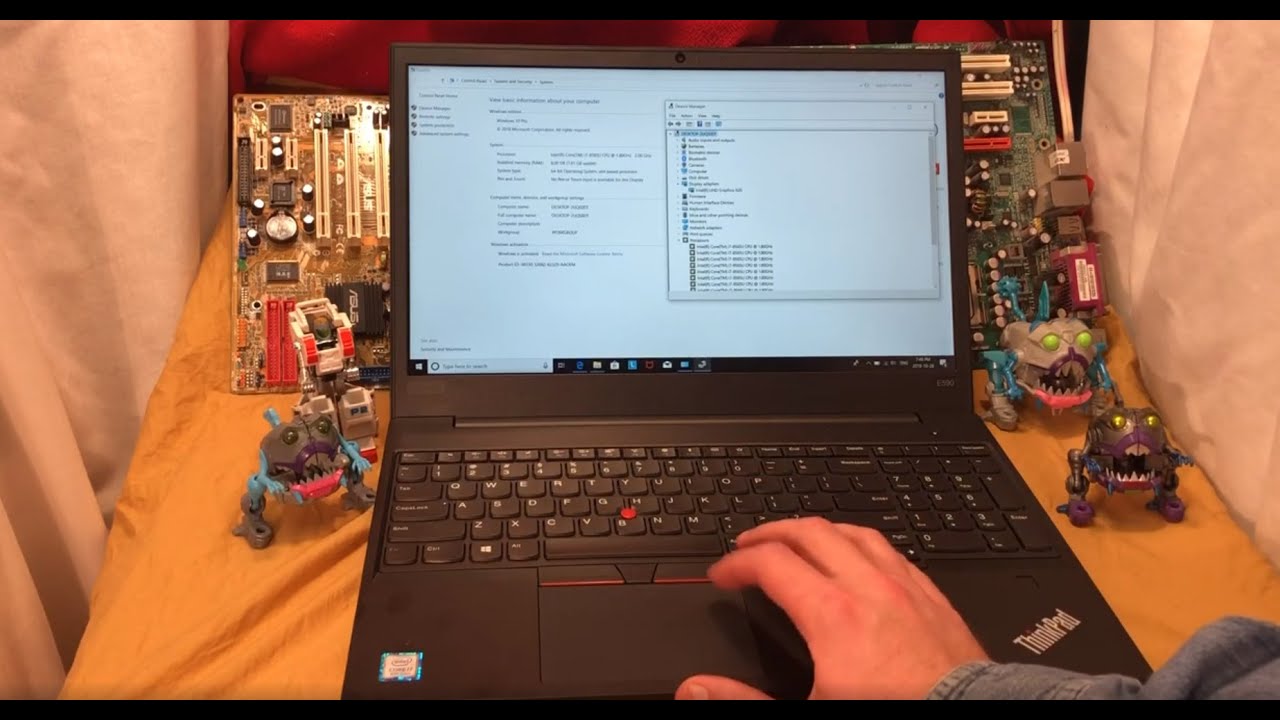







![iPad Pro 2018 | Battery Charging Test From 0 to 100% (Stock Wall Charger) [4K]](https://img.youtube.com/vi/Ts5W2AtWV6Y/maxresdefault.jpg )












