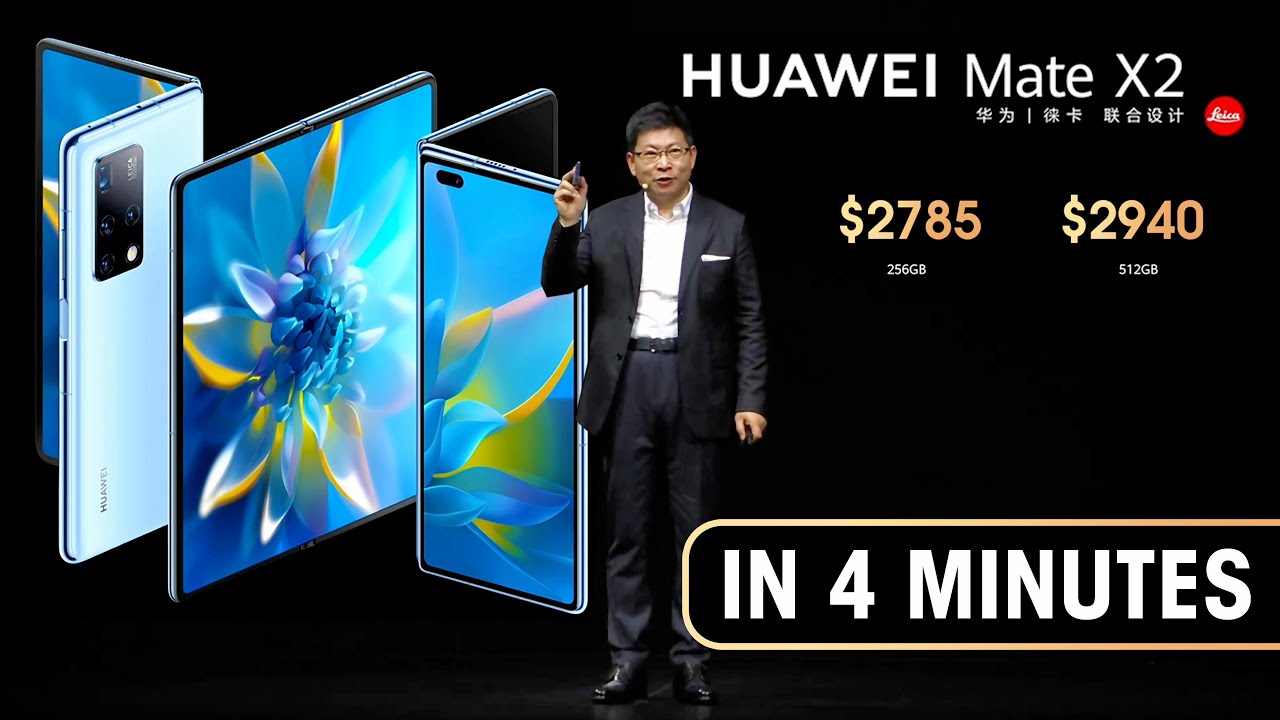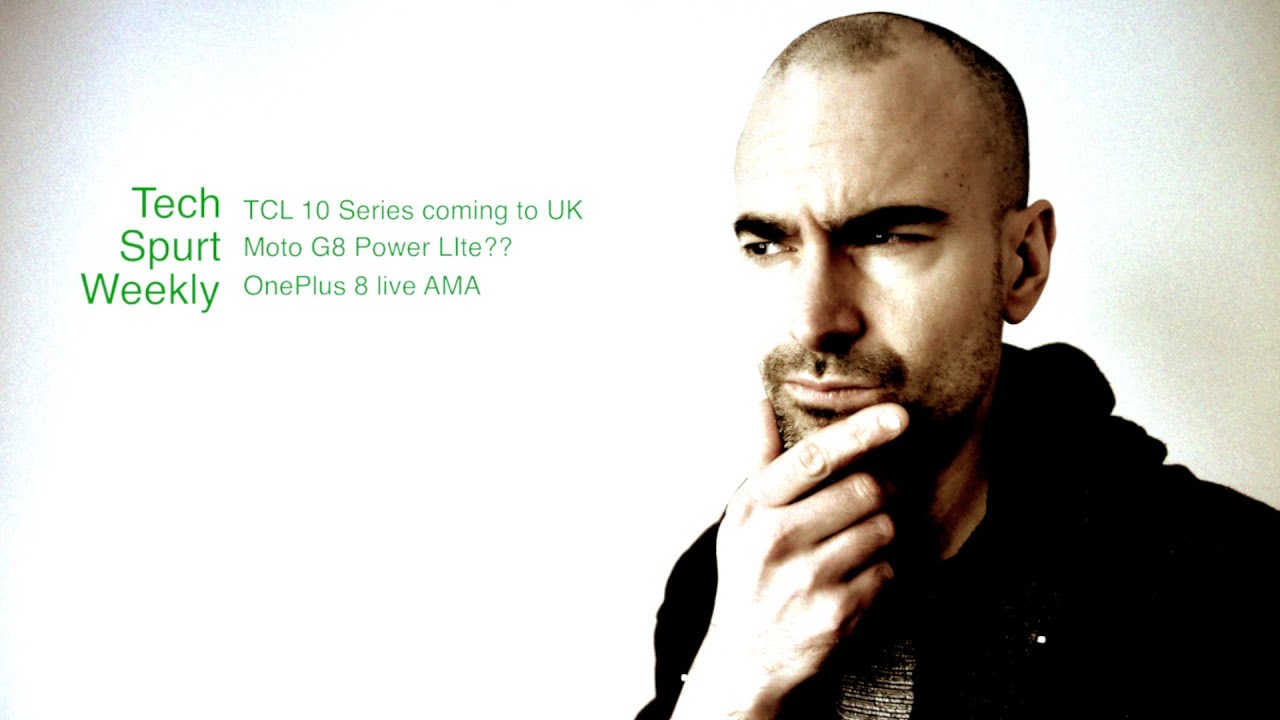LG Phones Camera app not working fixed By Lenz Walters
Hi guys lens here, so if you have a lg, g6 and you're getting camera issue, that's stating that camera stop working, or sometimes you notice that you're getting camera. It's you either your front camera or a back camera, not working. The first thing in which you want to do you'll want to go to settings. You want to go to general at the top. You will want to go to update center here. Furthermore, you will want to check for software update right, and you will want to update to the latest version of android system on your phone.
That's the first thing you want to do. The updates tend to fix any issue that you may encounter in your android phone system. The next thing which you'll want to do. If you're still getting that issue you want to go to apps and notifications. You want to go to app info.
You want to head over to camera here, you want to go to storage, and you want to reset your camera app by clearing data. So, as you can see, the camera app is reset. The data is cleared, and you will see this information here. As when you got your phone brand new and the camera is working and if you are still getting the camera issues, then guess what you can do you can go to settings and sure to back up your information on your device. First, you will want to go to reset and what you can do.
You can do a factory data reset. This will restore the phone to factory data settings. This should help and they should fix the issue. So these steps should work. I hope that this was helpful.
Guys do like share and subscribe.
Source : Lenz Walters
Phones In This Article
Related Articles
Comments are disabled
Filter
-
- All Phones
- Samsung
- LG
- Motorola
- Nokia
- alcatel
- Huawei
- BLU
- ZTE
- Micromax
- HTC
- Celkon
- Philips
- Lenovo
- vivo
- Xiaomi
- Asus
- Sony Ericsson
- Oppo
- Allview
- Sony
- verykool
- Lava
- Panasonic
- Spice
- Sagem
- Honor
- Plum
- Yezz
- Acer
- Realme
- Gionee
- Siemens
- BlackBerry
- QMobile
- Apple
- Vodafone
- XOLO
- Wiko
- NEC
- Tecno
- Pantech
- Meizu
- Infinix
- Gigabyte
- Bird
- Icemobile
- Sharp
- Karbonn
- T-Mobile
- Haier
- Energizer
- Prestigio
- Amoi
- Ulefone
- O2
- Archos
- Maxwest
- HP
- Ericsson
- Coolpad
- i-mobile
- BenQ
- Toshiba
- i-mate
- OnePlus
- Maxon
- VK Mobile
- Microsoft
- Telit
- Posh
- NIU
- Unnecto
- BenQ-Siemens
- Sewon
- Mitsubishi
- Kyocera
- Amazon
- Eten
- Qtek
- BQ
- Dell
- Sendo
- TCL
- Orange
- Innostream
- Cat
- Palm
- Vertu
- Intex
- Emporia
- Sonim
- YU
- Chea
- Mitac
- Bosch
- Parla
- LeEco
- Benefon
- Modu
- Tel.Me.
- Blackview
- iNQ
- Garmin-Asus
- Casio
- MWg
- WND
- AT&T
- XCute
- Yota
- Jolla
- Neonode
- Nvidia
- Razer
- Fairphone
- Fujitsu Siemens
- Thuraya


![Xiaomi Mi Mix 4, Mi Pad 5, Cyberdog event.. What did you miss? [Xiaomify]](https://img.youtube.com/vi/2JtgBz-HS4g/maxresdefault.jpg )