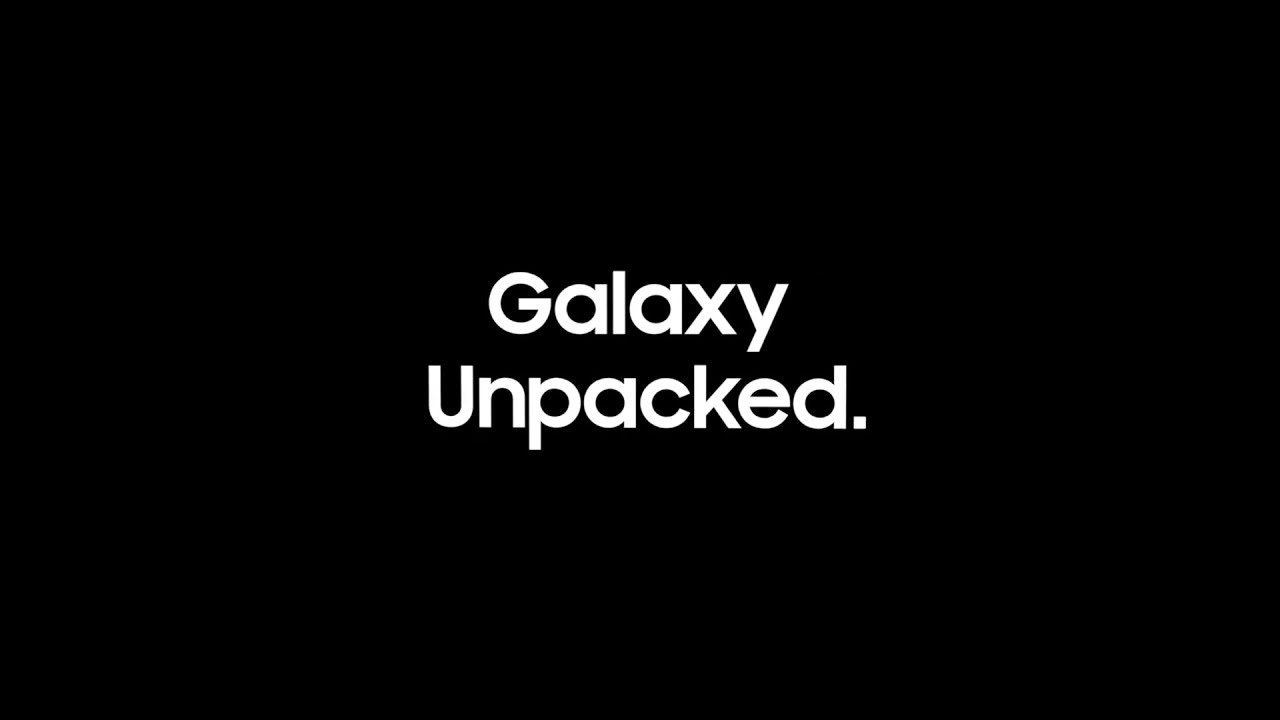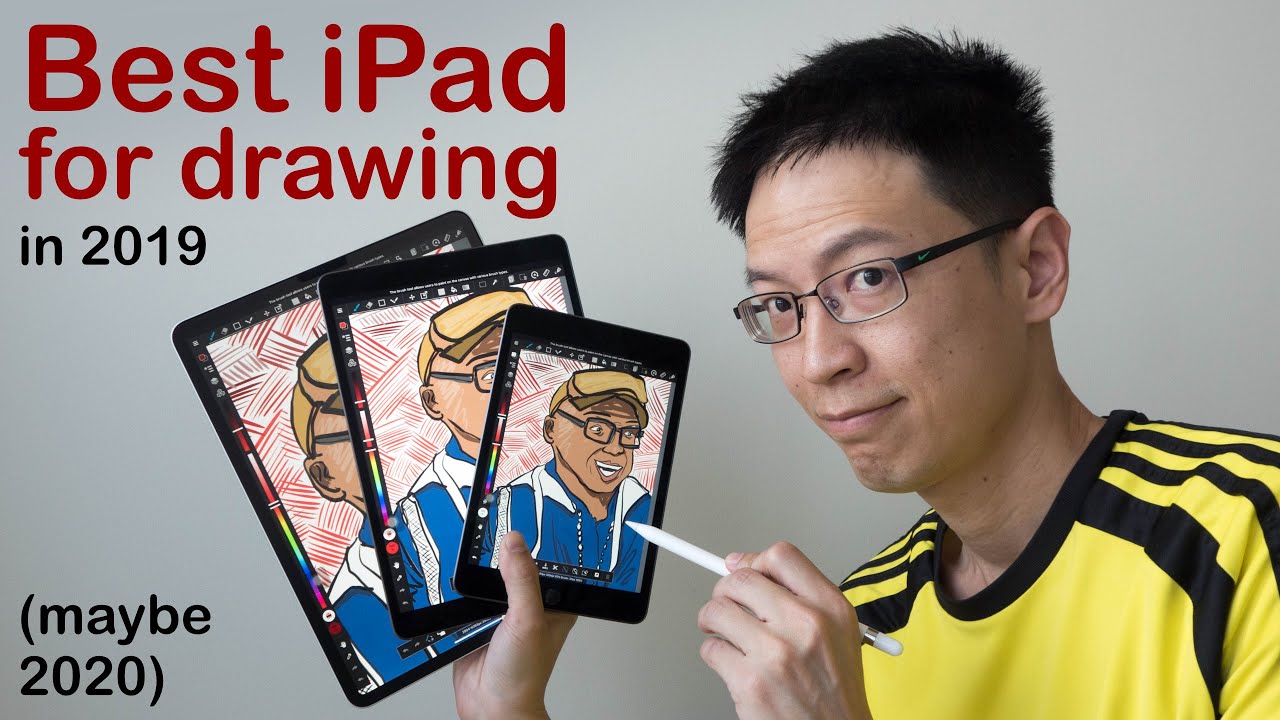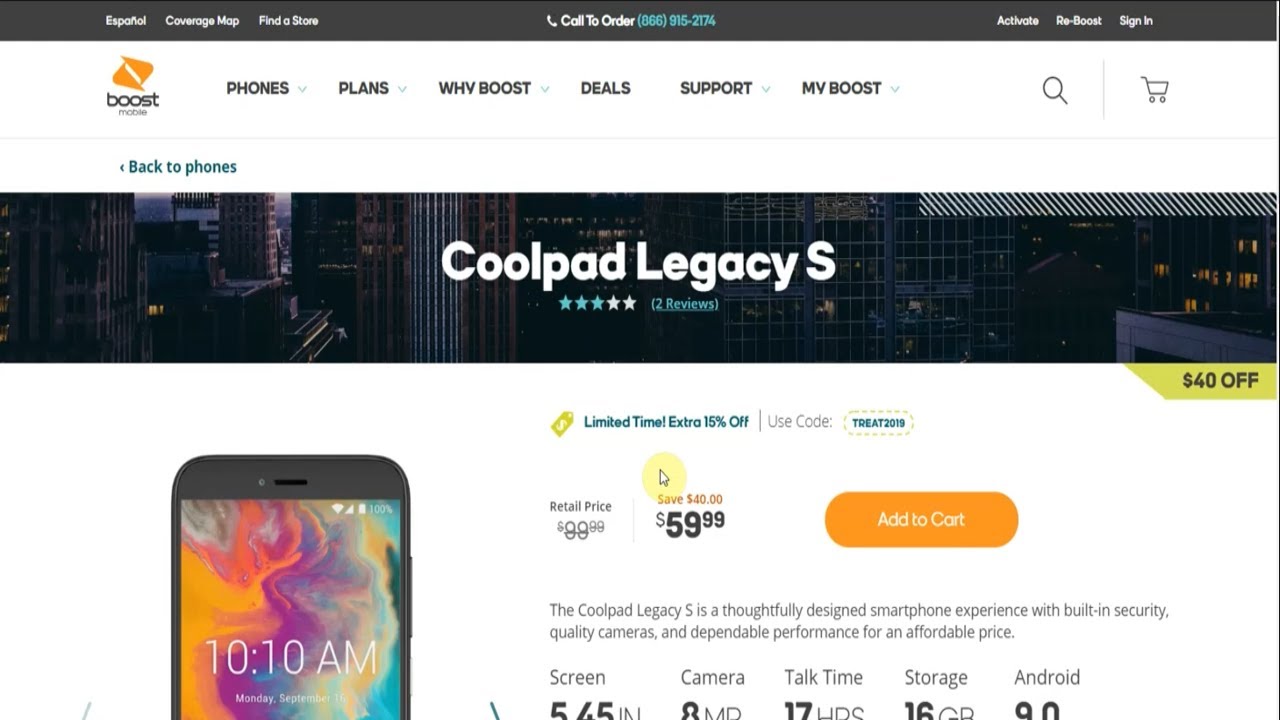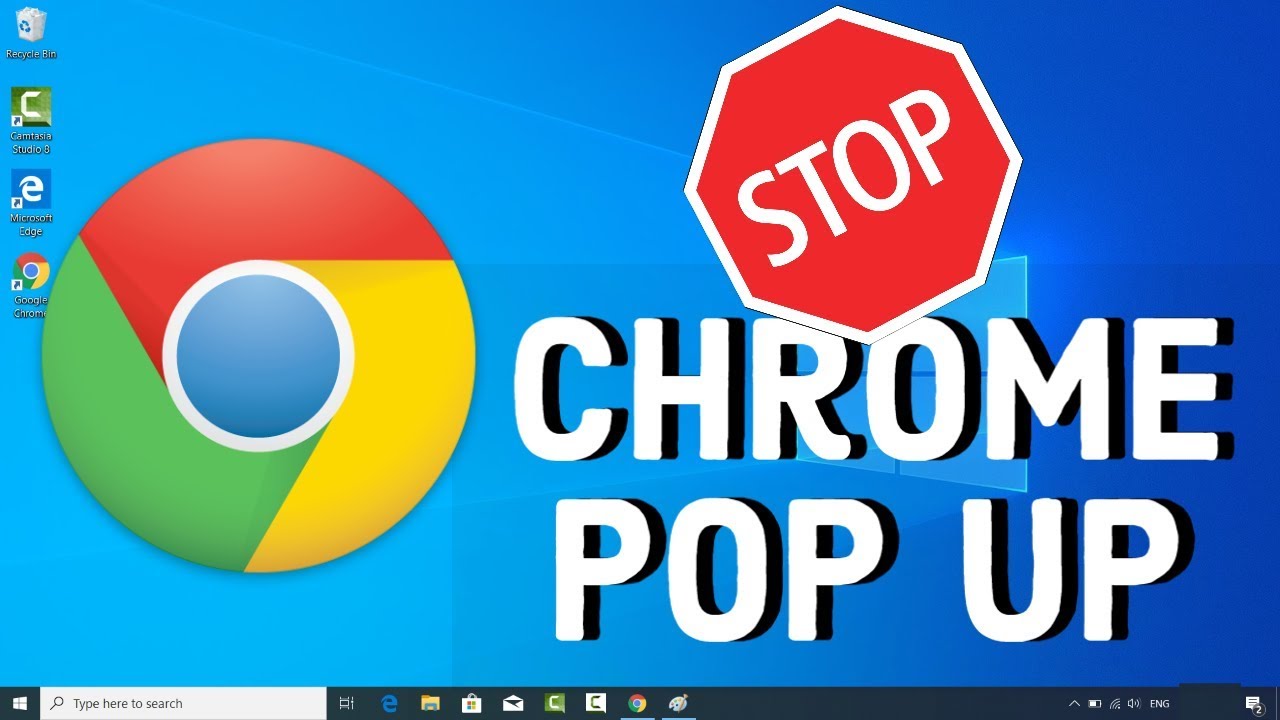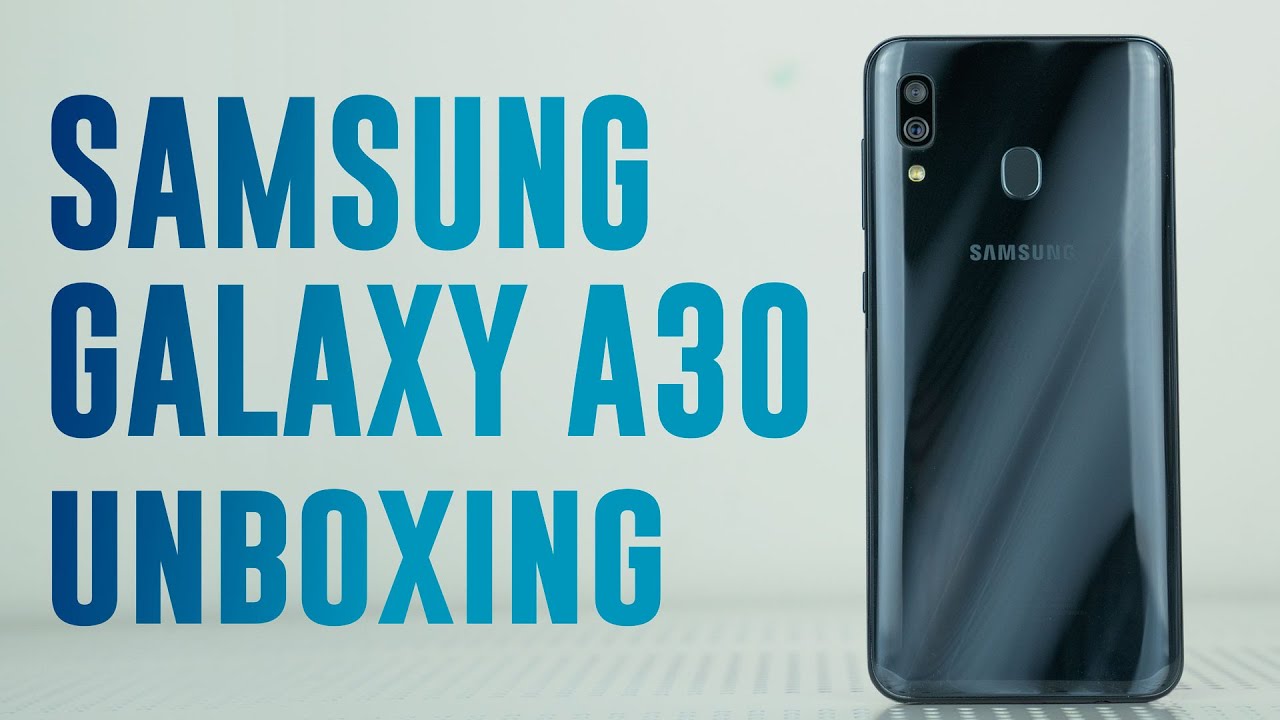LG K61 Screen Replacement By AverageCanadianTech
Hey there guys how's it going its Ron from average Canadian tech. Here today we got a lg k61 in for screen replacement, uh we're going to get it done, even though lg is technically out of business um. We still have a lot of phones out on the market and I assume, maybe third parties or even lg might keep supporting them with parts. If people choose to keep using their devices anyways, we got to get this one fixed. We have the frame, so we're not going to be using the whole screen or anything like that. We're just going to be doing the frame with the screen already attached.
So you got to take everything out of the old one. It's a plastic bag similar to the series from Samsung, so you can get a razor or tool. That's thin enough and pry it in between the frame and the plastic back should come away pretty easily the phone's, not water resistant in any way. So the glue is not that strong just got to make sure. I don't cut myself from the glass there's a lot of shards of glass, as you saw, the front is very shattered.
I don't even think the screen actually works on this one anymore, which is takes a lot to destroy an LCD like that. As you can see, the back is coming away. The fingerprint scanner, I don't think, is a ribbon on this one, but we'll see in a sec most of the time. Lg just does contact pads in this case. They did not, though so there's a ribbon there.
You have to watch out for that. There's a little plastic piece over the connector, so it wouldn't just come away. If you were to rip the back off, they probably grip the cable first, not very good, so take off that and just make sure it is disconnected before you pull away the whole back piece there. It goes easy enough. I always like to get rid of the excess glue.
That's like you know loose at this point because uh, when you put the back on it, will just kind of stick out. It looks kind of bad. So now we just have to remove all the screws. There's quite a lot of them. There don't know how much off the top my head, but it looks like there's almost 20, probably 15 16 at least just gonna speed through this portion.
It's actually 22 screws, so there we go make sure you don't lose any of those screws. Now we can take out the sim tray first on the side. Now the frame can come away from the phone similar again to the series from Samsung. You can just unclip it from the sides of the frame that holds the screen and then the back piece will come away and, along with the frame and buttons, there's that with the NFC and everything phone does not have wireless charging. For some reason, the battery connector is covered by this yellow, like uh thermal tape or whatever um.
I guess it's better than a latch, maybe I don't know lg thought so, but now we can disconnect the battery. I thought this camera lens was uh like going to come off on its own, but apparently it's attached to the camera frame itself. So I disconnected all the cameras, there's four of them and the whole assembly itself can come away from the frame of the phone or, like camera lens frame included. It's an interesting design. As you see they just kind of stuck the cameras in there and put it into the phone and disconnect the display and also charging port ribbon and whatnot.
So one down at the bottom will disconnect as well there are signal wires. There's two of them make sure you remember which side is which, so you don't mess that up later putting it back in once everything's uh disconnected, you should be able to pull away the charging port from the frame, as well as the speaker and whatnot. Just like that. It comes out all in one piece: I'm just trying to get the motherboard out. I don't think there are any screws, it just kind of pulls away with a little of leverage.
There's a bit of thermal paste on the back. I guess that'll make it stick a little. That's probably the only thing really holding it down. I really don't like to disconnect. While you can, I guess, but just to keep the signal wires in the same place.
I keep them connected to the main board, so we don't lose them or mess up their orientation, get the vibration motor out of there little round one. There does not sound that great there's. Also, this little like ribbon piece down below. I assume it connects up the speaker to the charging port board or connects something underneath there. So, as you can see, it has the contact pads going either way, and it's just kind of lightly glued into the frame.
So if you get a flat tool or whatever you should be able to peel away pretty easily just be careful not to rip it, I'm not sure exactly what you'd lose if this rips, but I assumed your speaker something probably wouldn't work. I've to get the earpiece um up top as well. It's very easy to take everything out of here so far, so I'm definitely enjoying working on it so far. Um, that's the proximity sensor and ambient light sensor right there and the last thing or well is obviously the battery. But last couple things will be the buttons on the side.
These are a little trickier. To be honest, I had a bit of trouble with them: um not so much the power button, because it's a very small uh, like it's very small, to dig underneath, so it wasn't the hardest, and it's not much of a risk to rip it as long as you start from uh inside the frame and work your way out towards the button. As you can see, that came out rather quick, the volume button, though that's a bit harder. I almost literally almost broke this one um be very careful. I tried doing it the same way as I did before, but didn't quite go as smoothly, so I had to start from the button itself and then move backwards, but uh whatever way works just have patience and don't rip it.
So once that's all out, the last thing really is the battery and given how easy everything else came out, the battery is really hard to get out. Um you're never supposed to really bend batteries, but uh this one. Even with rubbing alcohol, a bit of heat the glue lg used was pretty strong. They probably don't want you taking out the battery for whatever reason so uh here I am just prying away at it. As you can see, the battery is going to get awful in a second, never good.
I'm probably gonna need to replace the battery on this pretty soon, but across that bridge, when it comes to it there it goes. Finally, it just popped away, but it's still not even fully out like that's one side that popped off and there's still the whole other side that's glued in, and I still have to keep prying away. I wish manufacturers have stopped doing this. I know lg's out of business, but they're far from the only manufacturer that glues in their batteries like this just kind of sucks for me, because it risks it blowing up in my hands or something it also kind of sucks for the shopper, the customer for doing a phone repair for them, because the battery's going to get bent a little and that's never good for the longevity or health of it um. So the manufacturer kind of shoots himself in the footer says yeah.
If you want to replace the screen, it's probably going to be a bad battery too um that kind of sucks, but we're going to get the cable that connects the motherboard to the charging port and everything out of there I'll start around bullying. On about the battery, I do that for a lot of other phones too, so I'll, let Jerry rigger, whoever complained about it more yet is much more of a reach than I do at this point, pretty good guy, but anyways we're gonna just start putting everything back into the old frame right now, as you saw the vibration motor got put back in the ribbon cable. That connects the charging ports and main board is in earpieces in proximity, sensor and whatnot. In now, we're going to put this uh battery back. In that I tried the form back as flat as possible.
I'm going to attempt to put the volume buttons and power button back in, but probably should do this a little later when I'm actually putting the motherboard back in because they do not like the stick anymore. Get this little ribbon down at the bottom back into place. It will have it's a little alignment. You'll have a hole, sticking up. They can go through the little ribbon to help you align it better, they're, not a whole sleeve.
What it was. It has a little piece sticking up on the frame, so you can align it better, not bad, and then we can get the charging port and speaker back in get that connected now, we're going to get the motherboard back in uh make sure nothing gets caught underneath like the display or whatever ribbon and whatnot, there's not too many to watch out for, but always make sure nothing gets caught. Underneath once, it's in place, pretty much connect everything back up, obviously battery lasts, get the cameras back in place, get them all connected back up, there's, definitely a longer video for sure. It's going on uh it's going to be about 17 minutes, but we're almost done to repair there we go now. We've got the signal wires back in as well, and everything seems to be pretty much connected.
So just going to see if the phone turns on, though I tried to do it off camera. I guess I couldn't really get it to go on camera, but so I got to charge it up anyway. Believe the phone was dead. This is a bit tricky, so getting the frame back on obviously clicking it in is not the tricky part but making sure the volume buttons stay flat. While doing this, uh is rather difficult.
So just on each side, if they're sticking out just use a tool, push it in, and then you can kind of push the frame over top of it. It should be safe. I won't break them or anything like that. I don't believe, but uh yeah once the buttons are in place and not gonna break, you can push the whole frame back in and there you go, the phones um. You obviously have to put the screws in and everything, but the phone's pretty much put back together uh, so you can use the power button to turn it on.
Let me get all the screws back in we're going to speed through this again, because it's a lot of them as you can see, I'm trying to turn it on right now, and it does not seem to want to turn on. I think it is dead. Still. I do need to charge it in the meantime we're just going to get the rest of the screws back in I'm always impatient. Furthermore, I like to test out the phone before I do all this, because imagine it doesn't work right.
Then I have to take all the screws back out be inconvenient right. Get that sim tray back in there. We go pretty much done the repair almost at this point just got to connect the fingerprint scanner back up uh. If your back uh plastic piece doesn't have glue anymore, like it kind of isn't sticky, you can always use e8000 or t7000 glue or even double-sided tape works great, but in this case the glue is still pretty sticky on this guy. So I can reuse it after I get the fingerprint scanner connected.
Just push it down, make sure there's no glue sticking out of the sides and that's pretty much if we're pretty much done. That's how you would do a screen repair on a lg k61, at least with the frame, if you were doing it without the frame just start taking everything out of it. Pretty much just take the battery out rip. The screen off put the new screen on, and you're done sounds way easier, but this was with the frame uh. So now we're going to test it out, as you can see it's turning on.
Finally, I did charge it up a little off camera yeah we're just going to test it out real, quick anyways guys if you enjoyed the video feel free to like and subscribe um. It definitely helps out the channel a lot um. If you didn't like it for whatever reason feel free to, let me know why, in the comments I do always appreciate the feedback um, but yeah we're just gonna. Have a look emergency call make sure it all looks good. Usually this will have a white background, so you can see for, like light, bleed, dead, pixels or anything like that.
Yeah, that's pretty much! It guys hope you have a good one and peace.
Source : AverageCanadianTech