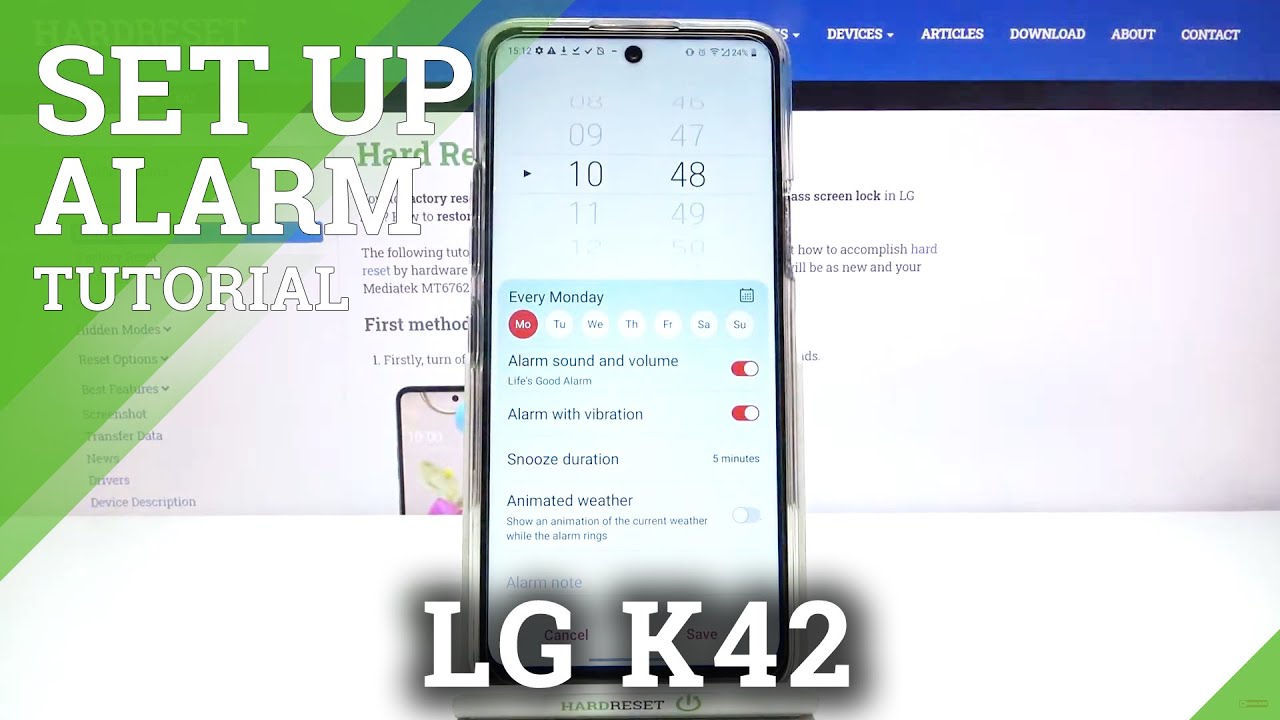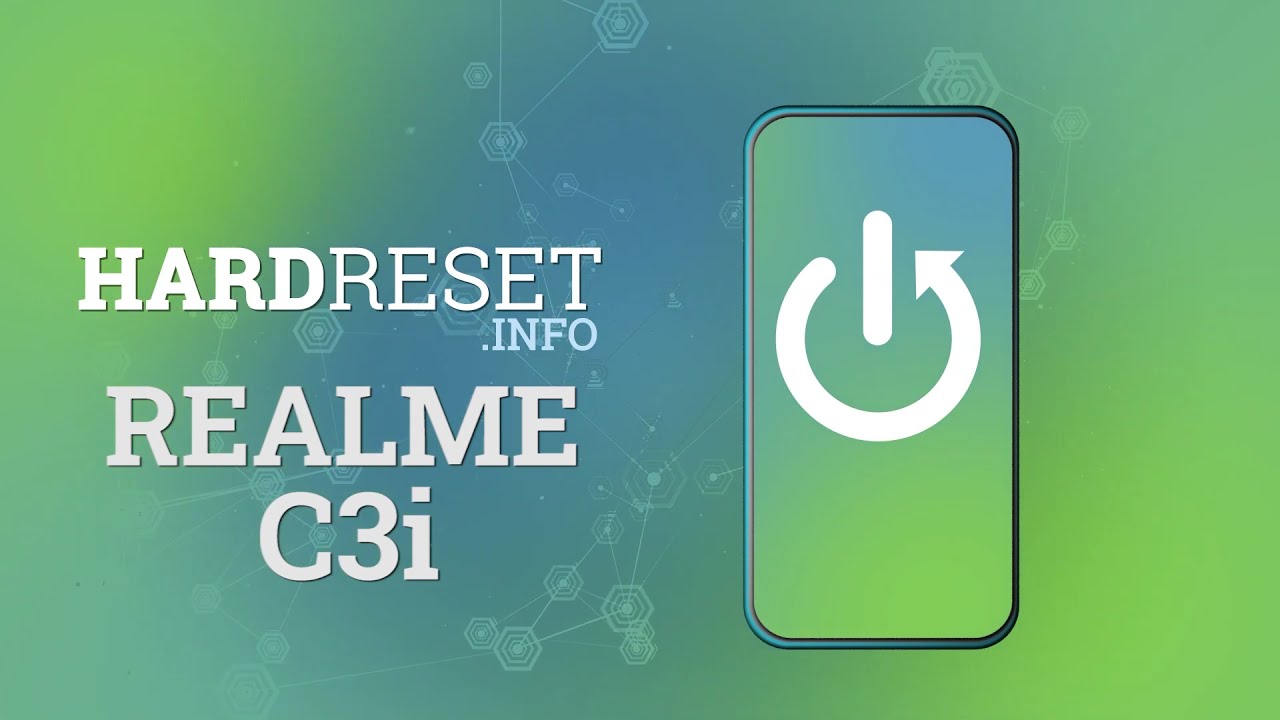LG K42 and Alarm Clock - Alarm Clock Settings By HardReset.Info
Welcome, if you want to set up alarm clock in your lgk42 at the first, you have to enter for the essential, folder and then tap on the clock. Next, we have to be in the alarm and click right here to activate one of them, then click to enter to adjust at the first we can set the hours and the minutes we can also set the repeat. So, let's make it on a Monday. Of course, we are able to change the sound and volume. Next we can adjust vibration and change snow's duration, and also we can show the animated weather so click. Of course, we have to accept the perm.
The permission to location and very cool thing is to add the node, and also we are able to solve the puzzle game to stop the alarm. So click here, and I'll show you how it works. So today we got Monday and let's set the time and in one minute we'll be get okay, it is so, let's set it up. One minute later, click save, and the alarm will ring in one minute, so we have to wait, and I'll show you how this puzzle looks: okay, let's click here and right now, let's solve the puzzle, so we have put the numbers in the good way, so one six, seven and eight and as you can hear right now, it's turned on so uh yeah, that's how you can adjust the alarm and how we can make the puzzle game to unlock the alarm so yeah. Thank you guys for watching leave, thumbs, ups comments and subscribe to our channel.
You.
Source : HardReset.Info
Phones In This Article
Related Articles
Comments are disabled
Filter
-
- All Phones
- Samsung
- LG
- Motorola
- Nokia
- alcatel
- Huawei
- BLU
- ZTE
- Micromax
- HTC
- Celkon
- Philips
- Lenovo
- vivo
- Xiaomi
- Asus
- Sony Ericsson
- Oppo
- Allview
- Sony
- verykool
- Lava
- Panasonic
- Spice
- Sagem
- Honor
- Plum
- Yezz
- Acer
- Realme
- Gionee
- Siemens
- BlackBerry
- QMobile
- Apple
- Vodafone
- XOLO
- Wiko
- NEC
- Tecno
- Pantech
- Meizu
- Infinix
- Gigabyte
- Bird
- Icemobile
- Sharp
- Karbonn
- T-Mobile
- Haier
- Energizer
- Prestigio
- Amoi
- Ulefone
- O2
- Archos
- Maxwest
- HP
- Ericsson
- Coolpad
- i-mobile
- BenQ
- Toshiba
- i-mate
- OnePlus
- Maxon
- VK Mobile
- Microsoft
- Telit
- Posh
- NIU
- Unnecto
- BenQ-Siemens
- Sewon
- Mitsubishi
- Kyocera
- Amazon
- Eten
- Qtek
- BQ
- Dell
- Sendo
- TCL
- Orange
- Innostream
- Cat
- Palm
- Vertu
- Intex
- Emporia
- Sonim
- YU
- Chea
- Mitac
- Bosch
- Parla
- LeEco
- Benefon
- Modu
- Tel.Me.
- Blackview
- iNQ
- Garmin-Asus
- Casio
- MWg
- WND
- AT&T
- XCute
- Yota
- Jolla
- Neonode
- Nvidia
- Razer
- Fairphone
- Fujitsu Siemens
- Thuraya