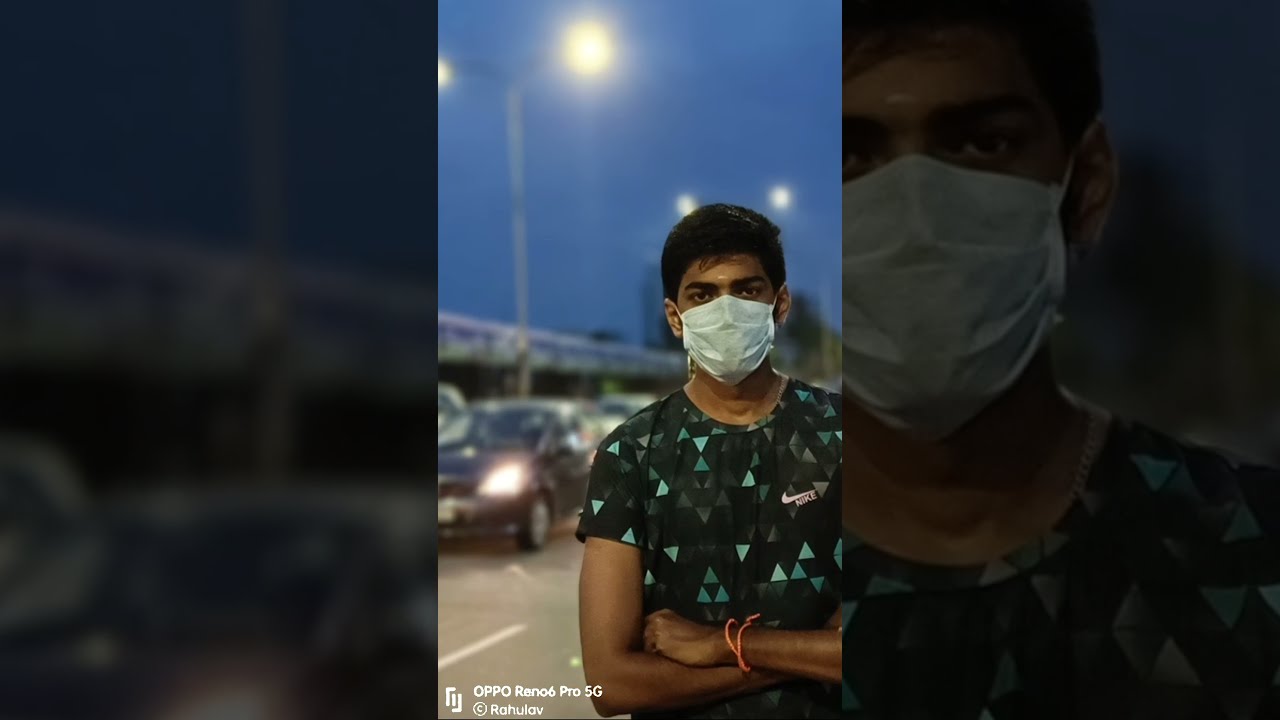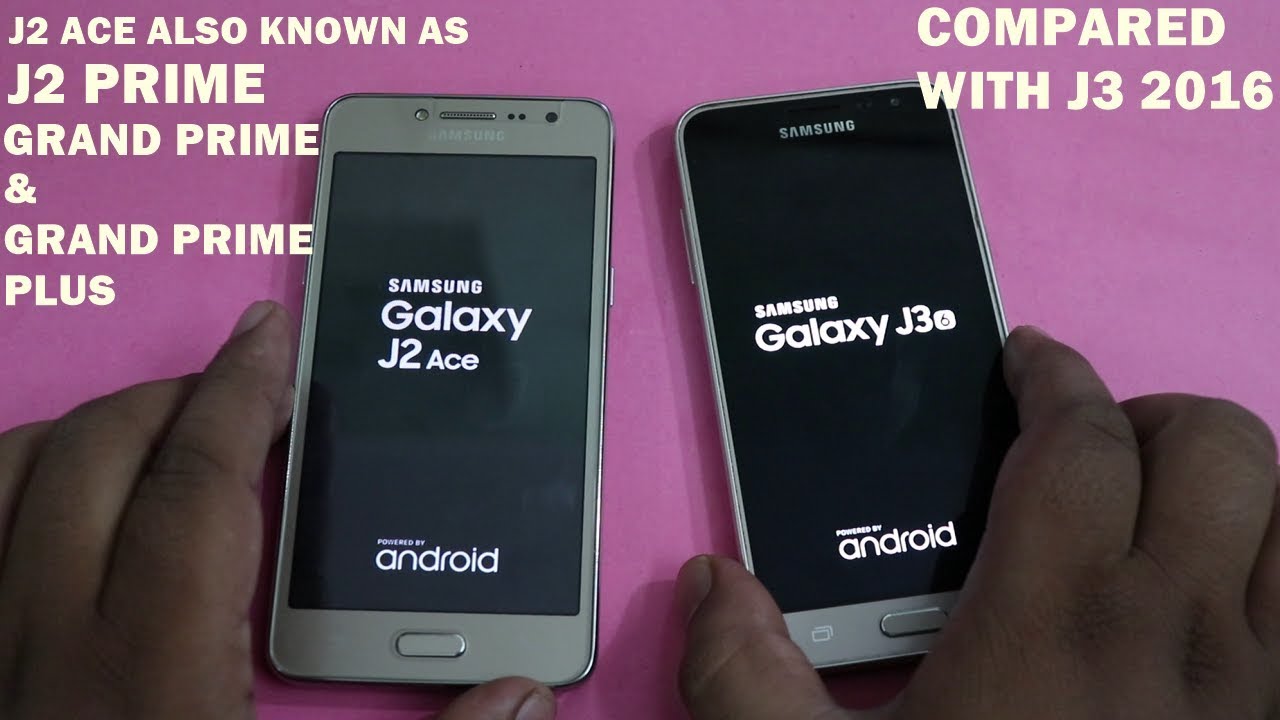LG G8X ThinQ | UnBoxing & First Impression | Multi-tasking Beast! By C Butler
I am super excited right now, but also super like on edge. Don't know what to really expect right now. So foldable are supposed to be the future. Oh wow um, so we got the g8 thin. The g8x. Thank you right here, but they gave me the damn.
It looks like I went to staples and got some damn the plastic wrap aisle. Look at that. Then you get the dual screen right here. So let me just show you that put this off to the side. Okay, then we have a screen protector here.
That's pretty random! Put that right here. I don't like the smell of this. This is going in the garbage immediately, all right. So let's take a look at this box right here. It's the g8 x.
Thank you. It looks like it has um that labeled over top um now it looks like this was open before there's no tape on here, meridian DTI, DTS, x, lg, boombox edition, that's awesome. Lg has the best sound, well, not the best in the world, but they have some really unrivaled sound when it comes to their speakers. So this is what we're getting. Let me flip this over wow.
That's everything that's going to be in the box, so let me just put everything right here, so you could see the presentation. Let's work our way over here, and this looks like the original packaging. Let's go ahead and see what we have here, and we lift this up. You get your accessory packet, a sim tool right here for removing the sim card and SD card uh, lg's, very own manual and sim tool. Here kit you get your installation guide and lg pay guide as well.
So this thing does have lg pay on it. I believe uh everything's in another language, so not sure. If that's going to be a big deal or not, the phone is right here in this sleeve. It looks like okay that looks pretty cool. It has two cameras here: the lg g8x.
When I put my fingerprint on there, you can kind of see it right there. That looks perfect. So right here, you can see air motion hand ID crystal sound, OLED, Google Assistant button as well. It's got a little screen protector right up top, and we're going to power that on while we look inside the box, so I'm going to put this to the side right now. You also do get your type c wall adapter the charger.
If it's just fast charging, oh wow, this is cool. You get some headphones with some earbuds on them and these are actually the bow- and I think I heard of this company before let's put these off to the side anyway, all right! So now we have the phone here screen protector for the phone, and what's this let's see what's in here, this is sealed, so there's um there's no way to get lg v s then q g, eight x, then cube is where the tape I cut, but then on the box. It says I guess they ran out of packaging for the g8x um dual screen wow, let's see what is inside here, okay, so we have. It says how to install dual screen. You put it on there, one two clicks: how to remove it.
So there's like a two click mechanism, so this actually looks really nice. Let's go ahead and peel. The tape off of here is an adapter for the charger. Let's put this here, some more reading instructions as well for how you use that as well. So let's put this right over here to the side.
Let me put this down, so the size isn't actually overwhelming it's a nice size, nice weight to this device as well. Let's go here. Second screen uh enter sim card uh. Let me just skip that, because I'm not ready to do that right now: okay, guys time to set up the fingerprint sensor, since I don't have any security, except for my pattern on here. So all you'll do is go right here into security.
You can see. The screen on the outside is cool, because that gives you the time date and day and stuff, like that, oh wow, so this one actually came on too. Oh, my god. This is crazy, hold on okay. So this is not so you have YouTube here.
Okay, click back the screen works as well and unisync with the other one. You can go ahead, put this up just like this and use it when you're on youtube, but I'm not signed in on anything. Yet there's a button right here to show the screens it says: swipes swap screens, show main screen on dual screen, put main screen on sleep and turn off dual screen mode as well. So you get all those different options. Uh, you can see the back of it.
Has the camera arrangement here, um, it's not too thick either. It's pretty slim when I compare it to something like the get blade v, smart um. Let me just see it's about one blue blade, VC v, smart plus, a type c port. As far as the width but um fingerprint is right here. Well, this is the power button.
That's not how it looks on the screen. It's blinking when I'm looking at it, but it's not really blinking in real life, perfect. This is like a mirror. I could kind of look at this like a mirror. That's pretty cool, then, on the back.
It's like a leather material, and it shows the whole camera in this box. Cutout open up the phone, and you get both screens right away. You could put it pretty much at any angle as well, so I do like that. It's really cool and when you're ready to close the phone, it has a really nice pop to it. But this is just the unboxing guys, I'm going to do way more videos on this device.
This is the lg g8x things. Hopefully you guys did find this video helpful in any way possible, but I'm going to go ahead and wrap this video up. But thank you guys for staying locked in with me, and I appreciate every last one of you but in the meantime, have a great morning afternoon evening, depending on where you are later group peace. You.
Source : C Butler



![The BEST Games To Play On iPad Pro [2021]](https://img.youtube.com/vi/lA3k4l6XqyA/maxresdefault.jpg )