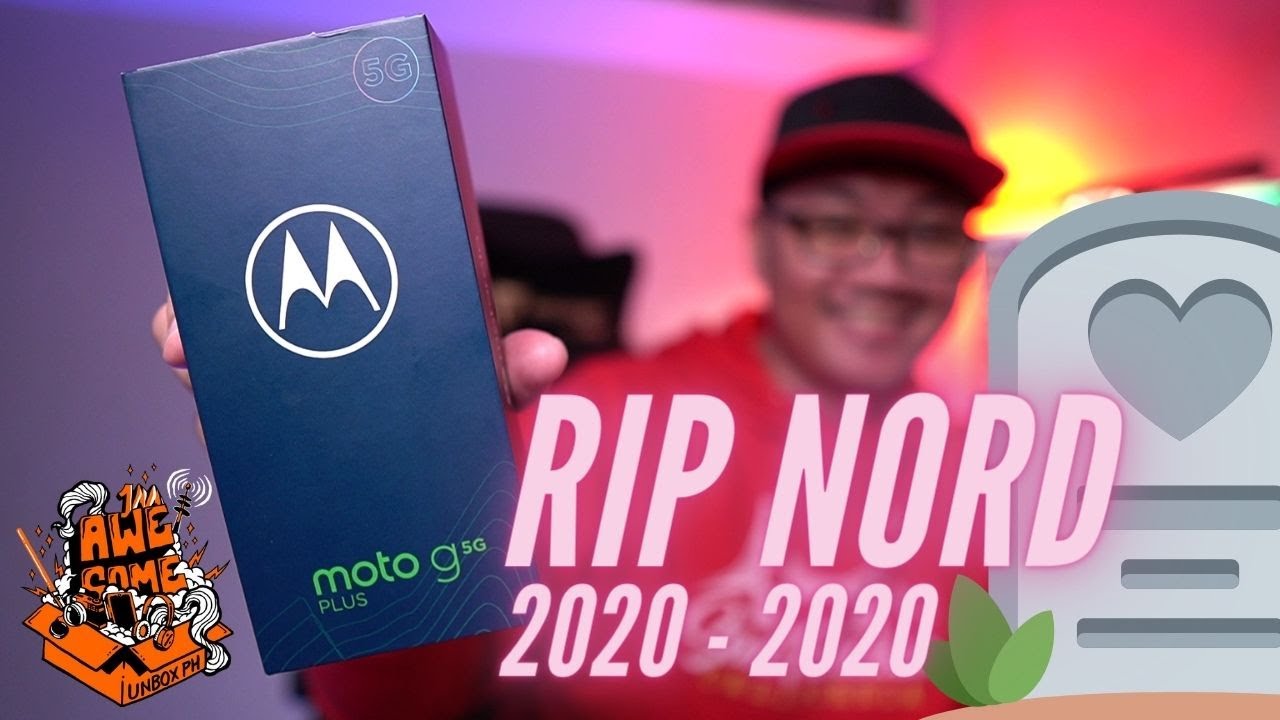2021 UNBOXING iPad 8th Generation + Apple PENCIL 1st Generation | Carly Medico By Carly Medico
Hello, hello, I'm Carly, and today I'm going to be unboxing, my new Apple iPad, 8th generation in silver, the 128 gigabyte and then also the first generation Apple Pencil here in 2021, really quickly, I'm upgrading from two cracked iPad minis that are at least three and five years old. They do not work, they lose batteries super quickly. They don't have a working home button, so I really needed an upgrade and I went with the 8th generation iPad because just for the value, this is the best value iPad. Right now in early 2021, I was looking at the iPad Air, but just with everything going on right now, I wanted to go as budget friendly as possible, so I ordered mine through apple. My boyfriend found this the exact model brand new and everything at micro center for about fifty dollars less, so I will link below both from apple and micro center, but you could actually get a better deal and get it a lot more quickly. He just ordered this the other day and went and picked it up.
So definitely a good deal to go check that out. I went with the iPad, 8th generation and 128 gigabytes because the base model is 32, which is definitely not enough for really anything. So, let's get to the unboxing we're going to do the iPad first. Here is the box very sleek as usual, as Apple always does. This is gorgeous.
Look how it's stunning it is so big. I am so not used to this, but, to be honest, as I used my iPad Mini more for more productivity, I always wished it was bigger before I turn this on. Let's check out what is in the box, I really hope it comes with a full charger. I heard it does. Yes, it does.
It comes with the USB cable, along with the power bank. These chargers are amazing. I highly recommend getting the USB ones, even if you just have an old iPhone, because these just work so much better, of course, always comes with the paperwork and stuff that I never read. I don't know if anybody does so, let's turn this thing on, I'm so excited it actually doesn't feel as heavy as I thought it would come from a mini. It doesn't feel that far off, which is something I was a little worried about, so it's all the normal apple setup I choose to set mine up manually, just because I like putting on the apps myself rather than just crowding it with things I may not even use on this particular iPad setup touch ID.
I love touch ID and I miss it. I miss it on the iPhones so much especially with all the mask wearing come on 2020, they should have put touch ID somewhere. Furthermore, I do plan on getting a Bluetooth keyboard. Furthermore, I want to get a little folding one that I could just throw in my bag, if need be for traveling to bring to work or such I did order a case that has a little Apple Pencil holder at the bottom that I'm super excited about. Furthermore, I ordered it from Amazon yesterday because I wasn't planning to get this right away, so it won't be here until tomorrow, I'm going to take care of all the boring settings and then get back to you.
That was so quick. The second I turned off my camera. It said welcome to iPad. Let's get started, let's see if I could record my screen on an iPad there we go. This is awesome that makes life so much easier.
So here is everything on the home screen, I'm going to start kind of hiding things that I don't need some things I wanted to download. While I'm here that I know I love is good notes. I already have bought it on my old iPad. I wish you could do what you could do on the iPhone where you could hide things and still have them on your phone, but at least there's still the widgets good notes. Furthermore, I can't wait to use for planning journaling after I've been using this for a little.
Maybe I'll do a review and uh. What's on my iPad, so let me know if that's something you'd want to see, but let's move on to unboxing the Apple Pencil. This is the first generation one, because this iPad only works with the first generation Apple Pencil, which at first I was like. Ah, that's kind of annoying, especially because this came out in 2020. Why wouldn't they make it work for both apple pencils, but that was a good sales idea on their end, because that makes it more enticing to buy the apple air, but it didn't work on me, get the keys out and open up this Apple Pencil.
By the way I do plan on getting the paper like or paper feel I believe it's called screen protector, I'm so excited for that because it makes it feel like you are just writing on paper here we are. I have never held the Apple Pencil before, so I didn't really know what to expect kind of a con to the iPad.8 is that this is not magnetic to the iPad. The second generation pencil is magnetic and just sticks to the side of your iPad, which, whatever it's really not the biggest deal in the world, let's see what else is in the Apple Pencil box. It comes with another tip, I guess just in case the other one gets insensitive, but then it also has the USB charging port so to charge this. You take off the cap, and you plug it into the bottom of your iPad, and this is how it charges, which is a little absurd when you think about it.
The iPad Air goes on the side and that charges it to connect it to your iPad you're going to plug it in and then something will come up saying, Bluetooth, pairing request, so it looks like my handwriting needs to get a little better on this thing, but we will work on that, and I will show you an update once I do a what's on my iPad in a few weeks month or so, once I get more adjusted to this thing, I think that is a good spot to end off this video. If you did like it, please give it a thumbs up, comment below and subscribe that way. I could see you guys in my next video love, you all.
Source : Carly Medico





![Xiaomi Mi 11 Lite 5G Vs Redmi Note 10 Pro [ENGLISH]](https://img.youtube.com/vi/_aBapIZlMsA/maxresdefault.jpg )