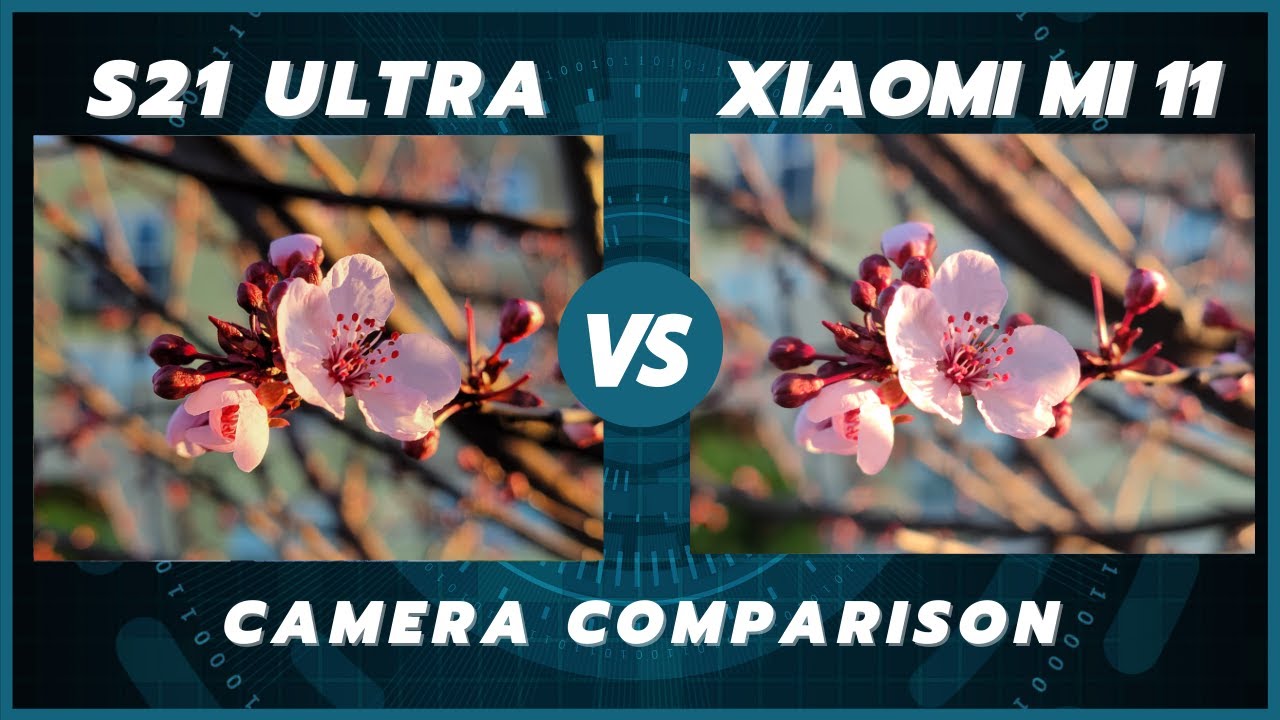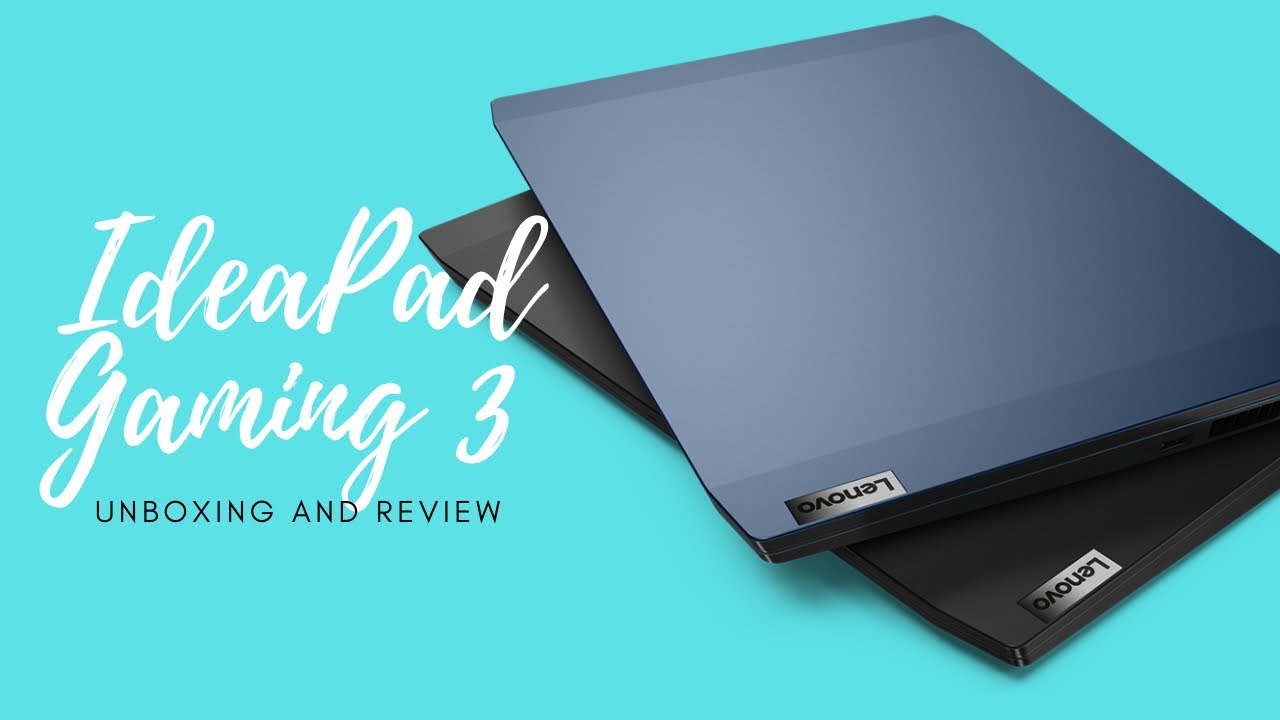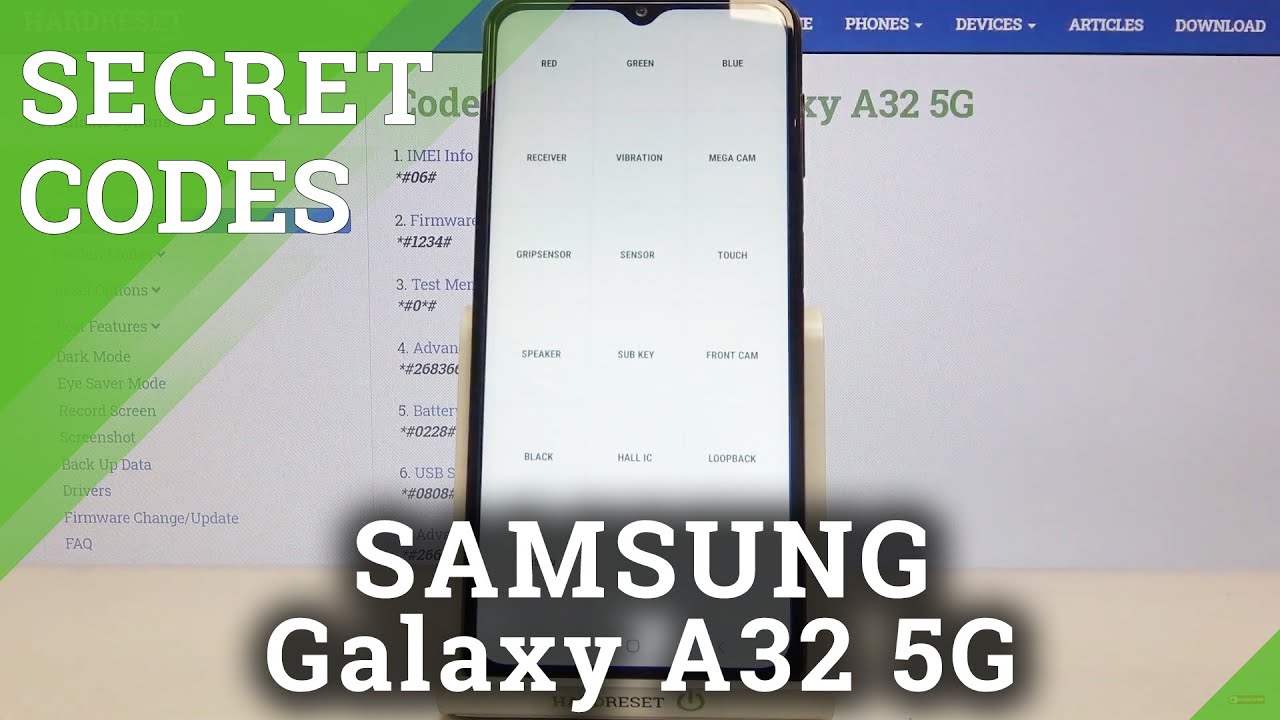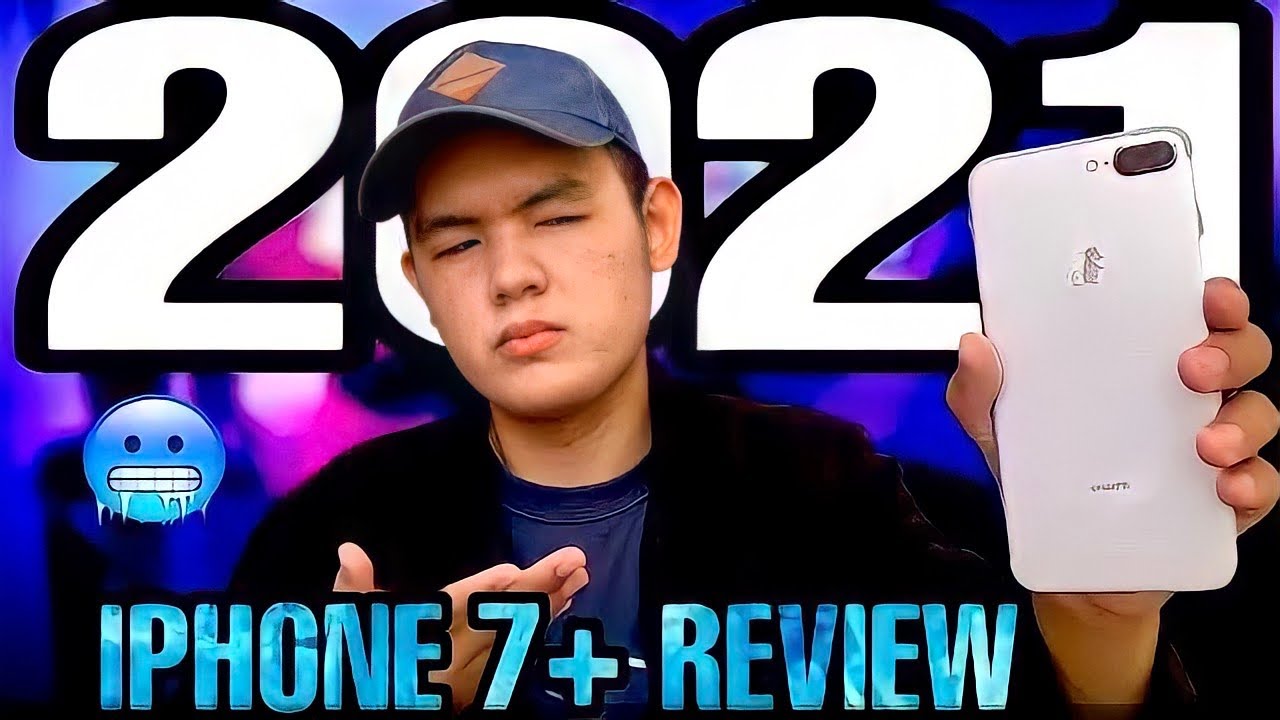LG G8X: A Dual Screen Phone with Amazing Cameras! By Saurav Sinha
The lg g8x, it's not a normal phone; it has a great camera which I'm going to talk about today, but it's a dual screen phone, and why does it matter to a photographer? Like me, let's find out in today's video, hey guys, I'm Saurabh welcome to my channel today in this video I'm going to talk about this new piece of technology. Now, there's a part of me that loves new piece of technology, and this is definitely new to me. I have been using this device since the last week and I had a lot of fun with it, and I'm going to share my experience with you people so without wasting any time, let's get started. The first thing is: the phone is not actually a dual screen phone. You can use it like a normal phone, but once you attach it to this case via USB, it gets converted to a dual screen phone. This acts like a secondary display.
Is this a gimmick? No I'll show you why, when I'm taking photos very low to the ground, it's difficult to see the display use the dual screen move it. However, you want, and now it's easier focus on the composition. Similarly, you can also use it for taking flat layer photos. I mean yes, this is definitely a lot easier. You can preview the photos in the secondary display and still use the main display to take photos.
Even if this is a dual screen phone, it's actually ip68 rated. I was shooting in tough weather conditions. It was raining heavily, but this phone did not disappoint me at all. Talking about the cameras, it comes with two rear cameras, standard and a wide angle lens and with a single front camera. I've taken a lot of photos in the last week with this phone in different conditions, and, to be honest, I love how the image comes out of the camera.
It has vibrant colors, very good sharpness, but at the same time it's not over processed. The HDR does a great job in retaining the details in highlights and shadows still maintaining that natural look and that's what I like about it. The camera hardware is on point, but it gets better because of the software. The auto mode is very simple: to use, slide, left and right to adjust the exposure and tap to focus. One thing I like about this tap to focus is: it plays a sound which gives you the confirmation that it has a quiet focus.
It's actually very helpful in a lot of scenarios, the portrait mode works extremely well with perfect edge, detection and depth of field. Now, when it comes to smartphone, photography, auto mode is great to use, but I always prefer using manual mode in complex lighting conditions and the manual mode in the lg GI text is actually very good to use the manual mode helps you to adjust the shutter speed. ISO white balance, exposure value, and you can also save files in raw format. When adjusting the focus manually, you can use focus, peaking and be very sure about what exactly is in focus. The focus peaking feature is available in professional cameras, and I'm very happy to see that in a smartphone as well.
The best thing I like about this manual mode is: it is also available for wide-angle lens, which I don't find in a lot of the smartphones. You also get to see the aperture value and the histogram. I say this always histogram is your best friend as a photographer, because it gives you the perfect information about the exposure you're about to capture. If the light changes, the histogram also changes simultaneously. So you can exactly see what exposure you're capturing if you're not very comfortable with the manual mode.
You can click on this small graph icon and select from different templates according to the scenarios, if you mess up the settings, you can click on the reset icon, and it will basically adjust the settings for you like the auto mode. You also get the option to use the leveling indicator, which is again a small feature, but super useful to know that your horizon is straight. This attention to small details is what makes the application so useful and the same goes for video 2. You have auto and manual mode. The auto mode has the same exposure slider and tap to focus.
This can shoot 4k, 30, fps and 4k 60 fps. The videos are very sharp. The colors are vibrant but again very natural. Looking like what we saw in the photos, you can use both the standard and the wide-angle lens for recording videos, and you can also switch between them while recording the video you get the option to shoot in HDR as well. Steady recording is very handy when you're shooting handled videos.
If there's a lot of shake, you can also use the as mode, and it is again very useful if you're, walking or moving during filming the video. The video features get a lot better in the manual video mode. The controls are similar to that of the manual mode for photos, but you get some more additional options. In the frame rate section you can select from 1 fps. That is basically a time-lapse.
All the way to 240 fps, that is slow motion. Videos, 1080p, 120 and 240fps looks perfect for a smartphone video. You can also set the bit rate higher the bit rate. Better will be the quality, but if you want to save some storage space, you can use a lower bit rate again. As I said, these are small features, but when you combine these features, it makes the overall experience very nice.
You don't have to use any third-party application, because the stock camera application is so useful. My experience with the lg gate has been amazing over the last week. This is my first time using a dual screen phone, and it was way better than what I expected for a photographer and videographer. Like me, this device is definitely one of my favorite devices. I've used- and this is my honest opinion- that's it from this video guys.
I hope you people enjoyed the video and if you did press the like button for more such content, make sure you have subscribed to the channel I'll talk to you guys in the next one. Bye.
Source : Saurav Sinha