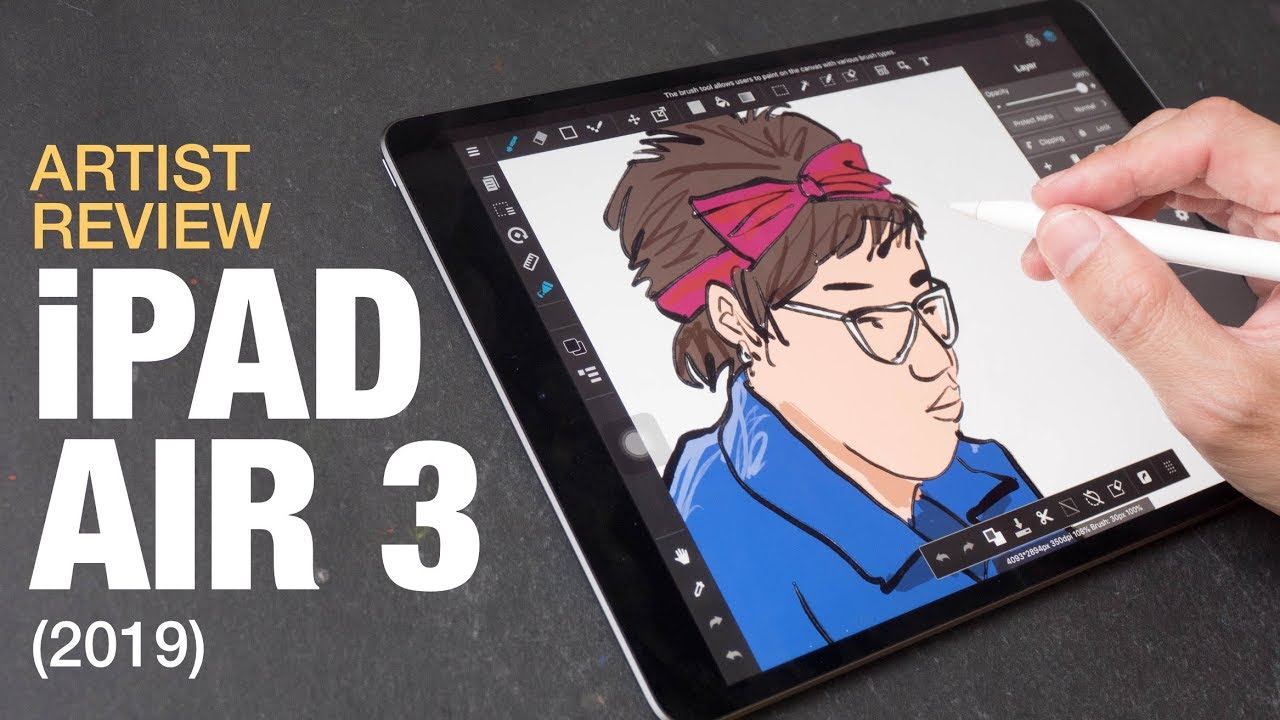LG G8 ThinQ - Unboxing And First Impressions By Flossy Carter
Yo, what's up, everybody should boy floss back again with another video, and today we're gonna. Do a quick unboxing of the LG g 8 thin q. Now this is a GSM and CDMA phone, so it's going to be available for all the carriers. As far as pricing different prices for different carriers, now the cheapest I found it for so far. It's unlocked that Best Buy for 700 bucks- and let me say this, and I used this phone last month for a couple of hours and for what you get in 700 bucks as Bob Barker would say, the price is right. Now the phone is available in 4 different colors we've got platinum, gray, Aurora, black Moroccan, blue and carmine red alright.
So let's go through a little specs for the display. You got a 6.1 inch, quad HD plus OLED panel, with the resolution of 1440 by 31 29 us 564 for the PPI patrol. You got Gorilla Glass 5 on the front and Gorilla Glass 6 on the back. The phone is also IP 68 dust and water resistant for the processor. You got the Qualcomm Snapdragon 855 with the adrenals 640 GPU.
What does that mean in English top-of-the-line specs? Alright, this is a certified flagship phone. You got 6 gigs of ram 128, gigs of storage and a micro SD card slot for expandable memory up to 2 terabytes for the battery. You got a non-removable 3500, my lamp battery that features quick charge 3.0 for the cameras on the rear. Furthermore, you got a dual setup, so one is 12 megapixels, that's F 1.5, the other one is 16 megapixels, that's F! 1.9! That's just super wide angle. On the front you got an 8 megapixel camera.
That's F 1.7 got the 3d time-of-flight lens. That LG is calling the Z camera. Now we're gonna talk more about that. In a minute. You also got a headphone jack.
You got your LG boombox speaker fast, Wireless charge. Furthermore, you got a fingerprint sensor on the rear, Bluetooth, 4.0, NFC 3d, face unlock and your always-on display. Basically, all the boxes are checked now. I know what you're saying what's different between the LG G 7 and the g8. Well, now you've got three new features.
First, you got the crystal sound OLED speaker. Basically, what that means is no more speak on the front. The whole display is actually a speaker now we're going to test that out, you also got hand ID. So what does that mean? Now you don't have to touch your phone to open it. The camera actually reads your veins.
You're going to place your hand over the camera, without touching it and open your phone. Just like that, I'll say it one more time. The camera is gonna, read your veins. So if you got the phone on the table, you don't have to physically touch. If I'll show you how that works too.
And lastly, you got air motion or, as I'm, calling to the dark Vapor feature. You can control your phone without touching it. Now, if you all seen my preview, video I was showing you how to change music volume change. Different apps without touching the phone doing hand gesture, and you could control your display. That's pretty sick, alright! So let's unbox this and see what it is.
First things first shout-out to white shoes back in the pages, calm down and the second thing, I have to say real quick. Let me give a special shout out to my man: Joe Rogan and I was watching the podcast this morning, Joe Rogan calm down, I joke in as the pod father, everybody makes sure you all go watch this podcast, that's my gut all right here we go LG g 8! Thank you! Nice black box, dignity stop the little unboxing knife here we go rah one more! Ok, let's see what you get inside now this is a T-Mobile version. Ok, nice presentation alert. You got a little LG microfiber cleaning cloth I like that. Ok, now here's your display.
Let me fill this up. Look at the display on this. If you notice, like I, said completely flush no speaker, so the whole display is actually a speaker. That's going to vibrate and, of course we got the carmine red color. Let me peel this off for the dramatic effect right, one more whoa.
This is what I'm talking about this. Is that candy apple red? Not that pink issue? This is that red I am definitely feeling this. And if you look at the back notice, the camera is completely flush. Now take a look at the back of the gg7. You notice how the camera is actually raised up a little now.
It's completely flush, beautiful. Okay, let's see what else you get! Here's a T-Mobile SIM card. Let's see little pamphlet, plucking and file it. Okay, let's open this up inside you got the sim ejection tool that you use your books and plug them and follow them. This is gonna, be your USB type-c charging, cable and your fast charging, brick LG branded.
That's pretty much it now back to this beautiful phone. One thing I got to say about LG, a lot of people sleep on them. Lg is suffering from the same problem that HTC and Sony has and that's marketing a lot of people don't know everybody's obsessed with Samsung, Apple and wall way. Yeah, I got to stop sleeping on these LG phones. They've, pretty incredible, I feel its power to substitute.
We got any juice there. It is a little vibration on one side you got your multi functional button. I will set that up got volume up and down on the bottom headphone jack, Apple, headphone jack, USB, type-c, charging slot speaker, grille. Another side use your power button sim tray. Here we go that's nacho, cheese shout-out to the notch gang we still alive.
You could get rid of this notch, but I'll show you how to do that later. On the back dual cameras: flash fingerprint sensor, all your basic setup features on something applause: the video real, quick I'll drop. My information in then we'll breeze through the OS and check out. Some of these air gestures. Talk amongst yourselves all right, Joss, we'll be back in not just put my information in the phone I've been playing around with a for a few minutes, and I'm.
Going to say this: if you had an LG G 7, and you loved it, then you're going to love the LG G 8. Everything that you could do on your G 7. You could do another G 8 plus more, so that's what I call an upgrade. You got a better camera, better GPU, better processor and more features. Now some people going to call them gimmicks.
I'm going into this with an open, mind, I'm going to call them features because, just like any other feature on the phone, if you don't use it, it's a gimmick. If you learn how to use it, and you start using it every day, then it becomes a feature all right. So let's break this down. First things: first build quality. Now the build quality on this is a 1 excellent.
Now, if you all watch, my video I did on all the Galaxy phones, one of my main gripes was the phone feels a little too lightweight. You're, not gonna. Have that problem with the g8 now this is all subjective. Yeah, I might be looking for the thinnest and lightest phone on the planet. Not me all right when I dropped, seven $800 on a flagship phone I wanted to have some substantial weight, and this one has that now you all know I have to say it feels good in the hands.
Ladies, you know the procedures now the easiest way I could describe this. Imagine if you went to a fancy, restaurant, and you ordered a fancy dinner, and you spend it about $100, and they gave you some silverware that was made out of carbon fiber. Now we all know carbon fiber is not cheap, but it's just thin and light. So when you eat and get dinner, you got that thin and light fork. It doesn't feel less premium now, I, don't know about you when I go to a fancy.
Restaurant I want that old-school. Silverware, that's extra heavy! Of course the food is going to taste the same, but you just get a more premium experience like I said this is all subjective: build quality, a1 water-resistant, all the features that you need. Next, you see that always-on display. Now let me wipe this down, so you can get a better look between Samsung and LG. These are the two best always-on displays on the market for a few reasons, one because you could put your own custom picture.
You check out white shoes on deck number, two they're fully intractable, so you can actually use always-on display and number three. You can adjust the brightness now yeah I, know I, like douchebag phones or max brightness. Look how bright this always on display is I, got it set to max brightness, so always-on display on this phone amazing. That is a bunch of different ways. You can unlock the phone.
You could double chat, swipe up put in your PIN or your pattern or one of my favorite features with LG phones. Then code. There's your night code. Now. Why is that dope? You're sitting that table since the table that work.
You want to do your clandestine opening, your phone activities, you swipe up once you get the hang of this, you can use two fingers and type it in like that now I'm trying to do this from behind the camera. What if I was sitting at my desk I usually go like this breeze, it opens real fast, so you got to not cold. You got your PIN or your padding. Next got your fingerprint sensor on the back works 100% of the time nice and fast. Next, you got face unlock now, I'm, just gonna lift the phone and look at it.
There's your face unlock function. Lastly, now this is the new feature right here, and I want to say this before I. Even try it just like any other new product is gonna, be a learning curve, and this is one of the steepest learning curves that I've seen yet on any phone. Now I've been playing with it off camera and I still don't really get the hang of it, but let's try it. You're gonna, put your hand over it.
You see now I said move closer to the phone yeah. Let me do it like this. Let me move this box out the way. Let me try to give it a better angle. All right so you're, just gonna place your hand over the display, and it's supposed to open right up that says, move closer to the phone move further from the phone line.
Let's try that one more now I'm, not going to edit. This out. I'm going to do this in real time, because they struggle with this is real. The struggle is real. Let's try that one more time we're not going to stop till.
We do it, though. All right move closer to the phone I choose I need to calm down. Okay. Here we go now this right here. This is what I mean why some things are gimmicks and some are features.
This might be a gimmick because now I've been playing with it for a few minutes and I really only actually got it to work a couple of times you see that animation on the bottom. Let's try that again, I shoe I need you to fall back, maybe we're trying to do a demo here. Alright, let's see that's supposed to be six inches above the fall. Okay. Here we go there.
It is you see, I just got it. I need a white shoes for some inspiration all right now, let's try it again now keep in mind. This is the first time I'm, actually using this phone in my house by the time I do the full review. I'll, let you all knows is even worth trying to learn this or not. Personally, I can't really see any instance where I'm going to use this, because, if I'm eating, if I'm eating some barbecue chicken wings and I go like this and the phone doesn't open, I'm gonna start getting annoyed.
So by the time you do all of that you could have just got a tissue and wiped off your hand. All right! Look! Let's try that again, my shoes, scoot, got seen the flop. Alright. Here we go alright, so I got it up nice and high. Alright there.
It is now your shoes all right now check this out. Let me just let me refocus now. Let me refocus yeah, see no struggles, man, let's do it. Let's do that. One more time like I said I'm, not gonna, edit.
None of this out, because this is the same thing. That's going to happen to you. When you get it now, I got a lot of check. I'm, not a noob. I, read the instructions.
Furthermore, I'll watch, the video put your hand over to display like that. It's supposed to automatically pick up. Okay, move closer to the front. Let's move, move closer move further, see now. Here's the thing you have to use: six inches, that's going to be kind of annoying.
If you got to keep going like this trying to measure your phone distance, let's do that one more time. Alright, so I'll start off a little higher this time. Okay, there. It is move further move closer in this been happening over and over now, I'm going to come back to this later. I'm going to come back to this later speaking at air command.
Let's, let's just try the other one, while we here alright so put your hand over the phone. Now this one works a lot better. So if I swipe to the right on to the left, actually open up my music player, now you put your hand in a little claw in the little claw foam like this. Now, if I want to I, could turn volume up or to volume down like a swipe over and hit play, and let me show you a different one now same thing when the air command. If I pinch, my fingers in I get a screenshot so far, I noticed the only one.
That's really busting my balls, giving me a little problem. It's opening up the phone all right, so let's try it with the screen on you, move closer to the screen, move to the left, move to the right. You see own saying now, keep in mind I'm doing this from behind the camera, so we might have to factor that in but still ain't. Nobody got time for all of this when you're trying to really just breathe through your phone anyway, let's keep it moving, we'll get back to that. The end of the video I'll pause it and try it again display the display on this is beautiful.
I quad HD panel. Let's go matter of fact: let's go through all the settings. First, then we'll come back to the display all right. So you got your quick capture. I got your screenshots got NFC.
You got a DTS 3ds sound now, I'm going to tell you one thing: ? I just did a little side-by-side comparison, I think the LG G 7 speakers sound better. Now, although I applaud LG for trying new technology with the full screen speaker, but personally, I think the LG said g7 sounded a little better. You got your high five quad decks. So once you plug your headphones in you're going to have this is gonna, be ingrate gonna. Give you some better sang.
Let's see you got your flashlight extended battery saver comfort view. That's when you're watching your phone at night, invert, the colors, all your basic settings, speaking of basic settings, let's start from the beginning, I see you got Wi-Fi Bluetooth mobile data. You got tethering ISO. You can use your phone as a mobile hotspot screen sharing NFC. Furthermore, you got Android Beam that you share in panels for nearby people file sharing media server, LG air drive, mirror link printing.
Look at all these features. You got mobile networks got your VPN and your private DNS. Take it over to sound I, see you got your standard, sound profiles. Let's go to volume now check this out. That's pretty low! That's pretty loud matter of fact! I'll leave that off music see I'm a cover, the body.
You still hear it so technically, it is dual speakers, but when I threw the full chest versus the LGG, seven you'll see what I'm talking about. Let's say you got change the different ringtones, blah blah blah flash alert for incoming calls. We'll leave that on notification, sound got a bunch of them, I always take it right to the Nutcracker. No saying alright, let's see what else you got: vibration, strength, vibration, tight, vibrator on tap blah, blah blah, okay, mattify shouldn't exit out. Let's go to our display ISO from your home screen.
You can have an app drawer if you want, if you buy this for an old-school cat, let them use our easy home now I'd like to have an app drawer, instead of just infinite scrolling, gotta change, all your wallpapers, your screen effects. You see, you got different, remember back in the days we used to have to route phones in order to get this little feature. Some simple like that. You had to root your phone just to get breeze. Now it's stuck.
Let's say you can change your icon, shapes and I got it on cylinder, but you got round square or oh gee I, like cylinder for some reason. Let's see left home screen, you got your Google feed. You going to have smart bullets in, or none I actually like Google feed, I shout out to Bixby, alright be Bixby. Let's see what else you got, you can change the grid size. You can have infinite loop home screens.
If you want, let's see, search swipe down, search, screen, luck, blah blah blah, let's exit out of that, okay or anything else. Oh, screen resolution. Now, let's leave this on max you just paid 800 bucks or 700 bucks. Leave that on max has everything to readjust. Okay now you got Review match the colors to ambient light.
I! Don't like that, because actually you see now it's going to turn the display a little. Yellowish I, don't like how like it ice-cold, screen color again, leave it on auto. If you want, but you got sent them up sports game photos, you can put it on expert and manually. Just everything I see LG does a pretty good job, so I'll just leave it on you got HDR. Video effects might as well leave that on.
Why not come for you, like I, said you watching videos in the middle of the night. It'll give you that yellow view right in this level. If you notice 97 percent, like you put on a whole dough, if you want, but one thing I will say about LG phones, the brightness level, this phone got a lot of nits I will talk about the Nick fact that later the Nick factor on this is high. Alright, pretty high. Let's see you got screen.
Savers I'll leave that off many of you now. If this phone, it's not that big as 6 6.1 inch display, but if that's too big for you, you can also activate many views and shrink the screen. Let's go to general okay, so you got the lock screen and security. Okay. Here we go so here, let's go to.
Biometrics did I. Do that right, let's see what you got for the biometrics? Okay, so you got none! You could put swipe if you want. You got to knock code pattern, pin password face unlock fingerprints and hand ID, that's a lot of choices. That's one thing about these LG phones. You got a lot of choices, a lot of options.
Alright, so you got all this stuff. We don't need to go through. All of that, let's see anything else on floating bar, and so, if you leave floating bar on, you see that little arrow, that's right. There once I hit that arrow. Oh I, just tapped it and once I tap that I got a bunch of different features.
So if I swipe I can do, screenshots I can make animated gives I can play on my media controls. If I have music playing you'll be playing pause right there. I can add all my favorite context right now, just adding my daughter, but you know my top five, and I could do a screenshot immediately. I can take a quick memo. Note or I could change the settings, and once you have the settings control everything you want, I saw floating bars pretty dope.
Let's see, where was we anything else? We need to check out on general. Let's see you got a context, awareness got your dual apps if you want shortcuts. Let's see what short, so we got a few notification panels swipe down on the fingerprint sensor, we'll leave that on. Let's see I swipe down on the fingerprint sensor. Okay, look that does work.
All I'm doing is going like this swipe down on the fingerprint sensor, the view notification panel. Let's see press the power key twice open the camera that'll be your world star button. Let's check that all right to the camera. Now we're gonna talk about this camera in a minute so exit out of that go back over to settings. Let's see open, open capture plus press the volume key up twice capture water screen is off.
Okay, we'll leave that on that's the open camera, blah blah blah systems' gotcha. Now this is a Google Assistant button hold that down and do what you do alright. So that's pretty much it with the settings not like I said when I do the full review I'll already have mastered all this stuff, and I'll be able to talk about it and a little more detail. Now, let's take it over to let's take it over to YouTube real quick, so I can show you all what the display looks like, and we'll check the speakers and look at this beautiful display beautiful now watch this. Let me get my g7 okay.
So let's go to YouTube on the g7 okay, so we got the same video cued up. Let's get our OD brightness. Let's hit the same. Video now listen for yourself! This is the g7 I can feel the table vibrating a little now. Let's take it back to the g8.
You see it sounds a little more muffled when a Fee. It sounds a little more muffled, and you don't have that boom box feature like with the g7. If I got my hands on the table like this, I can actually feel the table vibrating. Let's take it back, that's more of a rich sound! You notice. It sounds a little more Hollow now I will say this: they both sound great.
They both sound great, but the g7 sounds a little better. Now, here's the thing if you notice, there's no earpiece on the front. So when you're talking on the phone it's funny because the screen is actually vibrating a little when you got it pressed against your ear, you don't have to put your ear to the top of the phone. You could talk to the person with it from the with your in the middle of the phone on the bottom of the phone. They still gonna, hear you exactly the same.
It's kind of weird, but I like it weird, but I like it beautiful display nice on speaker, sound. Let's take it over to the camera real quick. Now here's one of the best things about this phone. The camera is insane look at the wide angle. Now this is a regular shot.
I'm, not gonna, move watch wide angle. You notice now I got the whole background, regular wide-angle, pretty sick. Now, let's go to settings real quick I see you got Google Lens HDR, steady, recording ice, I'm gonna, put that to the test when I do my usual video test, and we'll see how the stabilization works boy, shadow tracking, autofocus graceless, so you got full vision. Let's see, let's see maximum UHD 60 frames per second bingo I just got live photos, let's see for the camera, yeah we'll leave that on Max, and you got your timer now. Of course, you got all your Instagram filters.
Do what you do now, let's go through the different modes. You got to. Do you get portrait mode Bordeaux, you got your AI camera now? I already covered this plenty of times. Basically, what an AI camera is. The computer is gonna use its it's mechanisms I, the computer, is going to use the internal mechanisms to pick the best display best.
Give you the best image. Put it like this. You go outside. You got AI camera on, and you're, taking a picture of a tree. Furthermore, you're going to get a little icon that let you know that it's a tree.
It knows the difference between green trees, green lettuce and green grass same thing. If white shoes was on the table, if I pointed out with AI camera on, it would know that it's a cat and not a ROG and the camera knows to make the computer knows to make the cat look a little more fluffy dogs ain't, usually that fluffy cats they're gonna, make it look a little more fluffy. This is just for my personal testing, but AI camera use computer-generated scenes got manual, camera I change, our autofocus, your white balance do everything you do, and you got more. So let's go to more slow motion. You got to send a shot.
That's LG's exclusive I'm going to do some dope videos with that manual video. You got sent a video panoramic flash jump out food night view and YouTube live now. Another don't feature about this camera is you could take portrait mode, videos, I, repeat, portrait mode videos, so when you're making a video you're doing a selfie video, you can activate portrait mode so say like right now, I'm down here in my basement, I got boxes and all kind of crap all over the background and I want to make a little video I could blur out the background. You all. Don't need to see that and just have my face, looking beautiful in the foreground, it's pretty dope.
Let me see, I did I, don't take any tension. I took a few tests. Shots I'll, show you what they look like real, quick I got white shoes. Look at the detail! Looking all angry! Why not look at this one, real, nice and I- did a portrait mode matter of fact. Look at the background.
This is what I'm talking about see the background. It's kind of blurred out on this, and the shoes in the foreground keep in mind this phone right. Now you could get for several hundred bucks. All of these features. We need to talk about wireless charge fast wireless charge.
This is pretty dope anyway, yeah I know I hate going out like a sucker, so I'm going to try this again. I'm going to move the camera back, and I'm going to try to get a real camera angle. Let's see move closer to screen now, we've um this might be a two-hour video, but I'm. Not stopping until I get this right. I dare it is all right now.
Maybe I have my camera blocking the view, all that Tom. Let's try that again, all right, so I'm gonna just try to do a regular scenario, say I'm, chilling right now or matter of fact. Let me check the Grammy real, quick move, closer move for you see all right. Let's reset it. Let's do another scenario! Hi! Let me just let me check Facebook real, quick, okay hold two at the bottom move more two at the bottom aggravation levels, increasing my frustration building toward maximum.
Let's try that one more time I like that crazy awkward silence, so I meet. Now me I'm, the type of dude I rage-quit immediately I'm, but I'm gonna. Try my mother go into this with an open mind. I'm not gonna rage, quit I'm gonna really play with it and try to focus and learn. What's the exact I need to get like, maybe you have to put your thumb by the volume down like.
Let's try something like that move closer to the screen. It looks like I'm in the right area, not a day that I played with this phone I'm, not gonna, put nobody on blast. It was a couple of other YouTubers there too. Nobody liked it. Nobody liked this feature, but I said now: I'm uh, I'm going to try to do it right all right anyway.
No I can't give up I can't give up yet all right there. It is now look by the time. I do the full review if I'm not able to just put the phone on the table while I'm talking and go like this and open it, and just do it quick. If I'm not able to do that, then I'm going to call it a gimmick. Now, of course, ya see when I'm not trying, then it works when I'm not even really trying, then it works.
So let me not even try again. Okay, I'm not really trying I phone I'm, not trying I phone I'm, not trying the phone knows that I'm actually trying I do one more one more. Ah, here we go alright, let's try it like this now. This is where I think that it would come in handy. You got your phone on a 1-yard on a desktop dock like this, maybe a wireless duck eye.
So let's try it like this now I'm going to move from behind the camera. You see, move to the see all those commands move to the left, move to the right move up, move down alright anyway, anyway, we're gonna, be here all night. If I keep I, keep trying this overall ? the gimmicks, I ?, the gimmicks fresh out of the box for 700 bucks. This is a certified win. If you think about it.
Alright, you still got wireless charge, got fast charge. Quad HD, display, banging cameras, portrait mode, beautiful, build quality, water resistance, expandable memory, headphone jack, quad, HD deck I mean even ? the little gimmicks. This is still a dope phone. Now, if you notice ? one thing: I got rid of the notch and let's take a look back to YouTube. If you notice I got rid of that notch.
You could turn that on and off. If you want right now, I think notch game is over, so I'm gonna just leave that off I'm going to leave it off anyway. Let me get one more wipe down. Because I need you all to see this beautiful car. My red, the red color, is amazing.
Now there's also an LG g 8s, that's the one that has three cameras, only thing that you're missing with that is the telephoto lens you're, not really gonna care about that. So I think if you got a choice between the g8 and the g8 s, and it depends on if they've the same price, of course go dance. But if you could get this phone right now for 700 bucks, it's only a little more than a 1 + 60, but it does a lot more all right now, no oh yeah 1, plus 60 fanboys yeah I'm getting ready to get mad until you get a quad HD display. I am really trying to hit it. Alright, if you're, one plus 60 got a quad HD display yeah, then we could talk, but until then I have your one plus 60.
Don't get wireless charging, don't got dual speakers, don't got expandable memory, then we can't really be in the same conversation hit me up in the comments. Let me know top thing about this I'm. Sorry, I'm, sorry, I need one more I need one more I need one more I need one more come on baby. Let me loosen it up, and he was talking right now. Let me loose it.
I need one more baby come on, give it to me bonk, alright. Now, let's listen, Estrada, Air Command more time, let's take it over to YouTube bomb. That's just now this one, this one right here, I like this I like volume up and down this is the ROG meat. It remembers meant Star Wars. This is like when you hit somebody with the force- and you go like this, and you just crush their heart same thing with this.
Alright, now this one works pretty good. Let's hit play I hold up here. We go, don't clown me I display. Now, let's get some volume yeah! That's what I'll talk about see when, when a gimmick works, when it gimmicks actually works, then you get hyped I just got hyper and that made me actually want to learn this hand thing right so hit me up in the comments. If you all really want me to not a matter of fact, I'm not even need I, don't even need an opinion for that.
I'm going to go into the world of open, mind, and I'm gonna, really try to master that hand thing that's what I'm going to do for the next couple of days. I'm just going to keep going like this all day. If all day, I'm gonna, learn this hand thing, and we're going to get it right. We out shut up. Everybody brackets will be on Facebook for squinch, with a Google+ shout out to all the Google gangsters.
I see how holding down that Facebook page shout out to everybody hitting your boxer and a special shout-out to everybody rocking with me on Instagram down on us, where I'm at full time on a percent full throttle and a special shout out, tell you buddy rocking, with the new stream on Sundays y'all, already know stream gangsters on deck, get your drinks ready, go meet boys and laugh. Oh, yeah special shout out to everybody following me on Snapchat flossy, underscore carter, that's where I'm at and a special shout-out to the notification squad. I'll see you all in the comment section: early, hashtags salt, oh yeah, one more thing: I almost forgot! Fellas! Ladies say it with me all: you all, haters or you all trolls close your eyes and picture me: rolling changed, flossing, mouth disease spot one to beam up what is situation where everybody in the world uses technology and if you're going to buy some of that technology. You don't understand certain things subscribe, the 4c card. It does reviews of all the latest technology, the iPhones, the iPads, the galaxies, the Samsung's, whatever the beats by that doctor guy, he puts his kitty cat in the video still for you something to look at.
You know I'm an animal lover, so I like that. So make sure you hit the subscribe button, to foresee Carter on the YouTube, the follow button on the interface and the like button on the face. Look because if you don't, we're going to have a problem here, a bad one hide to subscribe.
Source : Flossy Carter