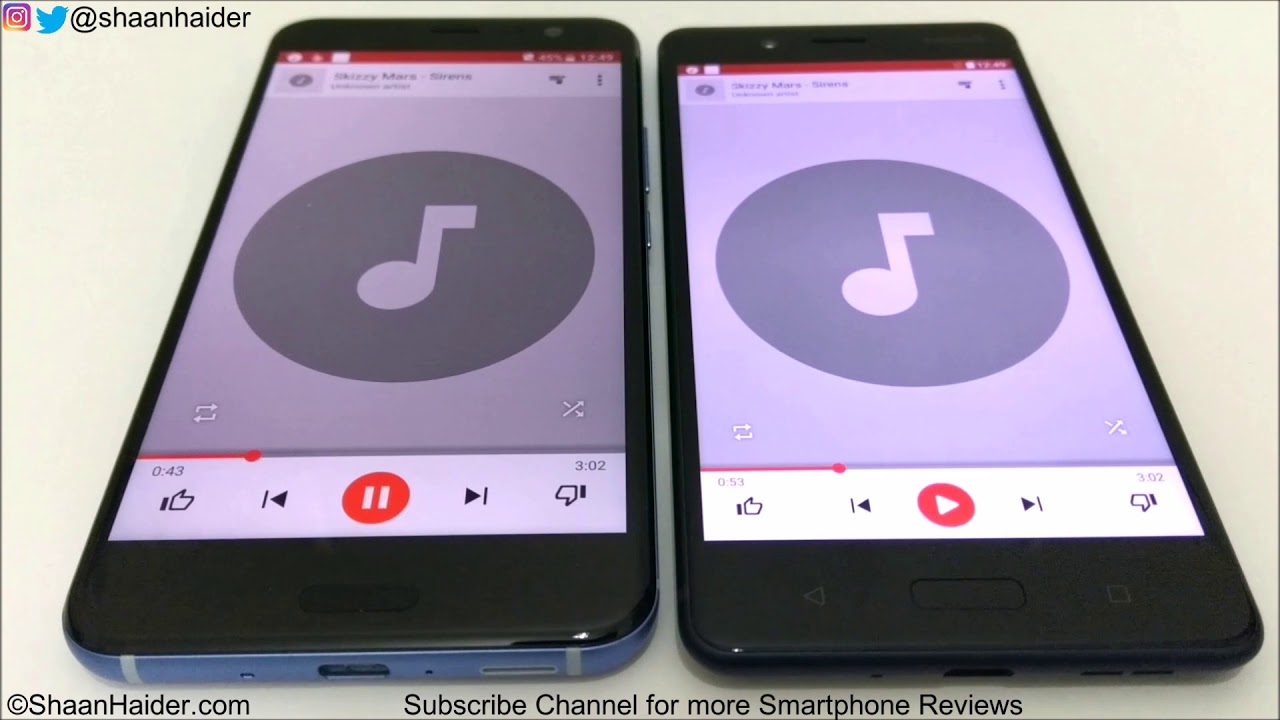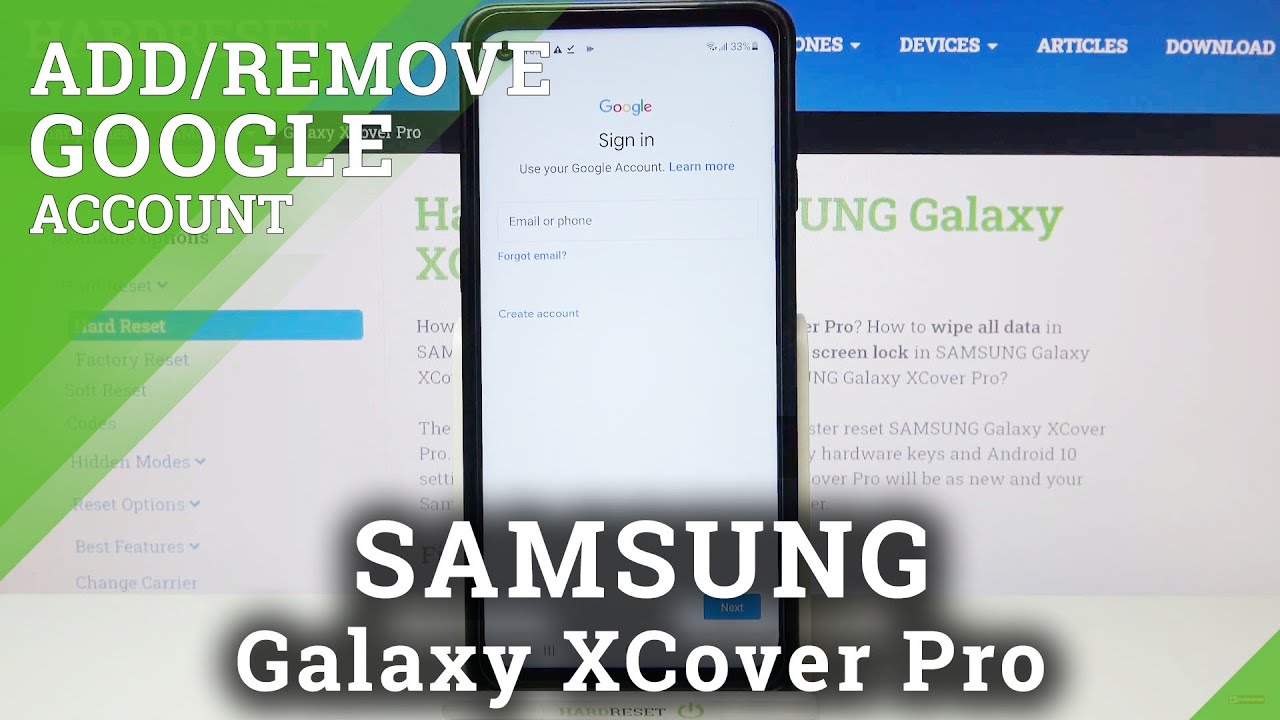LG G8 ThinQ Back Glass Replacement (How to fix the back for ~$16) By Real World Review
Hello everyone- this is Matt from real world review, and today we're going to replace the back on the LG g 8 thin q. So the tools that you're going to need are going to be a flat blade of some sort, a playing card and some heat. You also need some clamps and some glue. You might need some adhesive. Sometimes the back comes with adhesive, but I'm going to use my own adhesive. So the first thing we're going to do is we're gonna, remove the back with some heat, and we're just gonna heat up the edges, and this isn't really too bad.
It's actually fairly easy to do all you're going to do is just heat up the sides, then you're going to get a razor blade to open up a gap in the back, then you're going to use a card to cut through the adhesive I recommend staying around the edges and just heating up the sides. If you really need to. But this isn't going to be too difficult to do, especially if the back is already cracked. There isn't really much you can damage, but I still recommend just using a little of the car to cut through the adhesive, because that's all you really need to cut through I also recommend, starting at the bottom, going up the sides and then finishing at the top. You so once you cut through all that it'll kind of just lift off and there's no attached cables or anything like that.
So you don't have to worry too much about that. Next. What we're going to do is we're going to remove the adhesive from the back. You can do that later, but I'd like to do it right now. You then we're going to heat up the camera lens area to get rid of this little plastic piece, also where the fingerprint scanner is, so it makes sure to be a little careful there.
But what we're going to do is we're going to cut out the camera area first fold that over a little then we're gonna heat up the whole button area. You can apply some pressure from the outside to kind of push up the home button. Then you can kind of just slide a card through to cut through the adhesive you once this lifts. Everything should be good, then there's going to be this camera flash stuck in there remember how that camera flash is set in, so we can put it into the new back properly, so we're just going to set it in like this and perfect. What I'm going to do is remove the adhesive right here, because a fingerprint scanner already has adhesive still on there, and I'm going to leave these other adhesives just because so I'm going to clean up the camera lens, but what I'm going to do is I'm going to put a little of glue where the fingerprint scanner is, and then I'm going to put glue like this or the camera lens goes be careful when applying this.
You don't really want to get this on your fingers and just put everything into place like this. It should kind of line up properly. The camera lens should help you line up and then obviously the fingerprint scanner should line up properly as well. Next, we're going to remove these little pad things, I'm pretty sure, they're used for heat dissipation, so I definitely recommend putting them on the new glass I, just kind of lined them up where they were originally, it's probably not perfectly set, but it's definitely better than not having them in there at all. I'm going to move this little sticker over, because why not? And the last thing we're going to do- is actually put the back on the phone.
So what I'm going to do is cut some adhesive around the edges, where the adhesive was prior to taking off this back you. So once that's done, I'm going to add some glue to help with the water resistance. It's not going to make it waterproof, but it'll definitely help you and then all I'm going to do is just set the back on there. The camera area will actually kind of click in same thing with the fingerprint scanner area, and you just want to line up the rest of the phone and add some clamps I recommend adding five on the side and then one on the top and one on the bottom. But you can add six on the side if you want to, so after that sit for about half an hour to an hour.
Obviously the longer is better. You can remove all the clamps and then just clean up the edges. This glue falls off really easily, so you don't really have to use anything metal to kind of clean it up. The most you might have to use is some rubbing alcohol, but using your fingers should be fine and that's it. Hopefully, this video helped you out.
If you have any questions, leave them in the comments section or on Twitter at Matt of RR and feel free to follow me on the social media listed above subscribe to my channel, so you can see more repair and review videos and hit that Bell button. So then YouTube actually reminds you when those videos do come out thanks for watching.
Source : Real World Review