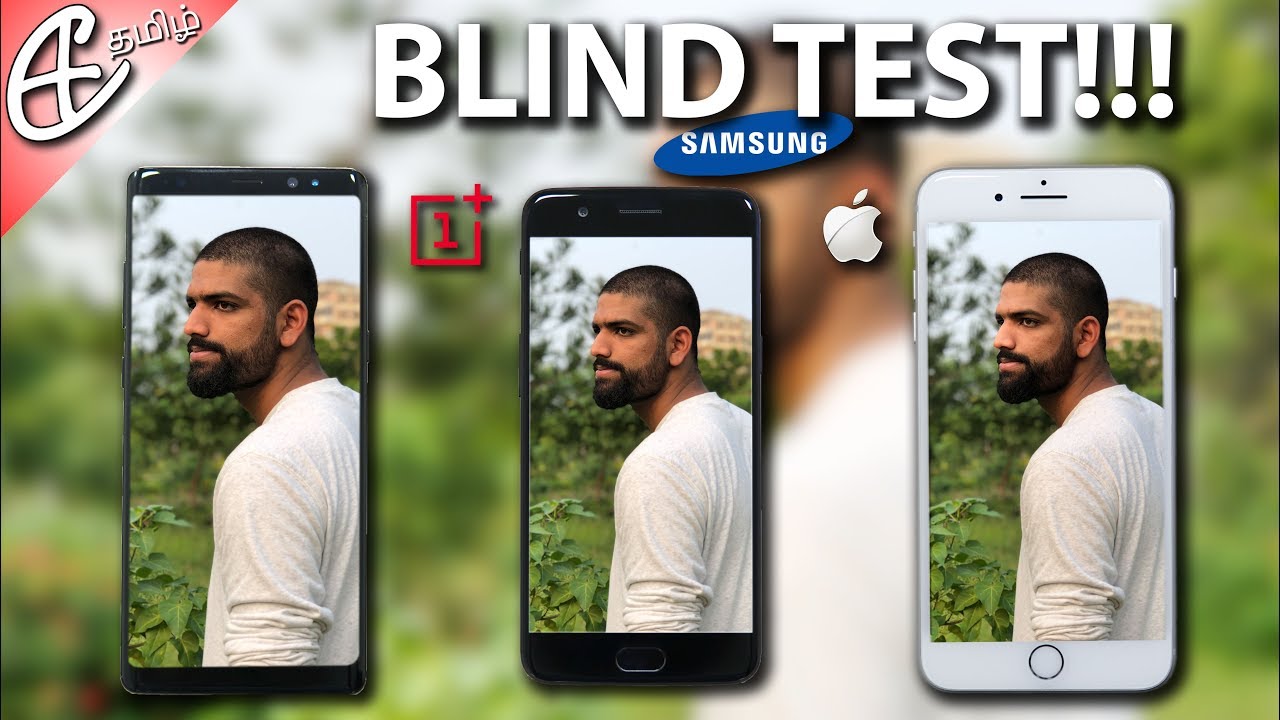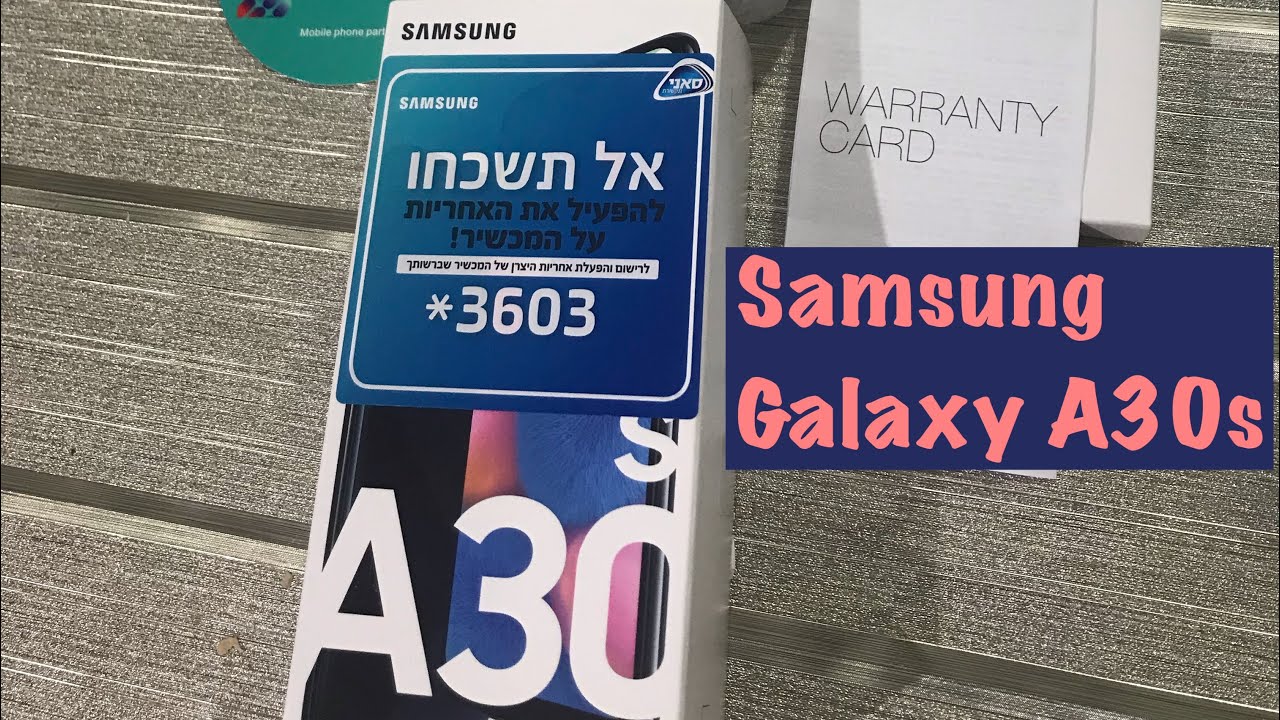Lenovo Yoga Slim 7 With Docks & External Monitors - 4K, QHD & 2 * Full HD Screens By W2Best Tech
In today's video we're going to take a look at a few different, monitor, setups, to use external monitors with the Lenovo yoga. Slim 7. , I'm w2best, and I make videos about tech, travel and inspiration. And if you like this video, it would be super nice to see you as a subscriber to this channel. That helps me out a lot and gives you all the content I'm going to be putting out in the upcoming weeks and months. If you're anything like me, you probably think that ports on a laptop is pretty important and maybe even make or break whether you would buy the laptop or not all the laptops.
I've been interested in over the past few years have had usually two monitor outputs, and that goes for the Lenovo yoga slim7 as well, which is one of the reasons why I've been very interested in it. It's got two USB ports, so you can use one for DisplayPort out while you're charging with another USB port, but it also has the HDMI port. So you could connect to two monitors or even three monitors if you use a docking station or daisy chain by an USB, and therefore you got a pretty flexible setup that you can use for a lot of different things. My normal office setup is just that one monitor over USB one monitor over HDMI, and then I use the laptop monitor on the side as well, together with my mechanical keyboard and my wireless mouse from Logitech. This is a pretty good setup, and it's been working very well for me both with my dead laptop, but also with this one, the Lenovo yoga, slim 7.
Fortunately, though, in the office here we have a few different screens and docking solutions that I can test this laptop out with. So here is a few different options, so you can see which one that might fit for your needs when connecting to this docking station. We get the error message display connection might be limited, so it works to charge via USB through the docking station, but the monitor doesn't seem to work. The mouse that is connected via USB-C to the docking station also works fine. I want to make sure to test it with both USB-C ports, because it might be different between the different ones and with the other USB port.
The docking station seems to work just fine over USB. We have both USB charging. We have the monitor working over DisplayPort, and we have the USB mouse working just fine, also when testing it with the same docking station, but with an apple quad HD monitor an older cinema display that plugs in by a DisplayPort to the docking station. This also works perfectly fine, and here is one more quad HD setup, together with the same USB docking station, connecting to a 4k screen like here in this conference room is not a flawless experience. While I can get a full 4k resolution, it's kind of jumping back and forth between showing nothing on the screen, showing the desktop on the screen and then kind of being a bit itchy.
However, switching the HDMI cable and putting it into an USB connector like this one and then plugging the USB into the laptop, makes it a flawless experience in 4k. That is all for today's video and I hope you could find information that you found really useful. I try to include as many options as possible, both 4k quad HD and multiple screen, setups, to make sure that you would find a solution that is relatively similar to the one you plan on using this laptop for I'm w2best. I make videos about tech, travel and inspiration, and I'll see you in the next video have a nice day bye. You.
Source : W2Best Tech